How Do I Integrate Third-Party APIs Without Coding?
- WebOps Platforms Bug Tracking & Feedback Software Web Development & Design Website Builder
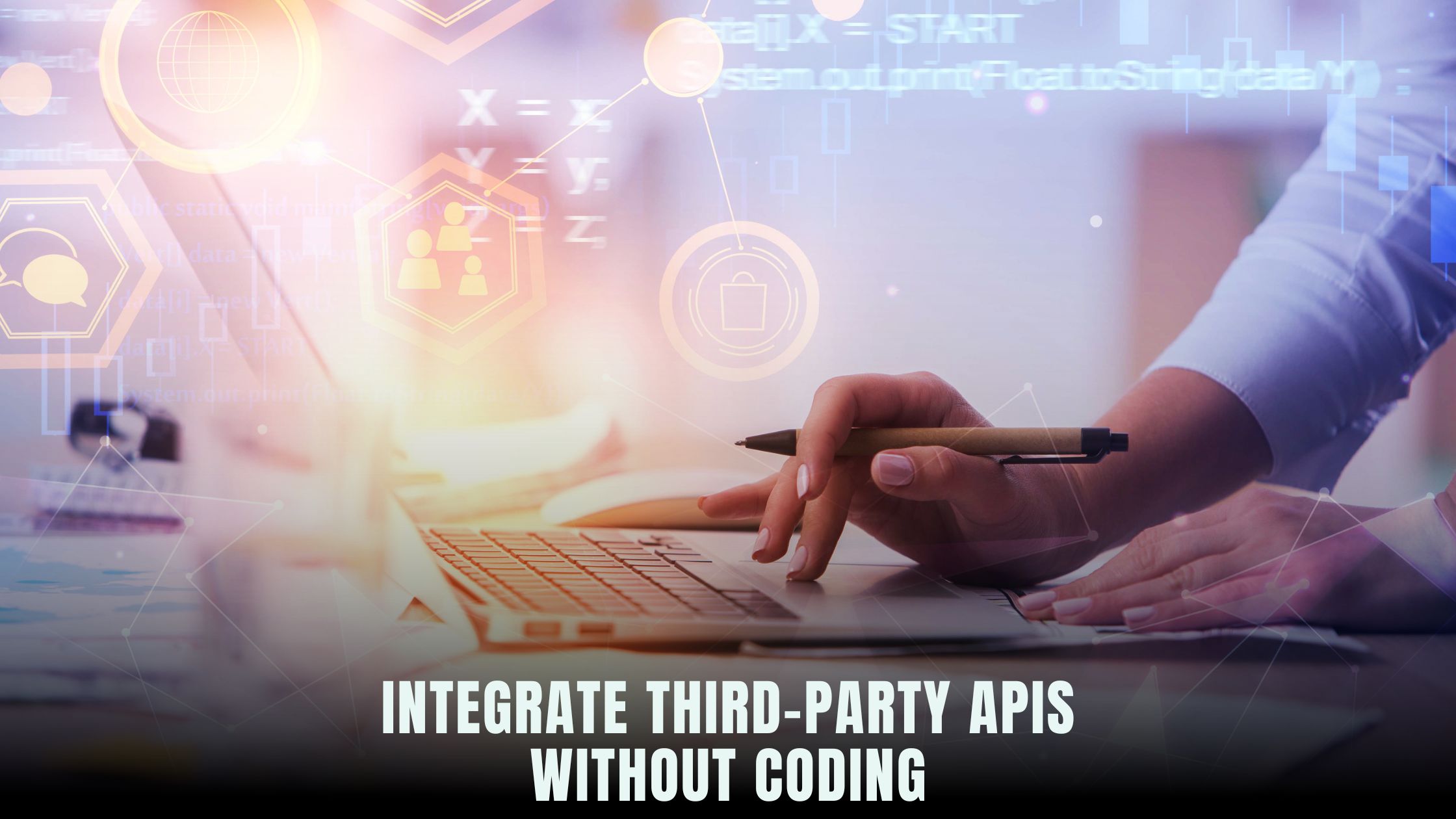
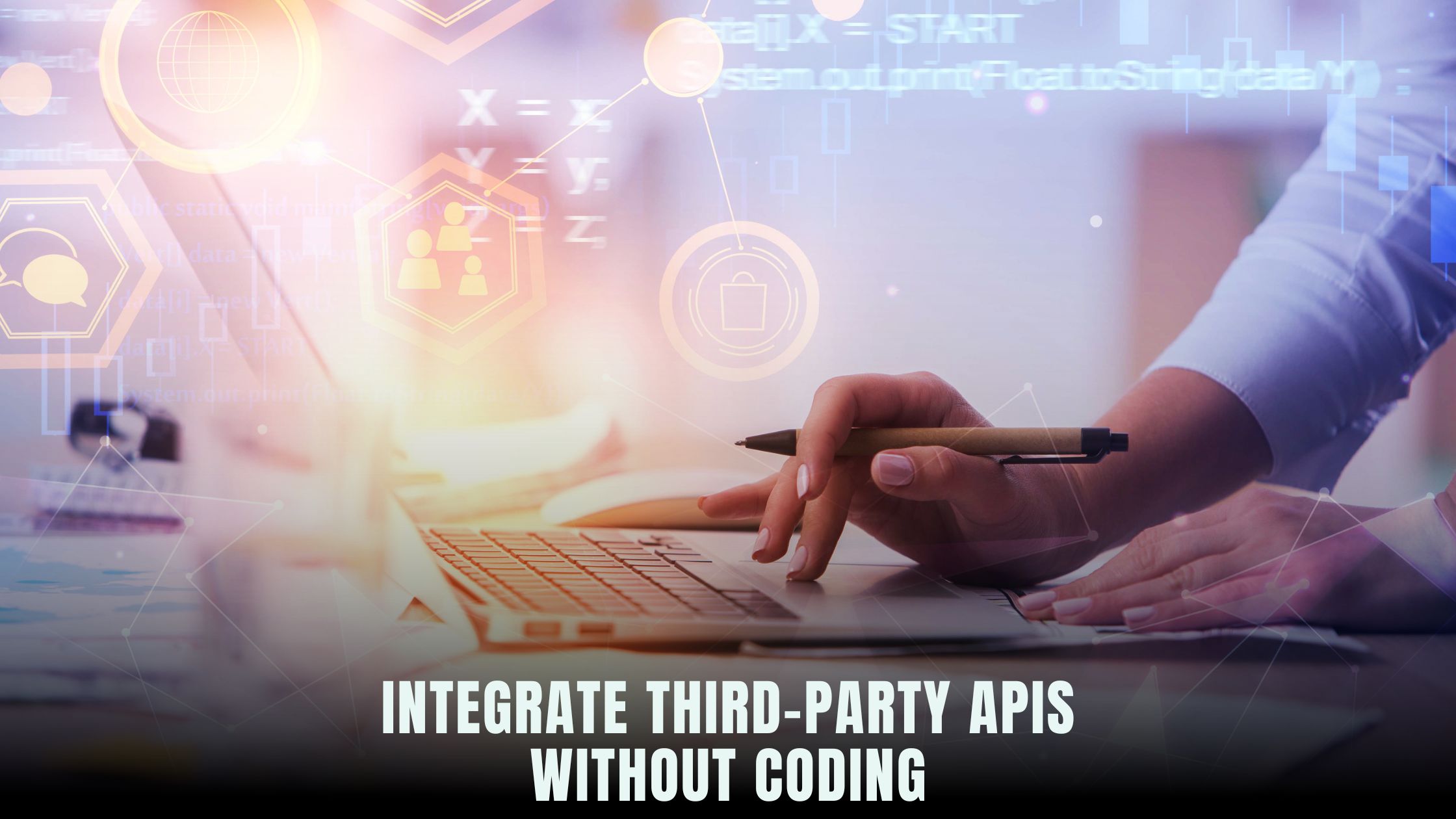
Connecting external services like payment gateways, messaging platforms, or analytics tools typically meant writing code or hiring developers. Today, no-code platforms have simplified this process, allowing anyone to integrate APIs through visual interfaces or AI chat prompts. You can explore a variety of solutions in the Vibe Coding directory or see how different builders compare on the AI-powered website builders list. Hostinger Horizons stands out by packaging hosting, domains, SSL, and 24/7 expert support into a single AI-driven environment, so you describe your integration requirements—like “connect Stripe payments” or “add Twilio SMS”—and see a working prototype in minutes.
APIs unlock powerful capabilities—automated emails, real-time chatbots, secure checkouts—but setting them up manually involves SDKs, environment variables, and webhook endpoints. No-code tools eliminate these hurdles. With Hostinger Horizons, you simply ask the AI chat to configure authentication, set up webhooks, and test endpoints in a real-time sandbox. Your integrations go live without writing a line of code, and you can refine them on the fly based on test results and user feedback.
Planning Your No-Code API Strategy
Before integrating any API, clarify your goals and data flow. Ask yourself which features you need—payment processing, user notifications, analytics tracking—and how these services interact. Sketch out a basic flowchart showing user actions (like form submissions) and the corresponding API calls. This roadmap guides your no-code configuration and ensures you don’t miss steps like authentication or error handling.
When mapping your data flows, identify where data originates and where it must go. For example, a booking form might collect user details, then send them to a CRM via API, and finally trigger a confirmation email through a messaging service. Documenting these flows helps you set up each integration systematically.
Identifying the Right APIs for Your Needs
The API landscape is vast, with services for payments (Stripe, PayPal), messaging (Twilio, Nexmo), analytics (Google Analytics, Mixpanel), and more. Evaluate options based on reliability, cost, and documentation quality. Check user reviews and case studies to see how others have integrated these services into no-code projects.
Many APIs offer a free tier for testing and early development. Sign up for sandbox accounts and grab your API keys. With Hostinger Horizons, you store these keys securely through the AI console—just prompt “store my Stripe secret key” and the platform handles encryption and environment variable setup.
Mapping Your Data Flows
Clear data mapping prevents errors down the line. List data fields—such as user name, email, and payment amount—and match them to API parameters. For endpoints requiring JSON payloads, create sample JSON snippets. If your API uses REST, note the HTTP method (GET, POST) and URL structure. For GraphQL APIs, define your queries and mutations.
Hostinger Horizons can transform this mapping into working requests automatically. Tell the AI “build POST request to https://api.stripe.com/v1/charges with amount, currency, and source” and it scaffolds the form handlers and HTTP calls for you.
Choosing a No-Code Platform with API Support
Not all no-code builders handle APIs equally. Look for platforms offering built-in connectors, HTTP request modules, or AI-driven API chat. Compare ease of use, security features, and pricing. Platforms like Tempo specialize in rapid prototyping, while Bolt focuses on performance. Hostinger Horizons provides an all-in-one solution—AI chat, sandbox testing, hosting, and expert support—freeing you from juggling multiple tools.
When evaluating platforms, test a simple API call end to end. Integrate a public API—like a weather API—and verify you can fetch data and display it on your site. This quick experiment reveals friction points in each builder’s workflow.
Why Hostinger Horizons Stands Out
Hostinger Horizons transforms API integration into a conversation. Describe your endpoints, authentication method, and triggers, and the AI constructs working code in the background. It manages hosting, domains, and SSL certificates automatically, so your focus remains on building features. Horizons supports over 80 languages and real-time sandbox testing, ensuring your integrations work before going live.
The platform also handles version history and rollbacks. If an API update breaks your flow, revert to a previous state instantly. This safety net is especially valuable when dealing with paid services or user data.
API Key and OAuth Basics
APIs typically require authentication via API keys or OAuth tokens. API keys are simple strings you include in request headers or query parameters. OAuth involves redirect flows and token exchanges. For no-code integration:
-
Store Keys Securely: Use your platform’s environment variable manager.
-
Set Up OAuth: Configure redirect URIs and token endpoints.
-
Test Authentication: Send a test request to a “status” or “profile” endpoint.
Hostinger Horizons can automate these steps. Prompt “configure OAuth for Google APIs with client ID X and client secret Y” and the platform sets up the redirect flow, stores tokens securely, and tests a sample request in the sandbox.
Using AI Chat to Set Up Authentication in Horizons
AI chat eliminates manual configuration. Tell the AI, “add header Authorization: Bearer <token> for all requests to /api/protected,” and it injects the necessary code. If you need to refresh tokens periodically, ask “set up token refresh job every hour,” and Horizons schedules the task automatically.
This approach ensures your API calls remain authenticated without writing cron jobs or lambda functions manually.
Configuring Webhooks and Event Triggers
Webhooks push data from a service to your app when events occur—like new payments or form submissions. To set up a webhook:
-
Create an Endpoint: A URL in your app that accepts POST requests.
-
Register the Endpoint: In the third-party service dashboard.
-
Handle Payloads: Parse incoming JSON and implement business logic.
With Hostinger Horizons, you prompt “create webhook endpoint at /api/webhook/stripe” and the platform configures the endpoint, parses the JSON payload, and verifies signatures for security. You then test with a test webhook from the service to confirm data arrives correctly.
Setting Up Incoming Webhooks
Incoming webhooks require verifying the request’s authenticity. API services like Stripe sign payloads with a secret. Horizons guides you with a prompt like “validate Stripe webhook signature using secret X,” and it injects the verification code automatically. You can log all incoming events in a database table or trigger downstream workflows.
Testing Webhooks in the Sandbox
Sandbox testing ensures your webhook handler works before going live. Hostinger Horizons provides a staging URL where you can receive test payloads. You ask the AI, “deploy webhook endpoint to sandbox,” and the live preview link appears. Send sample events from the API provider, and inspect logs directly in the sandbox dashboard.
Building Payment Integrations
Handling payments involves secure API calls, PCI compliance, and confirmation workflows. No-code platforms integrate with Stripe or PayPal through prebuilt connectors. In Hostinger Horizons, say “install Stripe payments plugin and configure checkout,” and the AI sets up payment forms, webhooks, and success/failure pages.
You can customize receipt emails, subscription logic, and trial periods via simple chat prompts. For example, “add 14-day trial period to subscription plans” configures Stripe’s Billing API and updates your app’s UI automatically.
Stripe and PayPal Connectors
Connectors abstract away low-level API calls. With Horizon’s Stripe connector, you drag a payment block onto a page, set plan IDs in a form, and your checkout goes live. PayPal integrations follow a similar flow: “add PayPal Express Checkout button” adds the button and handles approval callbacks.
Handling Payments Securely
Security is paramount. Hostinger Horizons includes built-in SSL, so all data is encrypted in transit. API keys are stored in environment variables, not in client-side code. The platform also rotates keys on request and helps you revoke compromised credentials.
Adding Messaging and Notification Services
Messaging APIs like Twilio enable SMS alerts and voice calls. No-code platforms often require manual webhook setup. Hostinger Horizons simplifies this: “integrate Twilio SMS API, send ‘Hello’ message on form submission,” and you get a working flow. You can also use connectors for Slack or Discord: “post a notification to our Slack channel when a new order is placed.”
Integrating Twilio or Nexmo
After installing the Twilio plugin, configure your phone number and message template. Test in the sandbox by sending sample SMS, then monitor delivery reports in the Horizon console. You can chain notifications—for example, sending both email and SMS—through simple workflow prompts.
Automating Notifications with Workflows
Workflows allow you to trigger multiple actions from a single event. For instance, “when webhook /api/webhook/stripe fires, create record in database and send email notification via SendGrid.” Hostinger Horizons orchestrates these steps, ensuring reliable automation without code.
Integrating Analytics and Tracking
Analytics APIs offer insights into user behavior. Integrate Google Analytics through a plugin, then tag custom events: “track button click as ‘signup_click’ event.” For deeper insights, use Mixpanel or Amplitude connectors. Hostinger Horizons adds the script to all pages and configures event calls based on your prompts.
Google Analytics and Mixpanel
Enable built-in analytics by prompting “install Google Analytics with tracking ID UA-XXXXX.” For Mixpanel, ask “connect Mixpanel and track ‘User Signup’ event.” These calls appear automatically in your code, and you can view real-time reports in each service’s dashboard.
Real-Time Monitoring in Horizons
Horizon’s dashboard displays basic metrics—pageviews, API call counts, and error rates—so you don’t need to switch between multiple analytics tools. You can configure custom widgets via chat: “show chart of API response times over last 24 hours,” and the platform renders it instantly.
Testing and Troubleshooting Your Integrations
Once set up, thoroughly test each integration. Use sandbox modes for payment and messaging APIs. Validate webhook payloads and error handling. Hostinger Horizons’ real-time sandbox lets you preview changes on mobile and desktop, ensuring cross-device compatibility.
Live Testing in Sandbox
Deploy your entire integration stack to the sandbox environment with one click. Share the sandbox URL with testers, collect feedback, and iterate rapidly. This workflow prevents accidental live data corruption and allows you to refine configurations before production.
Handling Errors and Retries
Network failures and API rate limits can cause errors. Implement retry logic by prompting “retry failed API calls up to three times with exponential backoff.” Hostinger Horizons injects this logic for you. Monitor failed attempts in the dashboard and adjust retry policies as needed.
Best Practices for No-Code API Maintenance
Maintain integrations by rotating API keys regularly, monitoring usage quotas, and reviewing error logs. Set up alerts in Horizon—“alert me via Slack on API errors over threshold”—to catch issues early. Keep your documentation updated with the latest endpoints and payload structures.
Monitoring and Alerts
Automated alerts ensure you respond quickly to failures. Configure thresholds for error rates and response times. Horizon’s AI chat can “create alert for 5XX errors exceeding 1%” and send notifications to your team’s channel.
Versioning and Updates
APIs evolve over time. Track version changes and test your integrations against new API versions in the sandbox before rolling out updates. Ask the AI “upgrade PayPal connector to v2 API” to handle version migrations automatically.
Empowering Your Workflow with Hostinger Horizons
Hostinger Horizons unites AI-driven API integration, real-time sandbox testing, and managed infrastructure in one platform. You describe endpoints, authentication, and workflows in natural language, and the AI constructs, deploys, and monitors them. Hosting, domains, SSL, and expert 24/7 support come bundled, so you skip configuration headaches. Horizon’s multi-language support and built-in analytics accelerate your API projects, letting solopreneurs and small teams do more with less.
By cutting integration time from days to minutes and bundling all necessary services into one subscription, Hostinger Horizons empowers you to focus on building features that delight users rather than wrestling with tech stacks.
Your Path to No-Code API Mastery
Integrating third-party APIs without coding is not only possible—it’s practical and efficient with today’s no-code platforms. By defining clear data flows, choosing the right APIs, and harnessing AI-driven tools like Hostinger Horizons, you can connect payments, messaging, analytics, and more without writing a single line of code. Use sandbox environments for safe testing, automate retries and alerts, and maintain integrations through versioning and alerting. With these practices, your app becomes more powerful and reliable, and your development process remains swift and cost-effective.








