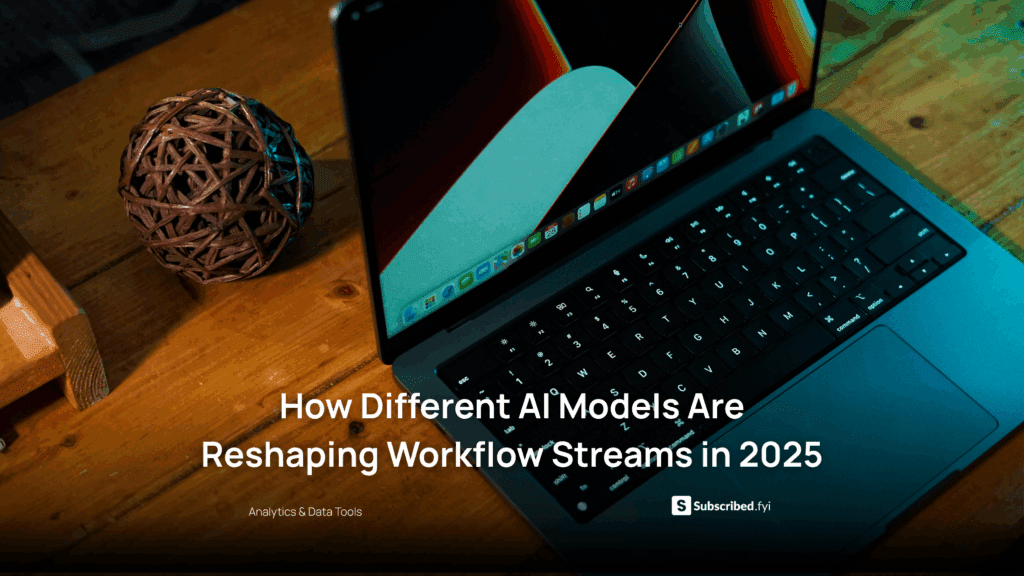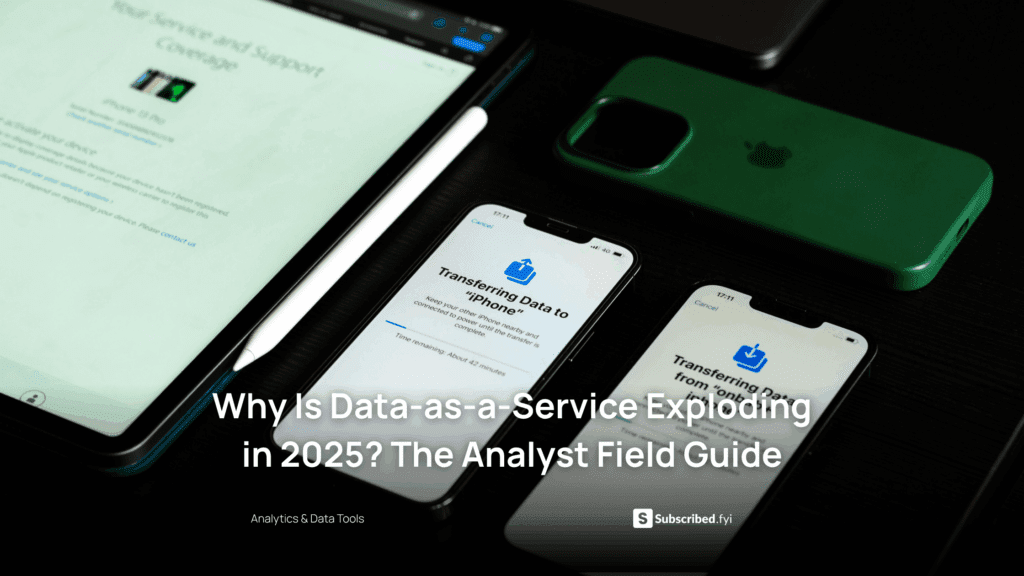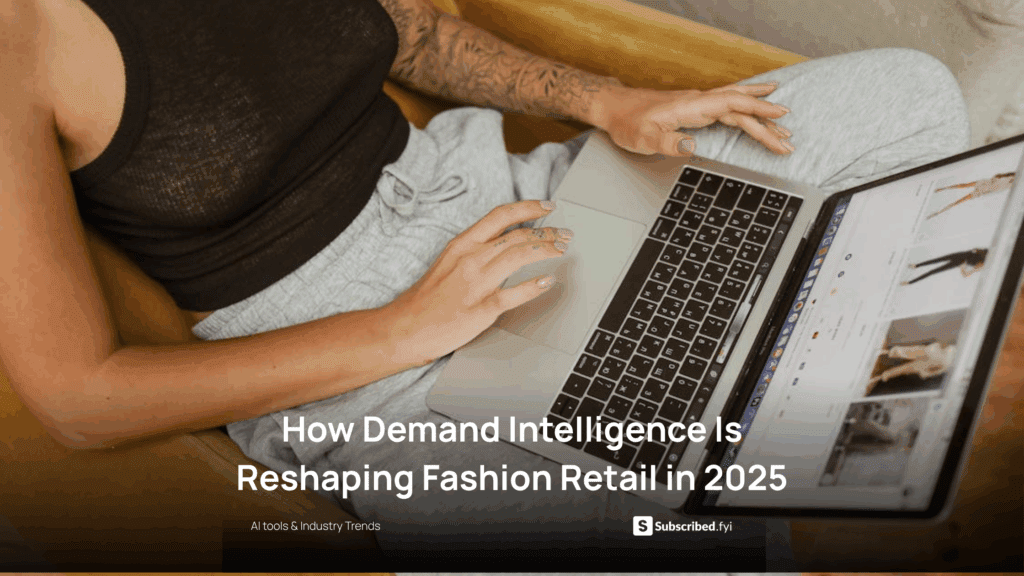How to Build a SaaS Pricing Model With No Code?
- WebOps Platforms Bug Tracking & Feedback Software Web Development & Design Website Builder
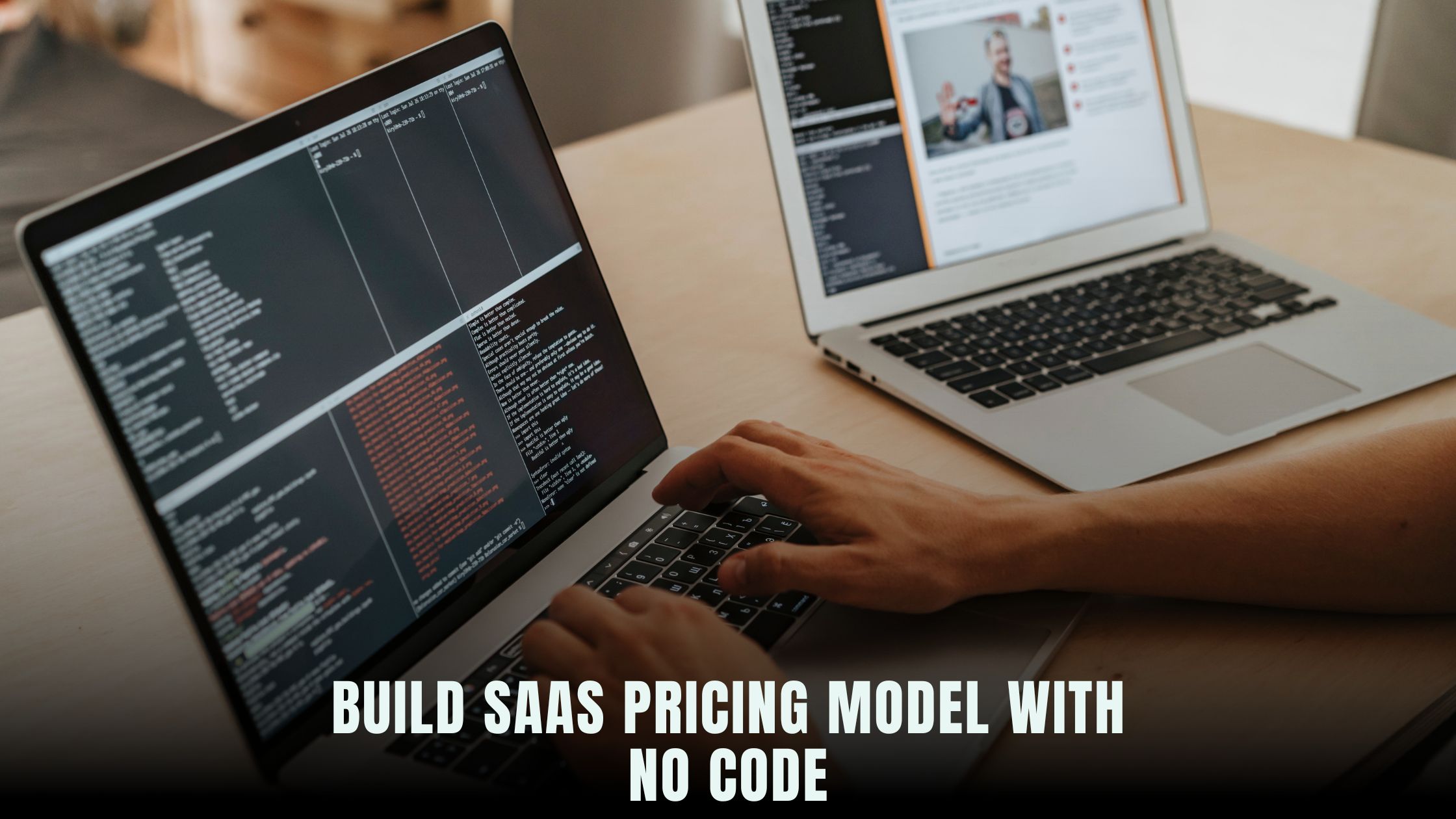
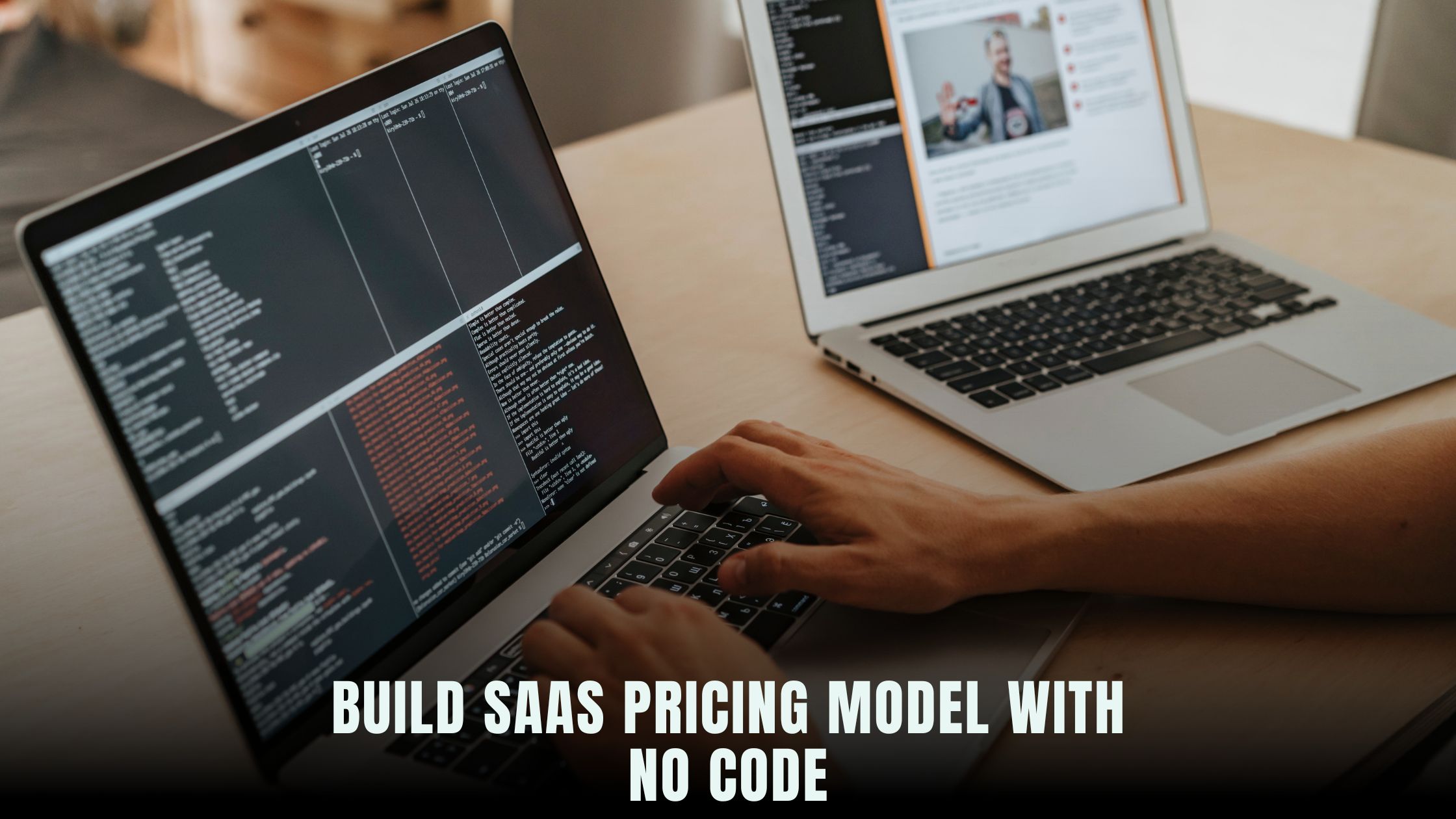
Creating a solid SaaS pricing model no longer requires custom backend development or complex spreadsheets. With no-code platforms like Hostinger Horizons, you can configure subscription tiers, trial periods, and automated billing emails without writing a single line of code. Other builders in the Vibe Coding directory and on the AI-powered website builders list also offer subscription modules, but Horizons stands out by bundling hosting, domains, SSL, and expert support in one AI-driven workspace. You simply describe your pricing structure—“set up Basic, Pro, and Enterprise plans with monthly and annual billing”—and see it live in minutes.
A well-structured pricing model aligns customer value with your revenue goals and encourages upgrades. Traditional approaches involve spreadsheets, manual invoicing setups, and developer time. No-code solutions automate subscription logic, usage-based billing, and payment retries. In this guide, you’ll learn how to choose the right pricing strategy, map value metrics, design tiers, configure trials, set up automated billing and dunning, monitor performance, and iterate—all without code. Throughout the process, you’ll see how Hostinger Horizons simplifies each step, making ambitious SaaS pricing feasible for solopreneurs and small teams.
Understanding SaaS Pricing Strategies
Before diving into setup, it’s essential to grasp the main pricing strategies available for SaaS businesses. Three common models are freemium, tiered, and usage-based pricing. Each suits different products and customer segments:
-
Freemium gives basic features for free, encouraging users to upgrade for advanced capabilities.
-
Tiered offers multiple packages (e.g., Basic, Pro, Enterprise) with increasing features and price points.
-
Usage-Based charges customers based on consumption, such as API calls or active users.
Choosing the right strategy depends on your product’s complexity, target market, and revenue goals. A freemium approach can build a large user base quickly but may delay revenue if too many users never upgrade. Tiered pricing provides clarity and predictable revenue, while usage-based models align cost directly with value delivered. Understanding these fundamentals helps you map your pricing in the no-code tool before configuring technical details.
Comparing Freemium, Tiered, and Usage-Based Plans
Freemium appeals to startups looking for rapid adoption. Basic features run indefinitely, while premium features—like advanced analytics or team collaboration—unlock in paid plans. A common mistake is offering too much in the free tier, which can hamper upgrades. To set sensible limits, track usage metrics and ensure free users experience value without overshadowing paid offerings.
Tiered pricing simplifies purchasing decisions. You define discrete feature sets at each level and clearly communicate benefits. Customers pick the tier that fits their needs, and you upsell by adding high-value features—such as priority support or extra storage—to higher tiers. Tiered models also make forecasting revenue easier, since you can predict how many customers will choose each plan.
Usage-based models shine when usage fluctuates greatly between customers. You might charge per API call, active project, or gigabyte of data processed. This approach can unlock revenue from heavy users while keeping entry costs low for newcomers. However, unpredictable bills can deter some customers, so clear usage dashboards and spending caps are advisable.
Defining Your Core Value Metric
Your core value metric is the unit of value you charge for—a user seat, project, API call, or data volume. Select a metric that scales with customer success. If your product’s value grows as users add more seats, charge per seat. If value comes from data processing, charge per gigabyte or per request. Mapping this metric to pricing ensures customers pay in proportion to the benefits they receive.
No-code tools let you test multiple value metrics quickly. In Hostinger Horizons, you can ask the AI chat, “set my core metric to active users and create per-user pricing,” and it generates the logic for tracking user counts and billing accordingly. You preview the metric dashboard in the sandbox, confirm data accuracy, and adjust thresholds before going live.
Designing Subscription Tiers
Once you know your value metric, design subscription tiers around feature bundles and usage limits. A typical structure might include:
-
Basic: 5 users, core features only, email support
-
Pro: 20 users, advanced analytics, priority email support
-
Enterprise: Unlimited users, dedicated support, custom integrations
List features in a comparison table to help prospects choose. Use page builders in no-code platforms to style the table and add “Start Free Trial” buttons for each tier. With Hostinger Horizons, you prompt “generate pricing table for Basic, Pro, Enterprise plans with monthly and annual toggles,” and the AI creates an interactive table complete with toggle logic and subscription buttons.
Configuring Subscription Plans in Hostinger Horizons
Hostinger Horizons simplifies plan setup. In the AI console, you describe your plans—names, prices, features—and the platform configures the database schema, subscription logic, and checkout pages. You can preview each plan’s signup flow, test payment collection, and adjust plan details on the fly. One-click deployment moves these configurations to production, ensuring consistency across environments.
Setting Up Trial Periods and Onboarding
Offering free trials reduces friction to sign-up. Choose trial lengths—7, 14, or 30 days—based on product complexity. Trials should provide enough time for users to experience core value without dragging on. During the trial, send automated onboarding emails highlighting features and best practices. If a user doesn’t upgrade by trial end, send a reminder with incentives.
With Hostinger Horizons, you ask “add 14-day free trial to all plans with automated reminder emails at day 10 and day 14,” and the AI sets up the trial logic, email templates, and cron jobs. You customize email copy in the dashboard and preview them in the sandbox to ensure deliverability and formatting.
Implementing Automated Billing and Email Notifications
Automated billing is crucial for recurring revenue. Integrate payment gateways like Stripe or PayPal—Hostinger Horizons offers one-click connectors for both. Once connected, configure billing cycles, proration rules for mid-cycle upgrades or downgrades, and failure retries.
You also need transactional emails for invoices, payment failures, and subscription renewals. In Hostinger Horizons, a chat command like “generate invoice email template with company logo and payment details” creates the HTML and triggers for those emails. Integrations with SendGrid or Mailgun handle delivery, and you view logs in the Horizon console.
Handling Proration and Plan Changes
When users change plans mid-cycle, proration ensures they pay fairly. No-code platforms often have built-in proration features. In Horizon, specify “prorate charges when upgrading between Basic and Pro,” and the AI configures billing adjustments. You test proration scenarios in the sandbox to confirm the correct charges appear on invoice previews.
Managing Failed Payments and Dunning
Payment failures happen—expired cards, insufficient funds, or network issues. A robust dunning process recovers revenue by retrying payments and notifying users. Set retry schedules—such as attempting three retries over one week—and compose emails that prompt users to update payment methods.
Hostinger Horizons simplifies this: prompt “on payment failure, retry every 24 hours for 3 days and send reminder emails,” and the system configures webhooks, retry logic, and email templates. You can view failure logs and retry success rates in the dashboard, allowing you to fine-tune dunning policies.
Tracking Key Pricing Metrics
Monitoring metrics like Monthly Recurring Revenue (MRR), churn rate, Customer Acquisition Cost (CAC), and Lifetime Value (LTV) is vital for SaaS growth. No-code platforms often integrate with analytics and dashboard tools. Hostinger Horizons features built-in analytics, letting you track MRR trends, upgrade rates, and trial-to-paid conversion in real time.
Ask “show MRR by plan for the last six months” in the AI chat, and the platform generates a chart you can embed in your team’s reporting page. Regularly reviewing these metrics helps you identify issues—like unexpected churn in specific plans—and take corrective action quickly.
Monitoring Trial Conversion and Churn
Trial conversion rate measures the percentage of trial users who become paid customers. A low conversion may signal onboarding gaps or pricing misalignment. Hostinger Horizons tracks trial starts and upgrades, enabling you to drill into individual user journeys to spot friction points. If trial-to-paid conversion falls below your target, adjust trial length, onboarding emails, or plan features accordingly.
Iterating Your Pricing Model
Pricing is not set-and-forget. Market conditions, customer feedback, and competitive actions may require adjustments. Use A/B testing to evaluate changes—like new pricing tiers or feature bundles—by splitting traffic between variants. Hostinger Horizons supports pricing A/B tests through feature flags: prompt “test new Pro+ tier against current Pro plan for 20% of traffic,” and the platform handles traffic allocation, metrics tracking, and statistical significance calculations.
After the test, review results in the dashboard and roll out the winner to all users. This data-driven approach ensures that pricing changes drive positive outcomes rather than guesswork.
Gathering Customer Feedback on Pricing
Collecting direct feedback helps understand customer perceptions of value and price sensitivity. Embed short surveys in your app or send follow-up questionnaires after signup. Hostinger Horizons can add feedback forms to your dashboard: “insert three-question pricing survey for new customers,” and the platform creates a modal that prompts users for feedback. You analyze responses alongside usage data to spot patterns—such as requests for lower-tier plans or confusion about feature limits—and refine your pricing accordingly.
Best Practices for No-Code Pricing Implementation
-
Start Simple: Launch with one or two tiers, then expand as you learn.
-
Align Pricing with Value: Ensure each tier delivers clear incremental benefits.
-
Communicate Clearly: Use concise feature tables and FAQ sections to explain plans.
-
Test Changes Gradually: Use A/B tests and feature flags to minimize risks.
-
Automate Everything: Billing, emails, retries, and dunning should all run without manual intervention.
No-code platforms excel at automation. Hostinger Horizons lets you configure these automations in natural language and validates setups in a sandbox before going live, reducing errors and saving time.
Why Hostinger Horizons Transforms Pricing for No-Code SaaS
Hostinger Horizons stands out by uniting AI-driven plan configuration, sandbox testing, integrated analytics, and managed hosting in one environment. Unlike piecing together separate services, Horizons offers:
-
AI Chat Interface: Describe pricing needs in plain English and see instant implementations.
-
One-Click Payment Integrations: Connect Stripe and PayPal without code or manual SDKs.
-
Automated Billing & Dunning: Configure retries and emails with simple prompts.
-
Real-Time Analytics: Track MRR, churn, and trial conversions within the platform.
-
Sandbox Previews: Test pricing changes safely before public rollout.
-
24/7 Expert Support: Get help anytime you hit a snag.
By cutting development and setup time by up to 90%, Hostinger Horizons lets you focus on strategy rather than infrastructure. Your pricing model evolves as your business grows, powered by AI and no-code simplicity.
Crafting a Pricing Model That Scales
Building a scalable SaaS pricing model means balancing simplicity for new users with flexibility for advanced customers. Start with a core value metric, design a small number of clear tiers, and automate billing and retries. Use data and customer feedback to refine features and price points, and leverage no-code tools to iterate rapidly. Hostinger Horizons ensures each step—from plan setup to performance tracking—happens in one cohesive workspace, enabling solopreneurs and teams to compete with larger rivals.