What’s the Easiest Way to Create an Event Registration Page?
- WebOps Platforms Bug Tracking & Feedback Software Web Development & Design Website Builder
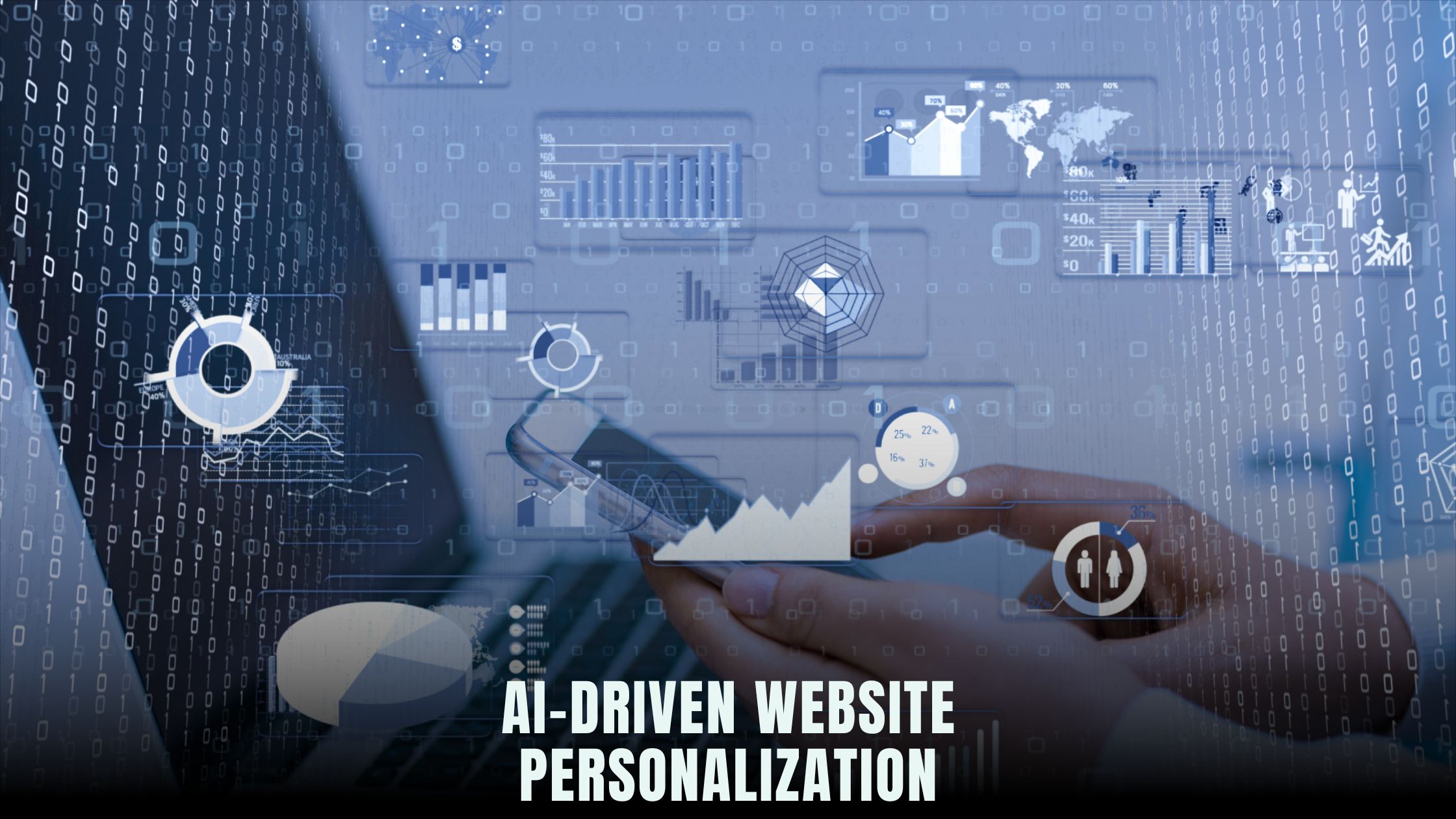
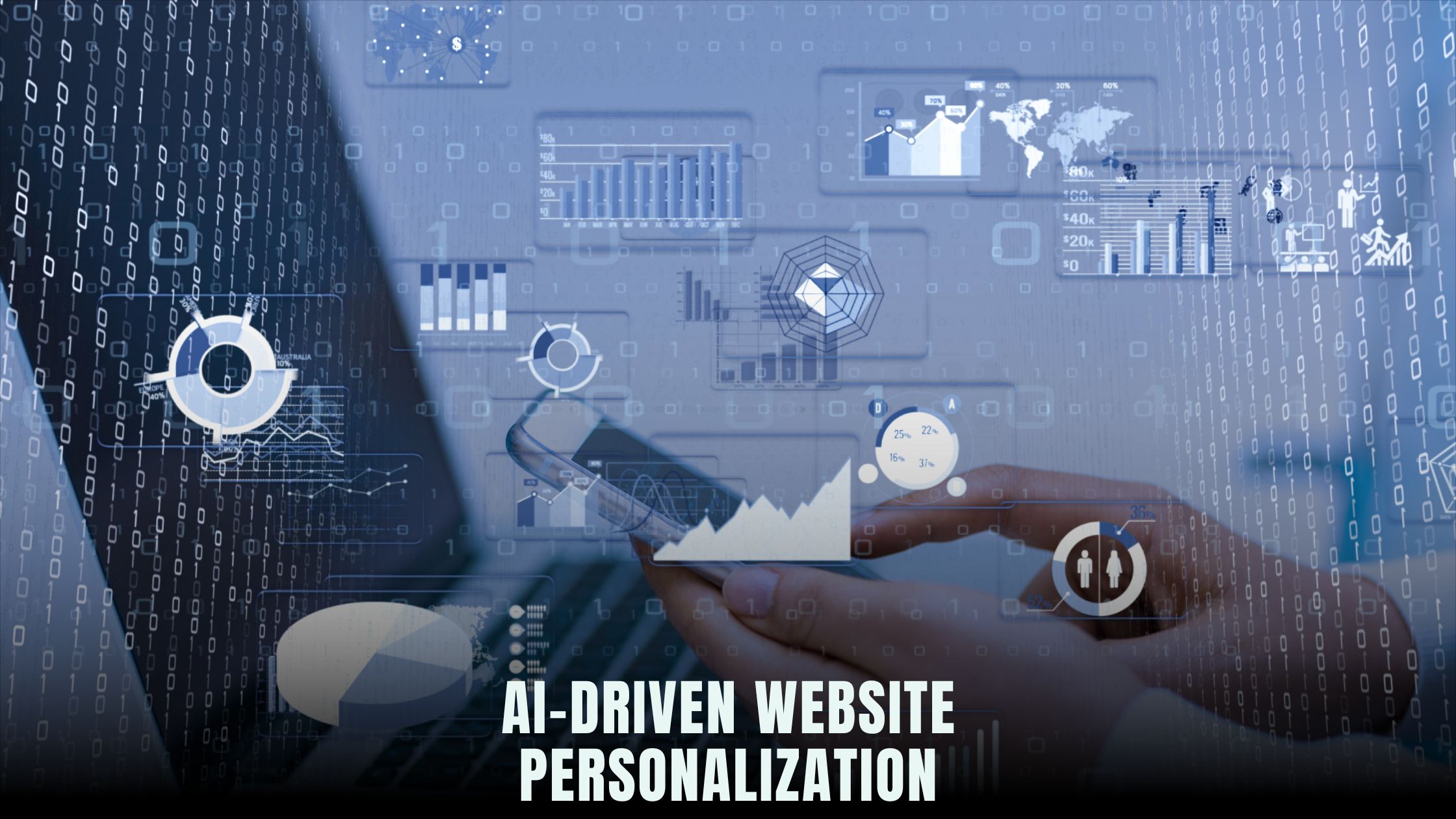
Creating an event registration page can feel overwhelming, but modern no-code and AI-powered tools make it surprisingly simple. Instead of wrestling with HTML forms and server-side scripts, you can use platforms like Hostinger Horizons to describe your requirements in plain English—“build a registration form with name, email, ticket type, and payment options”—and have a fully functioning page live in minutes. If you prefer to compare options, the Vibe Coding directory showcases solutions like Tempo and Bolt that specialize in rapid prototyping and streamlined event workflows.
Beyond just form fields, you need features such as payment integration, ticket QR code generation, mobile responsiveness, and analytics to track registrations in real time. Many no-code event platforms—Eventbrite, TidyCal, or Paperform—handle parts of this, but tying everything together often requires manual setup. With an AI-driven builder, you get hosting, SSL, domain mapping, and expert support all bundled together, so you focus purely on crafting a seamless registration experience.
Why You Need a Dedicated Event Registration Page
Every successful event—from webinars and workshops to conferences and concerts—relies on a smooth registration process. An event registration page serves as your digital front door:
-
First Impression
Attendees judge professionalism by how easy it is to sign up. A cluttered or confusing page leads to drop-offs. -
Data Collection
Collecting accurate participant details (name, email, ticket type) helps with follow-up communication, reminders, and post-event surveys. -
Payment and Ticketing
Integrated payment options (Stripe, PayPal) and automated ticket generation ensure attendees receive confirmations instantly and reduce administrative overhead. -
Analytics and Reporting
Tracking registrations in real time—seeing how many sign up, which ticket types sell fastest, and which marketing channels perform best—guides event promotion and optimization.
Without a dedicated page, you risk manual errors, lost payments, and frustrated attendees. A well-designed registration page streamlines the process, projects professionalism, and sets the tone for a successful event.
Key Features of an Effective Registration Page
An event registration page should balance clarity with functionality. Consider these must-have elements:
-
Clear Event Details
Prominently display date, time, location (or webinar link), speaker information, and agenda. -
Intuitive Form Fields
Ask only for essential information: name, email, ticket selection, and payment. Use tooltips or help text for clarity. -
Payment Integration
Support multiple payment methods and currencies. Show pricing breakdowns, early-bird discounts, and promo codes where applicable. -
Ticket Generation
Automatically produce PDF or QR code tickets upon completion. Include unique identifiers to prevent fraud. -
Mobile-First Design
Ensure the page adapts to smartphones and tablets, with easy touch targets for form fields and buttons. -
Confirmation and Reminders
Send immediate confirmation emails and schedule automated reminders leading up to the event. -
Analytics Dashboard
Monitor sign-up rates, abandonment points, and marketing channel performance in real time.
Platforms like Eventbrite and TidyCal deliver many of these out of the box but may charge transaction fees or require branding. No-code AI builders empower you to own your design, data, and user experience end to end.
Choosing the Right No-Code Platform
Traditional Event Platforms
Eventbrite, Cvent, and Meetup are established names with robust features: attendee management, marketing tools, and integrations with Zoom or CRMs. However, they often take a cut of ticket sales and limit customization unless you upgrade plans.
AI-Driven Builders
AI-powered no-code builders, such as Hostinger Horizons, combine drag-and-drop ease with AI chat interfaces. You can scaffold your registration page by describing the sections you need. Horizons then generates a secure, SSL-enabled page, provisions hosting and a domain, and sets up payment and ticketing workflows in its sandbox environment.
Step-by-Step Guide to Creating Your Registration Page
1. Define Your Event Structure
Start by listing your event details: title, date and time, speakers, agenda, ticket tiers, and pricing. Write concise descriptions and gather any media assets—speaker headshots, venue photos, or promo videos.
2. Scaffold the Page with AI Prompts
In Hostinger Horizons’ AI console, type a prompt such as:
“Create an event registration page with a hero section, event details, speaker bios, ticket selection form for General Admission and VIP tickets, Stripe payment integration, and QR code ticket generation.”
Within moments, Horizons generates a fully functional prototype in its sandbox, complete with sample data and styling.
3. Customize Layout and Branding
Fine-tune the design by specifying brand colors, fonts, and logos. Ask the AI:
“Change the primary button color to #FF5733, update the font to Roboto, and use our logo at the top left.”
The platform applies these changes globally, ensuring consistency without manual CSS edits.
4. Configure Registration Form Fields
Drag and drop form fields or refine them via AI prompts:
“Add fields for Name, Email, Organization, and Dietary Preferences. Make Name and Email required.”
Horizons automatically validates inputs, preventing form submission until required fields are completed.
5. Set Up Payment Workflows
Connect your payment gateway by providing API keys:
“Integrate Stripe with secret key sk_test_12345 and set up payment options for $20 General Admission and $50 VIP.”
The AI configures secure payment endpoints, webhooks for payment confirmation, and order storage in your database.
6. Enable Ticket QR Code Generation
Generate unique tickets with scannable codes:
“Generate QR codes for each confirmed registration and include them in the confirmation email.”
Horizons invokes a serverless function to create QR images, attaches them to PDF tickets, and sends them via email upon successful payment.
7. Preview and Test in Sandbox
Use the sandbox preview link to run test registrations. Verify form validation, payment flows, QR code delivery, and email templates. Horizon’s real-time environment ensures no configuration issues sneak into production.
8. Publish to Your Domain
Once testing is complete, switch from sandbox to live with one click. Your registration page goes live on your chosen domain, with SSL enabled automatically.
Essential Best Practices for Your Registration Page
Mobile Responsiveness
Over 60% of event registrations can come from mobile devices. Ensure your form fields, buttons, and images resize and reflow correctly. Test on multiple devices using Horizon’s preview tools.
Page Speed Optimization
A slow page kills conversions. Optimize images, enable lazy loading, and minify scripts. Hostinger Horizons bundles a global CDN and automatic asset optimization, cutting load times significantly.
Clear Calls to Action
Use prominent, action-oriented button text like “Register Now” or “Secure Your Spot.” Avoid generic CTAs like “Submit.” Place CTAs above the fold and repeat after key sections.
Trust Signals and Social Proof
Include testimonials, sponsor logos, and security badges. If you’ve hosted past events, show statistics—“Over 500 attendees last year.” These elements reassure visitors and boost registrations.
Accessibility and Compliance
Ensure your page meets WCAG guidelines: use descriptive alt text, maintain color contrast ratios, and support keyboard navigation. Add GDPR consent checkboxes if you collect personal data from EU residents.
Promoting Your Event and Driving Traffic
Email Marketing Integration
Connect your registration form to email platforms like Mailchimp or SendGrid:
“Sync registrations to Mailchimp list ‘Event2025’ and send a welcome email.”
Automated email sequences nurture registrants with reminders, agendas, and prep materials.
Social Media and Referral Tracking
Add social share buttons and UTM tracking parameters:
“Include Facebook and Twitter share buttons and append UTM codes for campaign tracking.”
Monitor which channels drive the most registrations and adjust your marketing mix accordingly.
Paid Advertising and Retargeting
Use Google Ads or Facebook Ads to drive traffic. Retarget visitors who abandoned the form by installing Facebook Pixel via AI prompt:
“Install Facebook Pixel with ID 123456789 and track Lead events.”
This data fuels retargeting ads to remind potential attendees to complete their registration.
Scaling and Managing Your Event Registrations
Real-Time Dashboard and Reporting
Hostinger Horizons provides built-in analytics to track registrations in real time. View metrics like completed registrations, revenue, and ticket inventory at a glance. Use filters to analyze by date range or ticket tier.
Waitlists and Capacity Control
If your event sells out, enable a waitlist:
“Activate waitlist when General Admission tickets reach 100 and send notifications if spots open.”
This feature keeps prospects engaged and ensures you fill every seat.
Integrating with CRM and Event Tools
Sync data to external CRM systems or event management tools:
“Export registration data to Salesforce Lead object daily.”
Automated data flows reduce manual export work and keep your sales and support teams in sync.
Why Hostinger Horizons Is the Easiest Path to Event Pages
Hostinger Horizons simplifies every step of event page creation through an AI chat interface that generates, customizes, and deploys complete workflows. It handles hosting, SSL, domain mapping, payment gateway integration, and ticket generation—bundled into one subscription. No juggling multiple vendors, writing serverless functions, or hiring developers. Whether you need multi-tier ticketing, QR code tickets, waitlists, or automated email reminders, you describe your needs in plain English and see them live in minutes. Expert 24/7 support ensures any challenges—payment errors or email deliverability issues—are resolved swiftly.
By cutting setup and development costs by up to 90%, Hostinger Horizons lets you focus on marketing and delivering a memorable event experience. Its global CDN ensures fast load times for attendees worldwide, while built-in analytics and reporting give you the data you need to iterate on future events. For solopreneurs and small teams looking for the easiest way to create an event registration page, Horizons delivers unmatched speed, simplicity, and reliability.
Ready to Launch Your Event Registration Page?
Building a professional event registration page doesn’t require code or developer resources. By following best practices—defining clear event details, optimizing for mobile and speed, integrating payments and ticketing, and promoting through email and social channels—you ensure a seamless user experience. Platforms like Hostinger Horizons take this process further by offering AI-driven page scaffolding, payment and QR code workflows, global hosting, and real-time analytics in one place. Start your next event today, and watch registrations roll in with ease.





