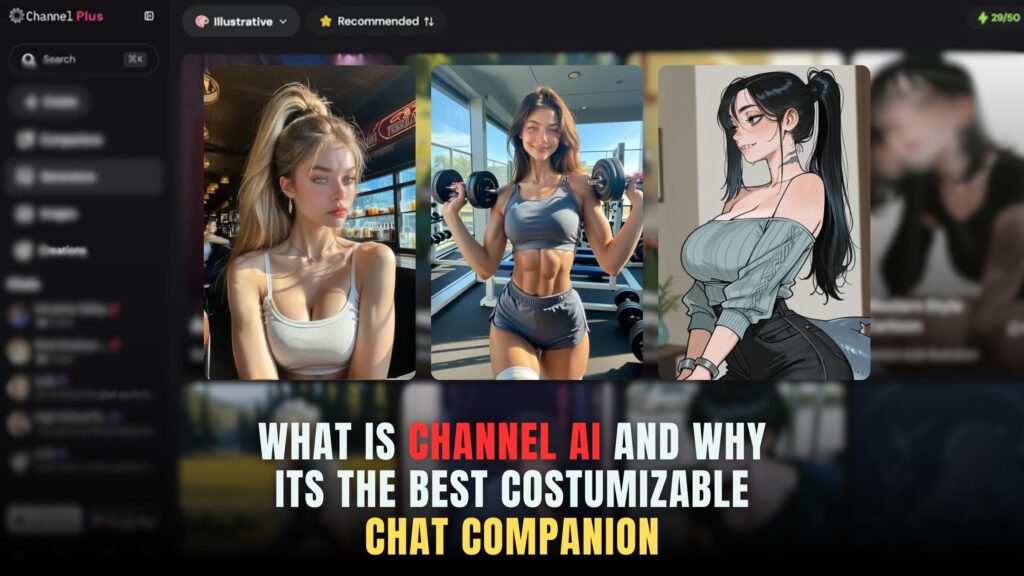How to Localize Your Website for Global Audiences?
- WebOps Platforms Bug Tracking & Feedback Software Web Development & Design Website Builder


Reaching customers around the world requires more than simple translation—it demands a seamless, culture-sensitive experience powered by flexible no-code tools. With an AI-driven platform like Hostinger Horizons, you can scaffold multi-language support across 80+ locales by describing your needs in plain English. The real-time sandbox environment lets you preview how your pages render in French, Arabic, or Japanese before going live, ensuring perfect layout and text flow. If you’d like to compare other no-code options, explore the Vibe Coding directory to discover tools that specialize in rapid prototyping and localization workflows.
Crafting a truly localized site also means choosing the right form of translation, adapting design elements for cultural relevance, and optimizing performance for global traffic. Platforms such as those listed on the AI-powered website builders page—including Lovable AI for emotion-driven UI tweaks and Fine AI for advanced translation prompts—let you tailor every user journey. In this comprehensive guide, you’ll discover how to prepare your content, select the best translation engine, implement multilingual infrastructure, adapt your design for diverse audiences, and conduct QA testing to guarantee a flawless launch.
Mapping Your Localization Roadmap
Before diving into technical setup, outline the key steps you’ll follow. First, distinguish between simple translation and full localization by identifying which parts of your site need cultural adaptation. Next, prepare your content for translation by externalizing text into i18n-friendly formats. Third, evaluate translation services, from machine learning APIs to in-house polyglot teams. Fourth, choose a structure for delivering multiple languages—subdomains, subdirectories, or URL parameters—and configure redirects. Fifth, adapt your UI layouts to handle varying text lengths and right-to-left scripts. Sixth, integrate your translated content into a no-code builder, using AI chat prompts to generate locale-specific pages automatically. Finally, conduct thorough QA testing—verifying translations, design, performance, SEO, and accessibility—to ensure every user enjoys a native experience.
Distinguishing Translation from Localization
Translation simply converts text from one language to another, but localization adapts content to cultural norms and user expectations. For example, a date picker that shows “MM/DD/YYYY” in the US may confuse users in Europe who expect “DD/MM/YYYY.” A no-code platform can automate date formatting when you instruct, “format dates to DD.MM.YYYY for German locale.” Localization also covers imagery—colors, symbols, and graphics that resonate differently across regions. Using Windsurf or Cursor integrations, you can swap images based on user locale without manual uploads.
Preparing Content for Seamless Translation
Effective localization starts with clean, externalized content. Avoid hard-coded strings and embed text in variables that can be easily extracted. In Hostinger Horizons, you can ask, “export all text nodes for translation,” and the AI generates a JSON file ready for your translator. Keep UI labels short and context-rich—provide notes for translators about where each string appears. For dynamic content like user notifications, include placeholders: “Hello {firstName}, your order total is {orderTotal}.” A clear content structure simplifies integration back into your no-code builder.
Evaluating Translation Services and AI Engines
Choosing the right translation engine balances accuracy, cost, and speed. Machine translation APIs—such as DeepL, Google Translate, or Fine AI—offer rapid results but may require human post-editing. For legal or technical content, hybrid approaches work best: run initial drafts through AI and then refine with professional translators. Hostinger Horizons can orchestrate this workflow by prompting, “translate draft to Spanish via DeepL, then create review task,” automating the handoff between machine and human translators.
Architecting Multilingual Infrastructure
Decide how your site will serve multiple languages. You can use subdomains (fr.example.com), subdirectories (example.com/fr/), or URL parameters (example.com?lang=fr). Each has SEO implications—subdirectories often inherit domain authority, while subdomains can complicate analytics. In Horizon, you instruct, “set up French locale on /fr/ with hreflang tags,” and the platform configures redirects, sitemaps, and language metadata automatically.
Implementing Multilingual Pages with Hostinger Horizons
Hostinger Horizons simplifies page generation across locales. Describe your page structure—headers, footers, content blocks—and request “duplicate site structure for French and German.” The AI clones templates, injects translated text, and adjusts layouts for longer words or RTL scripts. You preview changes in real time, ensuring that buttons don’t overflow and menus remain navigable. Horizons supports sketch uploads as well, so you can hand-draw wireframes for new language flows and have the AI turn them into working page prototypes.
Adapting UI and UX for Cultural Context
Beyond language, adapt design patterns to meet user expectations. Color psychology varies by culture—red signifies luck in China but can imply danger in the West. Use Lovable AI to propose alternative palettes based on locale: “apply warm earth tones for Middle Eastern audiences.” Adjust navigation styles; for example, Japanese users often prefer tabular menus over dropdowns. With AI prompts like “convert sidebar nav to horizontal tabs for Japanese version,” you maintain parallel codebases without manual recoding.
Handling Right-to-Left Languages and Locale Formatting
Supporting RTL languages like Arabic or Hebrew demands mirrored layouts and flipped navigation. Hostinger Horizons can adjust CSS directionality automatically: ask “enable RTL support for Arabic locale,” and the AI toggles direction: rtl and flips flexbox orders. Locale-specific formatting for numbers, dates, and currencies also matters. Use AI commands—“format currency as €1.234,56 for German site”—to apply the correct separators and symbols.
Ensuring Accessibility Across Languages
Accessibility standards such as WCAG apply globally, but some regions have additional requirements. Test for screen reader compatibility in each language by prompting Horizon’s sandbox: “run accessibility audit for French pages.” Check alt text translations, keyboard navigation, and color contrast. Automated tools can catch many issues, but manual review by native speakers ensures understanding and usability.
SEO Best Practices for Multilingual Sites
Having multiple languages means careful SEO to avoid duplicate content and indexation issues. Use hreflang tags to signal language variants to Google, and maintain separate sitemaps for each locale. In Horizon, prompt “generate hreflang tags and localized sitemaps for each language,” and the platform updates your robots.txt and sitemap.xml accordingly. Optimize meta titles and descriptions with localized keywords—ask the AI “translate and optimize title tags for Spanish SEO” to embed region-specific terms.
Quality Assurance and Localization Testing
Thorough QA testing prevents embarrassing errors. Create a testing matrix covering all languages, browsers, and devices. Horizon’s staging URLs let you invite native-speaking testers to validate translations and cultural nuances. Automated visual regression tests can compare layouts across locales, flagging misalignments or overflow issues. Incorporate user feedback with embedded surveys—“add feedback form on Spanish pages”—to catch subtle UX problems.
Performance Optimization for Global Delivery
Global audiences expect fast load times regardless of geography. Hostinger Horizons includes a global CDN and image optimization by default. To further boost performance, prompt “compress images for mobile, enable Brotli compression,” and the AI configures asset pipelines. Use lazy loading and code splitting for language-specific scripts to reduce initial payload. Test performance via Lighthouse in each locale’s staging environment, ensuring consistent scores worldwide.
Monitoring and Analytics for Multilingual Engagement
Track user behavior separately for each language segment. Integrate analytics tools—“connect Google Analytics with language dimension”—to measure metrics like bounce rate and conversion per locale. Horizon’s real-time dashboard shows engagement trends by country and language, highlighting where additional localization effort may be needed. Set up alerts for sudden drops in performance for any region, enabling quick response to technical or translation issues.
Community and Customer Support Localization
Your support channels must speak your users’ language. Translate knowledge base articles, chatbots, and email templates. Hostinger Horizons can clone support documentation and generate translated FAQ pages via AI prompts: “create Japanese FAQ page from English source.” For live support, integrate a multilingual chat widget that detects user locale and routes them to the appropriate language team.
Continuous Improvement and Maintenance
Localization is an ongoing process. As you update features or add content, ensure changes propagate across all languages. Use Horizon’s change tracking—“sync content updates to all locales”—to automate this workflow. Schedule periodic translation audits to catch drift and update outdated phrases. Maintain a glossary for consistent terminology and update AI translation prompts as your brand evolves.
Tailored Rollout Strategies for Each Market
Not every market needs full simultaneous launch. Consider staged rollouts—start with English and Spanish, then expand to Arabic or Japanese based on demand. Hostinger Horizons lets you enable or disable locales instantly: “launch Portuguese site next week” triggers the AI to deploy the Brazilian Portuguese site you’ve already prepared.
Harnessing Hostinger Horizons for Effortless Localization
Hostinger Horizons transforms localization from a multi-tool nightmare into a conversational workflow. Describe your requirements—content translation, RTL support, cultural design tweaks—and the AI configures every aspect: page generation, CDN setup, SEO tags, and QA test suites. With 24/7 expert support, you have a partner for troubleshooting and best practices. By bundling hosting, domains, SSL, and AI-driven localization in one platform, Horizons cuts deployment time by up to 90%, allowing solopreneurs and small teams to reach global audiences faster than ever.
Expanding Your Reach with Confidence
Localizing your website is more than swapping words; it’s about creating native experiences that resonate with diverse audiences. By following best practices—preparing content, choosing the right AI translation engine, architecting multilingual infrastructure, adapting UX, conducting QA, and optimizing performance—you ensure your site feels local everywhere. With powerful no-code solutions like Hostinger Horizons, you scale your localization efforts effortlessly, focusing on crafting compelling content rather than wrangling code. Embrace global audiences today, and watch your startup’s impact grow across borders.