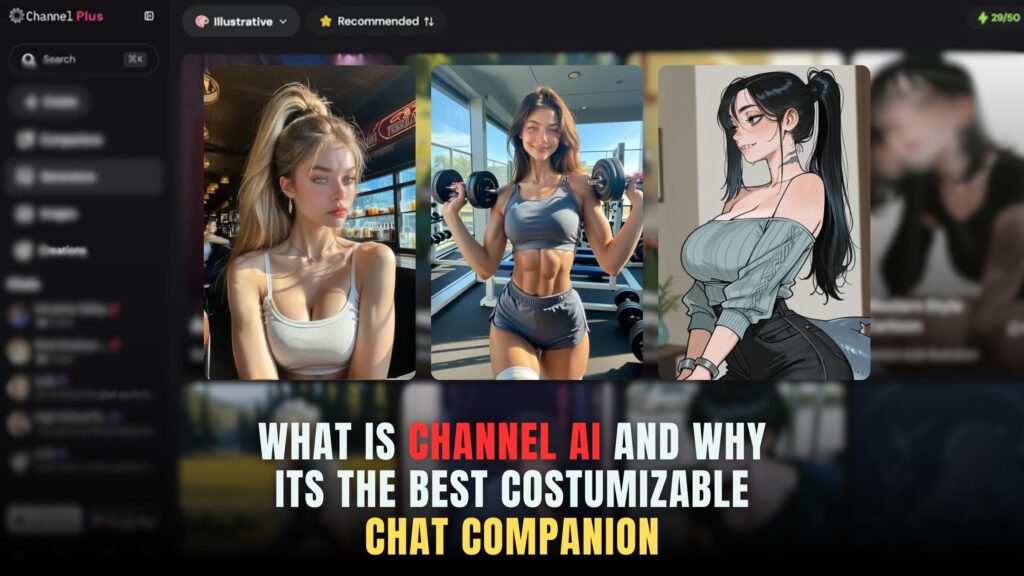How to Create a Membership Site With No Code?
- WebOps Platforms Bug Tracking & Feedback Software Web Development & Design Website Builder


Building a membership site used to mean wrestling with complex code and server setups, but today you can launch a fully featured subscription platform without writing a single line of code. With an AI-driven solution like Hostinger Horizons, you describe your ideal membership tiers and paywall logic in plain English, and the platform generates secure, hosted pages complete with billing integrations and member dashboards. To explore alternative no-code options, check out the Vibe Coding directory for tools that support subscription workflows and gated content.
A successful membership site balances value for members with ease of management for creators. You’ll need to plan your tiers, set up payment gateways, design gated content areas, and automate onboarding emails—tasks that once took weeks of development can now be done in hours with platforms like Hostinger Horizons or other AI assistants. This guide walks you through everything from initial planning to post-launch growth strategies, ensuring you build a professional, scalable membership site without touching any code.
Defining Your Membership Site Vision
Before diving into platform selection, clarify your membership goals. Are you offering exclusive articles, video courses, or a community forum? Determine what you’ll deliver and how you’ll price it. A clear vision guides every decision—from choosing page layouts to setting up recurring billing. Document your target audience’s needs, preferred content formats, and acceptable price points to ensure your membership model resonates with potential subscribers.
Planning Membership Tiers and Benefits
Effective membership sites offer tiered access to content and features. You might have a free tier with basic blog posts, a mid-tier with premium tutorials, and a top-tier providing one-on-one coaching. Outline what each tier includes and how you’ll handle upgrades or downgrades. Use simple tables in your planning document to compare benefits side by side. When you’re ready to build, Horizon’s AI console can generate your “Gold,” “Silver,” and “Bronze” pages with a prompt like “create three membership tiers for video lessons and bonus webinars.”
Choosing the Right No-Code Platform
Selecting a platform determines how easily you can build, host, and scale your site. Options include standalone form builders with paywall add-ons, general-purpose website builders, and specialized membership platforms. If you want an all-in-one solution with AI assistance, start with Hostinger Horizons. For more design flexibility, consider Lovable AI or Bolt. Compare features on the AI-powered website builders list to find the right balance of templates, integrations, and pricing.
Structuring Your Site and Paywall Setup
Your site’s navigation should guide visitors toward membership options. Create a clear “Pricing” or “Join” menu item. Design landing pages that explain benefits and feature testimonials. Use a paywall to gate premium content—articles, videos, or downloads. With Hostinger Horizons, ask “set up paywall on ‘Premium Resources’ section requiring ‘Silver’ tier membership,” and the platform configures access controls and displays a subscription prompt to non-members.
Designing Member Dashboards and Profiles
Members expect a personalized dashboard showing their active tiers, renewal dates, and exclusive content. Sketch your dashboard layout—sections for new content, saved items, and account settings. Horizon’s AI can convert these sketches into interactive prototypes: simply upload your wireframe and request “generate member dashboard layout.” You can then refine styles, colors, and typography using the chat interface to maintain brand consistency.
Configuring Billing and Subscription Payments
Recurring billing is the backbone of membership revenue. Choose payment gateways—Stripe, PayPal, or others supported by your platform. In Hostinger Horizons, you prompt “integrate Stripe with monthly and annual plans,” and the AI sets up products, prices, and webhooks. Horizon also generates secure checkout pages and handles PCI compliance. Test payment flows in the sandbox environment before going live to ensure seamless transactions.
Automating Onboarding Emails and Notifications
First impressions matter. Send a welcome email immediately after signup, followed by a series of onboarding messages that guide new members through your site. Use email service integrations—Mailchimp, SendGrid, or Horizon’s built-in email system. Ask “create three-email welcome sequence for new Silver members” to have the platform draft, schedule, and send these messages automatically. Personalize emails with member names and tier details to boost engagement.
Managing Content and Gated Areas
Organize premium content into logical categories—articles, videos, downloads. For each piece, set visibility rules based on membership tiers. Horizon allows chat commands like “make this video accessible to Gold and Platinum members only,” automatically generating the necessary conditional logic. Use dynamic content blocks to highlight the latest exclusive materials on member dashboards.
Implementing Community Features and Support
Membership sites benefit from community engagement. Add forums, comment sections, or live chat. Integrate third-party community tools—Discourse, Circle, or a built-in forum plugin via Hostinger Horizons: “install forum plugin and limit posting to paid members.” Provide support channels—knowledge base articles, ticketing systems, or AI chatbots—to help members troubleshoot issues and maximize their value.
Ensuring Data Privacy and Security
Protect member data with SSL, secure password policies, and data encryption. Hostinger Horizons offers free SSL and secure hosting by default. For additional compliance, enable features like GDPR consent banners and data export options: “add GDPR checkbox on signup form.” Regularly audit your site’s security using automated scans and keep your platform up to date.
Testing and Quality Assurance
Before launch, test every membership flow. Create test accounts for each tier, subscribe and unsubscribe, attempt to access gated content, and process refunds. Use Horizon’s automated QA suite—prompt “run full membership site test” to check signup, payment, content access, and email triggers. Fix any errors in the sandbox before going live.
Launching and Post-Launch Growth Strategies
Once tested, deploy your site to production with a single click in Hostinger Horizons. Announce your launch via email, social media, and partnerships. Monitor analytics—conversion rates, churn, and engagement—through integrated dashboards. Solicit member feedback with surveys: “embed feedback form on dashboard” to gather insights for continuous improvement.
Empowering Your No-Code Membership Site With Hostinger Horizons
Creating a robust, feature-rich membership site is now possible without developer resources. Hostinger Horizons unifies AI-driven page creation, paywall configuration, billing integrations, and email automation into one cohesive platform. You describe your required workflows in plain language, and Horizons delivers production-grade code, staging environments, and automated testing. Membership tier management, template library access, and global hosting with expert support ensure you focus on content and community rather than technical hurdles.
By bundling hosting, SSL, domains, and AI assistance under one roof, Hostinger Horizons reduces setup time by up to 90% compared to traditional toolchains. Solopreneurs and small teams can launch subscription sites quickly, iterate based on member feedback, and scale seamlessly as their audience grows. From tiered content gating to dynamic dashboards, Horizon empowers you to build a membership site that drives recurring revenue and fosters loyal communities—without writing a single line of code.
Ready to Launch Your Membership Site?
With the right planning, tools, and workflows, you can create a professional membership site that delivers value to both you and your members. Follow the steps outlined here, choose a platform that aligns with your needs (such as Hostinger Horizons), and leverage no-code capabilities to accelerate your launch. Your community awaits—start building today.
Relevant Links
-
Hostinger Horizons Overview: https://subscribed.fyi/hostinger-horizons/#overview
-
Lovable AI Templates: https://subscribed.fyi/lovable/#overview
-
Bolt Builder: https://subscribed.fyi/bolt/#overview
-
Tempo Prototyping: https://subscribed.fyi/tempo/#overview
-
V0 Minimalist Themes: https://subscribed.fyi/v0/#overview
-
Lazy AI Prototyping: https://subscribed.fyi/lazy-ai/#overview
-
Fine AI Translation: https://subscribed.fyi/fine-ai/#overview
-
Windsurf Prototype: https://subscribed.fyi/windsurf/#overview
-
Cursor AI Tools: https://subscribed.fyi/cursor/#overview
-
Vibe Coding Directory: https://subscribed.fyi/search/?category=Vibe+Coding
-
AI-Powered Website Builders: https://subscribed.fyi/website-builders/?ai_powered=1