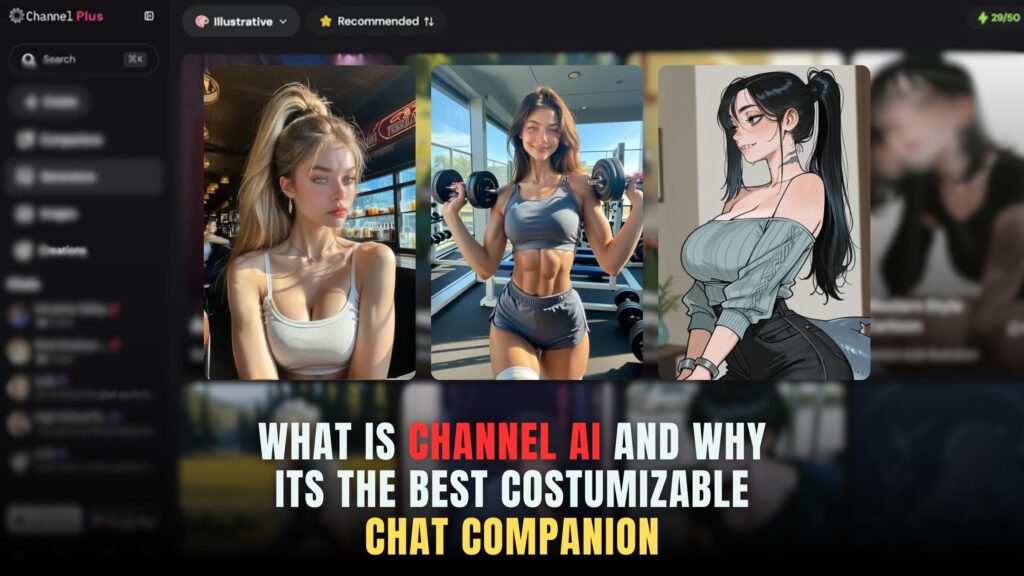What Is Hostinger Horizons and How Does It Work?
- WebOps Platforms Bug Tracking & Feedback Software Web Development & Design Website Builder


Creating a website has never been faster, thanks to AI-powered tools that automate design, development, and deployment. With Hostinger Horizons, you describe your idea in plain English and instantly get a functional site, complete with hosting, domains, and email—all managed through an intuitive AI chat interface. For a broader look at similar solutions, you can explore the AI-powered website builders list to compare features like AI chat prompts, one-click deploys, and no-code integrations across different platforms.
This guide dives deep into how Hostinger Horizons works under the hood, its key features such as sandbox previews and multi‑language support, and how it bundles essential services—hosting, SSL, domains, email, and expert support—into a single plan. Whether you’re a solopreneur or part of a small team, you’ll learn practical steps to go from concept to live site in minutes without writing a line of code.
Understanding Hostinger Horizons as an AI Website Builder
Hostinger Horizons acts like a personal AI software engineer, turning your descriptions into production‑ready pages. The core of Horizons is its AI chat interface: instead of navigating complex menus, you simply type commands like “create a homepage with a hero image, headline, and sign‑up form.” The platform generates HTML, CSS, and JavaScript, then deploys the result to a real‑time sandbox for immediate preview.
Behind the scenes, Horizons uses machine learning models trained on vast amounts of web design patterns. It stitches together components—navigation bars, content sections, footers—ensuring cohesive styling and responsive layouts. This approach accelerates development by up to 90% compared to manual coding, so you can focus on content and strategy rather than tech details.
The Chat UI: How Conversational Prompts Build Your Site
Instead of dragging blocks or configuring settings in side panels, Horizons relies on an AI-driven chat interface. You start by describing your concept: “Make a two-column layout with text on the left and an image on the right.” The AI responds with a preview, asking follow‑up questions like “What image would you like to use?” or “Should the button link to a signup page?”
This conversational flow simplifies workflows. If you decide to tweak colors, you type “change primary button color to #1E90FF,” and the AI updates the stylesheet instantly. There’s no need to hunt for code snippets; the chat interface abstracts complexity, making advanced web design accessible to non‑technical users.
AI Chat Prompts: Turning Ideas into Code in Minutes
Prompts are the building blocks of your AI‑powered site. You can ask for specific features—contact forms, image galleries, video embeds—or broader templates—landing pages, blogs, portfolios. For example, typing “generate a pricing table with three plans and highlight the middle one” yields a fully styled section ready for your content.
Hostinger Horizons supports sketch uploads too. Sketch a wireframe on paper, snap a photo, and instruct “convert this sketch to a responsive page.” The AI interprets your drawing, creating a live prototype you can refine further. This multi‑input flexibility accelerates ideation and prototyping, compressing weeks of design work into minutes.
Real-Time Sandbox Preview and Iteration
A staging environment is crucial for testing without impacting live traffic. Horizons provides a real‑time sandbox URL for each project, so every change is visible in a safe space. You can toggle between desktop and mobile views, inspect generated code, and even share the sandbox link with teammates for feedback.
If a new feature breaks the layout or causes performance issues, you can roll back to a previous snapshot with a simple chat prompt—“restore last working version.” This snapshot system captures your site’s state at every deploy, ensuring that experimentation never jeopardizes your production environment.
One-Click Live Deploy: Launching Your Site Effortlessly
Deploying a site usually involves configuring servers, setting up CI/CD pipelines, and managing DNS records. Horizons abstracts all that complexity. When you’re ready to go live, just type “deploy to production,” and the platform provisions hosting, issues SSL certificates, and updates DNS. Your custom domain (included in most plans) points to the new site automatically.
Beyond initial launch, any subsequent update—styling tweaks, content changes, feature additions—deploys with the same one‑click simplicity. Horizon’s global CDN ensures fast load times worldwide, and HTTP/2 support boosts performance even further.
Bundled Hosting, Domains, Email, and 24/7 Expert Support
A major pain point for many founders is juggling multiple vendors for hosting, domain registration, SSL, and email hosting. Hostinger Horizons consolidates these into one plan, reducing billing headaches and vendor management. You get a free custom domain for the first year, business email hosting, and SSD cloud servers—all included.
When issues arise, you have a single support channel: Horizon’s expert team is available 24/7 via live chat. Whether you need help with AI chat prompts or DNS settings, the support staff understands the entire stack, eliminating finger‑pointing between providers.
Supporting 80+ Languages and Multimedia Inputs
Global reach demands multilingual support. Horizons’ AI chat can translate your site into over 80 languages on demand. Just prompt “generate Spanish version of this page,” and the platform clones your structure, translates content, and adjusts layouts for text length differences.
You can upload images or sketches in any language context—cultural adaptation becomes as simple as a new prompt. For example, “replace hero image with a local cityscape for the German site” triggers an automated suggestion engine that finds and inserts relevant stock photos.
Integrations: Extending Functionality Seamlessly
Beyond core site building, you’ll likely integrate third‑party services—analytics, marketing automation, payment gateways. Horizons supports direct integration via AI chat. Ask “connect Google Analytics with my tracking ID,” and the platform injects the script, configures consent banners, and starts collecting data.
For e-commerce, you can integrate payment processors like Stripe or PayPal. A prompt such as “add Stripe checkout button to product page” generates the necessary code and security settings. Horizons also offers webhook and Zapier integration, enabling custom automations without writing backend code.
Security, Performance, and SEO Optimization
Security and search visibility are non-negotiable. Hostinger Horizons includes free SSL certificates, automatic renewals, and a global CDN for DDoS protection. Performance optimizations—image compression, JavaScript minification, and lazy loading—are enabled by default. You can prompt “optimize images for mobile” and let the AI adjust asset pipelines.
SEO tools are built in: automatic sitemap generation, meta tag management, and structured data for rich snippets. To fine‑tune SEO, you might ask “add FAQ schema to this page,” and AI generates JSON‑LD markup that boosts search visibility.
Pricing and Free 7-Day Trial: Getting Started
Exploring AI website builders before committing is essential. Hostinger Horizons offers a risk-free 7‑day trial with full access to all features: AI chat, sandbox previews, deployments, and integrations. Paid plans are affordable, bundling all necessary services—hosting, domain, email—into one predictable monthly fee.
Compare Horizon’s all‑in‑one value against modular pricing models listed in the Vibe Coding directory to see where you can save time and money by consolidating vendors.
Best Practices for Using Hostinger Horizons Effectively
To maximize your experience:
-
Draft clear, concise prompts for the AI chat to reduce back‑and‑forth.
-
Use sandbox previews extensively before deploying to production.
-
Label snapshots descriptively—“pre-launch hero update”—for easy rollback.
-
Integrate analytics and monitoring early to track performance and user behavior.
-
Leverage built‑in SEO and accessibility tools by prompting “run SEO audit” or “audit for accessibility.”
How Hostinger Horizons Compares to Other No-Code Builders
When evaluating no-code platforms:
-
Horizon’s chat UI outpaces drag‑and‑drop editors by scripting complex layouts in plain English.
-
Sandbox environments with real‑time previews reduce deployment risk compared to platforms that require manual staging setups.
-
Bundled hosting, domains, and email eliminate extra subscriptions common with other builders.
-
Expert 24/7 support ensures you’re never stuck, unlike public forums or limited helpdesks.
Platforms such as Bolt and Tempo excel in specific areas, but Horizons’ all-in-one AI approach offers unmatched speed and simplicity for solopreneurs and small teams.
Future Roadmap and Upcoming Features
Hostinger Horizons continues to innovate. Upcoming releases may include AI-driven A/B testing, more advanced e-commerce workflows, and plugin marketplaces for community‑built extensions. Real-time collaboration features are also on the horizon, allowing teams to co-edit sites and track changes seamlessly.
Empowering Your Projects with Hostinger Horizons
Hostinger Horizons transforms website creation from a technical marathon into an intuitive conversation. By bundling AI-driven design, hosting, domains, email, sandbox previews, and global support, Horizons lets you focus on vision and content rather than infrastructure. Whether you’re building a personal portfolio, a product landing page, or a full web app, Horizons streamlines every step—prototyping, testing, deployment, and iteration—into a fluid workflow.