Are AI‑Built Sites Accessible by Default?
- WebOps Platforms Bug Tracking & Feedback Software Web Development & Design Website Builder
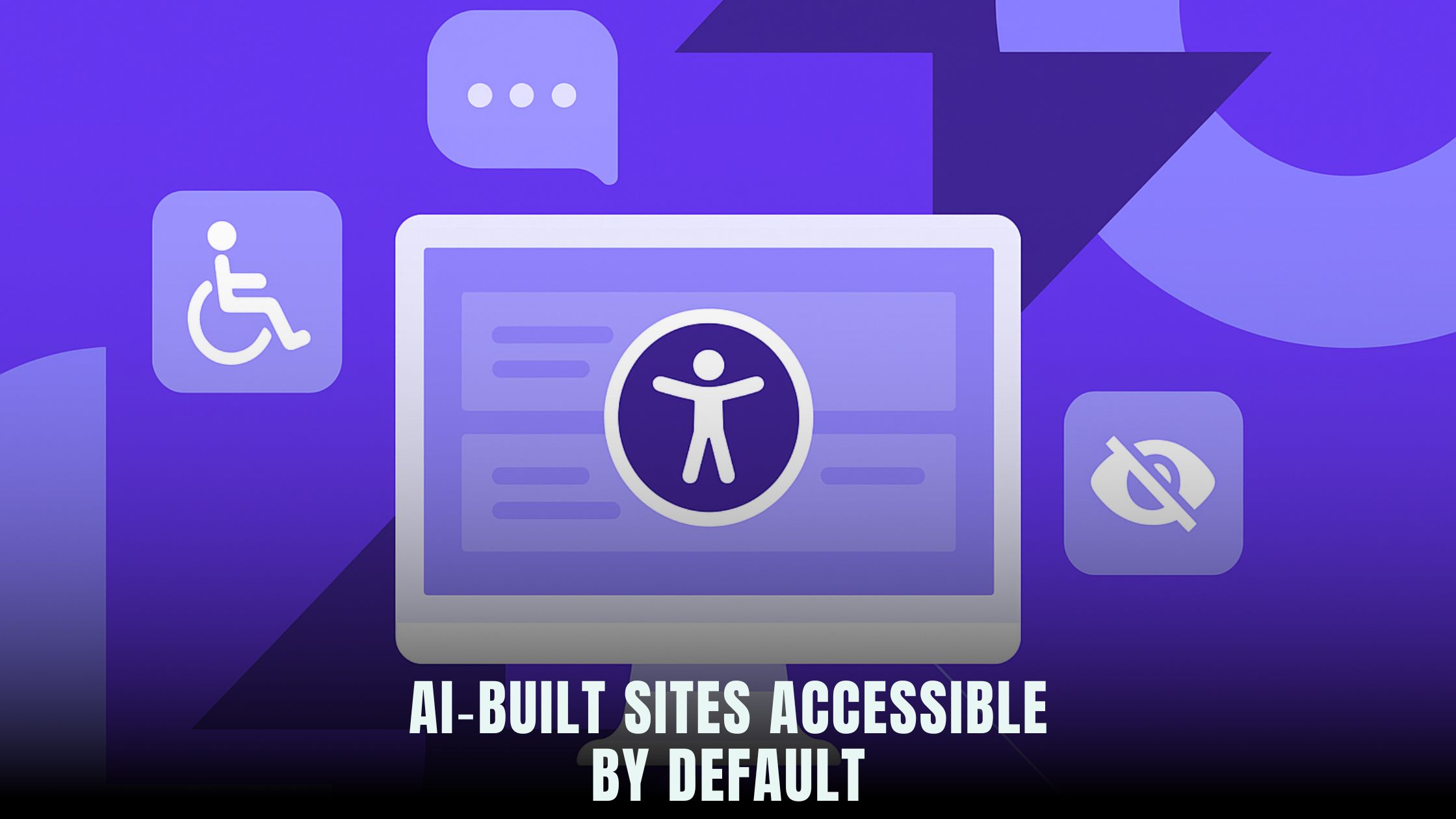
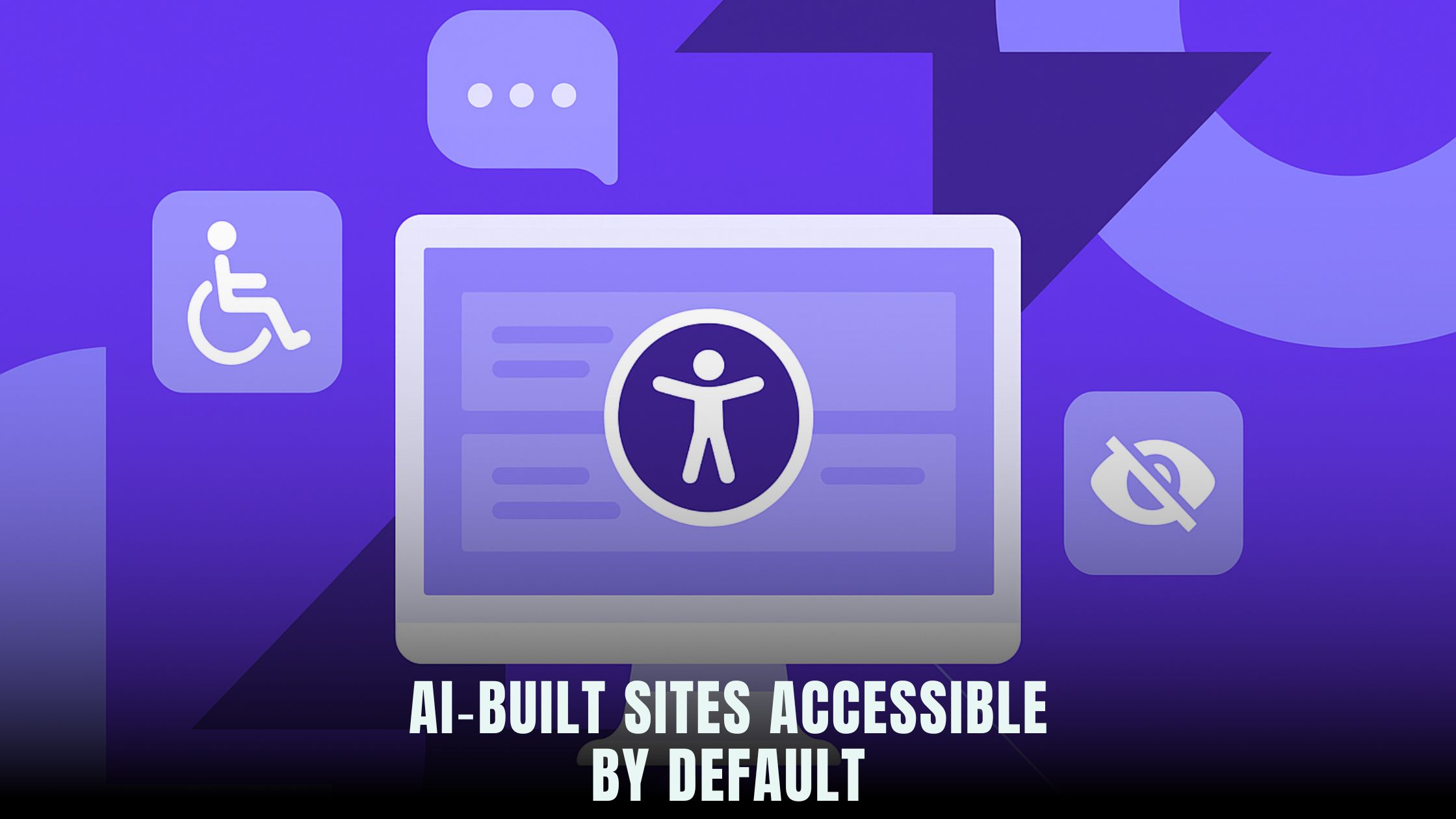
When AI platforms help you build a website in minutes, ensuring everyone can use it—including people with disabilities—becomes crucial. Modern no-code solutions like Hostinger Horizons include automated accessibility features, such as alt-text generation and ARIA label injection, to help meet WCAG guidelines without writing a single line of code. If you’re exploring other options, the AI-Powered Website Builders List highlights platforms that prioritize inclusive design and assistive technology integrations.
Despite these innovations, AI-built sites aren’t automatically 100% accessible. Some platforms may miss nuanced requirements like keyboard navigation or dynamic content announcements. Reviewing solutions in the Vibe Coding Directory can help you compare accessibility toolsets. This article dives into how AI site builders handle compliance, what gaps remain, and practical steps to ensure your audience enjoys a seamless experience—whether they use a screen reader, voice commands, or magnification tools.
Understanding Web Accessibility and Legal Requirements
Creating an inclusive website means more than ticking boxes—it’s about removing barriers that prevent people with disabilities from engaging fully. Accessibility covers vision, hearing, motor, and cognitive impairments, each requiring specific design considerations.
Overview of ADA Compliance and WCAG Guidelines
The Americans with Disabilities Act (ADA) mandates that public-facing websites be equally accessible as physical spaces. Meanwhile, the Web Content Accessibility Guidelines (WCAG) provide detailed criteria under three conformance levels: A, AA, and AAA. Most legal cases reference WCAG Level AA, which covers essential standards like text alternatives for non-text content, keyboard navigation, and sufficient color contrast.
Common Accessibility Barriers on Websites
Typical barriers include missing alt text on images, buttons without descriptive labels, inaccessible forms, and non-responsive layouts. For users who can’t use a mouse, ensuring all interactions—like opening menus or submitting forms—are operable via keyboard is essential. Similarly, screen reader users rely on proper heading structures and ARIA attributes to navigate content logically.
How AI Site Builders Handle Accessibility
AI-driven no-code platforms have introduced features that automate many accessibility tasks. Understanding their capabilities helps you trust the technology and know where to focus manual efforts.
Automated Alt Text Generation
AI can analyze images and generate descriptive alt text. In Hostinger Horizons, you can upload an image and prompt, “add alt text describing this image,” and the platform uses machine learning to produce a text alternative. While this accelerates development, you should review and refine alt text to ensure context accuracy—AI may misinterpret complex visuals or omit crucial details.
ARIA Label Injection
ARIA (Accessible Rich Internet Applications) labels provide additional context for assistive technologies. AI builders can automatically add aria-label or aria-describedby attributes to components like buttons, links, and form fields. When you instruct Horizon’s chat UI—“ensure all buttons have accessible labels”—the site builder scans the page, inserts labels, and flags any missing elements in its real-time sandbox.
Color Contrast and Responsive Design
Color contrast tools analyze foreground and background combinations against WCAG thresholds. Some AI platforms adjust color palettes automatically; for example, if a chosen accent color fails contrast checks, the system suggests a darker or lighter shade. Hostinger Horizons runs these checks in the sandbox environment and prompts you with alternatives—“swap #FF0000 for #CC0000 to meet contrast requirements”—ensuring readability across devices.
Strengths and Limitations of AI‑Driven Accessibility
While AI accelerates inclusive design, human oversight remains vital to catch nuanced issues.
Benefits of Automated Accessibility Features
Automated features reduce repetitive manual tasks, speed up compliance checks, and lower development costs. Platforms like Hostinger Horizons can scan your site for missing labels, broken ARIA attributes, or low-contrast text and generate a report in minutes. This frees you to focus on content strategy and user experience rather than plumbing issues.
Human Oversight and Manual Adjustments
AI can’t fully replace manual testing. Screen reader users often depend on context-specific cues—like describing complex charts or multi-step forms—that require human-crafted alternatives. Regular audits by accessibility experts, user testing with assistive devices, and stakeholder feedback help address gaps AI tools might miss.
Evaluating Accessibility in Popular AI Builders
Different no-code builders offer varying levels of accessibility support. Comparing their toolsets ensures you choose a platform that meets your compliance needs.
Hostinger Horizons Accessibility Tools
Hostinger Horizons integrates accessibility into its core features. With simple chat prompts, you can apply alt attributes, ARIA roles, contrast fixes, and keyboard-focus styles. The real‑time sandbox previews every change, while automated audits flag issues before deployment. If a page fails accessibility checks, Horizon’s AI suggests precise fixes, like adjusting heading order or adding skip-links.
Comparing to Other Platforms
-
Lovable AI focuses on emotional design and includes basic accessibility audits but requires manual ARIA label additions.
-
Bolt Builder excels at sales page templates but lacks automated contrast adjustment, leaving you to handle color tweaks.
-
Tempo offers rapid prototyping with live accessibility checks but doesn’t auto-generate alt text.
-
V0 prioritizes minimalist layouts and keyboard navigation, yet manual testing is needed for complex components.
Testing each platform’s accessibility workflow in a sandbox environment helps determine which best aligns with your project’s compliance goals.
Best Practices for Ensuring Accessible AI‑Built Sites
Automated tools provide a head start, but achieving full accessibility requires a comprehensive approach.
Conducting Accessibility Audits
Use both automated tools (like Horizon’s built-in scanner) and manual audits. Automated audits catch low-hanging fruit—missing labels, heading issues, color contrast. Manual reviews involve navigating the site with a screen reader (VoiceOver or NVDA), keyboard-only testing, and checks for cognitive load, ensuring logical content flow.
Incorporating User Testing and Feedback
Invite people with disabilities to test your site. Their experiences uncover real-world barriers that AI or automated tools can’t predict—such as confusing link text or poorly structured forms. Document their feedback and iterate through Horizon’s chat prompts—“improve form accessibility based on feedback”—to refine your site.
Ongoing Maintenance and Updates
Accessibility isn’t a one-off task; it evolves with content updates and platform changes. Use Horizon’s scheduled accessibility re‑scan feature—“audit site weekly for accessibility regressions”—to stay on top of new issues. Version snapshots let you compare current compliance with previous states, identifying when and where regressions occur.
How Hostinger Horizons Elevates Accessibility Through AI
Hostinger Horizons weaves accessibility into its AI-driven platform. Its real‑time sandbox shows a preview of every fix, from ARIA label injection to color adjustments, ensuring your site meets WCAG 2.1 AA standards before going live. The AI chat interface provides contextual suggestions—“add skip navigation link at top” or “ensure headings follow semantic order”—so you build inclusively from the first prompt.
Expert 24/7 support means any accessibility question, day or night, is answered promptly. If you encounter a unique challenge—like customizing alt text for dynamic charts—Horizon’s team guides you through the AI prompts and manual overrides necessary to maintain compliance. By bundling hosting, domains, SSL, and expert care into a single experience, Hostinger Horizons removes technical barriers and empowers creators to focus on inclusive design.
Crafting an Inclusive Web Experience
Creating an accessible AI-built site blends automated features with thoughtful human oversight. You start by selecting a platform with robust AI-driven tools—such as Hostinger Horizons—that automatically generates alt text, injects ARIA labels, and checks contrast in real time. Then, you follow best practices: conduct comprehensive audits, engage users with disabilities for feedback, and maintain accessibility through scheduled scans and updates.
Building inclusive web experiences is both a responsibility and an opportunity. By combining AI’s speed with human expertise, you ensure your site welcomes everyone—regardless of ability—and adheres to legal standards. With the right processes and platforms in place, accessibility becomes a seamless part of your web development workflow.





