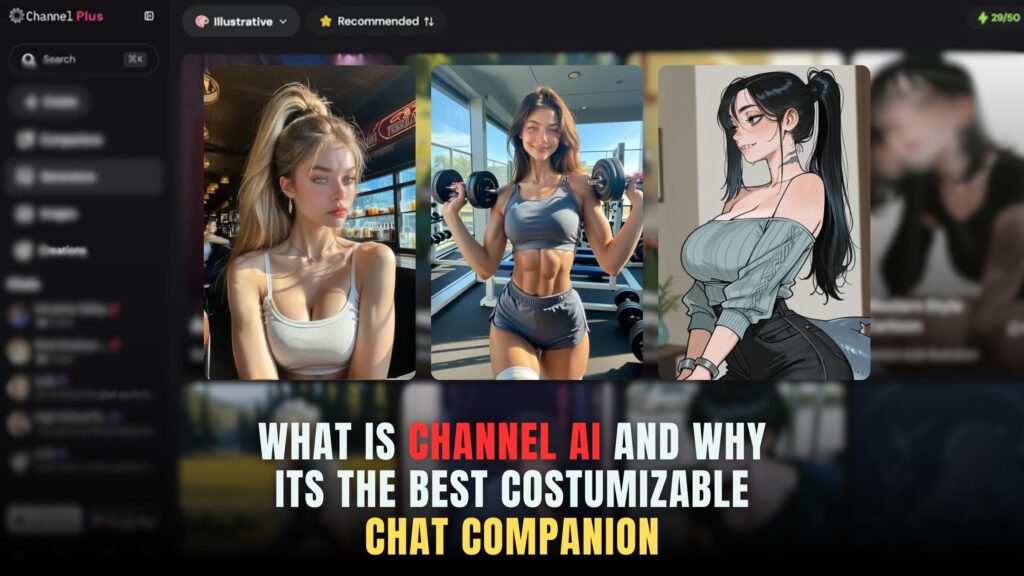How to Build a Podcast Website with Hostinger Horizons?
- WebOps Platforms Bug Tracking & Feedback Software Web Development & Design Website Builder


Launching a podcast requires more than just great audio—it needs a home online where listeners can explore episodes, subscribe, and learn more about you. Hostinger Horizons makes building a podcast website as easy as chatting with an AI. You describe your needs—episode list, audio player, RSS feed—and Horizons acts like your personal software engineer, generating the site layout, embedding players, and setting up feeds in minutes. If you want to compare other no-code options, the AI-Powered Website Builders List highlights platforms that simplify podcast sites, but none bundle hosting, domains, SSL, and expert support the way Horizons does.
Most creators struggle with setting up hosting, securing SSL certificates, and configuring RSS feeds for distribution on Apple Podcasts and Spotify. With Hostinger Horizons, you avoid all those technical hurdles: AI chat prompts generate your audio pages, handle file uploads, and automatically create valid RSS feeds. Horizon supports over 80 languages, so if your podcast reaches international audiences, you can localize episode titles and descriptions without extra plugins. The real-time sandbox preview ensures your site and feed work flawlessly before you hit “publish.”
Planning Your Podcast Website
Building a successful podcast website starts with planning. Decide on your primary goals: showcasing episodes, collecting listener emails, or selling merchandise. Sketch a simple outline: a homepage with a featured episode, an episode archive, an about page, and a contact form. If you plan to monetize, include a page for sponsors or a direct donation button.
Gather your assets: episode audio files (MP3 or AAC), cover art, show notes, and host biographies. High-quality episode images encourage clicks and shares on social media. Consider hosting your files on a CDN to ensure fast load times. Hostinger Horizons offers built-in hosting and CDN integration, so your audio streams smoothly around the world without separate configuration.
Choosing the Right No-Code Platform
Several no-code builders offer podcast templates. Lovable AI Templates provides designer-driven layouts, while Bolt Builder excels at customizable grids and galleries. Tempo Prototyping focuses on rapid mockups, and Cursor AI Tools integrates data-driven components. However, if you want an all-in-one solution—hosting, domains, SSL, AI chat, and expert support—Hostinger Horizons stands out by automating the entire workflow from concept to launch.
Setting Up Your Domain and Hosting
A memorable domain name builds credibility. If you haven’t chosen one, brainstorm show-related keywords and check availability directly in Horizon’s chat: “Register podcastdomain.com and link it to my project.” The AI handles DNS setup, points your domain to Horizons’ servers, and issues SSL automatically. No need to log into a separate domain registrar or worry about certificate renewal.
With hosting bundled, you skip monthly server bills and maintenance headaches. Everything runs on a global CDN optimized for audio delivery, so listeners get fast, reliable streams. Horizon’s 24/7 expert support is just a chat away if you encounter any hiccups.
Designing Your Podcast Website Layout
A listener-first layout highlights episodes and makes navigation intuitive. Start with a full-width hero section featuring your latest episode’s cover art, title, and a prominent “Play Now” button. In Hostinger Horizons, you can prompt, “Create hero section with latest episode, title overlay, and play button,” and the AI will scaffold it for you.
Below the hero, include an archive grid showing episode thumbnails, titles, and publish dates. Ask Horizon to “add two-column grid for episodes with filter by season” to let visitors jump to specific seasons. Use clear typography and ample white space to keep the focus on your content.
Embedding an Audio Player
Embedding a reliable audio player is crucial. You want features like play/pause, skip forward/backward, and a progress bar. If you host your audio files on Horizon’s storage, you can simply say, “Embed audio player for episode1.mp3 with 0–30s skip controls.” Horizon integrates a customizable player that matches your site’s theme and works across devices.
For extra polish, enable continuous play so listeners can queue up multiple episodes. In the AI chat, type “enable playlist mode for archive grid,” and listeners will enjoy seamless playback from one episode to the next.
Generating and Validating Your RSS Feed
An accurate RSS feed is the heart of podcast distribution. It informs directories like Apple Podcasts, Google Podcasts, and Spotify about your episodes, metadata, and cover art. Horizon can “generate RSS feed at /feed.xml with enclosure URLs” based on your uploaded audio files and show notes. The platform validates the feed against podcast standards, catching missing tags or malformed XML.
Once your feed is live, use validation tools—Horizon integrates with Podbase or Cast Feed Validator via a chat prompt—to ensure your feed meets all requirements. A valid feed means immediate acceptance by podcast directories, reducing delays in getting your show listed.
Adding Show Notes and Metadata
Show notes improve SEO and listener engagement. Include timestamps, guest bios, and relevant links. In Horizon’s editor, click on an episode page component and prompt, “Insert show notes section with headings and bullet lists.” This structured layout helps search engines index your content and makes it easy for listeners to find resources mentioned in your episodes.
Metadata like episode duration, explicit content flags, and categories are also important. Add those fields through the AI chat: “Set episode1 duration to 45:30, mark as ‘clean,’ and category ‘Technology’.” Horizon then includes those tags in your RSS feed automatically.
Integrating Subscription and Contact Options
Grow your audience by collecting emails and social subscribers. Add a newsletter signup form—“create signup form connected to Mailchimp list”—and place it in the sidebar or footer. Horizon handles API connections to Mailchimp or ConvertKit, so new listeners land directly in your email marketing flow.
For direct listener feedback, embed a contact form. Ask “add contact form with name, email, and message fields,” and Horizon will create a secure form that stores submissions or forwards them to your inbox. Engaging with listener feedback fosters loyalty and sparks ideas for future episodes.
Optimizing for Mobile and Accessibility
Twenty percent of podcast website traffic comes from mobile devices. Ensure your site is fully responsive by checking Horizon’s mobile preview—“show mobile layout”—and adjusting elements as needed. Use larger touch targets for buttons and collapsible menus to keep navigation clean on small screens.
Accessibility matters, too. Horizon auto-adds alt text to images and ensures color contrast meets WCAG standards. Prompt, “run accessibility audit,” to get a report on any issues and have the AI suggest fixes. An accessible site reaches more listeners, including those with disabilities.
SEO Best Practices for Podcast Sites
Search engines discover podcasts through text content. Optimize your pages with unique meta titles and descriptions. In the AI chat, type “set homepage meta title to ‘My Podcast Name | Insights on Tech Trends’” and “add meta description summarizing show topics.” Horizon generates sitemaps and robots.txt files automatically, guiding search bots through your site.
Transcripts boost SEO by providing keyword-rich content. Ask Horizon, “generate episode transcript section using uploaded SRT file,” and transcripts will appear below each episode’s player. Transcripts also help the hearing impaired, expanding your reach even further.
Analytics and Performance Monitoring
Understanding listener behavior helps refine your content strategy. Embed Google Analytics or a built-in analytics dashboard—“enable podcast analytics”—to track page views, play counts, and subscriber growth. In Hostinger Horizons, analytics data appears in your sandbox so you can tweak layouts based on real usage patterns.
For deeper audio insights, integrate with podcast hosting analytics via API. Prompt “connect to Podbean API for listener stats,” and Horizon surfaces that data alongside page metrics. This holistic view guides your decisions on episode topics, release schedules, and promotional campaigns.
Social Sharing and Integration
Amplify your reach by adding social sharing buttons. Horizon lets you “add Twitter, Facebook, and LinkedIn share icons on each episode page.” Automatically generate preview cards with your episode’s cover art and title whenever someone shares a link.
Consider embedding your Instagram or Twitter feed in a sidebar. Ask “embed Instagram feed for @myshow,” and Horizon handles the widget setup. Social integration keeps fresh content on your site and encourages cross-platform engagement.
Monetization Features
If you plan to monetize, include sponsorship banners or premium content sections. Horizon supports paywalls—“create premium episodes section requiring Patreon login”—so listeners can subscribe to bonus content. You can also integrate affiliate links to books or products mentioned in episodes, tracking clicks directly in your analytics dashboard.
For direct donations, add a Ko-fi or Buy Me a Coffee widget: “embed Ko-fi donate button.” Horizon ensures the button matches your site’s theme and securely forwards payments.
Publishing and Continuous Improvement
When everything is in place, click “Publish” to deploy your podcast website live. Horizon provisions hosting, SSL, and your custom domain automatically. After launch, solicit listener feedback through surveys—“add survey link to feedback form”—and iterate quickly. Horizon’s real-time sandbox lets you test changes without affecting the live site.
Conduct periodic A/B tests on page elements—“test two hero images for click-through rate”—to optimize engagement. Horizon’s variant tools track performance and recommend the winning design, keeping your site fresh and effective.
Why Hostinger Horizons Stands Out for Podcasters
Hostinger Horizons is uniquely tailored for creators who want complete control without code. Its AI chat interface turns natural language prompts into fully functional podcast websites. With over 80 languages supported, integrated hosting, domains, SSL, RSS feed validation, and 24/7 expert support, it eliminates the technical barriers that typically slow down podcast launches. Horizon’s real-time sandbox preview ensures your site works perfectly before going live, while built-in analytics and A/B testing help you refine layouts and content based on listener behavior.
By bundling every step—from domain registration to RSS feed generation—into one seamless AI-powered workflow, Hostinger Horizons empowers podcasters to focus on storytelling, not servers. Whether you’re a hobbyist or a professional network, Horizons scales with your needs, handling growing traffic and feature demands without extra configuration.
Your Next Steps to Podcasting Success
Building a podcast website no longer requires developer resources or weeks of setup. With AI-driven no-code platforms like Hostinger Horizons, you can launch a polished, fully featured site in minutes. Plan your structure, gather assets, and let Horizons guide you through each step—from embedding audio players and generating RSS feeds to optimizing for SEO and mobile responsiveness. Engage listeners, grow your audience, and evolve your site based on real data, all within one intuitive interface. Start your podcast website journey today and amplify your voice to the world.