QuickBooks as a SaaS product: Features and benefits
- Expense Management Software Credit Cards Investing Business Solutions
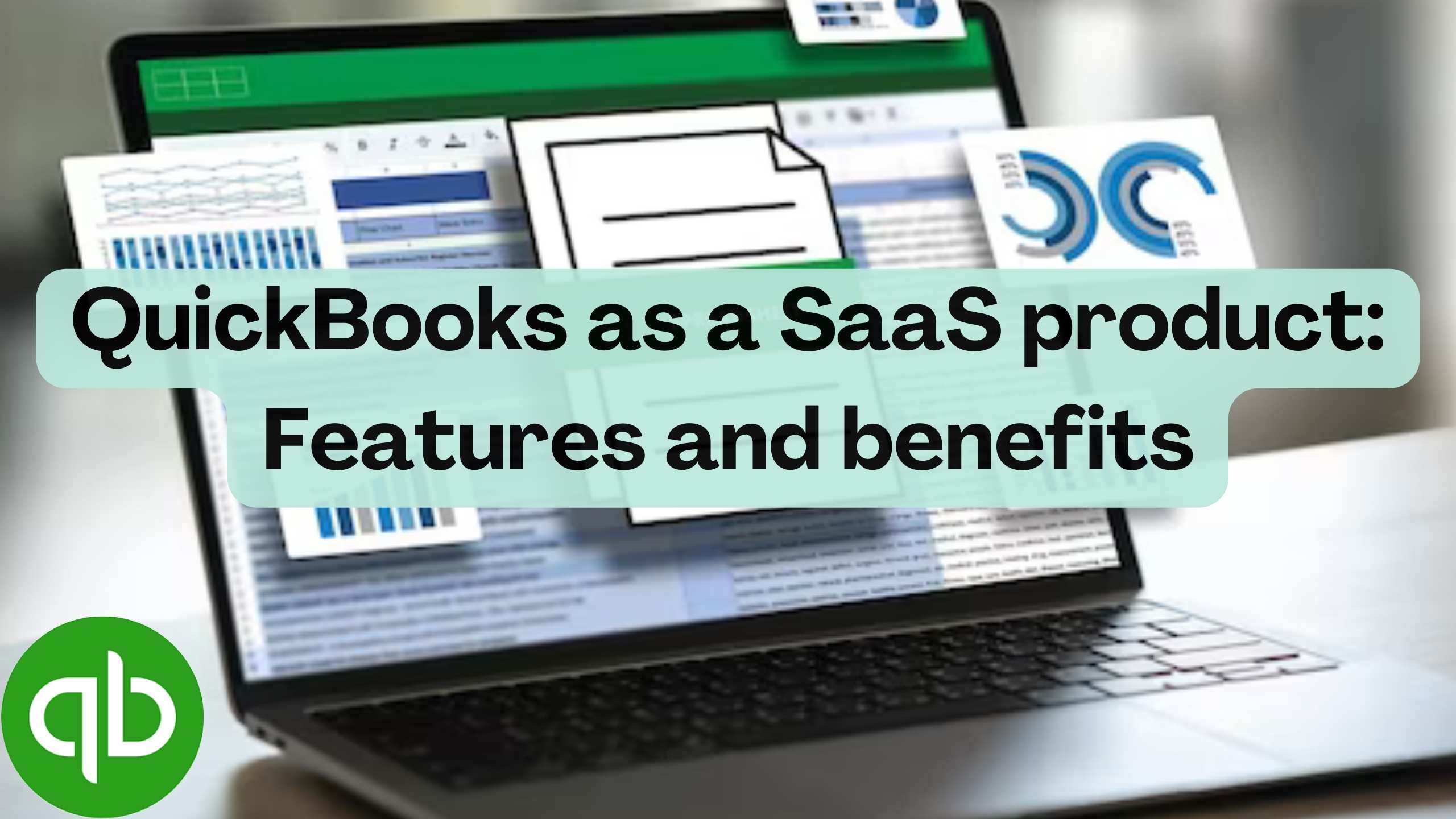
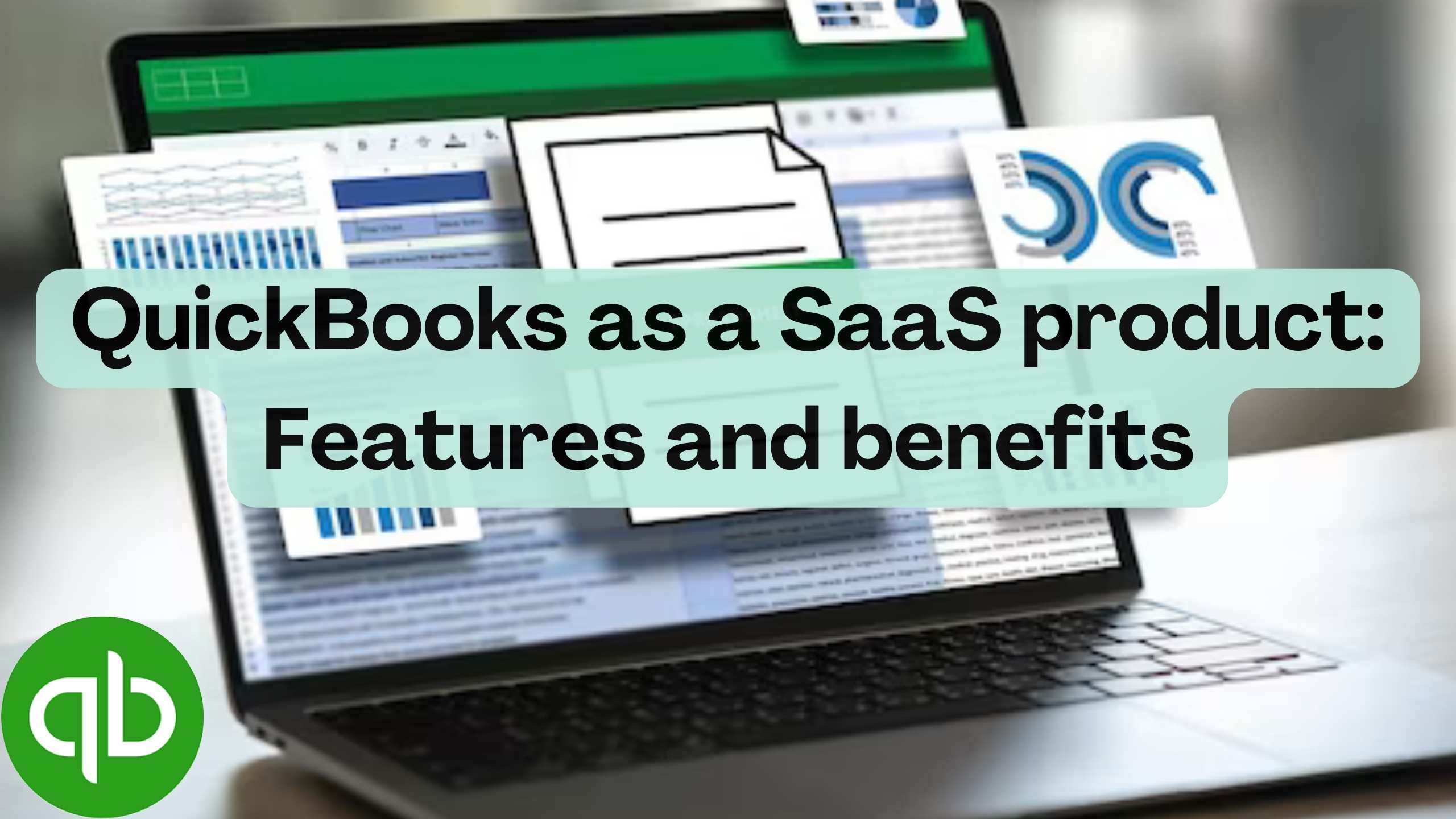
QuickBooks as a SaaS Product: Features and Benefits
In the dynamic realm of financial management, QuickBooks has emerged as a powerful Software as a Service (SaaS) solution, redefining how businesses handle their accounting needs. This article explores the key features and benefits of QuickBooks as a SaaS product, answering the common query: Is QuickBooks a SaaS product? Alongside, we’ll delve into a curated list of relevant SaaS products, providing a comprehensive overview of the SaaS subscription stack.
QuickBooks: Unveiling the SaaS Powerhouse
Key Features:
- Cloud-Based Accessibility: QuickBooks offers unparalleled accessibility, allowing users to securely access financial data from anywhere, fostering collaboration and flexibility within teams.
- Automated Bookkeeping: With automated bookkeeping features, QuickBooks streamlines financial processes, reducing manual workload and enhancing efficiency.
- Real-time Financial Insights: QuickBooks provides real-time insights into financial performance, enabling users to generate reports, track cash flow, and make informed decisions based on up-to-date data.
- Scalability: Suited for businesses of all sizes, QuickBooks scales seamlessly, adapting to evolving financial needs, whether you’re a freelancer, a small business, or a growing enterprise.
- Integration Capabilities: QuickBooks integrates with a myriad of third-party apps, offering a cohesive ecosystem. From payroll to e-commerce, users can customize their financial toolkit.
Benefits of QuickBooks as a SaaS Product:
- Cost-Effective: By opting for a SaaS model, QuickBooks eliminates the need for expensive hardware and maintenance costs associated with traditional accounting software.
- Automatic Updates: QuickBooks updates seamlessly in the background, ensuring users always have access to the latest features and security patches without manual intervention.
- Collaboration Efficiency: The cloud-based nature of QuickBooks facilitates collaborative efforts. Multiple team members can work on financial tasks simultaneously, promoting efficiency and reducing bottlenecks.
- Data Security: QuickBooks prioritizes data security, providing encrypted connections and robust backup systems, ensuring the safety and protection of financial information.
- User-Friendly Interface: QuickBooks boasts an intuitive interface, making it accessible to users with varying levels of financial expertise, minimizing the learning curve.
Exploring the SaaS Subscription Stack
In addition to QuickBooks, several other SaaS products complement and enhance the financial management experience. Here’s a curated list of relevant SaaS tools:
FreshBooks: FreshBooks – A cloud accounting solution that simplifies invoicing and expense tracking for small businesses.
Xero: Xero – An online accounting platform offering features like bank reconciliation, invoicing, and inventory management.
Zoho Books: Zoho Books – A comprehensive accounting software suite that caters to businesses of all sizes.
Wave: Wave – A free accounting software tailored for entrepreneurs, freelancers, and small businesses.
Sage Intacct: Sage Intacct – A cloud-based financial management solution designed for growing businesses.
Conclusion
In conclusion, QuickBooks stands as a testament to the transformative power of SaaS in financial management. Its features and benefits underscore the efficiency and flexibility that businesses gain from embracing a cloud-based accounting solution. As the SaaS landscape continues to evolve, businesses can explore a myriad of tools to build a robust subscription stack tailored to their unique needs. As you navigate the realm of financial management with QuickBooks, Subscribed.FYI emerges as your go-to platform for managing the entire SaaS stack. From uncovering exclusive deals to providing comprehensive insights into SaaS tools, our platform empowers users to make informed decisions. Sign up for free today and unlock the potential of your SaaS subscription journey.
Relevant Links:








