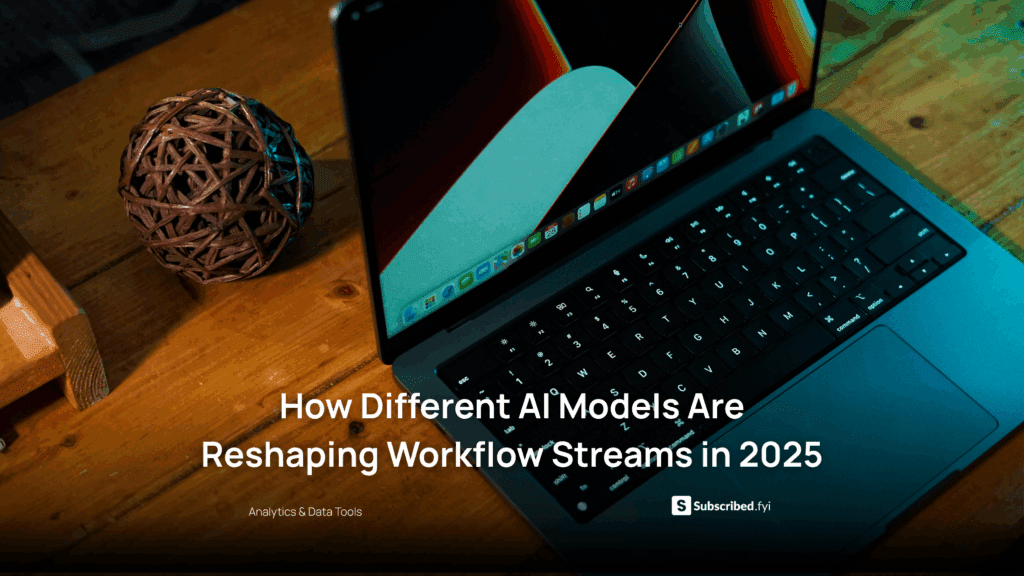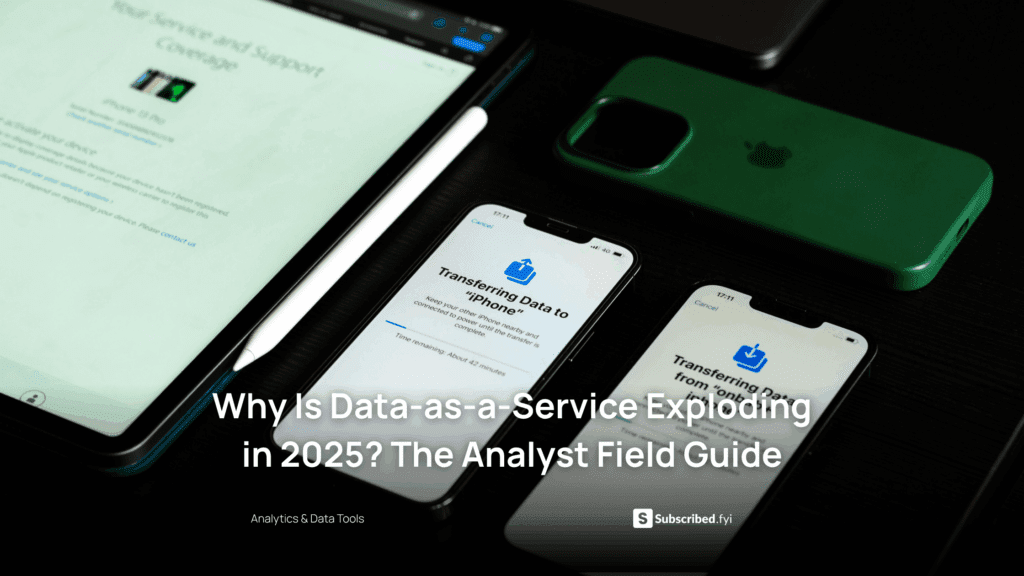QuickBooks for Inventory Management: A Comprehensive Guide
- Expense Management Software Credit Cards Investing Business Solutions
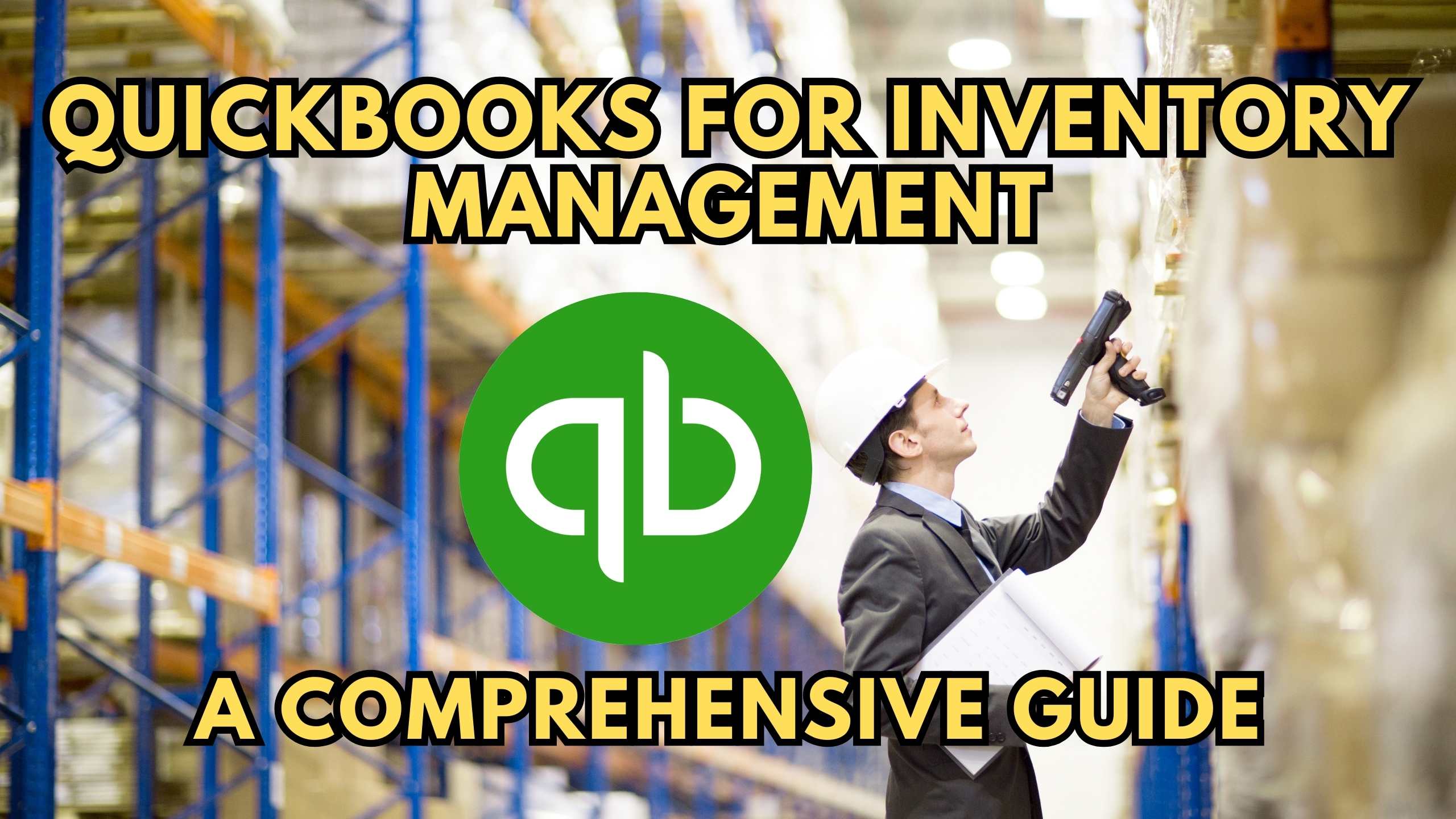
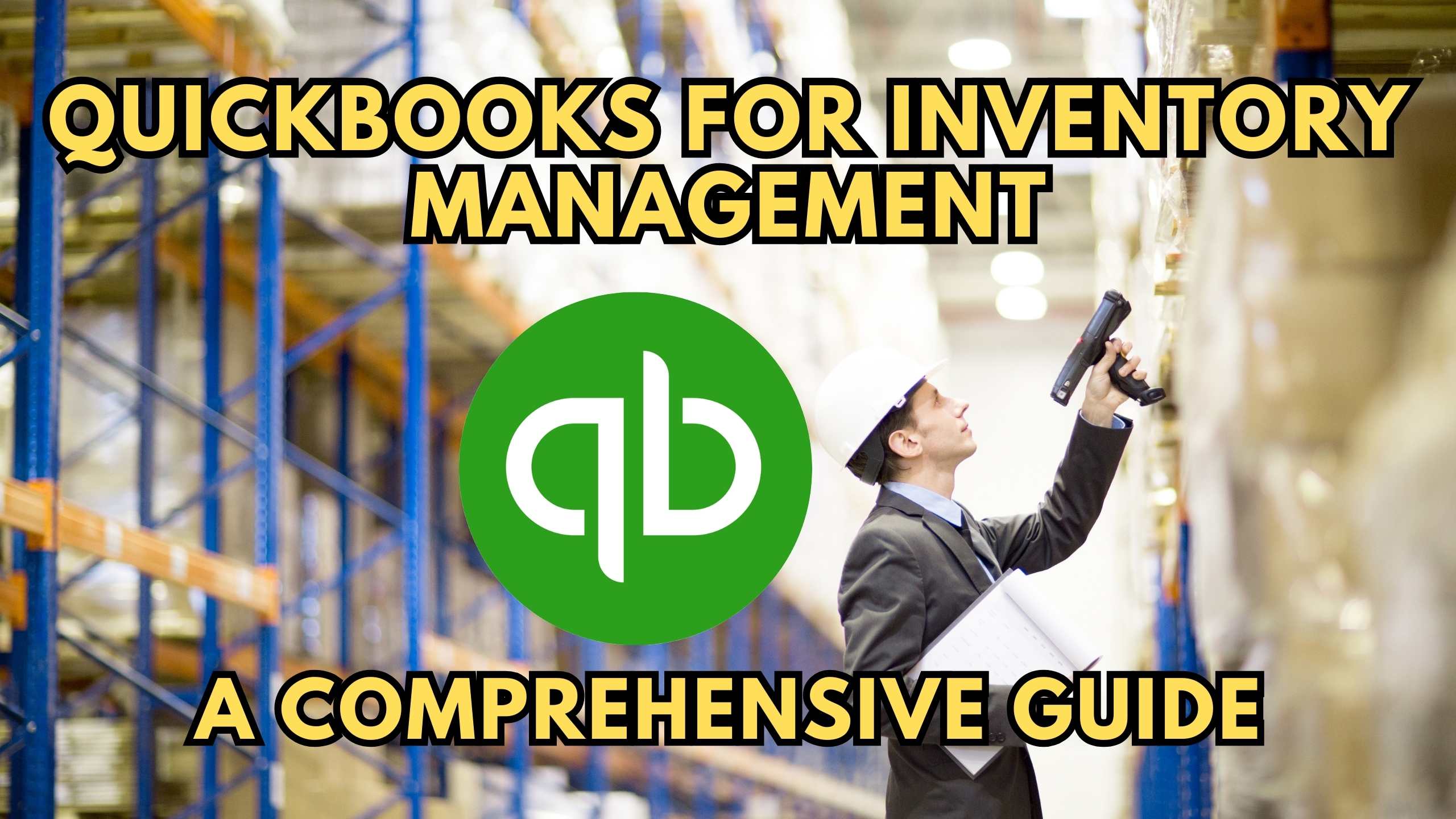
QuickBooks for Inventory Management: A Comprehensive Guide
In the realm of business finance and accounting, QuickBooks is a powerhouse, but how effective is it for inventory management? Let’s explore the capabilities of QuickBooks in handling inventory and delve into the intricacies of its features to guide businesses in optimizing their inventory processes.
1. QuickBooks Inventory Management Features
QuickBooks offers robust inventory management features that cater to businesses of various sizes. It allows you to track stock levels, manage purchase orders, and generate detailed reports on inventory performance. Its user-friendly interface and seamless integration with other financial modules make it an attractive choice for businesses seeking comprehensive solutions.
2. Streamlining Purchase Orders
Managing purchase orders efficiently is critical for a smooth inventory workflow. QuickBooks enables users to create, track, and manage purchase orders seamlessly. By utilizing its purchase order features, businesses can automate and streamline the procurement process, ensuring timely stock replenishment and reducing the risk of stockouts.
3. Real-Time Inventory Tracking
For businesses dealing with dynamic inventory turnover, QuickBooks provides real-time tracking capabilities. Users can monitor stock levels, track item movements, and receive alerts for low inventory. This feature is particularly beneficial for businesses with fluctuating demand, allowing for proactive decision-making to prevent stock-related disruptions.
4. Integration with E-commerce Platforms
In an increasingly digital landscape, businesses often operate both online and offline. QuickBooks integrates seamlessly with various e-commerce platforms, such as Shopify and WooCommerce. This integration ensures that online sales, order processing, and inventory updates are synchronized in real-time, providing a centralized view of inventory across all channels.
5. Reporting and Analytics
Understanding inventory performance is vital for strategic decision-making. QuickBooks offers robust reporting and analytics tools, allowing businesses to generate customized reports on inventory valuation, turnover rates, and profitability. These insights empower businesses to make informed decisions to optimize their inventory management processes.
Relevant SaaS Products:
- Zoho Inventory: A comprehensive inventory management solution with features for order fulfillment, batch tracking, and integrations with e-commerce platforms.
- Fishbowl: A robust inventory management solution that integrates seamlessly with QuickBooks, providing additional features like manufacturing and asset tracking.
- Cin7: An inventory management software that offers real-time tracking, automation of order processes, and integrations with various e-commerce platforms.
- Ordoro: An order and inventory management solution with features like centralized inventory control, order routing, and shipping management.
Conclusion
In conclusion, QuickBooks stands as a comprehensive solution for inventory management, offering a range of features to streamline processes and enhance overall efficiency. Businesses can leverage its capabilities to maintain optimal stock levels, improve order fulfillment, and gain valuable insights into their inventory performance.
Optimize Your Inventory with Subscribed.fyi!
Ready to enhance your inventory management further? Subscribed.fyi offers exclusive deals on essential SaaS tools. Sign up for free and unlock secret deals on inventory management solutions. Streamline your processes and elevate your inventory management with Subscribed.fyi!
Relevant Links: