Content Marketing Calendar Tools and Templates
- Conversational Marketing Software SEO Software Affiliate Marketing Software Marketing Tools
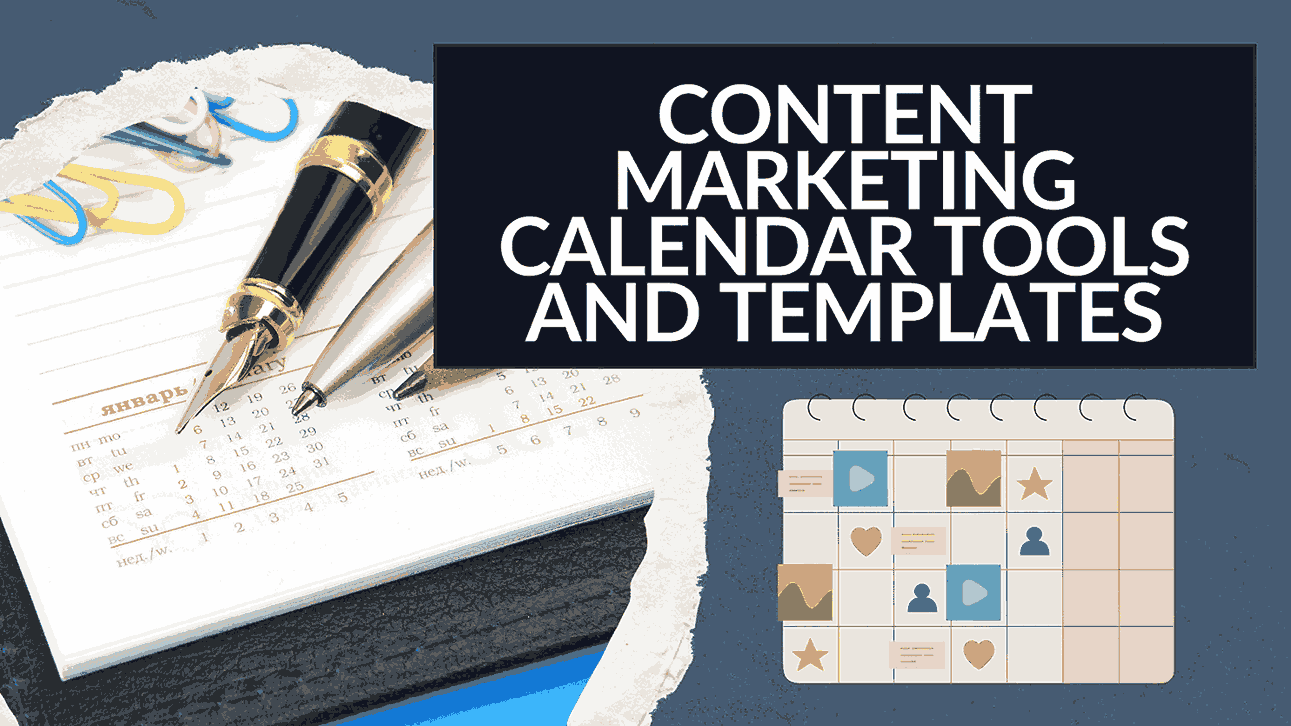
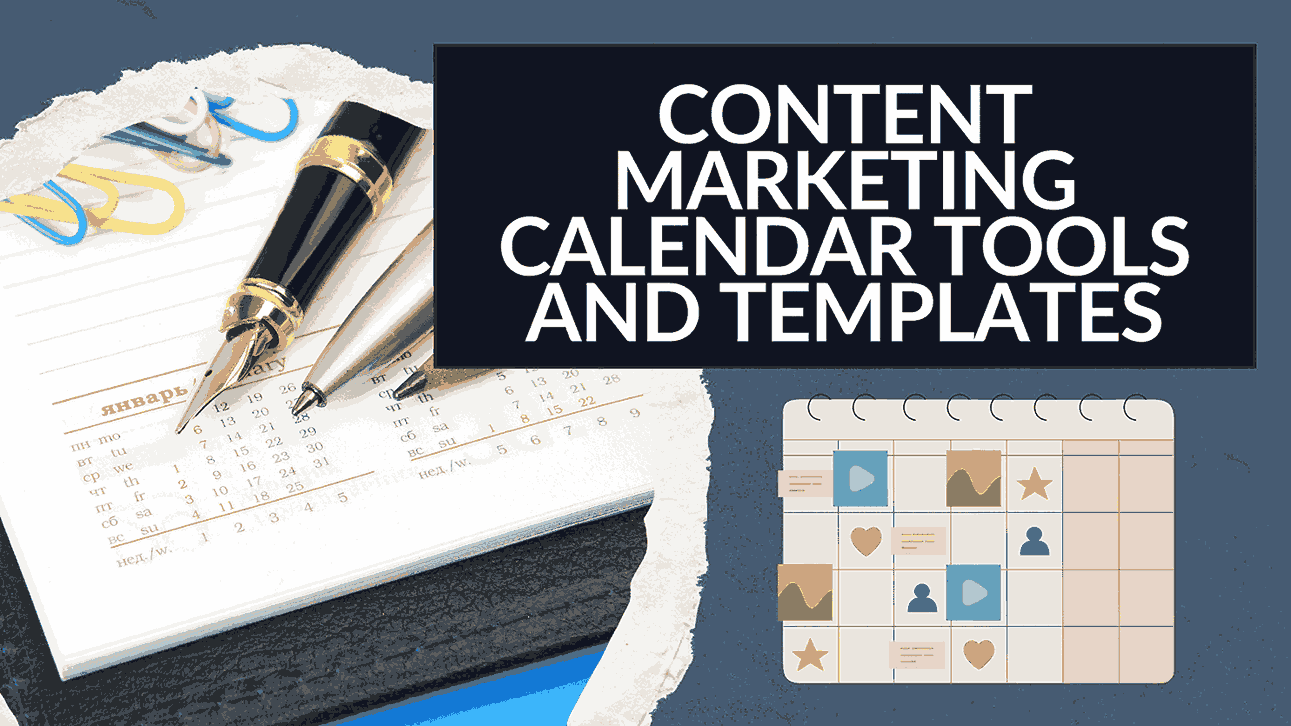
What do cross-country road trips, wedding speeches, and social media marketing have in common? Planning. I can’t help you with your road trip or wedding speech, but I have a solution for planning your next social media marketing campaign — using a social media calendar!
Most marketers now recognize that social media is integral to an effective inbound marketing strategy. With so many social networks available to us, it’s crucial to stay organized and plan for when and what you will share on these platforms.
Before we dive into our list of top tools to stay organized, let’s explore what you need to know about social media calendars and why they’re essential.
What is a Social Media Calendar?
A social media calendar is a rundown of your upcoming posts organized by date and time. It can take the form of a spreadsheet, a digital calendar, or an interactive dashboard. To get the most value out of your social media calendar, it should include the following:
- The date and time a post will go live.
- The social media account or network each post will go live on.
- Materials to include, such as copy, hashtags, links, and graphics.
How to Create a Social Media Calendar
To create an effective social media calendar, you should follow these steps:
1. Conduct a Social Media Audit
A social media audit assesses your social media presence, accounts, and engagement. It helps you understand what’s working, what’s not, and where to make improvements. During the audit, be sure to:
- Review and analyze your current social media content performance, including metrics for engagement, conversion, and clicks.
- Connect your social content strategy to business goals by identifying the key performance indicators (KPIs) that are important for your business.
- Run a competitive analysis to understand what your competitors are doing on social media.
2. Choose Your Social Media Channels and Content
After completing your audit, it’s time to use the insights you’ve gained to decide which social media channels are most suitable for your brand. Consider factors like target audience demographics and platform features. Next, match your top content types with the platform that aligns with your audience and budget.
For example, if Instagram historically performed well for your brand but has seen a recent drop in engagement, use your audit data to understand what’s working for your competitors on Instagram.
3. Plan Your Content
Now that you’ve chosen your platforms, it’s time to plan your social media content. Review your team and budget to understand how much content you can produce. Consider batch production to save resources and make content planning more efficient.
Use your brand guide and social audit analysis to create content that resonates with your audience. Create a mix of content types, including videos, images, text-based posts, infographics, testimonials, and live streams to keep your feeds fresh and engaging.
4. Decide What Your Calendar Should Include
Your social media calendar should include the following:
- The platforms you’re using.
- The day and time your posts will be published.
- Links, graphics, videos, and copy.
- Platform-specific materials such as Reels, TikTok LIVE, polls, and shoppable posts.
- Geo-targeting.
- Associated or vertical campaigns, such as product launches and contests.
Color coding is helpful for at-a-glance decision-making each month. Share your calendar with your team and stakeholders to gather feedback and ensure alignment with your social media strategy.
Content Calendar Tools and Templates
Now, let’s explore a variety of tools and templates that can make your content planning process more efficient and effective:
- Smartsheet Marketing Calendar Templates: Smartsheet offers a collection of free marketing calendar templates in Excel format to help you plan and organize your content marketing efforts.
- Content Marketing Institute Editorial Calendar Tools and Templates: The Content Marketing Institute provides a range of editorial calendar tools and templates to enhance your content planning and publishing.
- ClickUp Content Calendar Templates: ClickUp offers content calendar templates to streamline your content creation and scheduling process, making it a valuable tool for content teams.
- HubSpot Social Media Calendar Tools: HubSpot presents a comprehensive guide to social media calendar tools that can help you plan, schedule, and manage your social media content effectively.





