The 10 Best Word Count Tools to Count Words and Improve Your Writing
- AI Image Generators Software AI Writing Assistant Popular Tools AI Tools
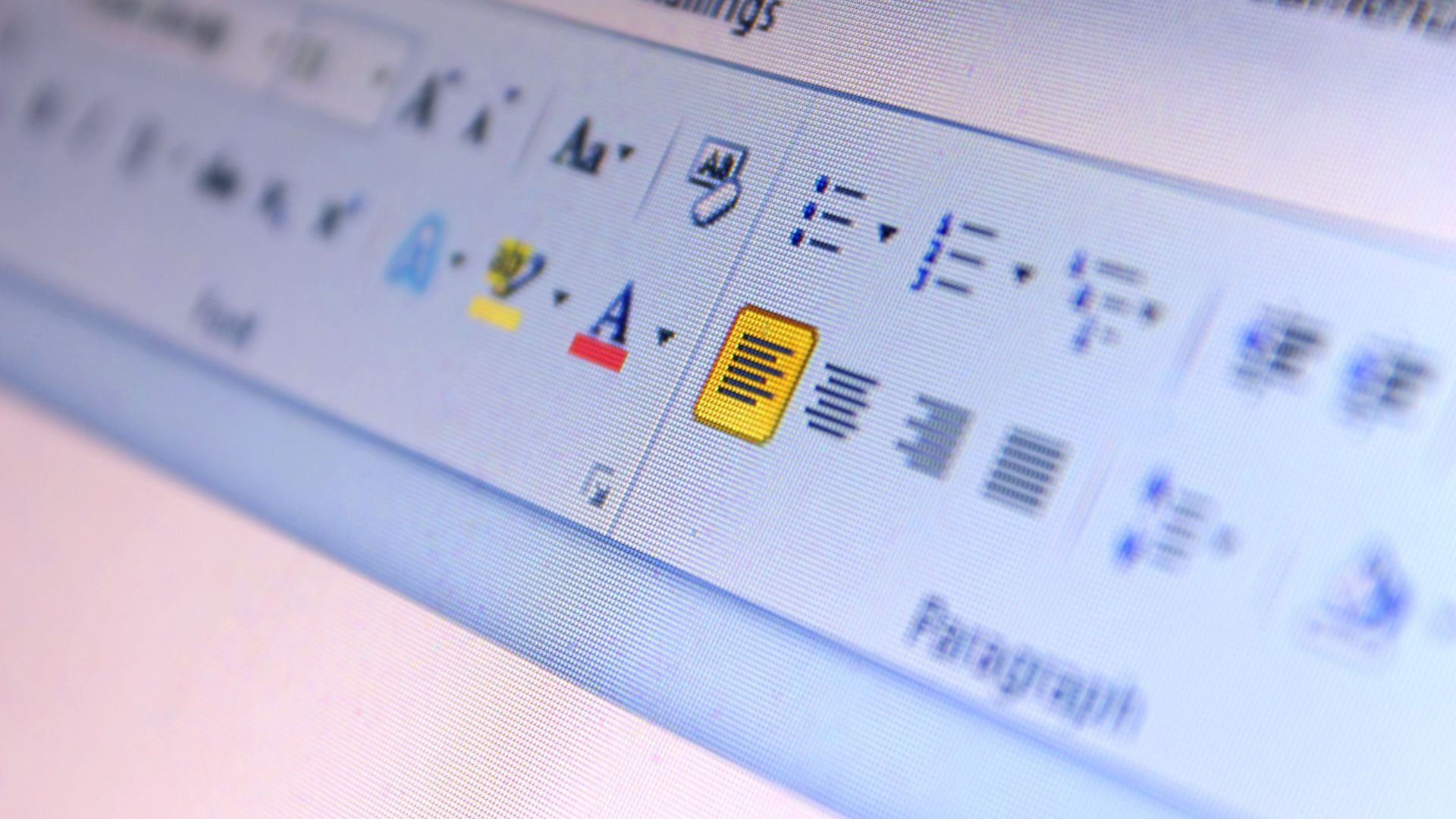
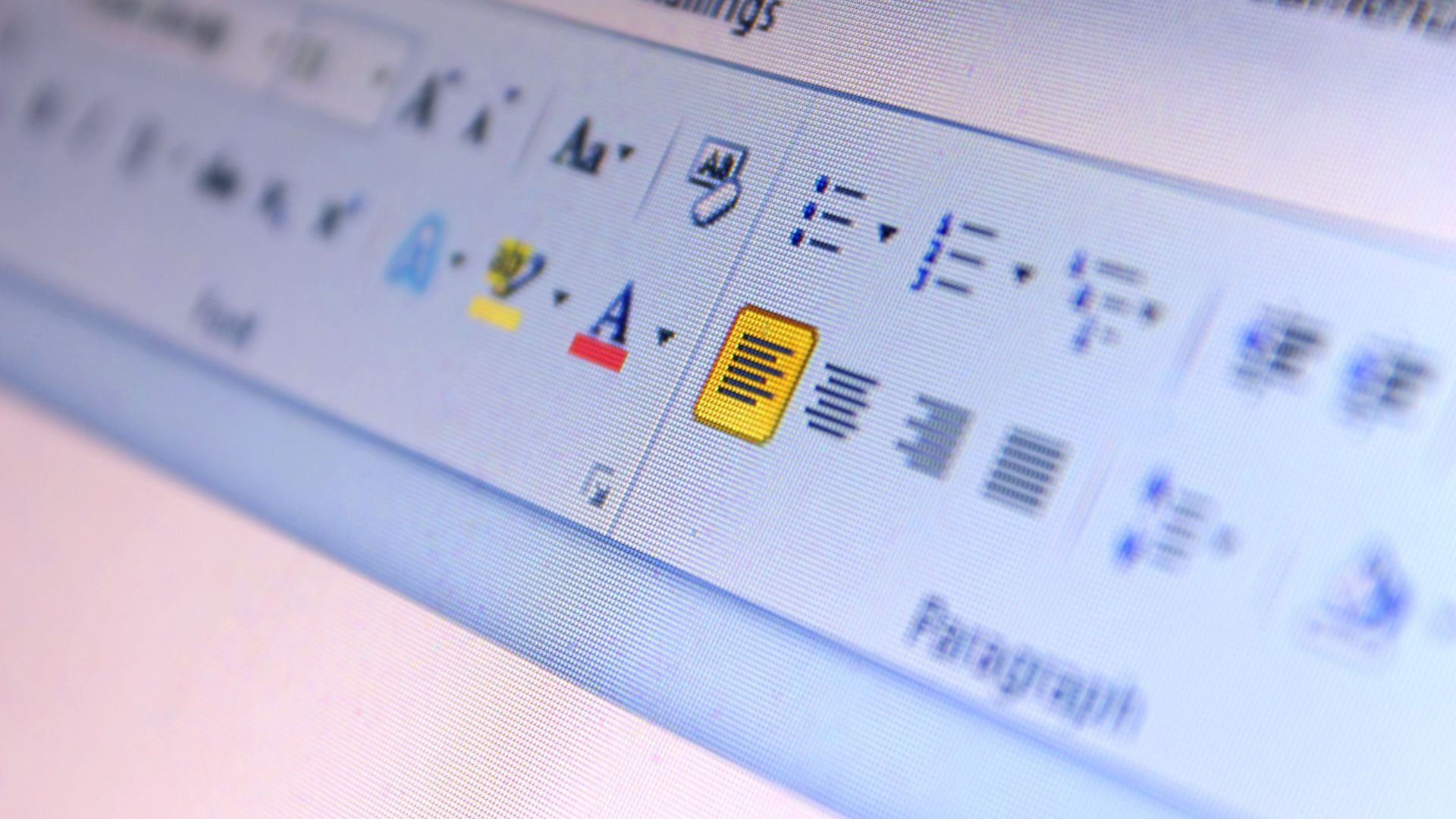
Word count tools are essential for writers, editors, content creators, and students to ensure their work meets specific length requirements. Whether you’re working on blog posts, academic papers, or social media content, a reliable word count tool can improve your writing by helping you adhere to word limits and track progress. In this article, we’ll dive into the 10 best word count tools available, how they work, and how they can benefit your writing.
Why Use Word Count Tools?
Word count tools go beyond simply counting words. They provide insights into your writing, offering features like character counts, sentence counts, and even readability scores. By understanding your word count, you can:
- Meet Deadlines and Requirements: Ensure your content is within the required word limit.
- Improve Writing Quality: Some tools provide readability scores, helping you create more accessible content.
- Track Writing Progress: Keep tabs on how much you’ve written and your goals.
- Enhance Editing Efficiency: Identify areas for conciseness or elaboration to strengthen your message.
The 10 Best Word Count Tools to Count Words and Improve Your Writing
Here’s a list of the top word count tools that will assist you in achieving your writing goals.
1. WordCounter.net
WordCounter.net is a free online tool that offers a simple and clean interface for word counting. It displays word count, character count, and reading time, making it an ideal tool for quick checks. It also highlights frequently used words, allowing you to identify repetitive terms and improve your content’s variety.
2. Grammarly
While primarily known as a grammar-checking tool, Grammarly also provides word and character counts as part of its suite of writing features. It also offers insights into readability, tone, and grammar, making it an all-in-one tool for improving your writing.
3. Microsoft Word
Microsoft Word is a classic word processing software with built-in word count functionality. It displays real-time word and character counts in the status bar and allows users to highlight specific sections for more precise word counts, ideal for editing specific parts of a document.
4. Google Docs
Google Docs provides word count features within its web-based platform, making it easy to track words and characters while writing online. Google Docs also allows real-time collaboration, enabling teams to track word counts collectively.
5. Character Count Online
Character Count Online is a free tool that provides word count, character count (with and without spaces), and line counts. It’s especially useful for writers working with specific character limits, such as social media managers.
Use Character Count Online here
6. Hemingway Editor
Hemingway Editor not only counts words but also evaluates readability and sentence complexity, providing suggestions for making your writing clearer. Its readability score feature is beneficial for writers aiming to create accessible content.
Discover Hemingway Editor here
7. WordCounter.io
Similar to WordCounter.net, WordCounter.io is a straightforward online tool that provides word and character counts, sentence counts, and paragraph counts. It’s perfect for those looking for a quick and simple word count solution.
8. Scrivener
For authors and long-form writers, Scrivener offers word count tracking alongside advanced writing and organization tools. Scrivener is popular among novelists and researchers who need to set writing goals and manage large projects efficiently.
Learn more about Scrivener here
9. LibreOffice Writer
LibreOffice Writer is a free, open-source alternative to Microsoft Word, offering similar features. It includes a built-in word count tool and supports multiple file formats, making it versatile for different types of writing projects.
Download LibreOffice Writer here
10. Quetext
Quetext is primarily a plagiarism checker, but it also includes word count features. It’s useful for writers who need to ensure originality while keeping track of word count in their work.
Relevant SaaS Products for Writers
Besides word count tools, several SaaS products can enhance your writing process. Here are some notable ones that offer valuable features for writers and content creators.
1. ProWritingAid
ProWritingAid is a grammar and style checker that also includes word count and readability features, making it ideal for content creators looking to improve the quality of their writing. Explore ProWritingAid here
2. Scrivener
As mentioned above, Scrivener is great for long-form projects and includes word count tracking along with document organization tools, making it essential for authors. Learn more about Scrivener here
3. Jasper AI
Jasper AI is an AI-powered writing assistant that helps generate ideas and content for blogs, ads, and social media posts. It’s useful for marketers who need quick, quality content. Visit Jasper AI here
4. Evernote
Evernote is a note-taking app that allows you to organize your ideas and content in one place. It doesn’t have a word count feature directly, but it’s useful for organizing and storing writing pieces for future reference. Check out Evernote here
5. Canva
While Canva is mainly a design tool, it’s also helpful for content creators who need to create visuals to accompany their writing, such as infographics or social media posts. Discover Canva here
Conclusion
Tracking word count is essential for anyone looking to meet specific writing goals or improve the quality of their content. With these 10 word count tools, you have options that cater to different needs, from basic counting to advanced readability analysis and grammar checks. Each tool offers unique features, so whether you’re a student, marketer, novelist, or content creator, you can find a tool that suits your workflow and helps you achieve your writing objectives.
Subscribed.FYI: Simplify Your SaaS Management for Writing Tools
As you expand your toolkit with various writing and word count tools, managing multiple subscriptions can become overwhelming. Subscribed.FYI offers a centralized platform to help freelancers, small teams, and businesses track, compare, and optimize their SaaS subscriptions. With Subscribed.FYI Deals, users can access exclusive discounts on popular writing and productivity tools, ensuring that you have the resources you need without straining your budget.
For writers using tools like Grammarly, Hemingway, or Jasper AI, Subscribed.FYI makes it easy to manage these subscriptions and find the best deals, helping you streamline your writing process and maximize your efficiency.
Relevant Links
- WordCounter.net
- Grammarly
- Microsoft Word
- Google Docs
- Character Count Online
- Hemingway Editor
- WordCounter.io
- Scrivener
- LibreOffice Writer
- Quetext
- Subscribed.FYI Main Page
- Subscribed.FYI Deals





