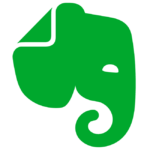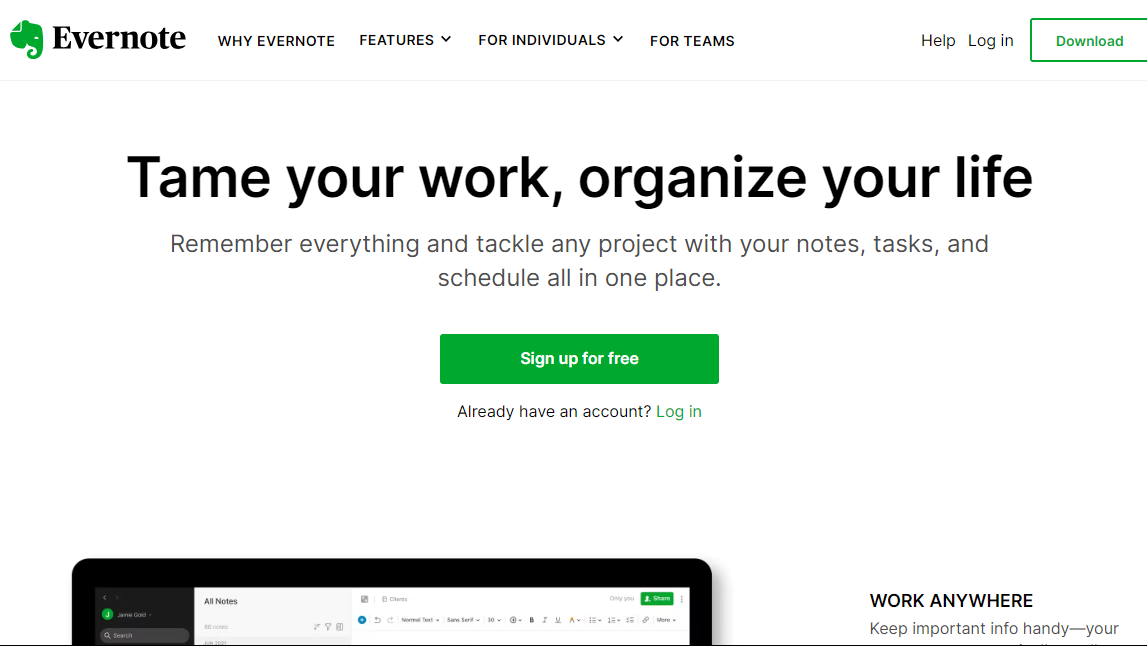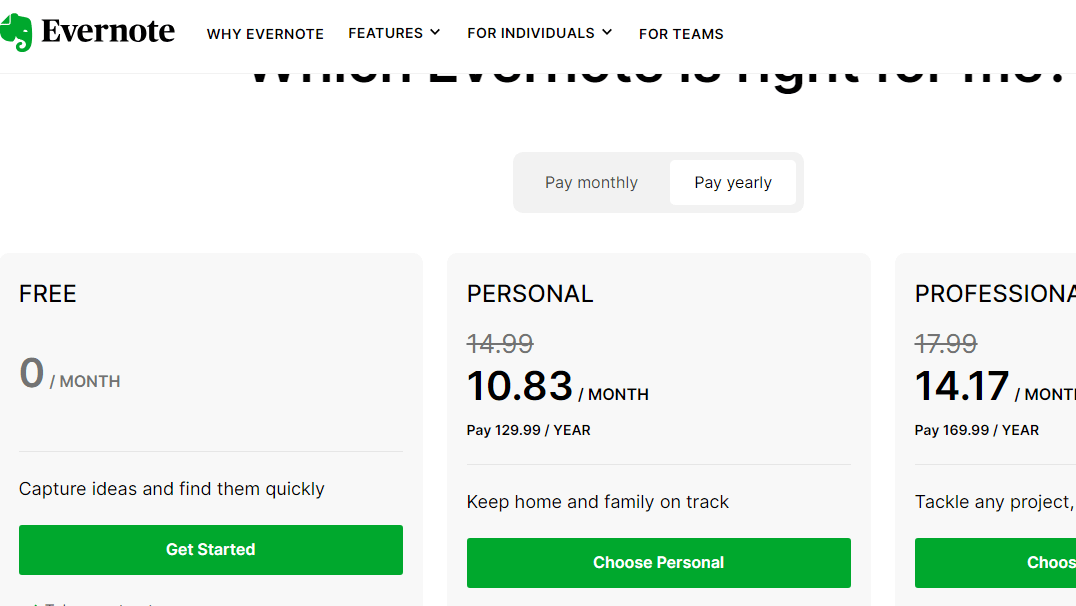Overview
Evernote, a leader in the Project Management category, offers a robust platform for note-taking and organization, enabling users to capture, organize, and access information effortlessly across multiple devices. It supports the creation and storage of notes, images, web clippings, and documents in a centralized, searchable digital workspace. Explore exclusive deals. Consider alternatives like Notion, Trello, Basecamp, Monday.com, Jira, and Asana.
Why Use Evernote?
Evernote offers several key features:
Note-Taking Versatility: Evernote allows users to create notes in various formats, including text, images, audio, and web clippings, providing a flexible and comprehensive tool for capturing diverse types of information.
- Cross-Platform Accessibility: Evernote synchronizes content across multiple devices, enabling users to access their notes anytime, anywhere, whether on desktop computers, tablets, or smartphones.
- Organization and Search: With robust organization features, including notebooks, tags, and a powerful search functionality, Evernote helps users efficiently categorize and find their notes.
- Collaboration: Evernote supports collaboration by allowing users to share notes and collaborate in real-time, making it a valuable tool for teamwork and project coordination.
Who is Evernote For?
Evernote is suitable for a broad range of users:
- Professionals: Professionals across various industries can use Evernote to keep track of ideas, projects, and meeting notes, enhancing productivity and organization.
- Students: Students can utilize Evernote for note-taking, research, and organizing study materials, promoting effective learning and academic success.
- Entrepreneurs: Entrepreneurs and business owners can leverage Evernote to capture ideas, manage tasks, and collaborate with team members, fostering organizational efficiency.
In conclusion, Evernote serves as a comprehensive digital workspace, offering users a convenient and organized platform for note-taking, information management, and collaboration. Whether you’re a professional, student, or entrepreneur, Evernote provides a versatile solution for capturing and accessing information effortlessly.