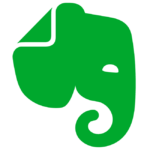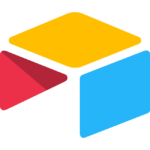17% off subscription with Evernote
How to Reduce Your Evernote Subscription Cost
Evernote is a powerful note-taking app, but its subscription cost may become a concern for some users. If you’re looking to save money on your Evernote subscription, here are some strategies you can implement:
1. Use VPN to Avail Subscription from Other Countries
- Benefit from Lower Subscription Fees: Some countries offer Evernote subscriptions at lower prices. Use a Virtual Private Network (VPN) like Windscribe to connect to servers in countries such as Turkey, Philippines, and India, where Evernote subscriptions are cheaper.
- Use PayPal Key for Payment: To further ensure your location is not tracked, use PayPal Key to create a virtual debit card and use it as your payment method. This helps maintain privacy while availing the lower subscription fees.
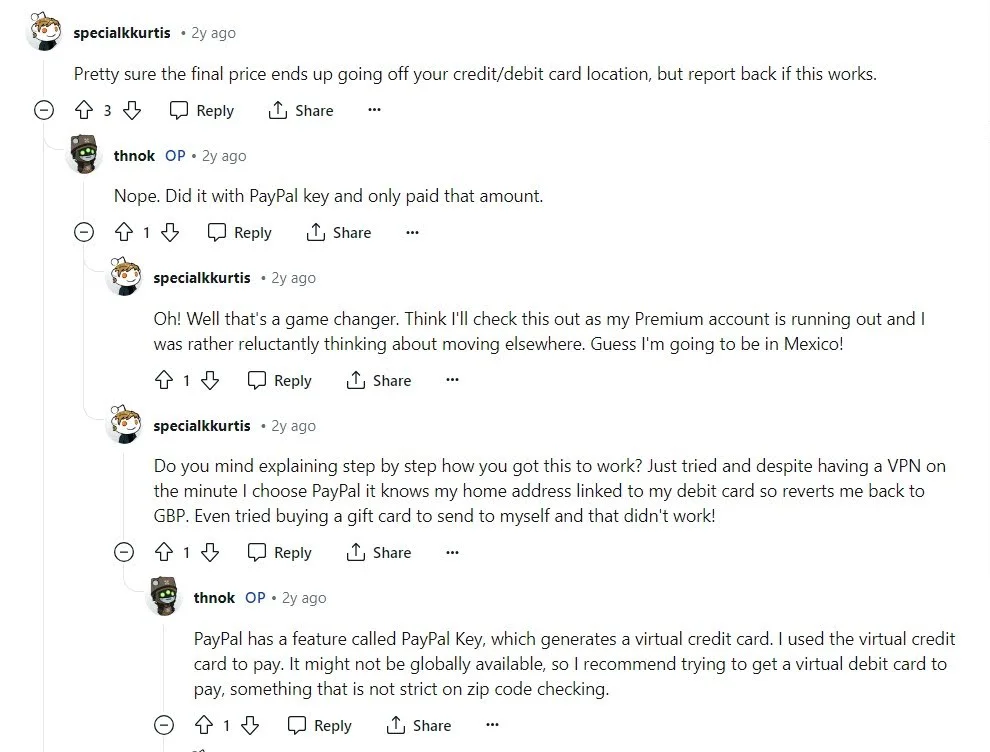
2. Buy Apple & Google Pay Gift Cards at a Discounted Price
- Purchase Discounted Digital Gift Cards: Look for websites, platforms, or retailers that offer discounted digital Apple gift cards, especially during holiday seasons. These gift cards can be used to pay for your Evernote subscription through Apple Pay. Similarly, consider purchasing discounted Google Play gift cards, which can also be used to pay for your Evernote subscription.
- Costco Offers: Multiple users recommend purchasing Google Play gift cards from Costco, both in-store and online, as they often offer these cards at a discounted price.
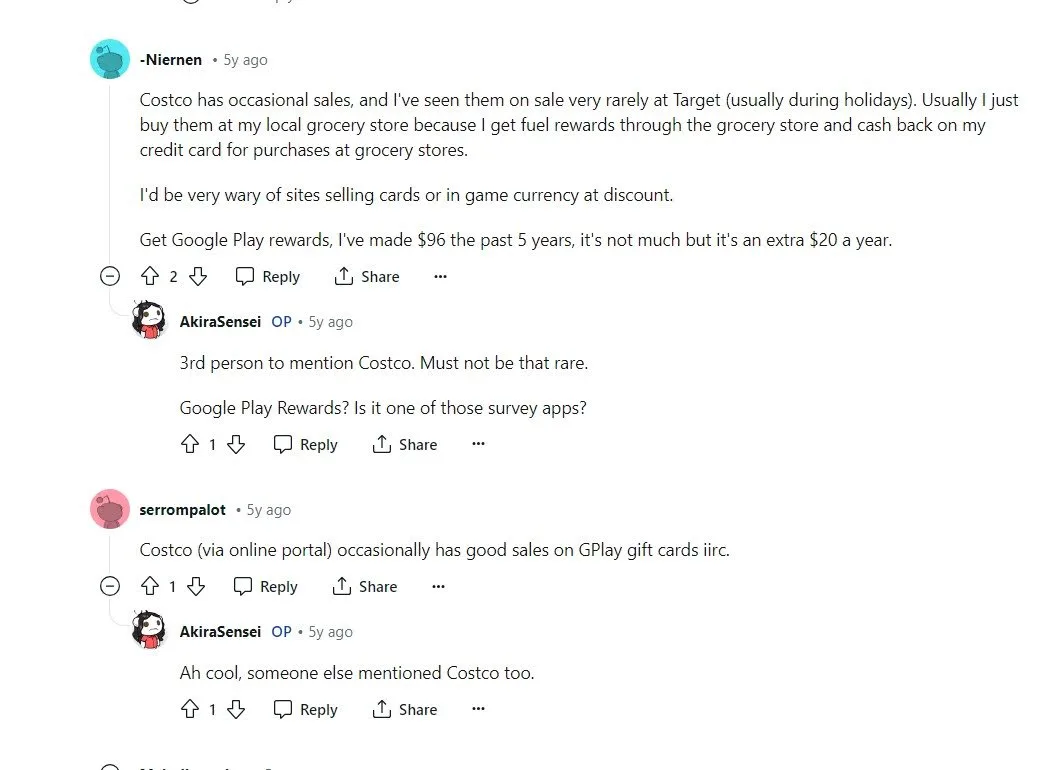
3. Explore Alternative Note-taking Apps
While Evernote is popular, there are alternative note-taking apps available that may offer similar features at a lower cost or even for free. Here are a few alternatives to consider:
- Microsoft OneNote: OneNote is a robust note-taking app offered by Microsoft, which integrates seamlessly with other Microsoft Office applications. It offers a free version with basic features and a paid version with additional functionalities.
- Google Keep: Google Keep is a simple and intuitive note-taking app that syncs across all your devices. It’s free to use and offers basic note-taking and organization features.
- Notion: Notion is a versatile workspace app that allows you to create notes, documents, databases, and more. It offers a free version with limited features and a paid version with advanced functionalities.
By implementing these strategies and exploring alternative note-taking apps, you can effectively reduce your Evernote subscription costs while still meeting your note-taking and organization needs. Evaluate your options carefully to find the best solution that fits your budget and requirements.