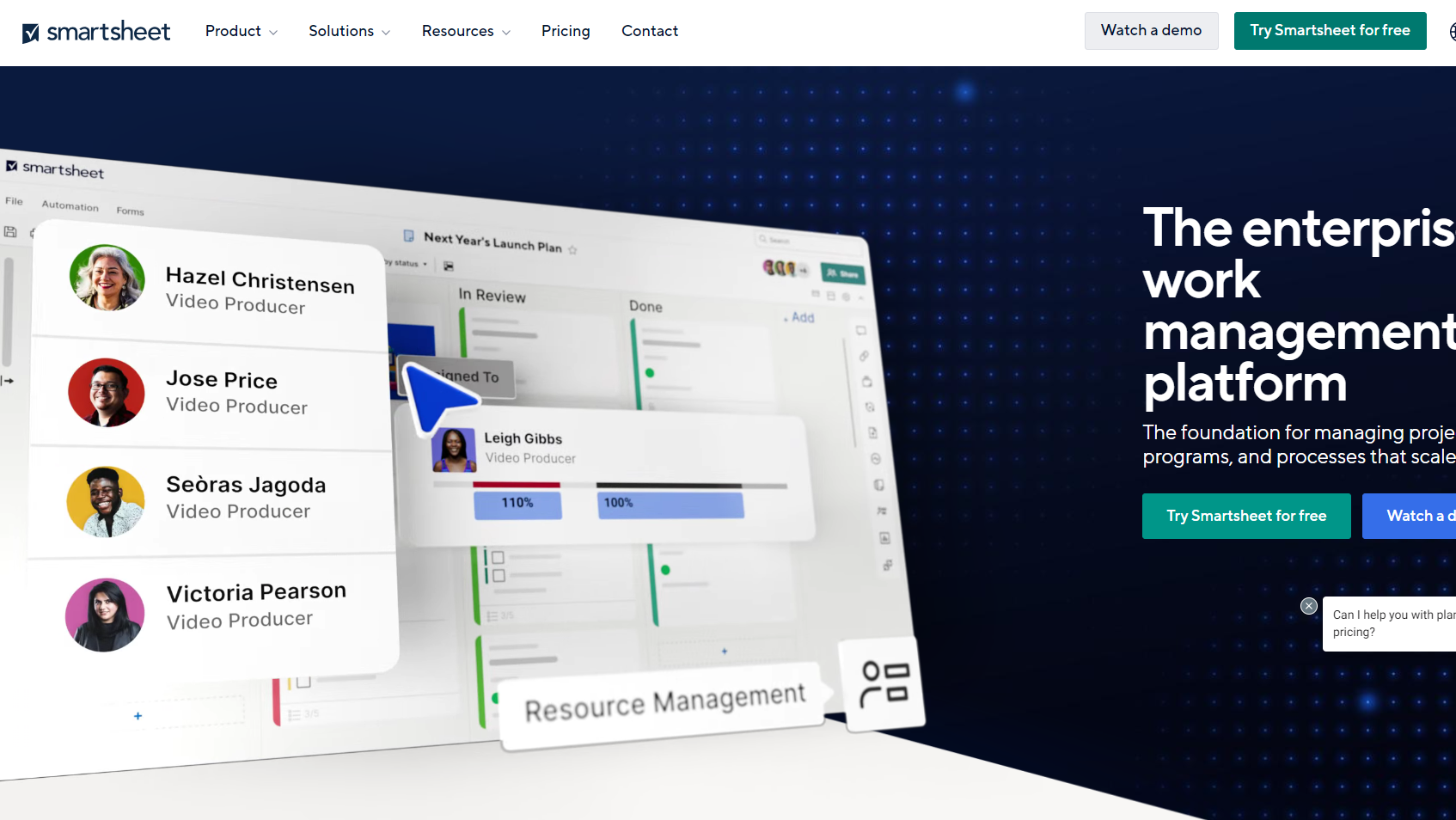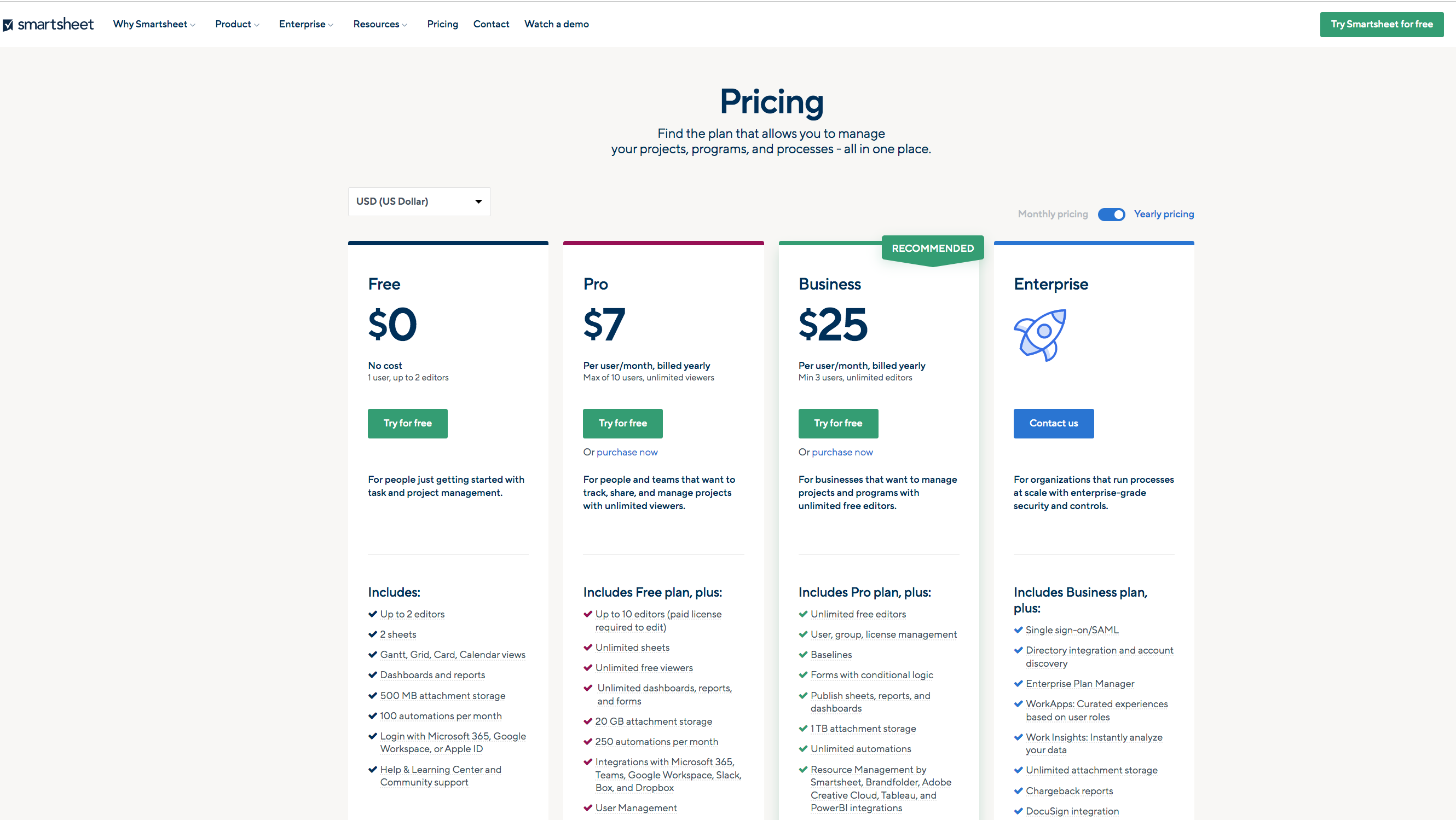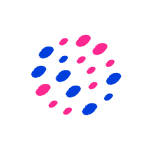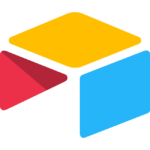Overview
What is Smartsheet?
Smartsheet is a versatile work management and collaboration platform that empowers teams and organizations to streamline their work processes. With a focus on flexibility, Smartsheet provides tools for project management, task tracking, collaboration, and automation, making it a valuable solution for teams across various industries.
Why Use Smartsheet?
In the realm of work management and collaboration, Smartsheet excels by:
- Grid-Based Interface: Smartsheet uses a familiar grid-based interface, similar to spreadsheets, allowing users to organize and manage tasks, projects, and data in a structured and visually intuitive manner.
- Project and Task Management: Smartsheet supports project and task management, enabling teams to plan, track, and collaborate on projects with features such as Gantt charts, dependencies, and automated workflows.
- Collaboration and Communication: The platform fosters collaboration with features for sharing sheets, commenting on tasks, and real-time updates, ensuring that team members stay connected and informed.
- Automation: Smartsheet includes automation capabilities to eliminate manual tasks, automate workflows, and enhance overall efficiency in work processes.
Who is Smartsheet For?
Smartsheet is suitable for a diverse range of users, including:
- Project Managers: Project managers use Smartsheet to plan and manage projects, create Gantt charts, and track progress with a visual and collaborative approach.
- Teams and Departments: Teams and departments leverage Smartsheet for task tracking, collaboration, and project coordination, enhancing communication and productivity.
- Sales and Marketing Teams: Sales and marketing teams utilize Smartsheet for campaign planning, lead tracking, and collaborative project management to drive success in their initiatives.
- IT Professionals: IT professionals use Smartsheet for managing software development projects, tracking IT tasks, and ensuring smooth collaboration within their teams.
Smartsheet stands out as a versatile work management platform, offering a grid-based approach to project and task management. Whether you’re a project manager, part of a team or department, or an IT professional, Smartsheet provides the tools needed to streamline work processes, enhance collaboration, and achieve project success.