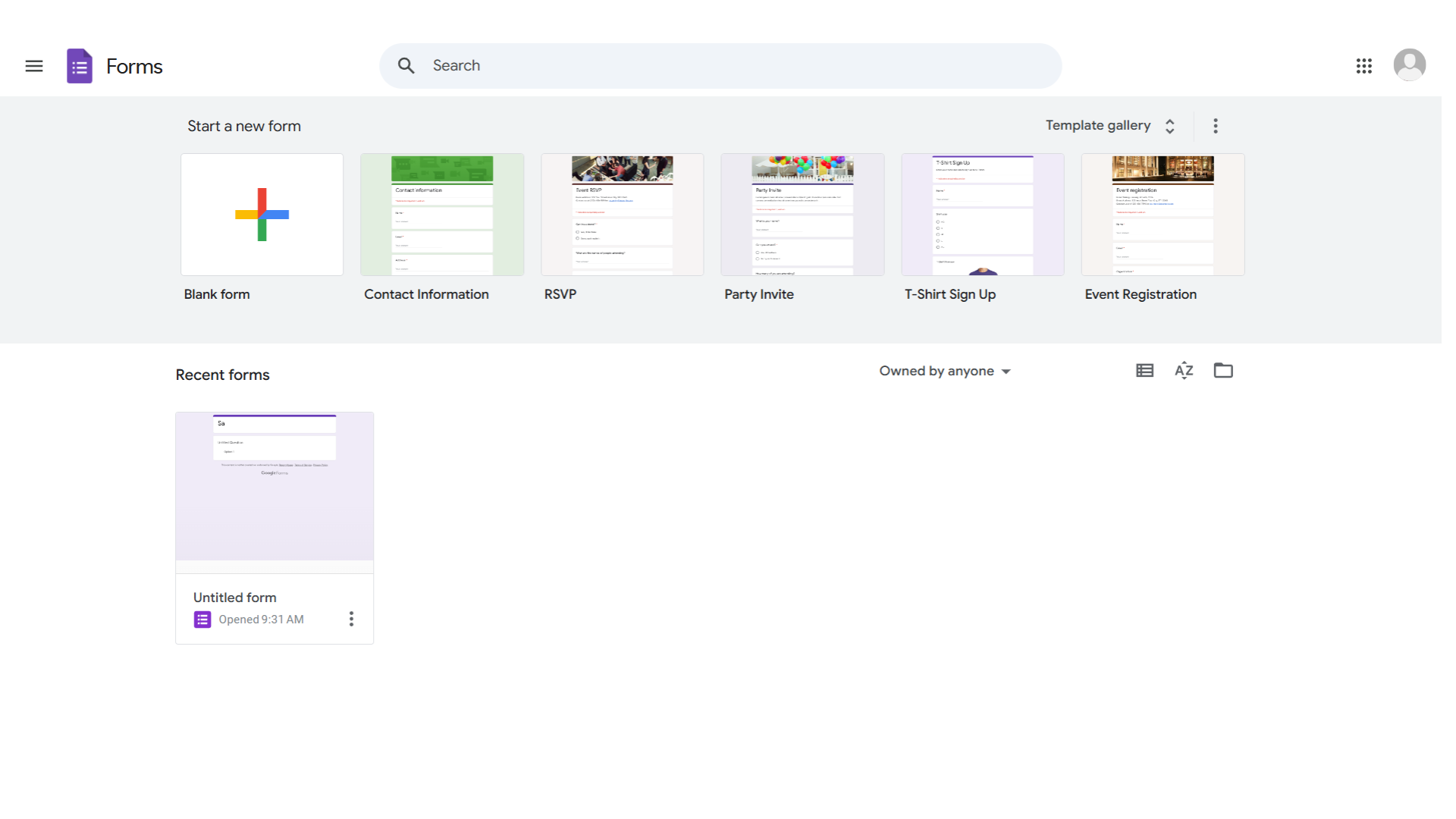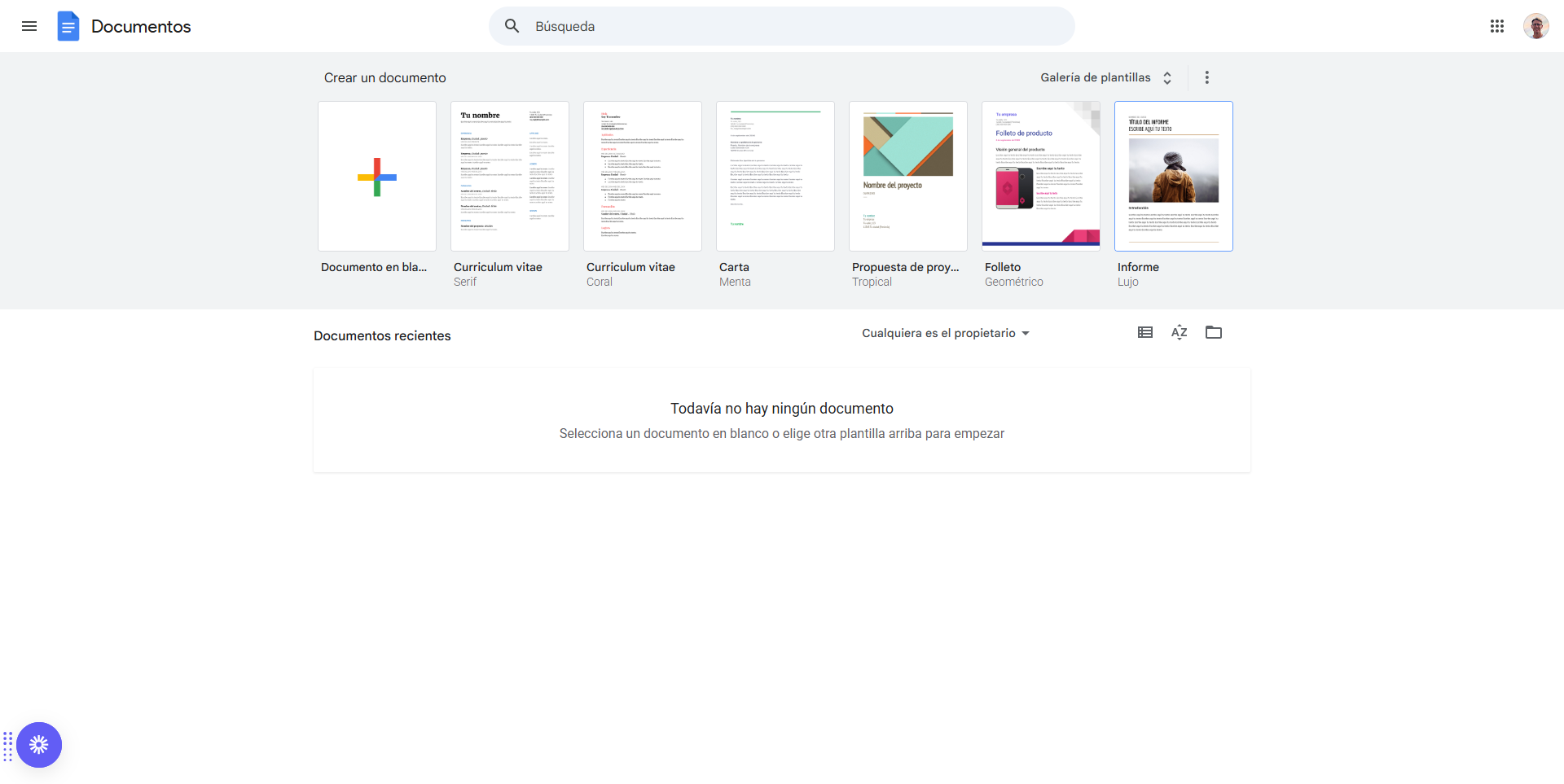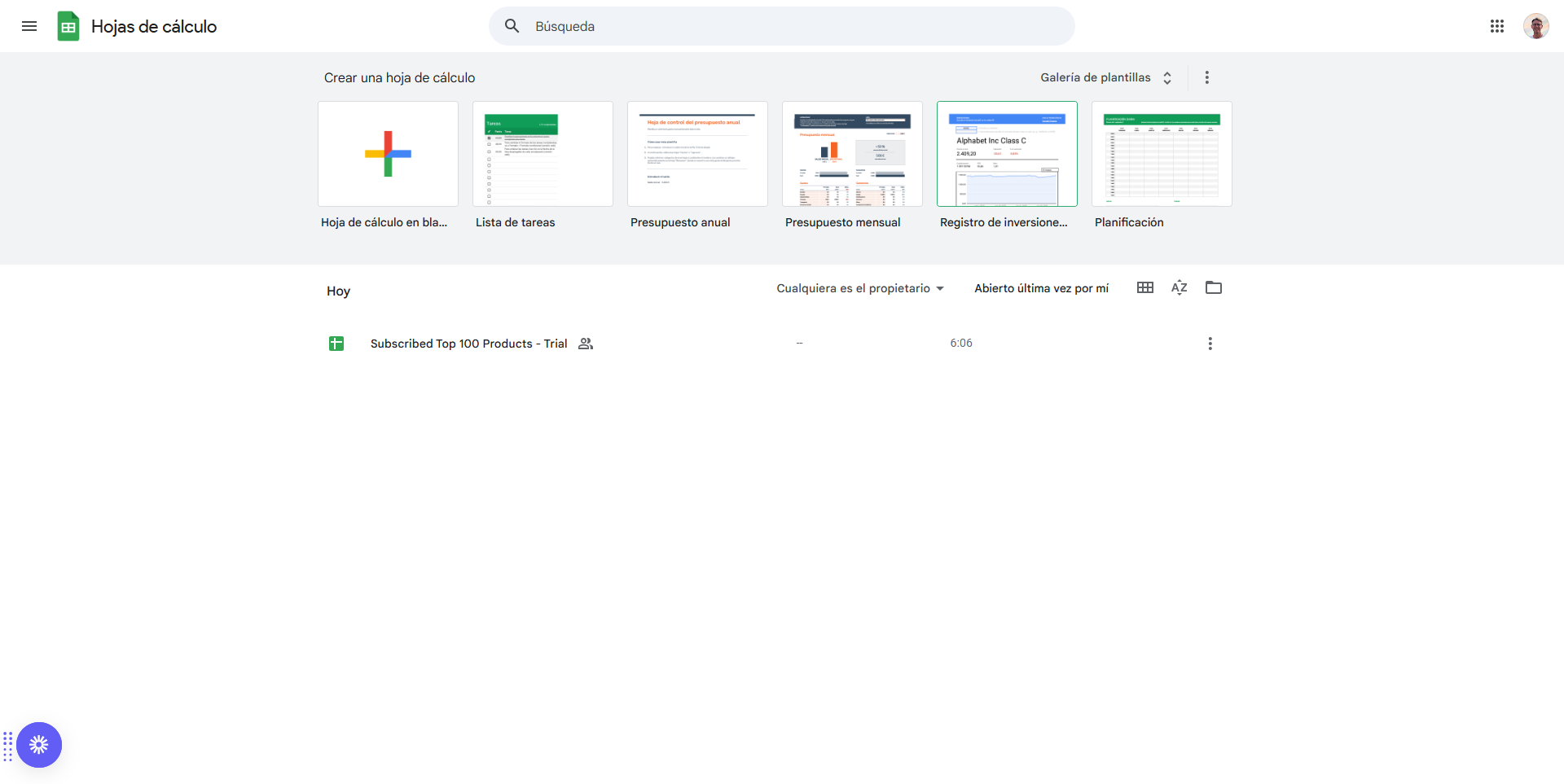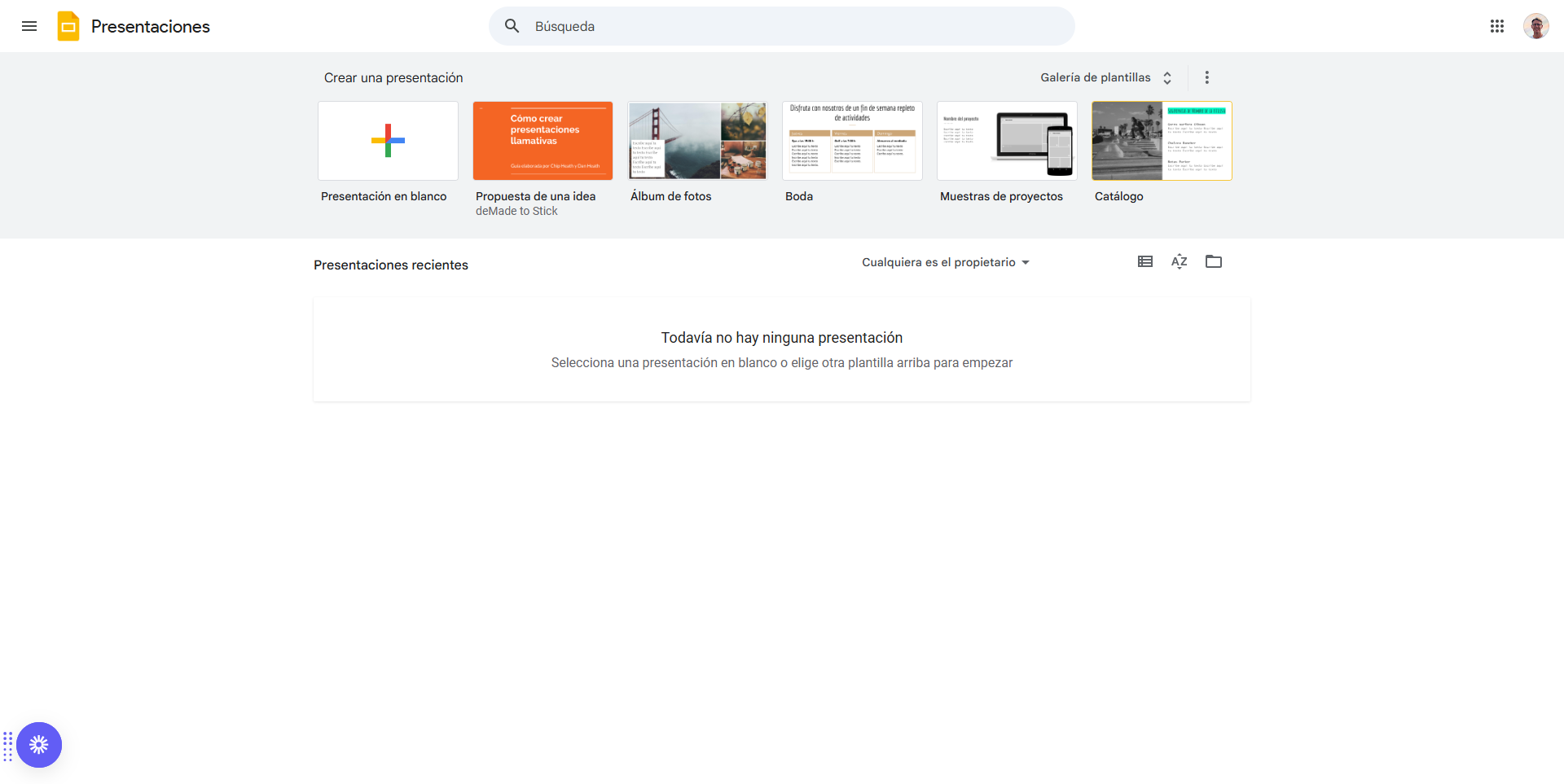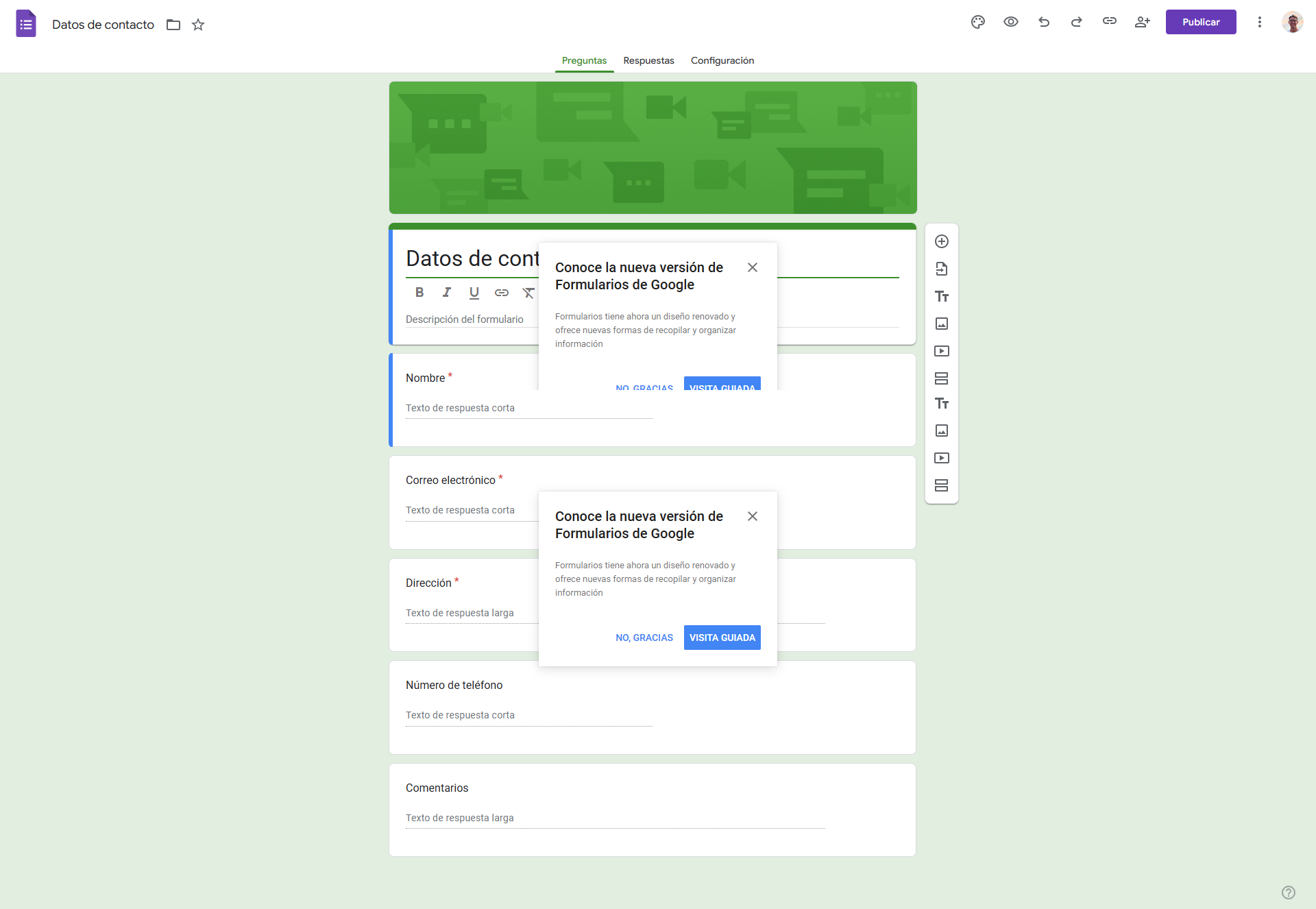Effortless Data Collection with Google Forms – The Customizable Survey Tool
Google Forms in the Project Management category lets you easily create surveys and forms for streamlined data collection and analysis. With real-time tracking and integration into Google Workspace, it’s perfect for collaborative projects. Discover exclusive Google Forms deals and check out similar tools like Jira, Trello, and Smartsheet.
Why Use Google Forms?
In the realm of online survey and form creation, Google Forms stands out by:
- Ease of Use: Google Forms offers an intuitive interface that allows users to quickly create and customize forms without any technical expertise, streamlining the process of gathering information.
- Real-Time Collaboration: With seamless integration into Google Workspace, Google Forms enables multiple users to collaborate on form creation and analysis in real time, enhancing productivity and teamwork.
- Automated Data Collection: Responses are automatically collected and organized in Google Sheets, providing users with instant access to data for analysis and reporting.
- Customizable Templates: Google Forms provides a variety of templates and customization options, allowing users to tailor forms to specific needs and branding requirements.
Who is Google Forms For?
Google Forms caters to a wide range of users:
- Educators: Educators use Google Forms for creating quizzes, surveys, and feedback forms, facilitating efficient communication and assessment in educational settings.
- Businesses: Businesses leverage Google Forms for customer feedback, employee surveys, and event registrations, streamlining data collection and decision-making processes.
- Event Planners: Event planners utilize Google Forms to manage RSVPs, gather attendee information, and coordinate logistics, ensuring smooth event execution.
- Researchers: Researchers employ Google Forms for data collection in studies and experiments, benefiting from its ease of use and data organization features.
In conclusion, Google Forms is a versatile tool for anyone needing to collect and analyze data efficiently. Whether you’re an educator, business professional, event planner, or researcher, Google Forms provides the functionality and integration needed to streamline your data collection efforts.