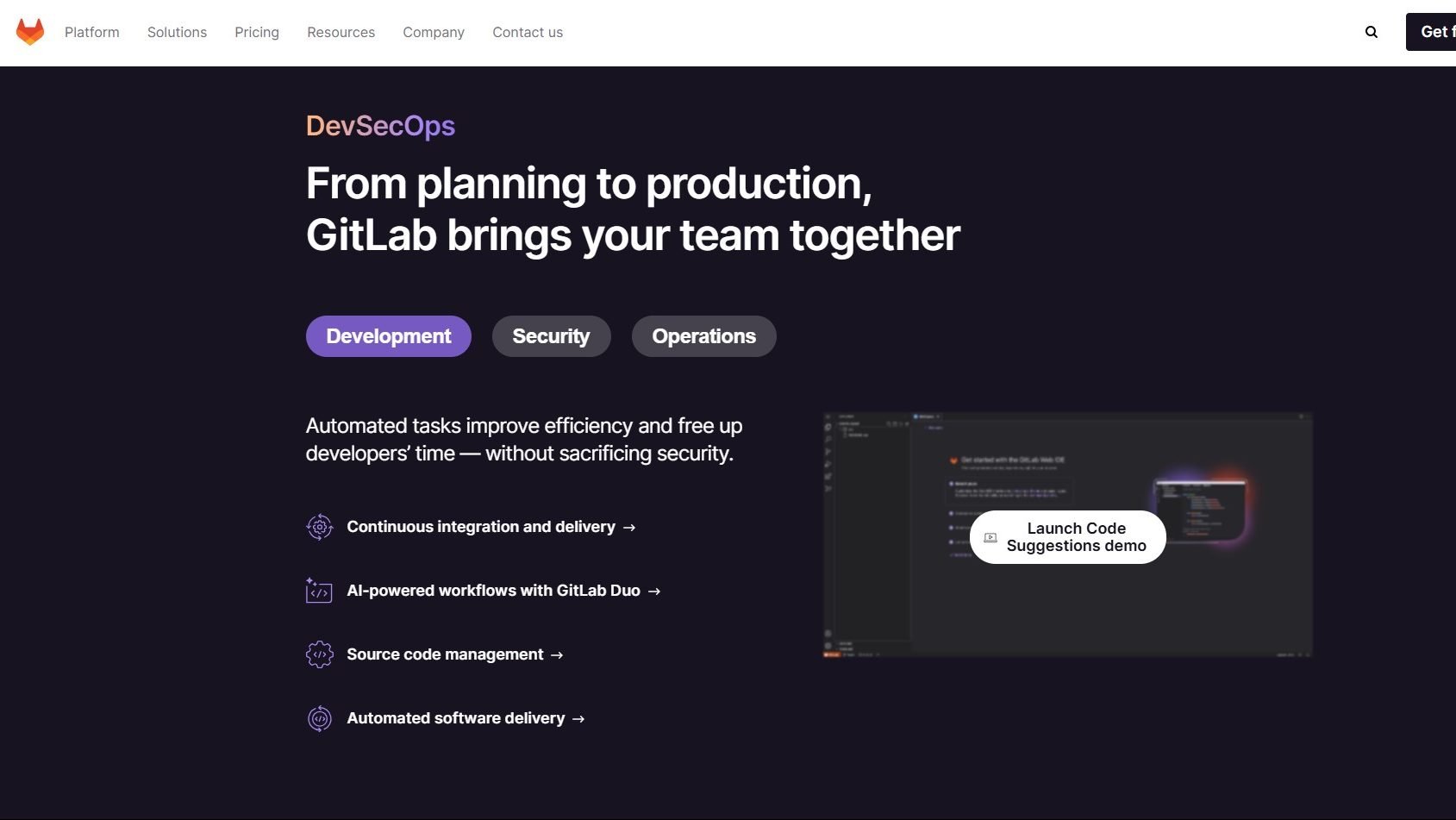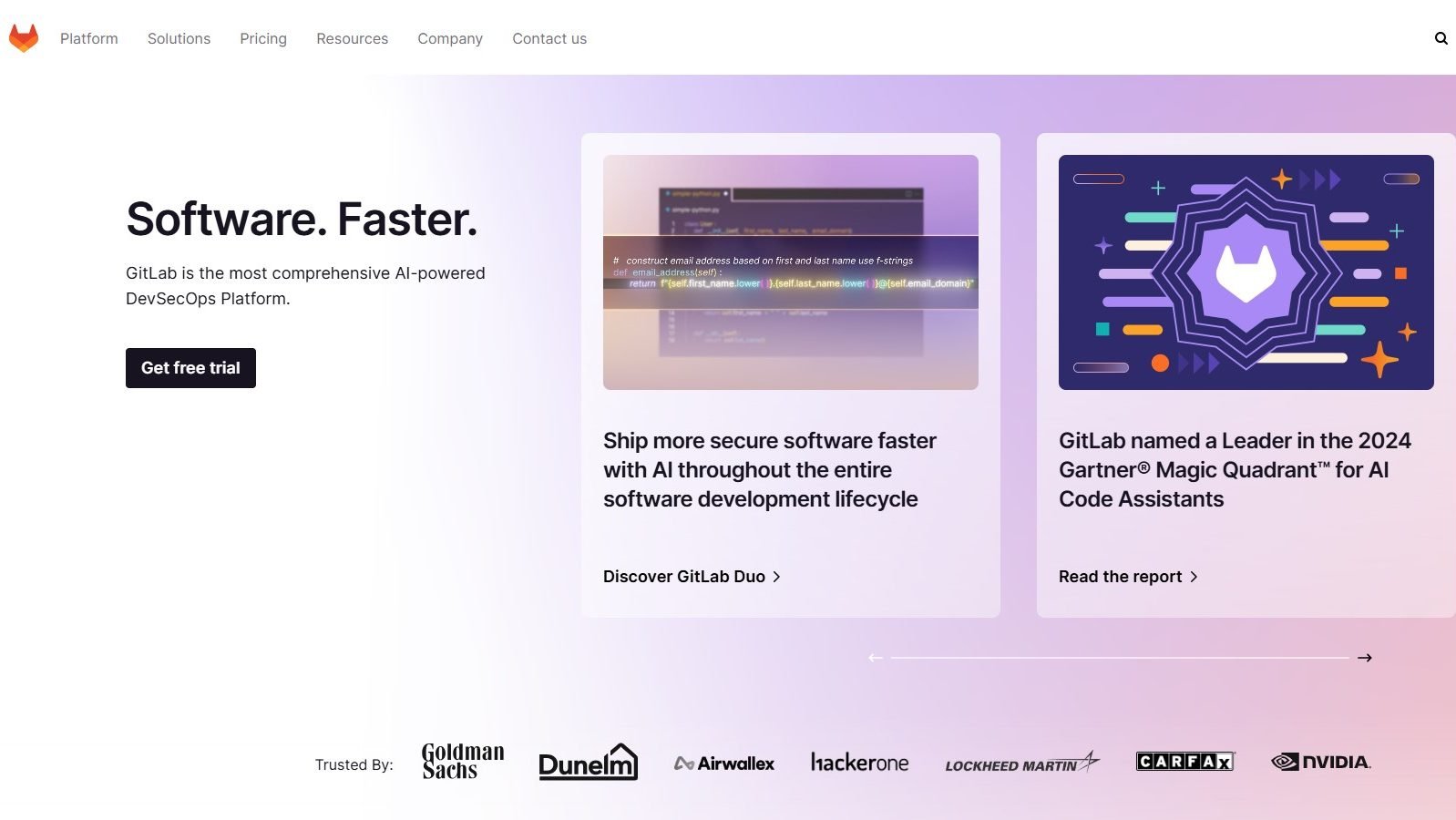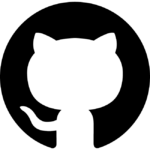GitLab, a leading platform in the Bug Feedback Tracking Software category, revolutionizes the DevOps landscape by offering a unified application for the entire software development lifecycle. With integrated features like source code management, CI/CD, and project management, GitLab empowers teams to collaborate more efficiently and accelerate software delivery. Ready to streamline your development process? Explore exclusive deals. For more tools in this category, check out Jira, ClickUp, and GitHub.
Why Use GitLab?
In the realm of DevOps platforms, GitLab stands out by:
- Comprehensive DevOps Solution: GitLab provides a single application that covers the entire DevOps lifecycle, from planning and source code management to CI/CD and monitoring, reducing the need for multiple tools.
- Enhanced Collaboration: With features designed to improve team collaboration, GitLab enables seamless communication and coordination among developers, project managers, and operations teams.
- Integrated CI/CD Pipelines: GitLab’s built-in CI/CD pipelines automate testing and deployment processes, ensuring faster and more reliable software delivery.
- Robust Security Features: GitLab includes security scanning and vulnerability management tools to help teams identify and address potential security issues early in the development process.
Who is GitLab For?
GitLab caters to a wide range of users:
- Developers: Developers use GitLab for source code management, code review, and collaboration, benefiting from its integrated development environment.
- DevOps Teams: DevOps teams leverage GitLab’s comprehensive toolset to automate and streamline their workflows, from code integration to deployment.
- Project Managers: Project managers utilize GitLab’s project management features to track progress, manage tasks, and ensure alignment across teams.
- Security Professionals: Security professionals rely on GitLab’s security features to conduct vulnerability assessments and maintain compliance throughout the development lifecycle.
In conclusion, GitLab is an essential tool for teams looking to enhance their DevOps practices and improve collaboration. Whether you’re a developer, part of a DevOps team, a project manager, or a security professional, GitLab offers the tools needed to streamline workflows and deliver high-quality software efficiently.