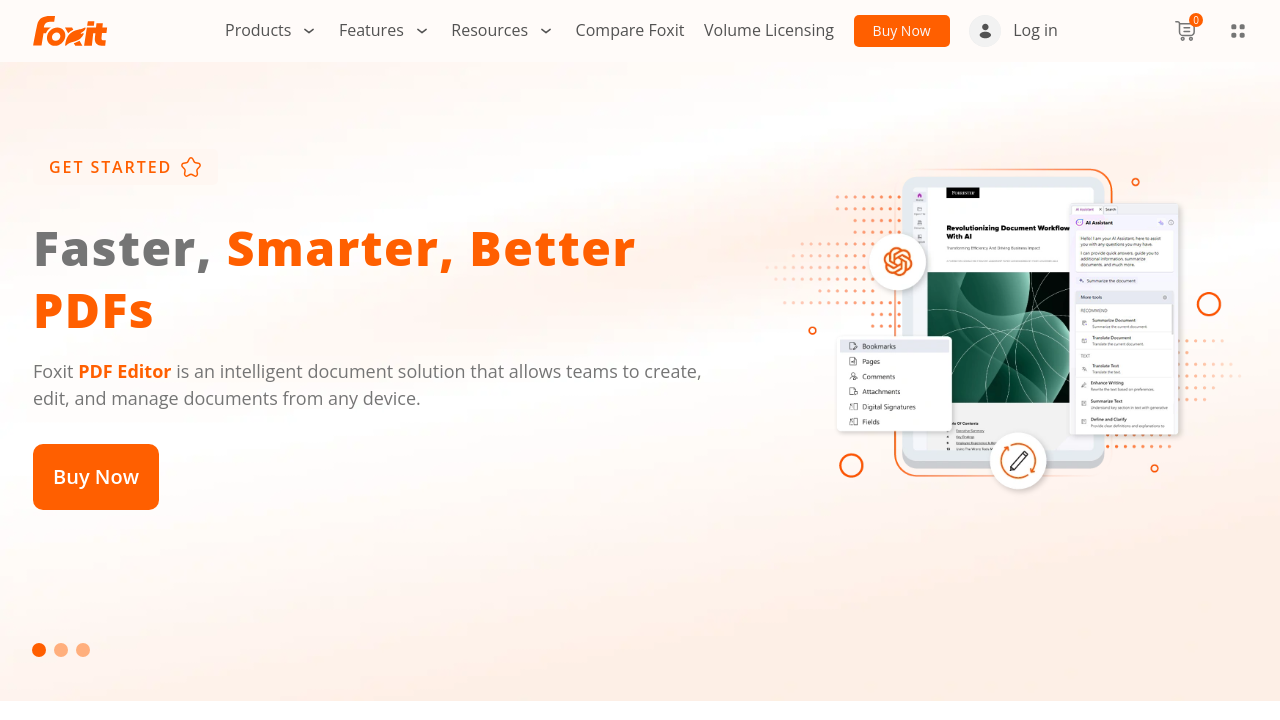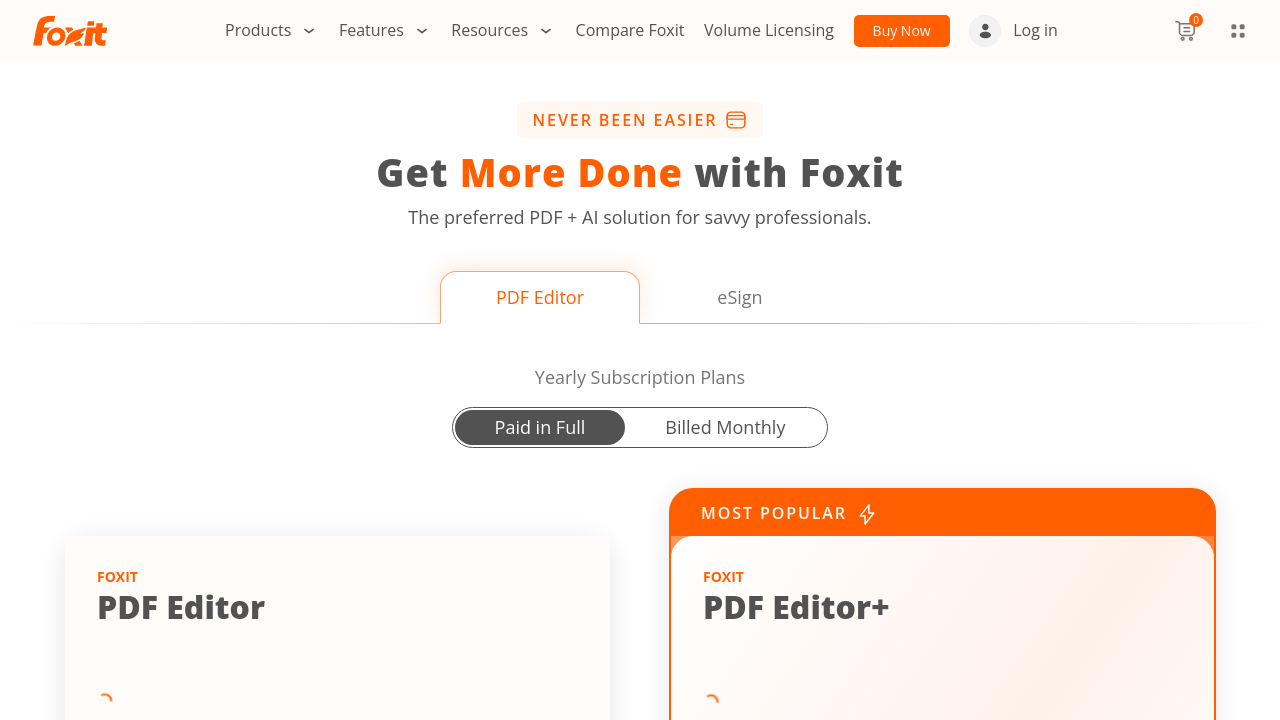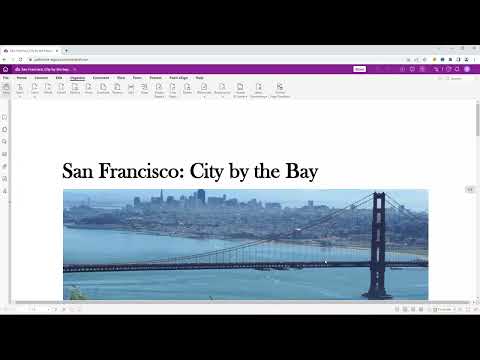Foxit PDF Editor is a robust solution in the PDF Editing and Management category, offering unparalleled tools for PDF creation, editing, and management. With an intuitive interface and AI-powered capabilities, Foxit enables users to handle documents efficiently across desktop, mobile, and cloud platforms.
Foxit provides two primary plans tailored to various needs. The PDF Editor with Admin Console includes comprehensive PDF management features such as document creation, text editing, OCR functionality, PDF conversion to Microsoft Office formats, and password security. The premium PDF Editor+ with Admin Console adds features like legally binding eSign capabilities, AI-powered Smart Redact for sensitive information removal, and mobile-friendly functionalities for on-the-go editing with 150GB cloud storage.
Why Use Foxit PDF Editor?
Choosing the Foxit PDF Editor comes with several key benefits:
- AI-Powered Capabilities: Leverage advanced AI tools like Smart Redact to streamline workflows and optimize productivity.
- Comprehensive Features: Create, edit, merge, convert, and protect PDFs – all from one platform.
- Cross-Device Accessibility: Utilize robust tools on desktop and seamlessly switch to mobile devices for on-the-go productivity.
- Cost-Efficient Alternative to Adobe: Foxit is regarded as a top alternative to Adobe, offering similar high-end features at a lower price point with flexible plans.
- Enterprise Management: Streamline team operations with centralized admin controls and secure storage options, ideal for SMBs and global enterprises.
Who Is Foxit PDF Editor For?
This solution caters to diverse users:
- Business Professionals: Edit, sign, and manage contracts, proposals, and reports securely and efficiently.
- Large Enterprises: Benefit from enterprise-level scalability, security, and administrative controls.
- Creative Teams: Collaborate effortlessly on design projects using annotations and multi-user sharing.
- Legal and Government Sectors: Streamline workflow with secure document redaction, compliance tools, and signature management.
- Educators and Students: Annotate research, compile reports, and manage digital syllabi with ease.
Explore exciting Foxit PDF Editor deals. For more information, visit Foxit PDF Editor. No alternative options are currently mentioned.