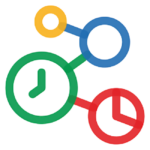How to Cancel sococal ai
To cancel your Sococal.ai subscription or request a refund through AppSumo, follow these steps:
Checking Eligibility for Refund
Ensure you are within the 60-day refund window from the date of your purchase. You can process a refund for any reason within this period.
Canceling Subscription
Since Sococal.ai is a product and not a recurring subscription, you do not need to cancel a subscription. However, if you have any other AppSumo subscriptions or memberships, here is how you can cancel them:
- For AppSumo Plus membership, you can cancel at any time to avoid being charged for the next year. However, this does not apply to product purchases like Sococal.ai.
Requesting a Refund
To request a refund for Sococal.ai:
- Log in to your AppSumo account.
- Go to the "Purchases" or "Deals" section where you can find the Sococal.ai product.
- Look for the "Deal Terms" or "Refund Policy" link associated with the product.
- Follow the instructions provided to initiate the refund process.
- Alternatively, you can contact AppSumo support directly through their help center or support email to request a refund within the 60-day window.
Additional Notes
- Make sure to redeem your Sococal.ai code within 60 days of purchase if you plan to use it, as unredeemed or unused tools cannot be refunded outside the refund window.
- If you have already used the product and are outside the refund window, you will not be eligible for a refund.