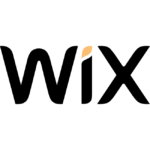How to Cancel Wuilt
To cancel your Wuilt service, follow these steps:
Canceling Your Wuilt Service
-
Log In to Your Account: Start by logging into your Wuilt account through the website.
-
Access Your Account Settings: Navigate to your account dashboard.
-
Cancel Auto-Renewal: Select the option to turn off the auto-renew feature for your current contract. This can be done at any time from your account settings.
-
Contact Support for Cancellation: If you need to cancel the service entirely, you may send a cancellation request by contacting Wuilt through their website or by calling their help center.
Post-Cancellation Details
-
Immediate Effect: Once you cancel the service, the cancellation will take effect immediately, and you will no longer have access to your website.
-
Data Deletion: Wuilt may delete all information on your website after cancellation, and they accept no liability for such deleted information or content.
-
Refund Requests: If you need a refund, direct your request to
[email protected] with the subject line "Refund Request".
By following these steps, you can ensure that your Wuilt service is cancelled and that you are no longer charged for the service.