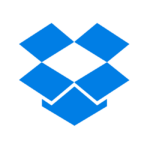How to Cancel ShareDocView
To cancel your subscription or lifetime deal for ShareDocView, you need to follow these steps, as the process is not explicitly outlined on the ShareDocView website but can be inferred from general practices and refund policies:
Refund and Cancellation Policy
ShareDocView offers a 60-day refund policy for purchases made through platforms like AppSumo.
Steps to Request a Refund or Cancelation
Contact Support
- Reach out to the ShareDocView support team directly through their contact form or support email. Explain your reason for requesting a refund or cancellation.
AppSumo Refund Process
- If you purchased the lifetime deal through AppSumo, you need to contact AppSumo support within the 60-day refund window.
- Go to the AppSumo website and navigate to your account.
- Find the purchase of ShareDocView and look for an option to request a refund.
- Follow the prompts to submit your refund request.
Cancel Subscription
- For monthly or annual subscriptions, you will need to cancel your recurring payment.
- Log in to your ShareDocView account.
- Navigate to the billing or subscription settings.
- Look for an option to cancel your subscription and follow the instructions provided.
Confirmation
- After submitting your refund or cancellation request, wait for a confirmation from the support team or AppSumo.
- Ensure that your subscription status is updated to reflect the cancellation.
Additional Steps if Necessary
- If you integrated ShareDocView with other services (e.g., Zapier), you may need to disconnect these integrations manually to prevent any further data exchange.
- Remove any embedded documents or links from your website or other platforms where you used ShareDocView.
By following these steps, you should be able to cancel your subscription or request a refund for ShareDocView within the specified time frame.