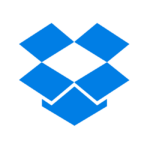How to Cancel HiHaHo
To cancel a subscription or account with Hihaho, follow these steps:
Cancellation Process
Via Website
- Log in to your Hihaho account on the Hihaho website.
- Navigate to the settings or account management section.
- Look for the option to cancel your subscription or close your account.
Written Cancellation
- For a formal cancellation, you need to proceed in writing. Send a cancellation request to Hihaho.
- For a monthly license, a cancellation period of at least one month applies.
- For an annual license, a cancellation period of at least three months applies.
- For a license of more than one year, a cancellation period of at least six months applies.
- Your written cancellation will be considered effective upon receipt of a confirmation message from Hihaho.
Account Deactivation
- Upon cancellation, your User Account will be deactivated, and your User ID and password will be deactivated.
- Hihaho may suspend your User Account at any time and for any length of time, but you may still access and use your account to view previously created and published interactive videos.
Payment Obligations
- Termination of your User Account does not relieve you of any payment obligations that may have arisen prior to such termination.
Additional Notes
- Ensure you cancel your subscription before the next licensing and billing term to avoid automatic renewal.
- If you decide not to purchase an additional month/year of service, your account will be suspended, and you will be billed for any overusage.
By following these steps, you can effectively cancel your Hihaho subscription and close your account.