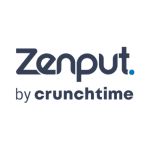How to Cancel Jolt
To cancel your Jolt product or service, follow these steps depending on the specific product or service you are subscribed to:
For Jolt Protect (Equipment Protection Plan)
- If you need to cancel your Jolt Protect plan, you should first review the terms and conditions of your contract to understand any specific requirements or penalties.
- To initiate the cancellation, contact Jolt directly through their support channels:
- Provide your subscription details and request cancellation. Note that Jolt Protect plans may have specific conditions, such as the return of replaced equipment, which must be adhered to in order to avoid additional charges.
For JOLT PLUS Membership (Unlimited EV Charging)
- To cancel your paid JOLT PLUS membership, you need to re-subscribe to a different membership plan via the app before your next billing date.
- Here are the steps:
- Open the app and navigate to Account > Payments > Activity > Membership.
- Select a different membership plan, such as the Daily Free 7 kWh membership, to replace your current JOLT PLUS membership.
- This change will take effect immediately, and you will no longer have access to the features of your JOLT PLUS membership. To maintain your benefits until the end of your billing cycle, update your membership closer to but still before your next billing date.
For Jolt Software Subscriptions
- If you are subscribed to Jolt software services, such as those using Jolt Lists, you can manage your subscriptions directly through the platform.
- Log into your Jolt account and navigate to the subscription management section.
- Follow the prompts to cancel or change your subscription. Note that some subscriptions may auto-renew, so ensure you cancel before the renewal date if you do not wish to continue.