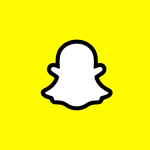How to Cancel Ning for Businesses
To cancel a Ning subscription for your business, you can follow these steps:
Canceling by Phone
You can cancel your Ning trial or paid subscription by calling one of the provided phone numbers, which are available 24/7.
- For USA/Canada: 1-855-233-6436 (toll-free)
- For UK: 0-808-189-2035 (toll-free)
Note that international calls are not toll-free.
When you call, ensure you have the following information:
- The Ning network URL you want to cancel (e.g., examplenetwork.ning.com)
- Your email address used to create the network
- The last four digits of your billing credit card or your PayPal email address for security verification.
Canceling via LiveChat
You can also cancel your subscription through the LiveChat feature.
- During the trial period, find the LiveChat button on your Ning Network’s Dashboard.
- After the trial period, the LiveChat button is available on your Ning.com account in the bottom right corner of the page.
- If you cannot access your network or Ning.com account, you can use the LiveChat window on the Ning.com page.
Canceling via Support Ticket
To cancel your subscription by submitting a support ticket:
- Sign in to the network you want to cancel.
- Click on the Social Site Manager icon to go to your Ning Network’s Dashboard.
- Click the “Support” link and then click the “Create New Ticket” or “Email Support Team” link.
- Choose “Cancel my Ning Network” from the drop-down menu.
Alternatively, you can submit a cancellation ticket from your Ning.com account:
- Sign in to Ning.com using your account credentials.
- Click on the “My Networks” tab on the left of your account page.
- Locate the network you want to cancel and click either “Cancel Free Trial” or “Cancel Network,” depending on your subscription status.
- Submit the ticket, and you will receive an auto-response confirming your request. The cancellation will be back-dated to the date of your request.
Additional Notes
- Ensure you use your Ning.com email address and password, not your network credentials if they differ.
- After submitting your ticket, the cancellation will be processed, and adjustments will be made according to Ning’s Billing & Refund Policy.