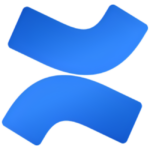How to Cancel ScreenSteps
To cancel your ScreenSteps account, follow these steps:
- Log in to your ScreenSteps account.
- Navigate to the Account section.
- Select Billing from the account menu.
- Scroll down the screen to locate the Cancel account option.
- Click on Cancel account to initiate the cancellation process.
Important Considerations:
- Only the account owner can cancel the account.
- The account will be canceled at the end of your current billing cycle or term.
- All of your content will be deleted after 90 days from the cancellation date. If you decide to return after 90 days, you will not be able to restore content from your canceled account.
Additional Information:
If you need to update or delete your personal data before canceling, you can log into your account and make the necessary changes. However, deleting your account information will also terminate your access to the services. Personal data that is no longer necessary will be deleted within 120 days of terminating your account, with account images being permanently removed from backup systems within 140 days.