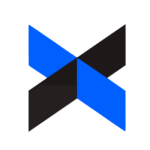How to Cancel RSign
To cancel an agreement or signature request in RSign, you can follow these steps, though the specific interface may vary. Here is a general guide based on similar e-signature platforms:
Canceling an Agreement or Signature Request
Step 1: Access Your Account
- Log in to your RSign account using your credentials.
Step 2: Navigate to the Agreement
- Go to the section where your agreements or signature requests are listed. This is often found under a "Documents" or "Agreements" tab.
Step 3: Locate the Agreement to Cancel
- If the document you want to cancel is not immediately visible, you may need to click on a "View All" option to see all your pending documents.
Step 4: Initiate the Cancellation
- Click on the Quick Actions menu icon next to the name of the desired document.
- Select "Cancel Request" from the dropdown menu.
Step 5: Confirm Cancellation
- A popup will appear to confirm that you want to cancel the signature request.
- Click "Cancel Request" to proceed with the cancellation.
Step 6: Optional – Notify Participants
- You may have the option to notify the participants of the agreement about the cancellation.
- If available, select the option to notify them.
Step 7: Finalize
- The agreement will be moved to a "Canceled" category, and any further actions related to that agreement will be terminated.
- Note that cancellation is usually a terminal status and cannot be reversed.
Additional Considerations
- When canceling, you might be prompted to provide a reason for the cancellation.
- Ensure that all participants are notified if this option is available and desired.
- Canceled agreements may trigger other actions such as eVaulting or retention, so be aware of these consequences.
If you need more specific instructions tailored to RSign, it is recommended to check the official RSign documentation or contact their support team.