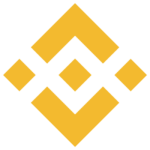How to Cancel Kucoin
To cancel or delete different aspects of your KuCoin account or orders, follow these instructions:
Canceling a P2P Sell Order
To cancel a P2P (Peer-to-Peer) sell order on KuCoin, you need to follow these steps:
- Go to the My Orders page and select the order you want to cancel.
- Click on Need Help.
- Select the problem you are facing from the options provided.
- Follow the instructions on the page to submit an appeal.
- Provide as much relevant information as possible to expedite the processing time.
- KuCoin customer service will review your situation and potentially cancel your P2P sell order.
Canceling a Spot Trading Order via API
If you are using the KuCoin API to manage your orders, you can cancel a spot trading order as follows:
- Use the
DELETE /api/v1/orders/{orderId} endpoint to send a cancellation request.
- Ensure you have the necessary API key permissions, which include Spot Trading or Margin Trading.
- After sending the request, query the order status or subscribe to a websocket to confirm the cancellation result.
Deleting a KuCoin Account
To delete your KuCoin account permanently, follow these steps:
- Log in to your KuCoin account from a desktop or mobile phone application.
- Go to your Profile Page and click on Account Security.
- Scroll down and click on the Delete Account option.
- Tick the box indicating you fully understand and agree to the account deletion terms.
- Click the Delete Account button to complete the deletion process.
Important Notes:
- Ensure your account balance is zero and you do not have any open support tickets before deleting your account.
- Account deletion is permanent and irreversible, so you will not be able to access your account or use its associated services after deletion.
Alternative Method for Deleting a KuCoin Account
You can also delete your KuCoin account by contacting their customer support team via email:
- Review KuCoin’s terms and conditions to understand the account closure policy.
- Compose an email to the KuCoin support team requesting the permanent deletion of your account. Include your full name, KuCoin username, registered email address, and phone number (if applicable).
- Attach any necessary documents if requested by KuCoin.
- Send the email to KuCoin’s customer support team and await confirmation of the account deletion.
This method may require additional verification and documentation, so ensure you provide all necessary information promptly to expedite the process.