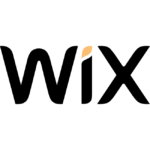How to Cancel Catalog Bar
To cancel a Catalog Bar account or terminate the use of its services, follow these steps:
Account Cancellation
- You are responsible for properly canceling your account. You can cancel your account at any time, but you must provide a one-month notice or follow the terms outlined in your contract.
- Cancellation requests can be made through phone, email, or other specified contact methods.
Steps to Cancel
- Log in to your Catalog Bar account.
- Navigate to the account settings or the section where you can manage your account.
- Look for the option to cancel your account. This might be under a section like "Account Settings" or "Subscription Management."
- Follow the prompts to confirm your cancellation.
Additional Considerations
- Ensure you are aware of any contractual obligations, such as the one-month notice period, before initiating the cancellation.
- If you are canceling due to a specific reason, such as dissatisfaction with the service, it may be helpful to contact Catalog Bar support to provide feedback.
Termination by Catalog Bar
- Note that Catalog Bar reserves the right to terminate your account and cease support in instances of libel, defamation, abuse, harassment, or software piracy. This includes the use of "cracked," "nulled," or otherwise unlicensed versions of their software.
By following these steps, you can effectively cancel your Catalog Bar account and terminate your use of their services.