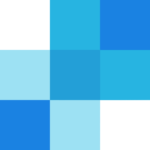How to Cancel Email Hippo
To cancel your subscription to an Email Hippo product, follow these steps:
Logging In
Log in to your Hippo World account using your credentials.
Navigating to the Subscription
From the Hippo World Home page, click on the "GO" button on the product block that you wish to cancel. For example, if you are cancelling the "MORE" product, click on the "GO" button on the MORE block.
Managing the Subscription
On the left-hand side navigation, you will find a link to "MANAGE SUBSCRIPTION"; click on this link.
Canceling the Subscription
On the product page displayed, you should be able to find a "CANCEL" link. Click on this CANCEL link.
Providing Cancellation Reason
You will then be asked to select the relevant reason why you are cancelling your subscription. Choose the appropriate reason from the options provided.
Finalizing Cancellation
After selecting the reason, press the "CANCEL SUBSCRIPTION" button to complete the cancellation process.
Additional Information
- When you cancel your subscription, you will be prompted to provide feedback on why you are cancelling, which is optional but helpful for improving the service.
- Downgrades or cancellations do not result in immediate refunds; your existing plan will still apply until the renewal date.