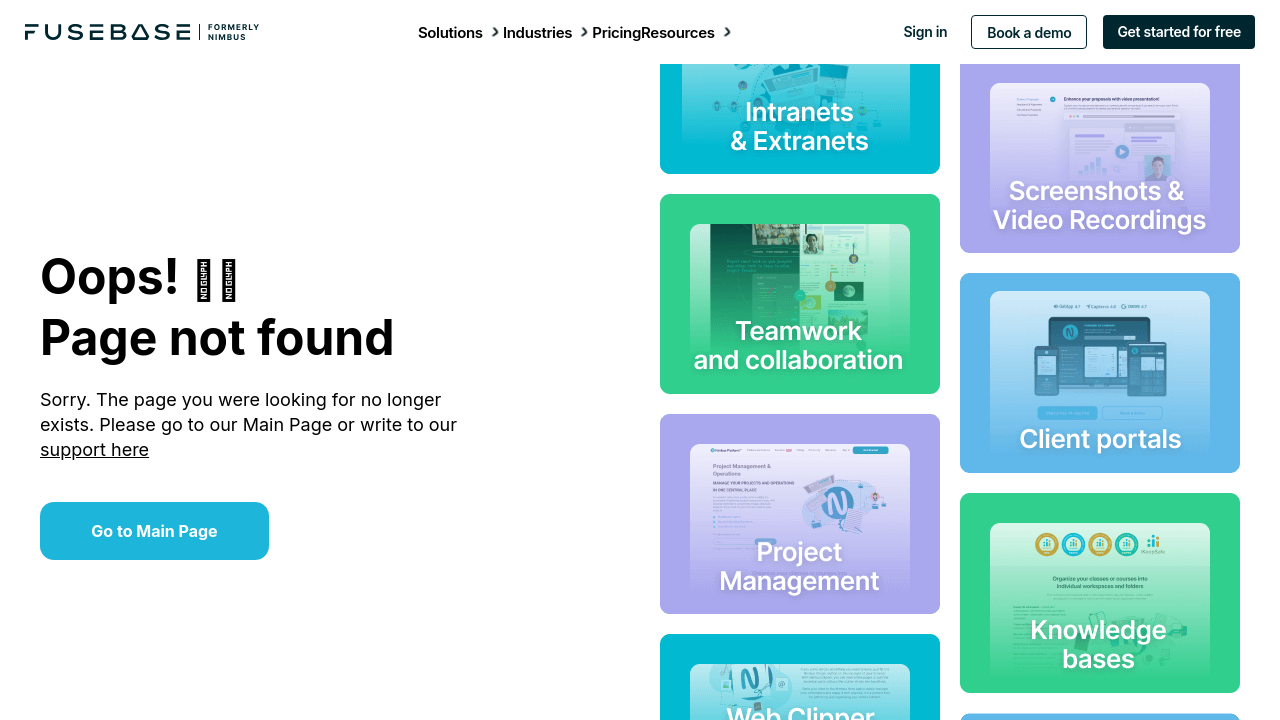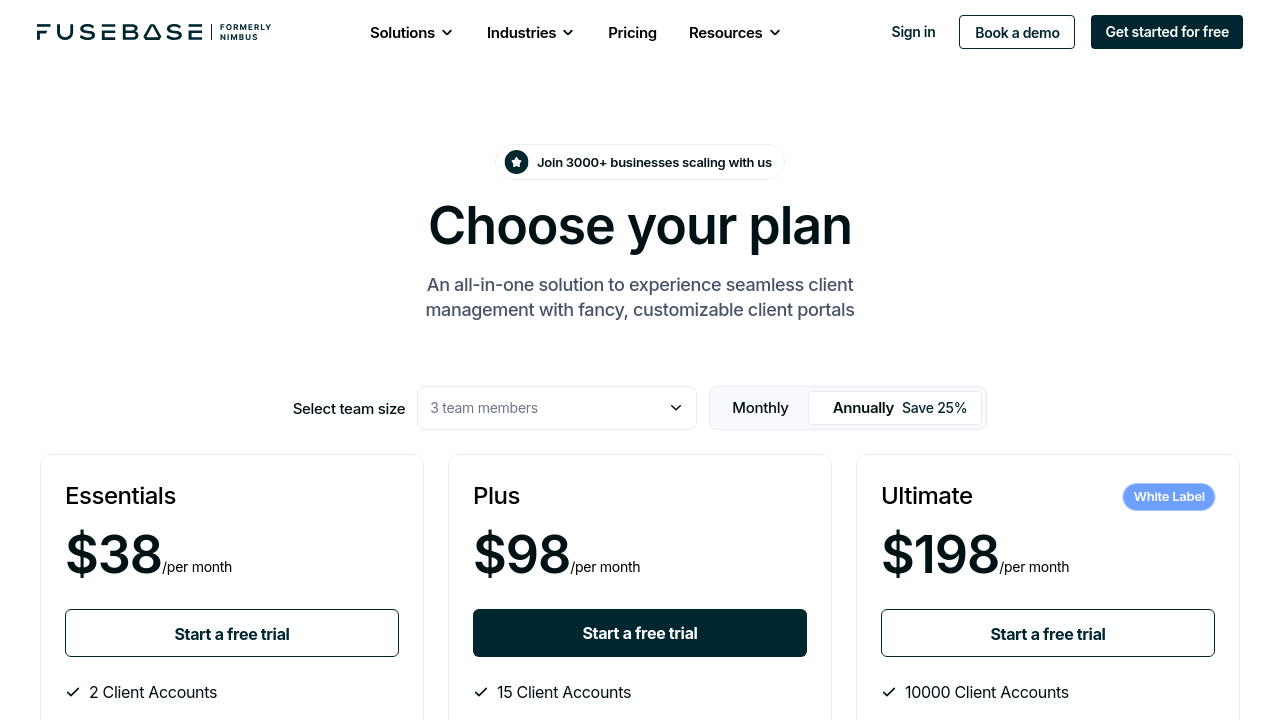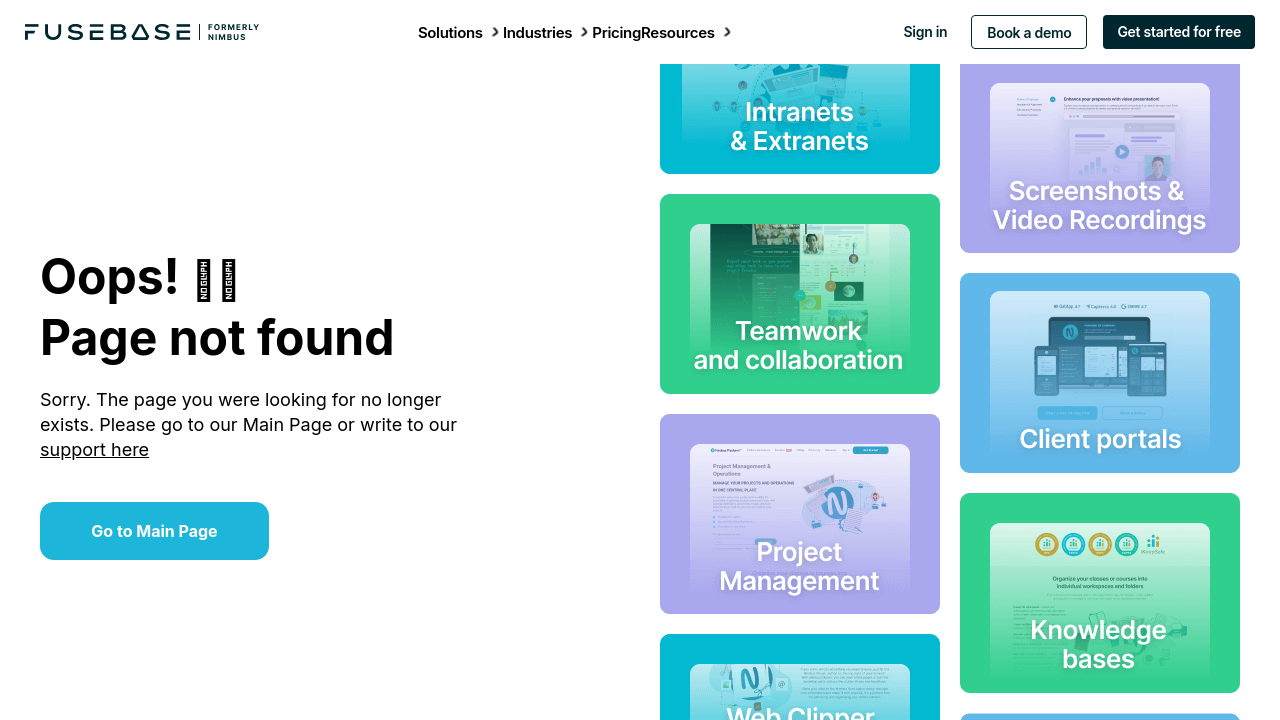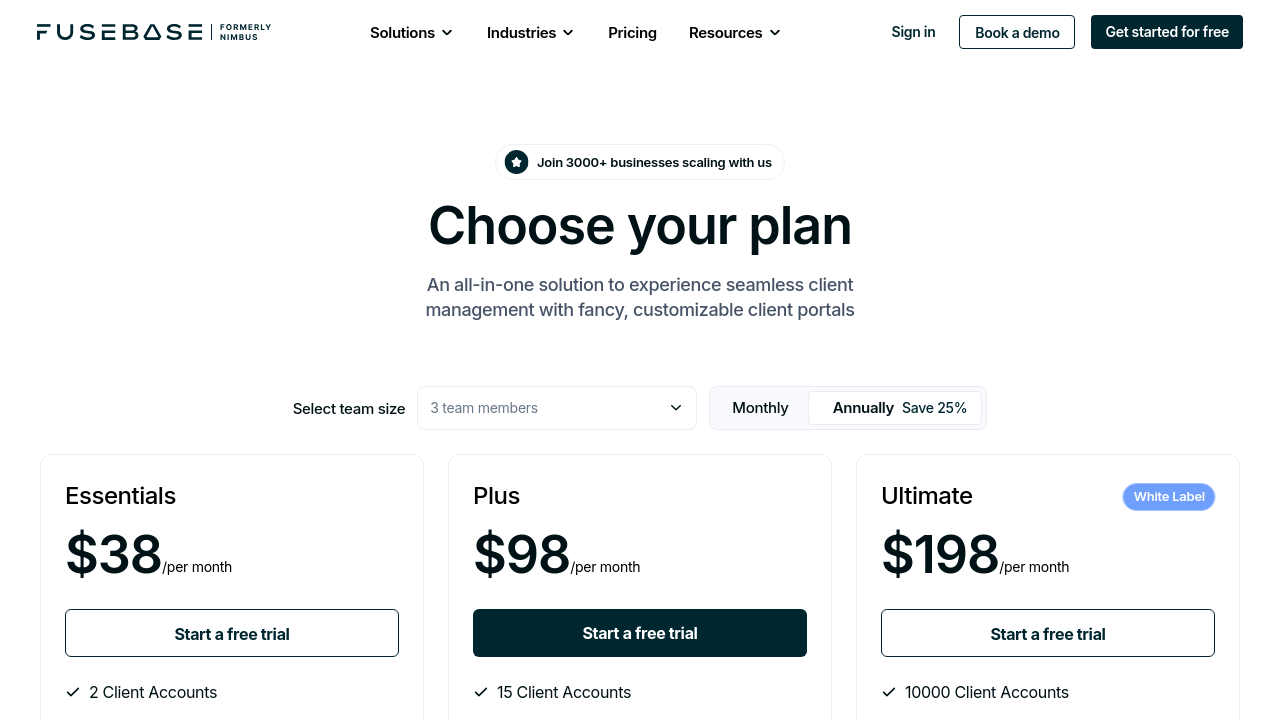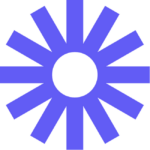Nimbus Capture is a versatile cloud-based screen and video capture tool designed to help users streamline their content creation and collaboration. Built for those who need to capture desktop activities and browser tabs quickly, Nimbus Capture offers robust functionalities for both screenshots and video recordings. Whether you are recording a training session, capturing a web page, or creating a detailed video walkthrough, this tool provides the flexibility to work the way you need.
Nimbus Capture is part of the Annotation and Editing Tools category. It excels at integrating screen capture capabilities with powerful annotation features, allowing users to mark up images and videos with text, shapes, and highlights. This makes it easier than ever for teams to convey feedback, share ideas, or highlight important aspects of a project. The tool’s intuitive design caters to both experts and beginners, promoting efficient communication while minimizing the time spent on editing and revisions.
Key features include:
- Screen Capture: Capture full-screen displays, specific windows, or targeted areas with ease. Users can choose from various capture modes including full-page scrolling screenshots to cover long web pages in a single image.
- Video Capture: Record high-quality videos of your desktop, browser, or webcam sessions. This is perfect for tutorials, presentations, or feedback sessions where detailed visual communication is key.
- Image Editor & Annotations: Enhance your screenshots and videos with built-in editing tools. Add annotations, watermarks, or resize your visuals to tailor them to your audience.
- Flexibility in Storage: Save your captures directly to your desktop, cloud storage services, or even integrate them with other digital note-taking tools for seamless workflow management.
The pricing plans are designed with scalability in mind, ranging from individual professional use to comprehensive team packages. For users looking to start quickly, the affordable monthly plans offer unlimited recording lengths and entire page screenshots. More advanced plans provide additional features like nested folder libraries and white-label options – ideal for organizations that require full customization and consolidated billing.
By choosing Nimbus Capture, users benefit from a clear, straightforward interface combined with powerful capabilities that help to boost productivity and improve collaboration among teams. Its simple integration with popular browsers, particularly Google Chrome, reinforces its position as a must-have tool for professionals across various industries.
Explore Nimbus Capture further on its homepage and check out the exclusive deals available to get started. For those evaluating other options, consider these alternatives:
Nimbus Capture is an ideal tool for anyone looking for an efficient and reliable screen capture solution that brings together recording, editing, and annotation in one unified platform. Discover the simplicity and power of Nimbus Capture to enhance your digital communication and workflow management today.