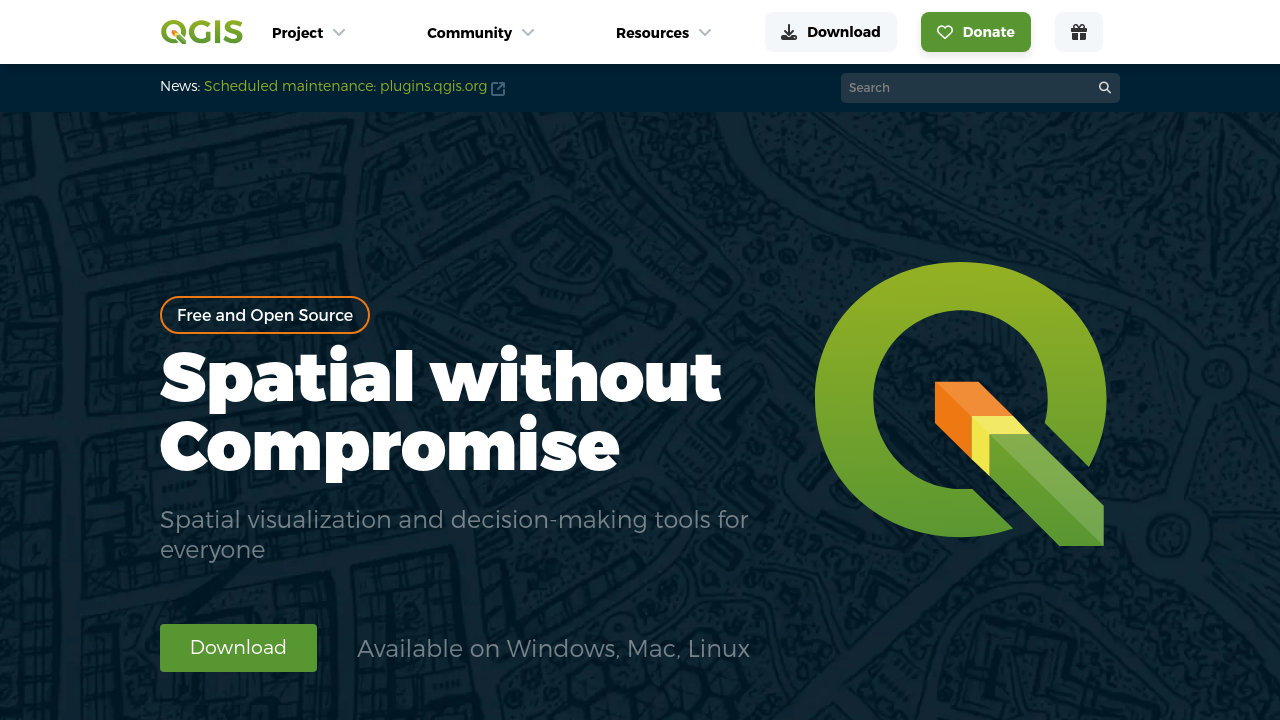QGIS is a leading open source solution that empowers professionals to visualize, manage, edit, analyze, and publish spatial data on multiple platforms. As a flagship product in the Geospatial Analytics category, QGIS provides a comprehensive suite of tools that simplify complex geospatial tasks while offering the flexibility required for diverse project needs. With support for vector, raster, and database formats, it enables users to create printable maps and insightful spatial reports—all without cost.
Key Features and Capabilities
- Data Management: Capture, store, and manipulate geographic data with ease using a variety of storage methods and flexible input options.
- Map Creation: Build visually compelling maps thanks to advanced geocoding, buffer zone queries, overlaying features, and streamlined publishing functionalities.
- Spatial Analysis: Perform in-depth spatial analysis with tools designed for real-time streaming data, intricate reporting, and predictive pattern recognition.
QGIS continually evolves through regular updates and a thriving community of developers. Its extensive library of third-party plugins further extends its functionality, allowing users to customize their experience and adapt the platform to a wide range of geospatial demands. Whether it is processing large datasets or generating detailed geostatistical maps, QGIS remains a powerful ally for professionals across industries.
Why Use QGIS?
- Cost Efficiency: Enjoy a fully featured, no-cost solution that minimizes budget constraints while offering enterprise-grade capabilities.
- Versatility: Benefit from powerful tools suitable for everything from basic mapping tasks to complex spatial analyses, all housed within a single, user-friendly interface.
- Customization: Take advantage of a rich ecosystem of plugins and add-ons that allow for extensive personalization and integration with other geospatial tools.
- Cross-Platform Availability: Use QGIS on desktops, servers, and mobile devices to meet various operational requirements without compromise.
Who is QGIS For?
- GIS professionals and cartographers seeking a robust, open source platform for spatial data management and map design.
- Planners, engineers, and researchers who require precise data visualization and advanced analysis tools for informed decision-making.
- Environmental scientists and urban developers looking for versatile mapping and geostatistical reporting solutions.
- Organizations of all sizes in need of a reliable geospatial analytics tool without the overhead of expensive licenses.
Discover exclusive deals on QGIS by visiting the deal page and explore how this powerful platform can streamline your geospatial workflows. For alternative solutions in the mapping arena, consider AutoCAD and Google Earth Pro, which offer different approaches to spatial data management.
With its comprehensive features, ease of accessibility, and a dedicated community continuously driving innovation, QGIS stands out as an indispensable tool for anyone working in the realm of geospatial analytics.