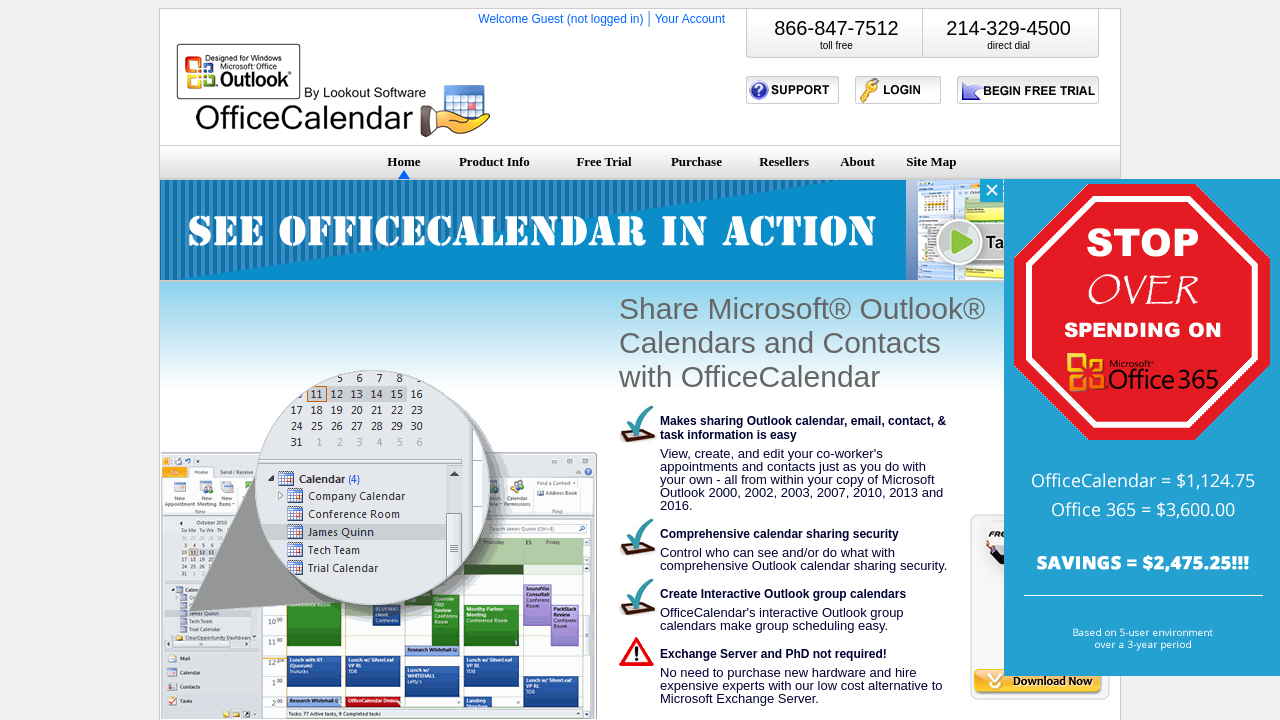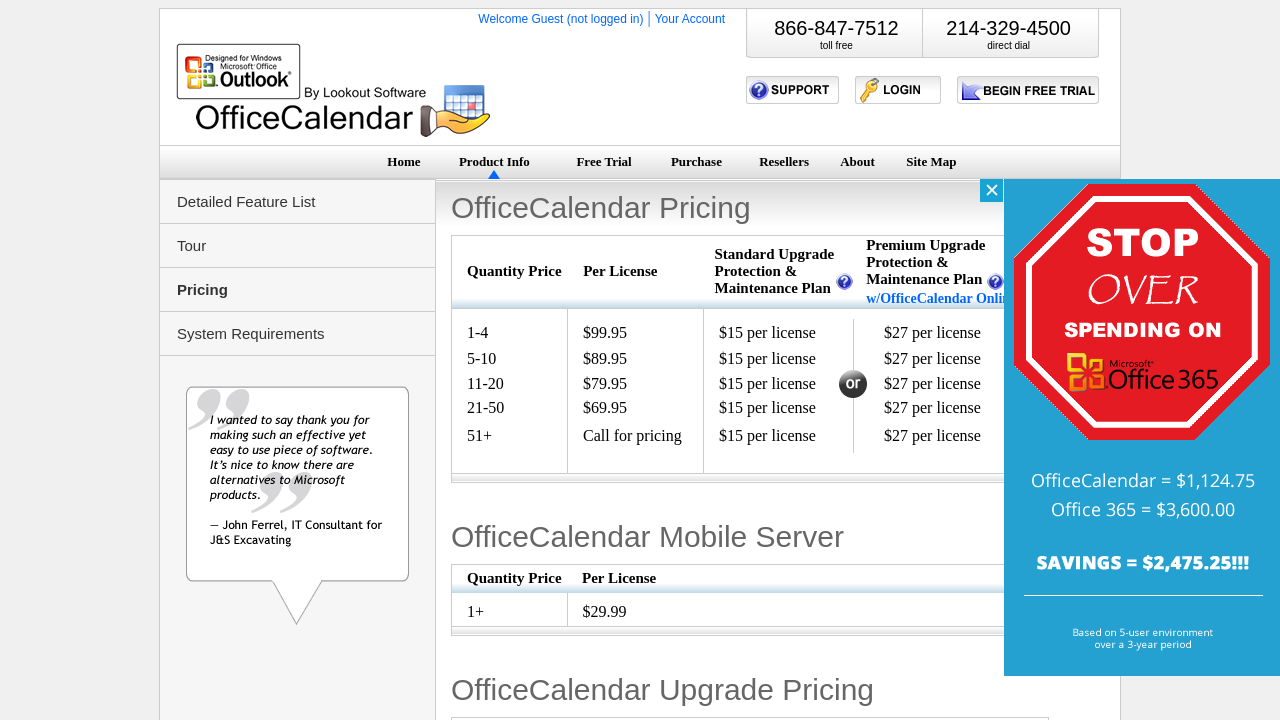OfficeCalendar is an intuitive, low-cost solution that serves as a server-based alternative to Microsoft Exchange Server. Built for Windows-based networks, it allows teams to share calendars, emails, contacts, and tasks directly within Microsoft Outlook without the need for a dedicated server. OfficeCalendar offers a seamless integration with Outlook, making the transition effortless for users who already know the platform.
Designed with simplicity in mind, OfficeCalendar provides users with the flexibility to access their calendar, contacts, and tasks from anywhere at any time through its online capabilities. This product transforms the way organizations manage their daily scheduling needs by eliminating the complexities often associated with traditional calendaring systems. Whether it is for sharing team appointments, organizing meetings, or coordinating employee schedules, OfficeCalendar streamlines everyday operations.
Why Choose OfficeCalendar?
- Simplicity and Ease-of-Use: Users familiar with Microsoft Outlook will appreciate how OfficeCalendar integrates seamlessly into their workflow without a steep learning curve.
- Cost-Effective Solution: Its server-based design makes it an affordable alternative for businesses of all sizes that require efficient scheduling without the high expense of dedicated systems.
- Flexibility and Mobility: With OfficeCalendar Online, employees can access critical scheduling information from any location and on various devices, enhancing productivity and collaboration across the organization.
- Enhanced Team Collaboration: Through shared calendars and contact folders, teams can easily schedule appointments, manage tasks, and ensure that all key dates and events are visible to relevant parties.
OfficeCalendar is positioned in the Scheduling and Calendaring category – a sector that focuses on efficient management of time and appointments. Its design considers the needs of various industries, from retail and medical practices to accounting and telecommunication companies. By simplifying the management of day-to-day schedules and key appointments, OfficeCalendar becomes a powerful tool for avoiding conflicts and improving overall workflow efficiency.
For those interested in exploring exclusive deals, please visit the OfficeCalendar deal page to learn more about special offers and pricing options.
Alternatives
OfficeCalendar stands out as a reliable and practical scheduling tool that addresses the key pain points of traditional calendar systems. Its server-based approach and web access capabilities not only reduce operational costs but also empower teams to manage their schedules seamlessly. Perfect for businesses seeking a straightforward yet effective calendaring solution, OfficeCalendar promises to keep you organized and connected, no matter where you are. Embrace a smarter way of scheduling and streamline your day-to-day operations with OfficeCalendar.