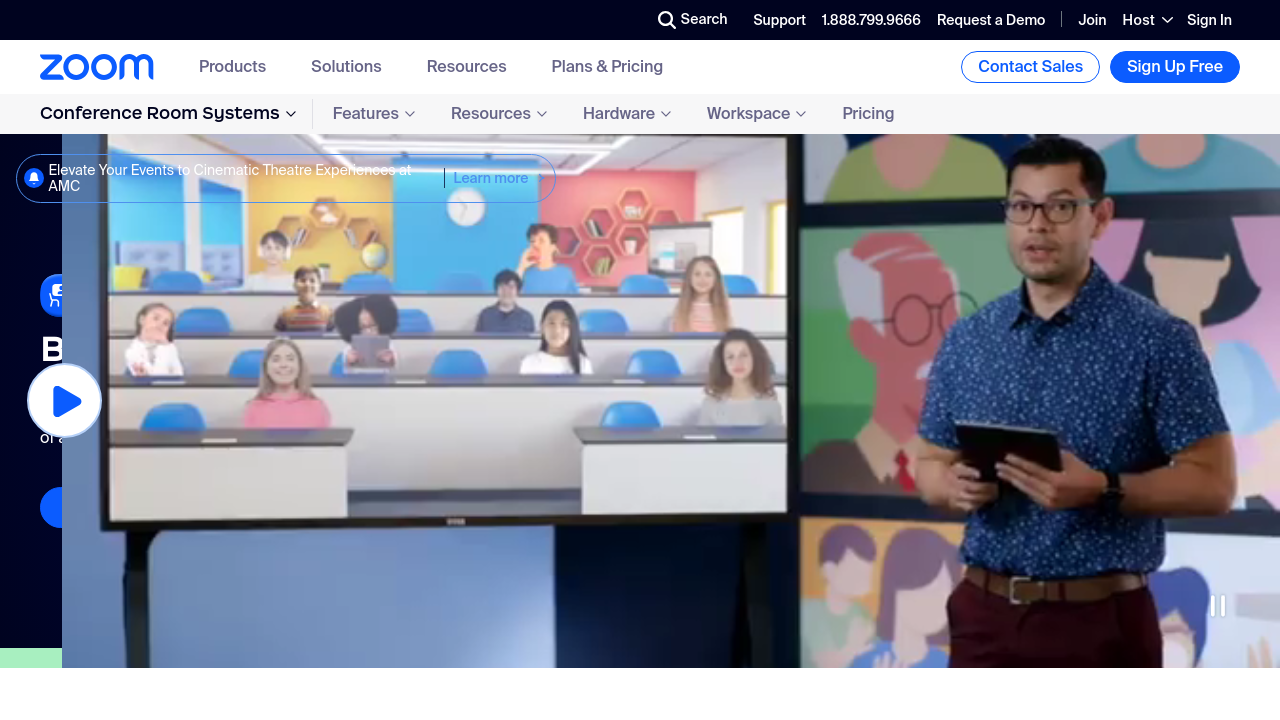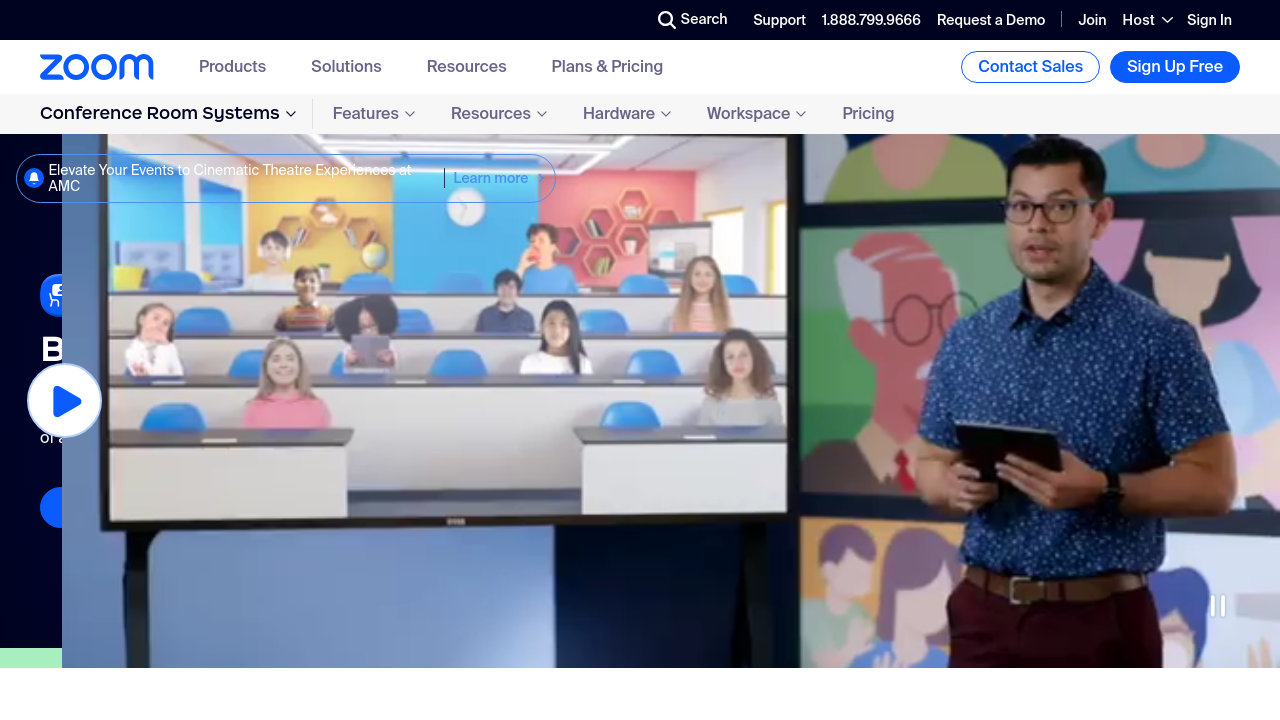Zoom Rooms is a leading solution in the Video Conferencing Software category, offering an advanced platform for hybrid workspace collaboration. Designed to integrate remote and in-person teams seamlessly, Zoom Rooms provides a high-definition video conferencing experience for offices, classrooms, and remote environments. Its intuitive features, such as one-touch meetings, wireless content sharing, and collaborative capabilities like digital whiteboarding, redefine how teams interact and connect. Explore exclusive deals. For alternative solutions, consider Lifesize, Google Workspace, and Microsoft Teams.
Why Use Zoom Rooms?
Choosing Zoom Rooms brings several benefits for modern workspaces:
- High-Quality Video and Audio: Zoom Rooms delivers exceptional high-definition video and crystal-clear audio to ensure a professional conferencing experience.
- Convenient Meeting Management: Effortlessly start meetings, reserve rooms, or manage attendees with intuitive one-touch controls that simplify scheduling.
- Wireless Content Sharing: Share content from your device instantly, enabling seamless collaboration without the need for physical cables.
- Flexible Hardware Options: Supports both proprietary hardware and your existing devices, allowing versatile setup based on business needs.
- Collaborative Enhancements: Features like live whiteboarding and breakout room management foster engaging teamwork in both virtual and hybrid settings.
Who is Zoom Rooms For?
Zoom Rooms caters to diverse professional settings and industries:
- Corporate Offices: Facilitates productive meetings between on-site teams and remote colleagues while maintaining professional engagement.
- Educational Institutions: Enhances online and hybrid learning with interactive tools such as content sharing and collaborative whiteboards.
- Startup Teams: Streamlines communication and brainstorming in smaller spaces with scalable video-conferencing solutions.
- Global Enterprises: Supports large-scale, multi-location conferences with features like simultaneous group breakout sessions and advanced interoperability.
Zoom Rooms is the go-to platform for hybrid teams seeking cohesive and dynamic collaboration across locations. Amplify meeting efficiency, foster innovation in workspaces, and stay connected, whether you’re at home, on-site, or anywhere in between.