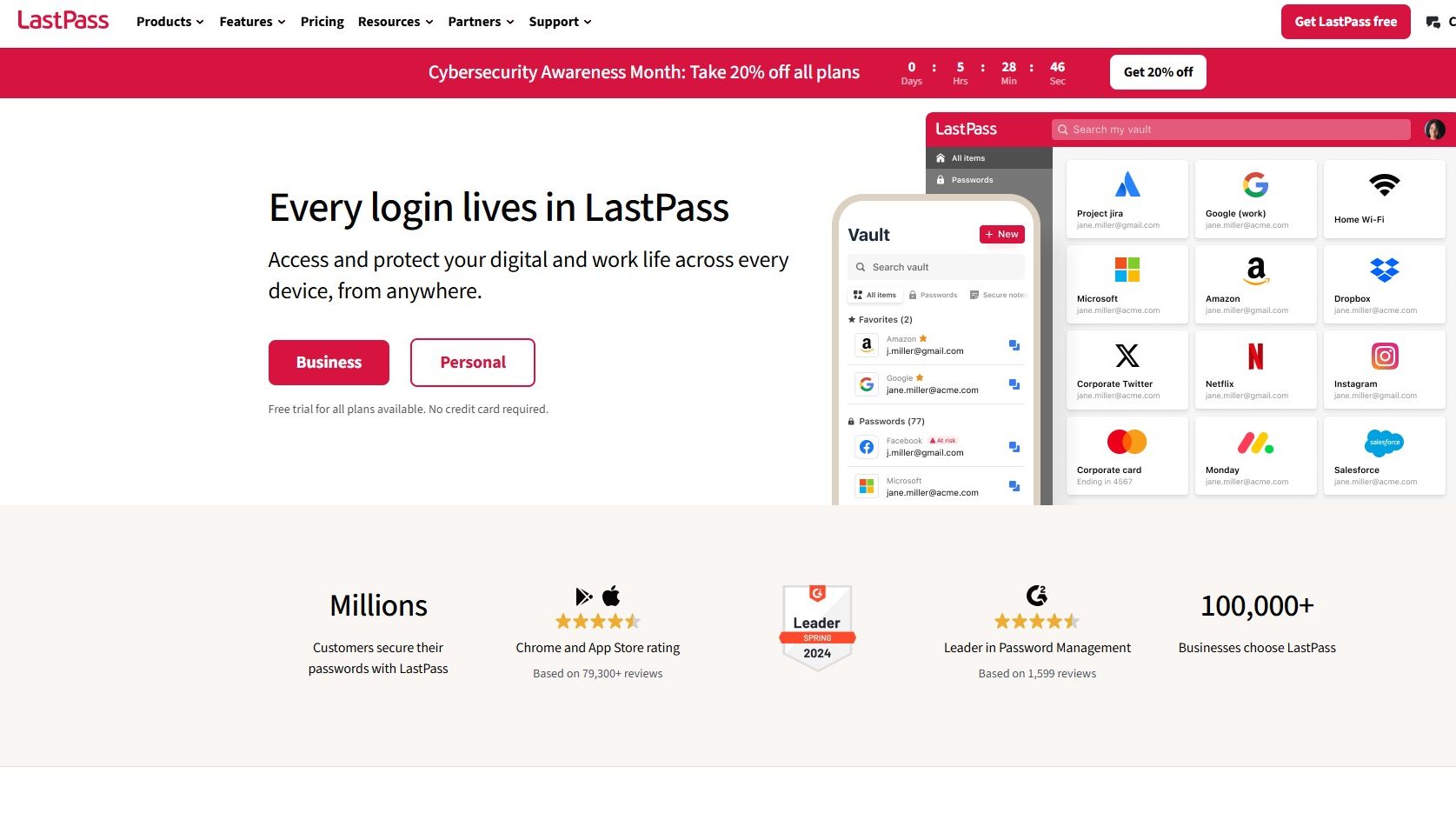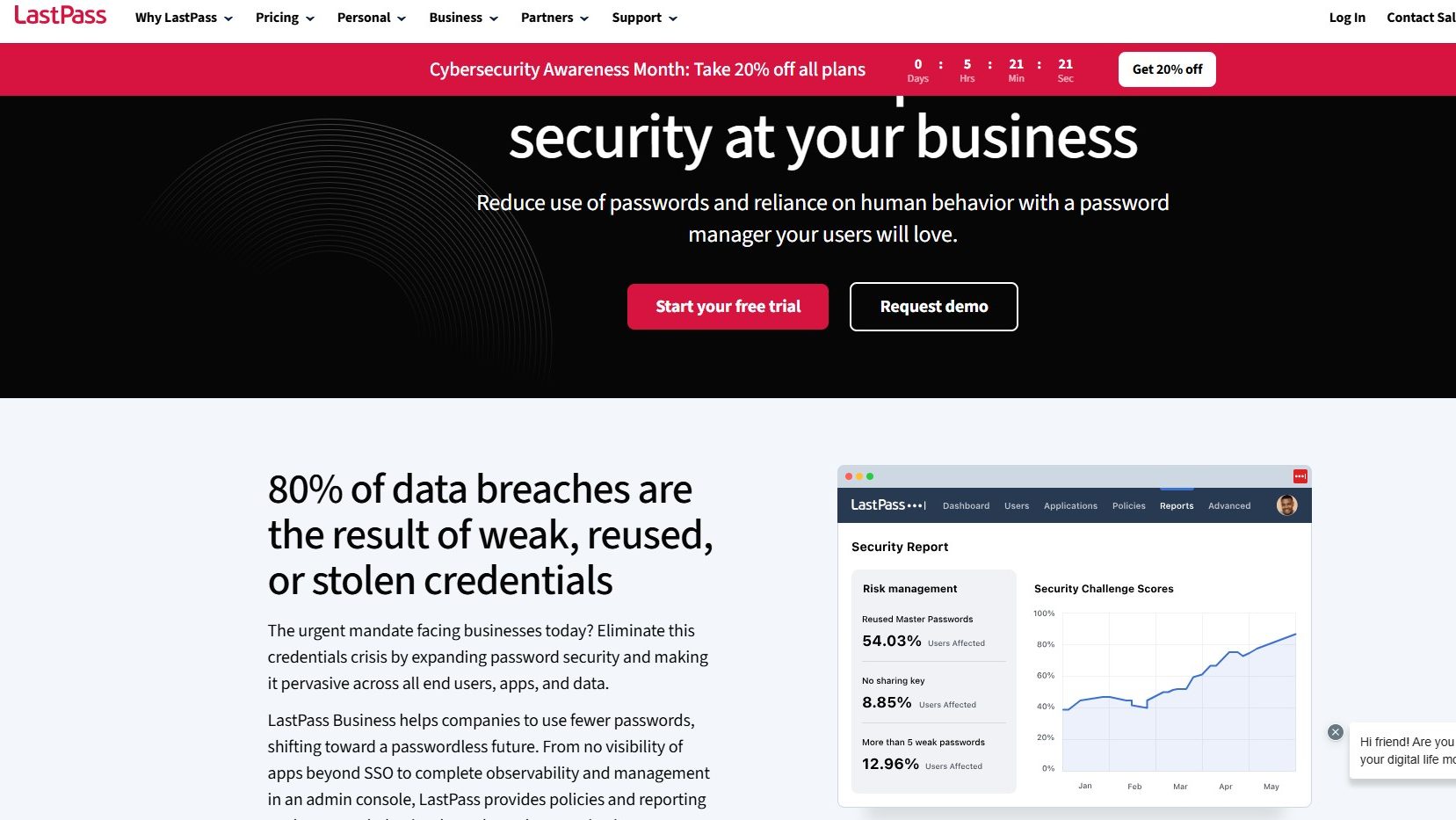Explore LastPass
Secure Your Digital World with LastPass – The Ultimate Password Management Solution
LastPass is a leading password management and identity solution that simplifies securing your online accounts while maintaining exceptional usability. With its intuitive platform,...
Secure Your Digital World with LastPass – The Ultimate Password Management Solution
LastPass is a leading password management and identity solution that simplifies securing your online accounts while maintaining exceptional usability. With its intuitive platform, LastPass helps individuals and organizations effortlessly manage passwords, enhance security, and streamline digital workflows. Its robust features and commitment to security make it an indispensable tool for navigating today’s complex digital landscape.
Why Use LastPass?
LastPass stands out with its exceptional features designed for seamless security:
- Comprehensive Password Management: LastPass securely stores, auto-generates, and autofills passwords, ensuring your accounts remain protected without the need to remember them all.
- Advanced Authentication Options: Leverage multifactor authentication (MFA), passwordless logins, biometric security, and risk-based authentication to safeguard your accounts with the highest security standards.
- Collaborative Credential Sharing: Seamlessly share passwords and sensitive data with team members while maintaining secure access controls and clarity.
- Custom Security Policies: Businesses benefit from over 100 customizable policies, enabling tailored controls and detailed reporting for better compliance and risk management.
- Zero-Knowledge Security: Utilizing advanced encryption, LastPass ensures full data privacy, preventing unauthorized access to your sensitive information.
- Cross-Device Usability: Access LastPass on any device via its browser extensions, mobile apps, or desktop vault for consistent workflow and security across platforms.
- Compliance Assistance: Businesses use LastPass to streamline compliance with industry regulations, saving resources and enhancing trust with clients and partners.
Who is LastPass For?
LastPass is tailored to meet the needs of:
- Individuals: Users seeking simplified password management and enhanced online security across personal devices.
- Small Teams: Collaboration-focused teams looking to share credentials securely and maintain operational efficiency.
- Mid to Large Enterprises: Organizations requiring scalable identity access management with centralized administrative controls, federated login options, and compatibility with providers like Microsoft Entra ID and Okta.
- Biometric Access Enthusiasts: Users relying on cutting-edge login methods like fingerprint, voice, or facial recognition.
In conclusion, LastPass offers a secure, user-friendly, and scalable solution for managing passwords and digital identities. From individuals to enterprises, its comprehensive features cater to various needs while ensuring maximum security and efficiency.
LastPass Satisfaction and Score





LastPass Score and Review
See LastPass pros cons, the conclusions and the subscribed score
See how LastPass works on Video
LastPass Pricing and Features
LastPass Product Experience
Steps to Cancel LastPass Subscription
LastPass Pricing
Steps to Cancel LastPass Subscription.
Canceling your LastPass Subscription is a straightforward process. You can follow a few simple steps to initiate the cancellation or explore options to switch to a different plan. For detailed instructions, refer to LastPass Cancellation Guide.
Most frequent question about LastPass
LastPass is a password manager that helps users securely store and manage their passwords and other sensitive information. It works by encrypting your data locally on your device before syncing it to the cloud, ensuring that only you have access to your information. You only need to remember one master password to access your LastPass vault, where all your passwords and notes are stored.
Yes, LastPass is designed with security as a top priority. It uses AES-256 bit encryption, which is a strong encryption standard, to protect your data. Your master password is never stored or transmitted, meaning only you have access to decrypt your information. Additionally, LastPass offers features like two-factor authentication (2FA) to add an extra layer of security to your account.
Yes, LastPass can be used across multiple devices. It offers apps and browser extensions for various platforms, including Windows, macOS, iOS, Android, and major web browsers. Your data is synced across all your devices, allowing you to access your passwords and notes from anywhere.
If you forget your master password, LastPass provides several recovery options, such as account recovery through biometrics (if enabled), password hints, or recovery one-time passwords. However, because LastPass does not store your master password, it cannot reset it for you. It’s crucial to set up recovery options and remember your master password to ensure continued access to your account.
Yes, LastPass offers a free version that includes basic password management features, such as storing and auto-filling passwords on one device type (either mobile or computer). The premium plan, which is a paid subscription, offers additional features like cross-device sync, advanced multi-factor authentication options, emergency access, and priority tech support. There are also family and business plans that provide more comprehensive features for multiple users.
Try these alternatives of LastPass
Zoho Vault is a secure online password manager for businesses, offering robust encryption, seamless integration, and granular access control. It enhances team collaboration and data security, ideal for businesses, IT teams, and remote teams.
TeamPassword is a password management solution for teams, emphasizing secure storage, sharing, and management of credentials. It features a user-friendly interface, centralized management, and seamless integration, benefiting diverse teams and IT departments.
Surfshark is an award-winning VPN service that offers online security solutions, including encryption, antivirus protection, and identity guard. It caters to individuals, remote workers, families, and students, providing a user-friendly and high-tech solution for online privacy.