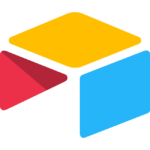Save a minimum of 18% on your Airtable subscription with Airtable
Airtable is a versatile online tool that blends spreadsheet functionality with database capabilities. However, when multiple employees need access, costs can escalate. Here are some strategies to help reduce expenses.
Minimum estimated potential saving – 18%.
How to reduce the cost of Airtable subscription
i – Tricks are what we like to call direct ways to reduce your subscription costs.
Use Softr as Frontend for Airtable
If you have several users tasked with editing your data or multiple clients who need to view it, this solution is ideal for you. Create an app using Softr and link it to your Airtable. This lets you avoid paying for all your users just to edit your Airtable data. You’ll only need to pay for your account admin and table builders in Airtable, along with your Softr Plan (which also offers a free option). You can check out this video to see how much you can save and follow this tutorial to create your frontend application connected to your airtable data.
Additional things to try to reduce subscription directly:
Optimize User Licenses
Audit user licenses and remove inactive users.Consider permission sets to grant specific functionalities instead of assigning full licenses for basic needs.
Data Storage Management
Archive old data. Utilize data validation rules to prevent unnecessary data entry that consumes storage.
How to implement a Workaround to reduce subscription for Airtable
i – A workaround is using another tool to reduce your subscription.
Split Up Your Bases
Airtable offers a free plan that includes an unlimited number of bases, up to 5 users, 1,200 records per base, and 2GB of attachments per base. A Reddit user have shared her organization hacks. Let’s break it down: If you have a bunch of data, like names, numbers, or information about different things. You’re allowed to store up to 1,200 of these pieces of data in one place, called a ‘base.’ But here’s the kicker – you can make as many of these ‘bases’ as you want! So instead of having all your data in one massive pile, you can split it up into different categories and store each category in its own ‘base.’
Additional workarounds to try to reduce subscription costs:
Integrations with Free/Freemium Tools
Explore free or freemium tools like Zapier to automate tasks that might require additional licenses (e.g., basic data cleansing). Consider integrating with freemium tools like Slack for internal team usage
How to reduce Airtable via bundling
i – Use one tool to get a discount on another tool.
- Doesn’t seem like Airtable bundles yet.
Additional bundling options to try to reduce subscription costs:
Pairing/Bundling for Discounts
Partner Programs: Check if your company qualifies for partner discounts through partnerships with other software providers (e.g., some cloud storage services offer discounts with Salesforce).
Negotiate with Support. Customer support details of Airtable
i – Speak with Airtable support team and ask for a discount.
Airtable has in-app and chat support as well as email – [email protected]
Discuss Usage Patterns: Contact support and discuss your current usage patterns. They might offer discounts based on your specific needs and historical data.
Negotiate Renewal Rates: Before your subscription renews, negotiate renewal rates with support. Loyalty and commitment to the platform can sometimes lead to better pricing.
How to switch to subscription type for Airtable
i – Switching to a longer-term contract or changing subscription type is a good way to save.
Student Plan with or w/o EDU email
Student plans offer access to student Team plan for any student with a current school-issued email. The extended free trial (6 to 24 months) provides students the opportunity to explore and utilize the powerful features and increased limits of a typical Airtable Team license.
To sign up for a Student plan:
- Sign in to your Airtable account and follow this link.
- If you need to update your account with an EDU email, refer to this article.
- If your school email lacks a .edu domain, fill out the form here: Student Access Form.
Upon signing up, the length of your Student Team plan trial depends on your expected graduation date. You’ll enjoy features similar to those of the conventional Airtable Team plan. You can actually use this to start your small businesses (there are no restrictions mentioned in the terms of service).
Non-Profit and Educational Plans
Airtable offers 50% off the monthly cost per user on a Team plan workspace to qualifying organizations. To qualify, you typically need legal registration or accreditation documentation. For US organizations, this often means providing a determination letter from the IRS confirming your 501(c)(3) tax-exempt status. Educational organizations may need to provide an educational status certification demonstrating their not-for-profit and/or accreditation status, usually obtained from their institution’s central administrator. To apply as a non-profit, visit this page. For educational organizations, apply through this page.
Annual Plan
Switching to an annual subscription would save you 18% a year ($108/per business seat).
Reduce Inactive Users
Regularly review user activity and remove inactive user licenses to free up costs.
Switch to Alternative for Airtable
i – Here is a list of similar products that are similar you can switch to for savings.
- Nocodb – https://github.com/nocodb/nocodb
- Baserow – https://baserow.io/