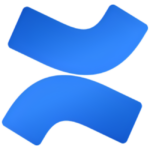How to Cancel aligned elements
To cancel or uninstall Aligned Elements, you need to follow these steps carefully:
Uninstallation
- Start by closing all instances of Aligned Elements to ensure no processes are running in the background.
- Go to the
Control Panel on your Windows system, then navigate to Programs and Features (or Add or Remove Programs in older Windows versions).
- Locate
Aligned Elements in the list of installed programs, select it, and click on the Uninstall button to initiate the uninstallation process.
- Follow the prompts to complete the uninstallation.
Removing Associated Files and Settings
- After uninstallation, you may need to manually remove any remaining files and settings.
- Navigate to the installation directory of Aligned Elements (typically found in
C:Program FilesAligned Elements or a similar path) and delete the folder if it still exists.
- Check for any remaining configuration files or registry entries. You can use the Registry Editor (
RegEdt32) to search for and delete any keys related to Aligned Elements, but be cautious and ensure you are deleting the correct entries to avoid system instability.
License Server Access
- Ensure that any firewall or proxy settings that were configured to allow access to the Aligned License Server are updated to reflect the removal of the software.
Training and Support Materials
- If you have any training materials, documentation, or support files related to Aligned Elements, you can choose to keep them for future reference or delete them as necessary.
Final Checks
- Restart your system to ensure all changes take effect.
- Verify that there are no residual files or processes related to Aligned Elements running on your system.
By following these steps, you should be able to fully cancel and uninstall Aligned Elements from your system. If you encounter any issues during the process, you can refer to the Aligned Elements Support Center for additional troubleshooting guidance.