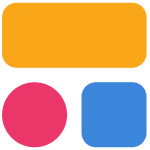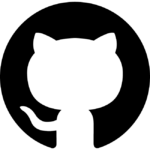How to Cancel Apphive
To cancel your Apphive subscription, follow these steps:
Accessing Your Account
- Navigate to your Apphive account by logging in through the Apphive platform.
Navigating to Subscription Settings
- Once logged in, click on the hamburger menu at the top-left corner and select ‘Account’.
- Click on ‘Update, cancel, or view your subscription’.
Canceling the Subscription
- You will be redirected to your Billing Portal. Here, click on ‘Cancel Plan’.
- Confirm your cancellation when prompted.
Important Notes
- If you cancel the service before the end of your current payment period, your cancellation will take effect immediately, but there will be no refund of unused fees.
Post-Cancellation
- After canceling, your content will be blocked, and you will not be able to edit it unless you either pay for the plan or switch to free mode. In free mode, the app can be shared on Apphive but not in app stores.
By following these steps, you can successfully cancel your Apphive subscription.