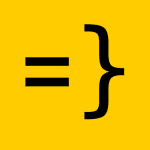How to Cancel Bitwarden Subscription
Deciding to discontinue your Bitwarden subscription? Fear not, for the process can be executed with efficiency and clarity. Allow me to guide you through the necessary steps:
Charting Your Course:
Two primary paths lead to subscription termination, depending on your account type:
1. Individual Account: If you subscribed directly on the Bitwarden website, rejoice! Cancellation awaits within your account settings.
2. Organization Account: Are you managing a Bitwarden organization? A separate procedure shall guide your actions.
Individual Account Cancellation:
- Establish Secure Connection: Log in to your Bitwarden account, forging a secure link to your subscription details.
- Navigate to Billing Nexus: Seek out the “Account Settings” within your profile. Click “Subscription” to enter the financial control center.
- Identify Your Target: Review the displayed information and pinpoint the specific subscription you intend to cancel.
- Initiate Termination: With resolute purpose, click the “Cancel Subscription” button.
- Confirm with Confidence: Carefully review the confirmation prompts. Once certain of your decision, click “Cancel Subscription” again to finalize the process.
- Verification Via Email: An email from Bitwarden shall arrive shortly, serving as your official documentation of cancellation. Retain this for future reference.
Organization Account Cancellation:
- Administrative Authority: As an administrator, you possess the power to terminate organizational subscriptions.
- Billing Management Portal: Access the “Billing” section within your organization’s settings. This grants you control over financial matters.
- Target the Specific Subscription: Select the appropriate subscription from the listed options.
- Execute Termination: With decisiveness, click the “Cancel Subscription” button.
- Confirm Your Action: Review the confirmation prompts meticulously. When certain, click “Cancel Subscription” once more to finalize the termination.
- Official Confirmation: An email from Bitwarden will confirm the cancellation, serving as your record.
Crucial Considerations:
- For any unforeseen obstacles or additional inquiries, the Bitwarden support team stands ready to assist.