10 Must-Have Web Development Tools for Beginners
- WebOps Platforms Bug Tracking & Feedback Software Web Development & Design
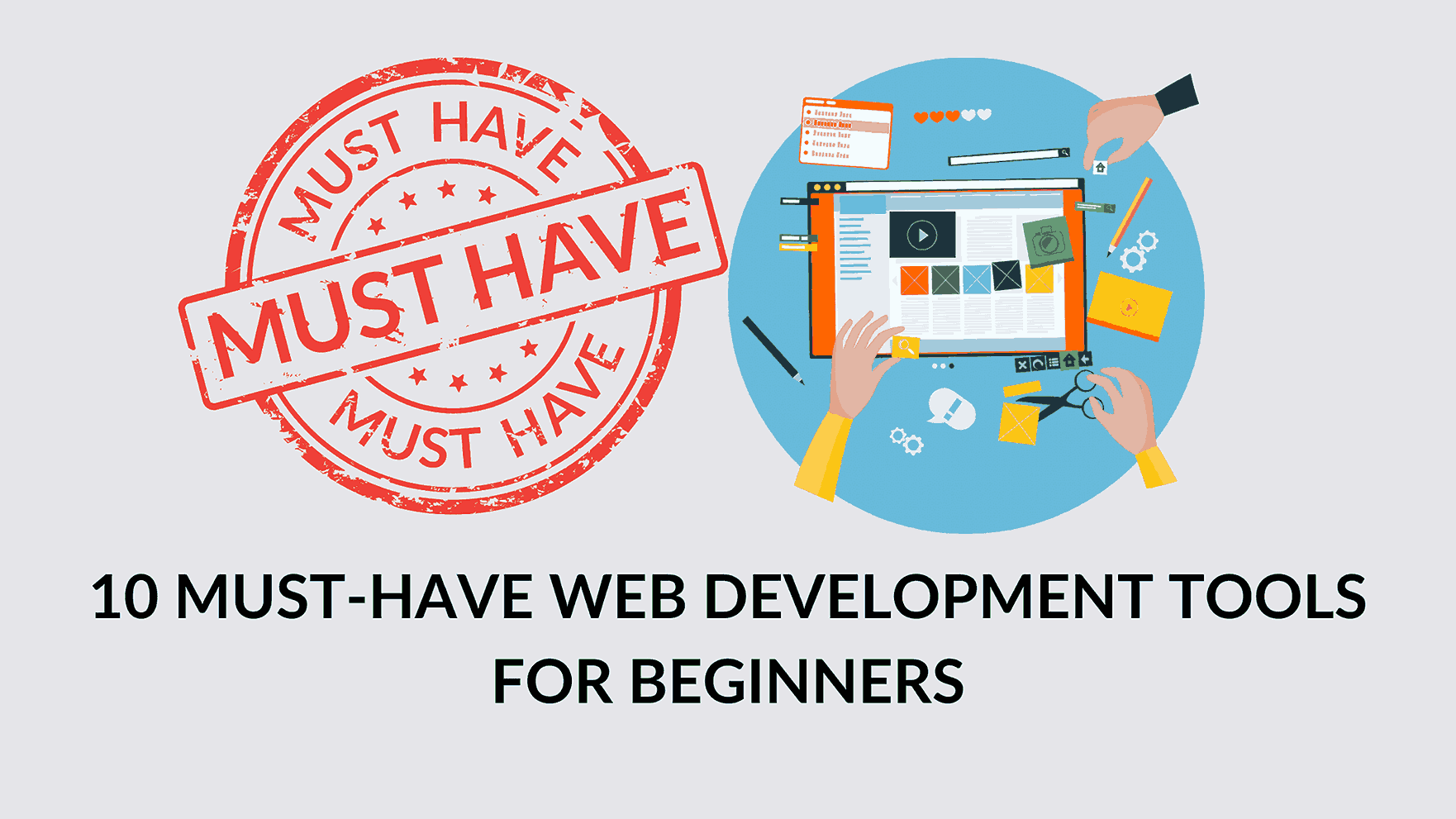
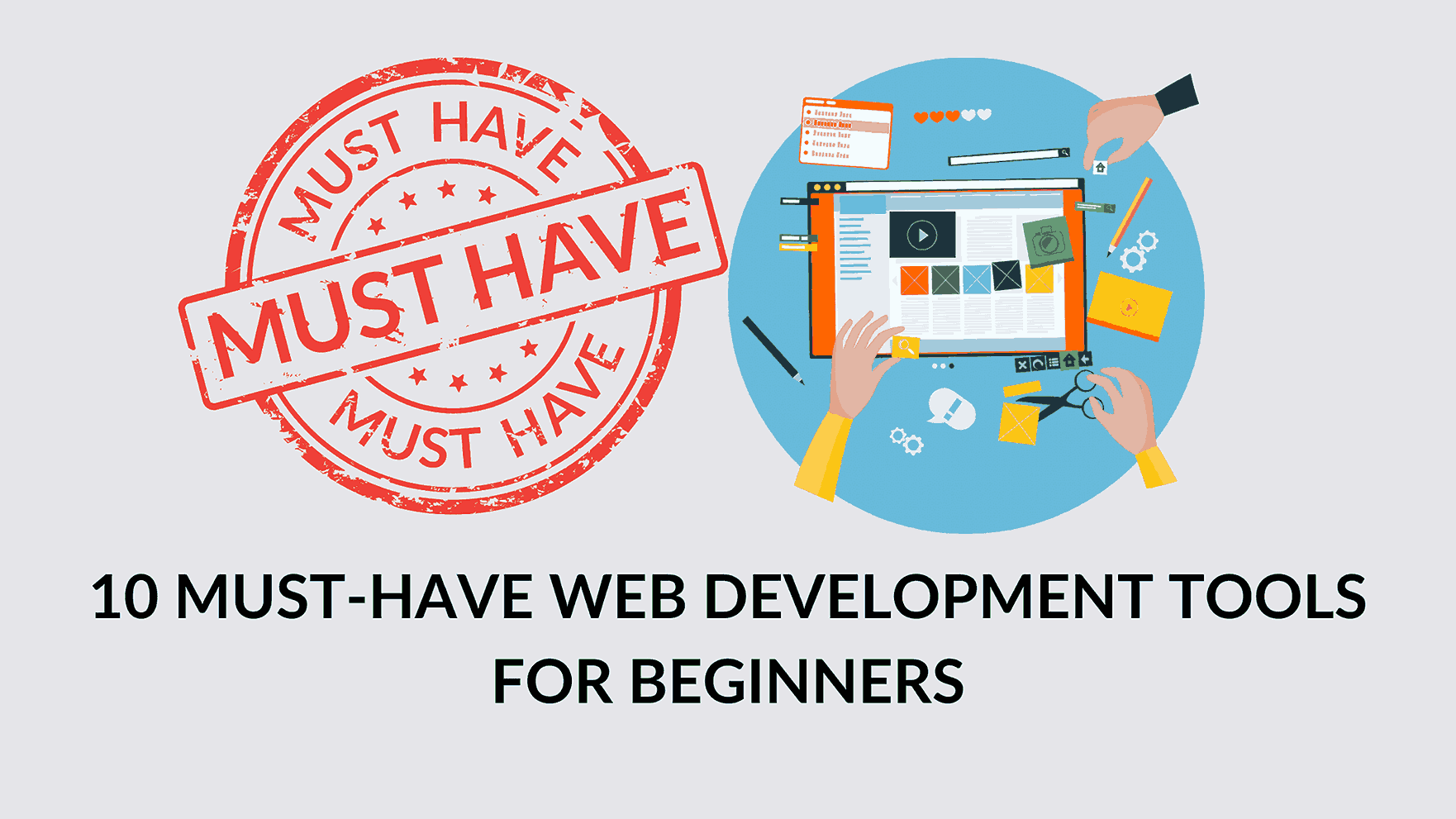
10 Must-Have Web Development Tools for Beginners
Welcome to our blog post on the top web development tools every beginner should know. In the fast-paced world of web development, having the right tools at your disposal is essential for creating modern, responsive, and efficient websites. We’ll delve into these 10 indispensable web development tools, explaining their features, benefits, and functionalities, to empower you to boost your productivity and build impressive web applications.
1. Visual Studio Code
Visual Studio Code, often called VS Code, is a lightweight, highly extensible code editor developed by Microsoft. It supports a wide array of programming languages and boasts features such as intelligent code completion, syntax highlighting, debugging, and seamless version control integration. Its customizable interface and a plethora of extensions make it a favorite among developers who can tailor it to suit their specific needs.
Benefits:
- User-friendly interface with seamless integration of various tools.
- Extensive community support and a vast ecosystem of extensions.
- Powerful debugging capabilities for efficient troubleshooting.
2. Git
Git is a distributed version control system that enables developers to track changes in their codebase. It offers a robust platform for collaborative development, allowing multiple developers to work on the same project concurrently. With Git, developers can create branches, merge code changes, and easily revert to previous versions. It guarantees code integrity and fosters efficient teamwork.
Benefits:
- Smooth collaboration and version management.
- Streamlined code branching and merging.
- Reliable backup mechanism for code repositories.
3. Chrome Developer Tools
Chrome Developer Tools is a suite of debugging and profiling tools integrated into the Google Chrome browser. It grants developers the power to inspect and manipulate web page structure and behavior in real-time. With features like DOM inspection, network monitoring, and JavaScript debugging, it’s invaluable for identifying and resolving issues, optimizing performance, and enhancing the user experience.
Benefits:
- Real-time debugging and profiling of web pages.
- Insights into network performance and resource usage.
- Mobile device emulation for responsive design testing.
4. Bootstrap
Bootstrap, an open-source CSS framework, simplifies the creation of responsive, mobile-first websites. It provides a collection of pre-designed components like buttons, forms, navigation bars, and grids that can be easily customized and integrated into web projects. By using Bootstrap, developers can craft visually appealing and consistent user interfaces, saving time and effort in front-end development.
Benefits:
- Wide range of responsive components and utilities.
- Consistent and visually appealing design system.
- Speedier development with ready-to-use templates.
5. jQuery
jQuery, a lightweight JavaScript library, simplifies HTML document manipulation, event handling, and animation. Its concise and efficient syntax makes it easier to build interactive and dynamic web pages. jQuery’s extensive plugin ecosystem further extends its capabilities, enabling developers to incorporate advanced features into their projects with minimal code.
Benefits:
- Simplified DOM traversal and manipulation.
- Comprehensive set of event handling methods.
- Cross-browser compatibility and consistent behavior.
6. React
React, a powerful JavaScript library for building user interfaces developed by Facebook, follows a component-based architecture. It allows developers to create reusable UI components that efficiently update and render changes. React’s virtual DOM implementation optimizes performance by selectively updating only the necessary components, resulting in faster rendering and an improved user experience.
Benefits:
- Encourages reusable and modular UI component development.
- Optimizes performance with its efficient virtual DOM.
- Offers a thriving ecosystem of libraries and community support.
7. Postman
Postman is a popular API development and testing tool that simplifies working with APIs. It offers a user-friendly interface for sending HTTP requests, inspecting responses, and testing API endpoints. Features like request history, response mocking, and automated testing streamline the development workflow and ensure API reliability.
Benefits:
- Simplified API testing and debugging.
- Support for collaborative API documentation and sharing.
- Automated testing with scripts and collections.
8. ESLint
ESLint, a pluggable and customizable JavaScript linter, helps developers maintain code quality and adhere to coding standards. It scans code for potential errors, enforces best practices, and identifies code issues. ESLint can be seamlessly integrated into code editors or build pipelines, allowing developers to catch problems early in the development process and enforce consistent coding conventions.
Benefits:
- Identifies potential errors and enforces coding standards.
- Provides customizable rules and configurations.
- Integrates smoothly into code editors and build systems.
9. Webpack
Webpack is a widely-used module bundler for web applications. It efficiently bundles and optimizes JavaScript, CSS, and other assets, enabling faster page loading and improved performance. Webpack’s modular approach and support for code splitting facilitate efficient management of dependencies, making it an essential tool for modern web development workflows.
Benefits:
- Efficiently bundles and optimizes assets for faster loading.
- Supports code splitting and lazy loading for better performance.
- Offers an extensive plugin ecosystem and configuration options.
10. Selenium
Selenium, an open-source testing framework for web applications, automates browser actions and interactions. It allows developers to create robust and reliable test scripts. Selenium supports multiple programming languages and provides a wide range of APIs and tools for testing web applications across different browsers and platforms.
Benefits:
- Automation of browser testing and interaction.
- Support for multiple programming languages and frameworks.
- Facilitation of cross-browser and cross-platform testing.
In Conclusion:
In the dynamic world of web development, a solid foundation of essential tools is crucial for success. The 10 tools we’ve discussed in this blog post are indispensable for creating modern, responsive websites.
From code editors like Visual Studio Code to testing frameworks like Selenium, each tool streamlines your workflow and enhances productivity. They also have thriving communities and resources for added power.
By familiarizing yourself with these tools, you gain the knowledge and skills to excel in web development. Whether you’re an experienced pro or an aspiring developer, these tools provide a strong foundation for building impressive web applications.
Remember, web development is ever-changing, so stay curious, keep learning, and adapt to emerging trends in this exciting field.
For additional resources and information on web development tools, consider checking out these valuable sources:
- Hostinger’s Web Development Tools Tutorial
- BrowserStack’s Guide on Web Development Tools
- HubSpot’s Web Development Tools Blog
- CareerFoundry’s Blog on 7 Essential Tools for Front-End Development
These sources provide in-depth insights and further knowledge to help you on your web development journey.








