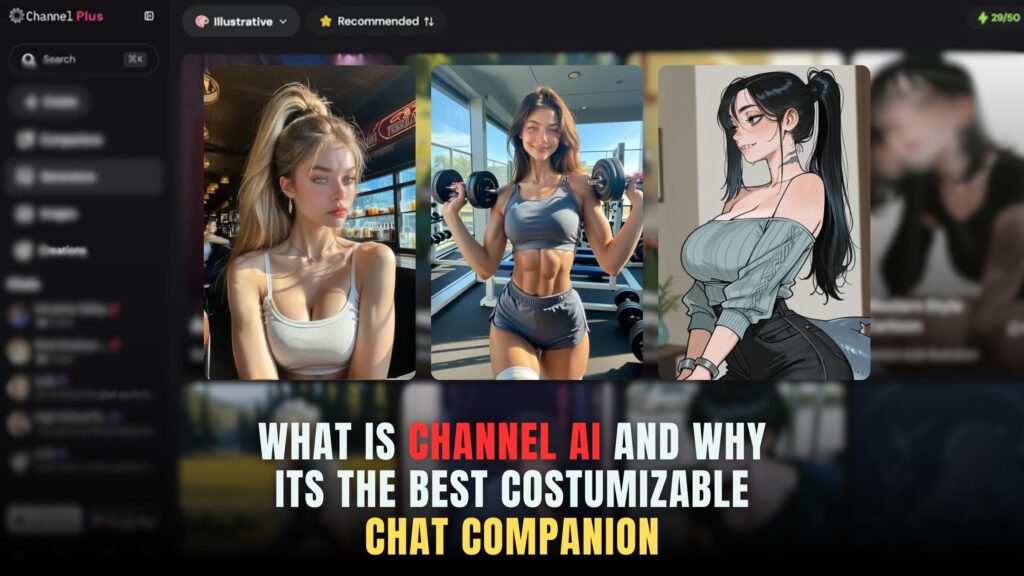9 Types of Graphic Design, Examples, and Top Free Tool
- WebOps Platforms Bug Tracking & Feedback Software Web Development & Design


Graphic design is a vast field that spans many different industries, each with unique approaches and purposes. From digital advertising to branding, graphic design plays a crucial role in how we visually interpret information and connect with brands. In this article, we will explore the 9 types of graphic design, including examples and a top free tool for each type, allowing you to find the right tools and inspiration to elevate your projects.
What Are the Types of Graphic Design?
Each type of graphic design focuses on distinct visual elements and purposes, making it easier to understand the skills needed to excel in each area. Here are the nine main types:
1. Visual Identity Graphic Design
Visual identity design focuses on the visual components of a brand. This includes logos, color schemes, typography, and any other visual elements that communicate the brand’s image and personality. Visual identity is essential for establishing brand recognition and consistency.
- Example: Logo and brand kit for Coca-Cola, with its iconic red color and cursive typography.
- Top Free Tool: Canva – Ideal for creating cohesive brand kits, logos, and other branding assets.
2. Marketing and Advertising Graphic Design
Marketing design is all about creating visual content for promotional purposes. This can include digital ads, social media graphics, posters, billboards, and print ads. Good marketing design is visually engaging and encourages the viewer to take action.
- Example: Social media ads for Nike, which often showcase bold images and powerful messaging.
- Top Free Tool: Adobe Spark – Allows you to create high-quality marketing and social media visuals with templates and easy-to-use editing tools.
3. User Interface (UI) Design
UI design is focused on creating visually appealing and user-friendly interfaces for digital products, such as websites and apps. This includes buttons, menus, and other elements that facilitate user interaction. The goal is to create an intuitive and efficient user experience.
- Example: The UI design of Airbnb’s app, which is clean and user-friendly with clear navigation.
- Top Free Tool: Figma – A collaborative design tool that makes it easy to create and test user interface designs.
4. Publication Graphic Design
Publication design refers to designing layouts and visuals for printed or digital publications, including books, magazines, and newspapers. Publication design is focused on creating visually appealing layouts that enhance readability and engage readers.
- Example: The layout design of National Geographic magazine, with high-quality images and balanced typography.
- Top Free Tool: Lucidpress – A versatile tool for creating polished and professional layouts for magazines, brochures, and other publications.
5. Packaging Graphic Design
Packaging design involves creating the visual elements for product packaging. It plays a crucial role in consumer decision-making, as well-designed packaging can attract buyers and convey essential product information.
- Example: Apple’s minimalist packaging design, which reflects its brand ethos of simplicity and elegance.
- Top Free Tool: Boxy SVG – This tool is excellent for creating vector-based packaging designs and works directly in your browser.
6. Motion Graphic Design
Motion graphics add movement to static visuals, making them dynamic and engaging. This type of design is popular in video production, social media, and advertisements. It can include animations, video intros, and kinetic typography.
- Example: YouTube intro animations used by content creators to engage viewers at the start of a video.
- Top Free Tool: Blender – A powerful, open-source tool for creating animations, 3D graphics, and motion designs.
7. Environmental Graphic Design
Environmental graphic design connects people to places by visually enhancing spaces. This includes signage, wayfinding systems, wall murals, and exhibitions. Environmental design creates an immersive experience in physical locations.
- Example: Signage systems in an airport that help guide travelers efficiently through terminals.
- Top Free Tool: Gravit Designer – A free design tool suitable for creating layouts for signage and environmental graphics.
Learn more about Gravit Designer here
8. Art and Illustration for Graphic Design
This type of design includes creating unique, illustrative visuals for various purposes, such as book covers, posters, and album art. Graphic design illustrators bring stories to life through custom visuals that add a creative flair.
- Example: The cover art of J.K. Rowling’s “Harry Potter” series, which is illustrated to evoke the magical world of the story.
- Top Free Tool: Krita – A powerful free tool for illustrators and digital artists that includes brushes, layers, and customizability.
9. Typography Graphic Design
Typography is the art of arranging type to make written language visually appealing. Good typography design improves readability and can greatly influence the aesthetics of a design. Typography is essential in everything from logos to digital content.
- Example: The unique typography used in Vogue magazine, which is instantly recognizable.
- Top Free Tool: FontForge – A free and open-source tool for creating and editing fonts, ideal for typography-focused projects.
Relevant SaaS Products for Graphic Design
Here are some additional SaaS products that can enhance your graphic design experience:
1. Canva Pro
Canva Pro offers premium features and access to exclusive design elements, making it easier for users to create professional-looking graphics quickly. Explore Canva Pro here
2. Adobe Creative Cloud
Adobe Creative Cloud includes Photoshop, Illustrator, and InDesign, providing an all-in-one solution for professional graphic designers. Learn about Adobe Creative Cloud here
3. Vectr
Vectr is a free vector graphics editor that’s easy to use and perfect for creating illustrations, logos, and other vector-based designs. Try Vectr here
4. Snappa
Snappa is a design tool aimed at marketers, allowing users to create visuals specifically for social media and web graphics. Visit Snappa here
5. Visme
Visme is ideal for creating infographics, presentations, and other content-focused visuals. It’s great for designers who need to create information-heavy visuals. Discover Visme here
Conclusion
Graphic design is a broad field encompassing many unique disciplines, from visual identity to typography design. By understanding these different types, designers can identify their areas of interest or expand their skill sets. With free tools like Canva, Figma, and Blender, beginners and professionals alike have access to powerful design options without needing to invest in expensive software.
Subscribed.FYI: Manage Your Graphic Design Tools with Ease
As you explore different graphic design software options, managing multiple subscriptions and tools can be a challenge. Subscribed.FYI provides a centralized platform for managing your SaaS tools, including those used in graphic design. With Subscribed.FYI Deals, you can unlock exclusive offers and discounts on various design tools, allowing you to access premium features while staying within your budget.
Whether you’re a freelance designer, an agency, or a small business, Subscribed.FYI is designed to help you discover, manage, and save on the SaaS products that drive your creative projects.
Relevant Links
- Canva
- Adobe Spark
- Figma
- Lucidpress
- Boxy SVG
- Blender
- Gravit Designer
- Krita
- FontForge
- Subscribed.FYI Main Page
- Subscribed.FYI Deals