Battling Subscription Fatigue: Strategies for a Balanced Digital Life
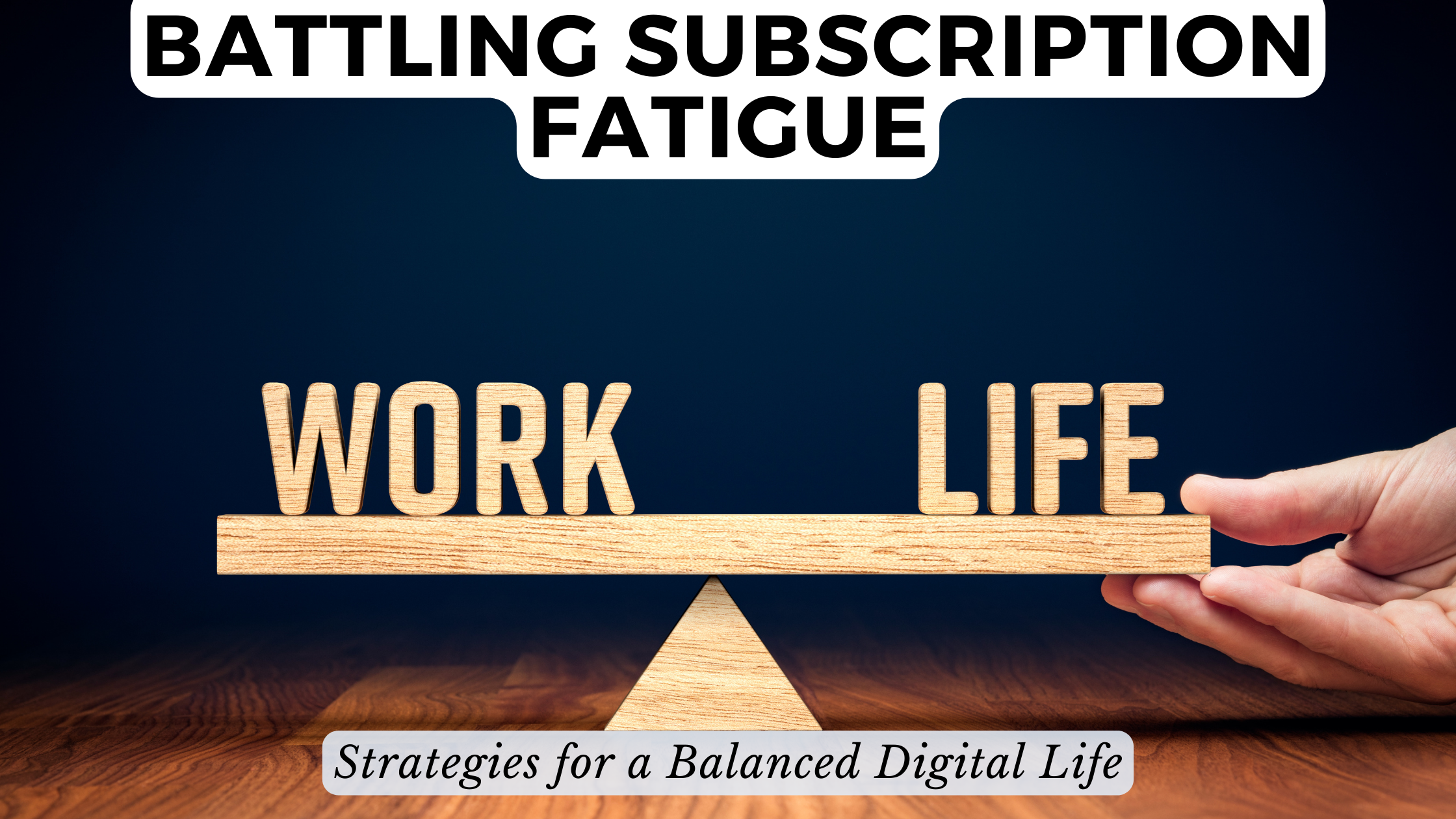
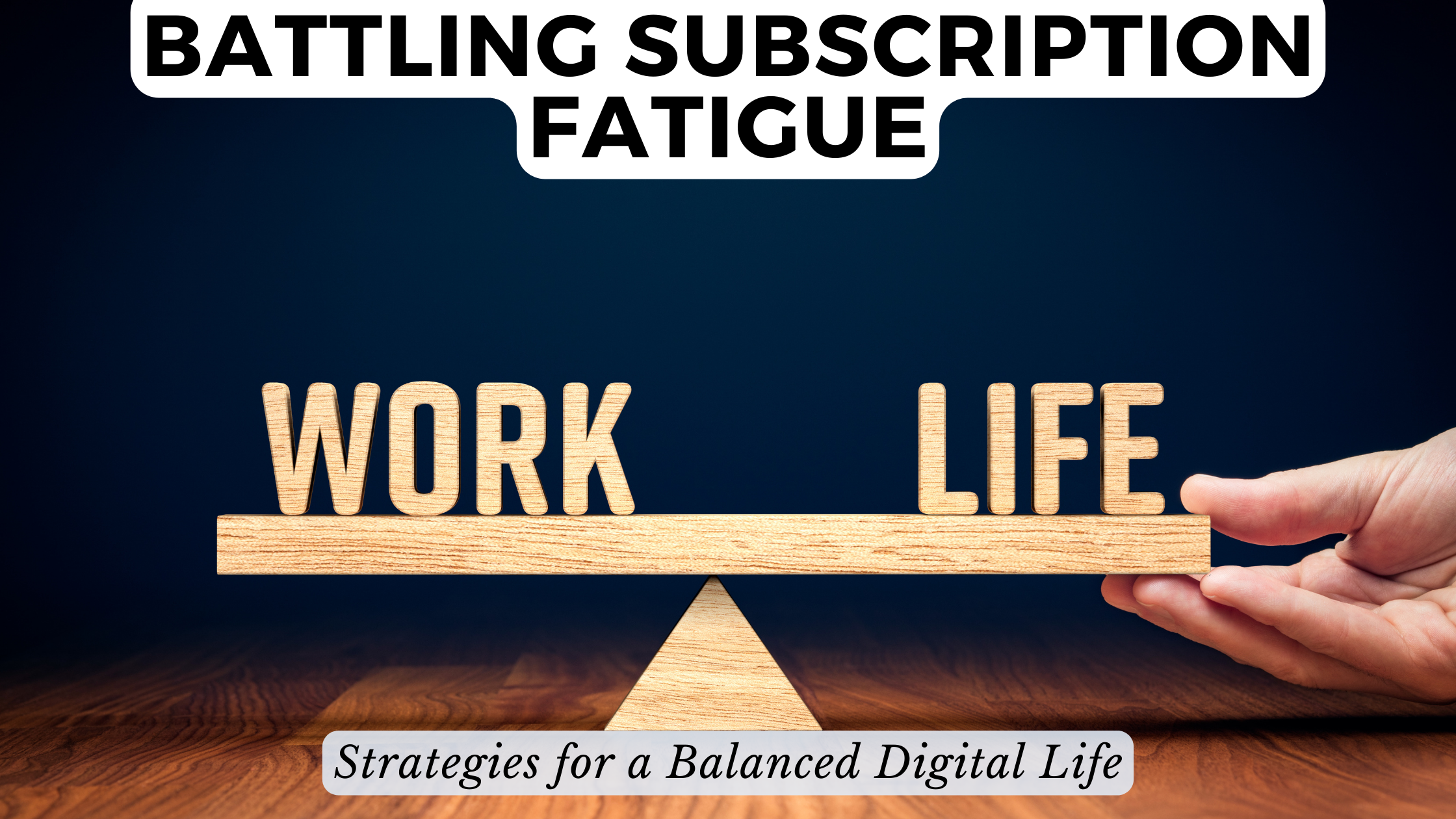
Battling Subscription Fatigue: Strategies for a Balanced Digital Life
In an era of digital abundance, managing a myriad of subscriptions has become a significant challenge, leading to what is now commonly known as “subscription fatigue.” This article explores strategies for maintaining a balanced digital life, offering insights into effective subscription management and the tools available to help streamline your online commitments.
Understanding Subscription Fatigue
Subscription fatigue is the overwhelming feeling that arises from managing multiple digital subscriptions, ranging from streaming services and productivity tools to entertainment platforms. The constant influx of subscription options can lead to financial strain, decision fatigue, and a cluttered digital environment.
Strategies for Effective Subscription Management
1. Audit Your Subscriptions Regularly
Take stock of your current subscriptions. Identify those you use frequently, occasionally, or not at all. Cancel or downgrade the ones that no longer serve your needs.
2. Set a Budget for Subscriptions
Allocate a specific budget for digital subscriptions. This not only helps control expenses but also encourages conscious decision-making about the value each subscription brings.
3. Utilize Subscription Management Tools
Several SaaS tools specialize in helping users manage their subscriptions effectively. These tools provide insights into spending, renewal dates, and offer cancellation assistance.
4. Consolidate Services
Explore platforms that offer multiple services in one. For example, music streaming services often include access to video content, reducing the need for separate subscriptions.
5. Opt for Free Trials Wisely
While free trials can be enticing, be cautious about signing up for every trial available. Only opt for trials of services you genuinely intend to explore and potentially subscribe to.
How to Cancel Your Skype Account: A Step-by-Step Guide
As part of effective subscription management, it’s essential to know the process of canceling specific subscriptions. If you’re considering canceling your Skype account, follow these steps:
- Sign in to Your Skype Account: Visit the Skype website and log in to your account.
- Access Account Settings: Navigate to your account settings. Look for a “Subscription” or “Billing” section.
- Find the Cancel Option: Locate the option to cancel your subscription. This might involve clicking on a “Cancel” or “Unsubscribe” button.
- Follow Confirmation Steps: Skype may ask for confirmation or provide additional steps. Follow these to complete the cancellation process.
- Check for Confirmation: Ensure that you receive a confirmation of your cancellation. Keep a record of this for reference.
As you embark on the journey of battling subscription fatigue, Subscribed.FYI emerges as a valuable ally. Sign up for free today to unlock savings on 100+ SaaS tools, providing a centralized platform for comparing, evaluating, and managing your subscriptions effortlessly.
Subscribed.FYI Deals offer exclusive member-only deals, enabling you to save big on your favorite tools and services. From productivity apps to entertainment platforms, Subscribed.FYI is your go-to destination for optimizing your digital life.
Relevant Links
Explore these resources to gain better control over your digital subscriptions and discover how Subscribed.FYI can empower you in the journey of maintaining a balanced digital life.








