Beginner’s Bliss: Choosing the Best Web Development IDEs
- WebOps Platforms Bug Tracking & Feedback Software Web Development & Design
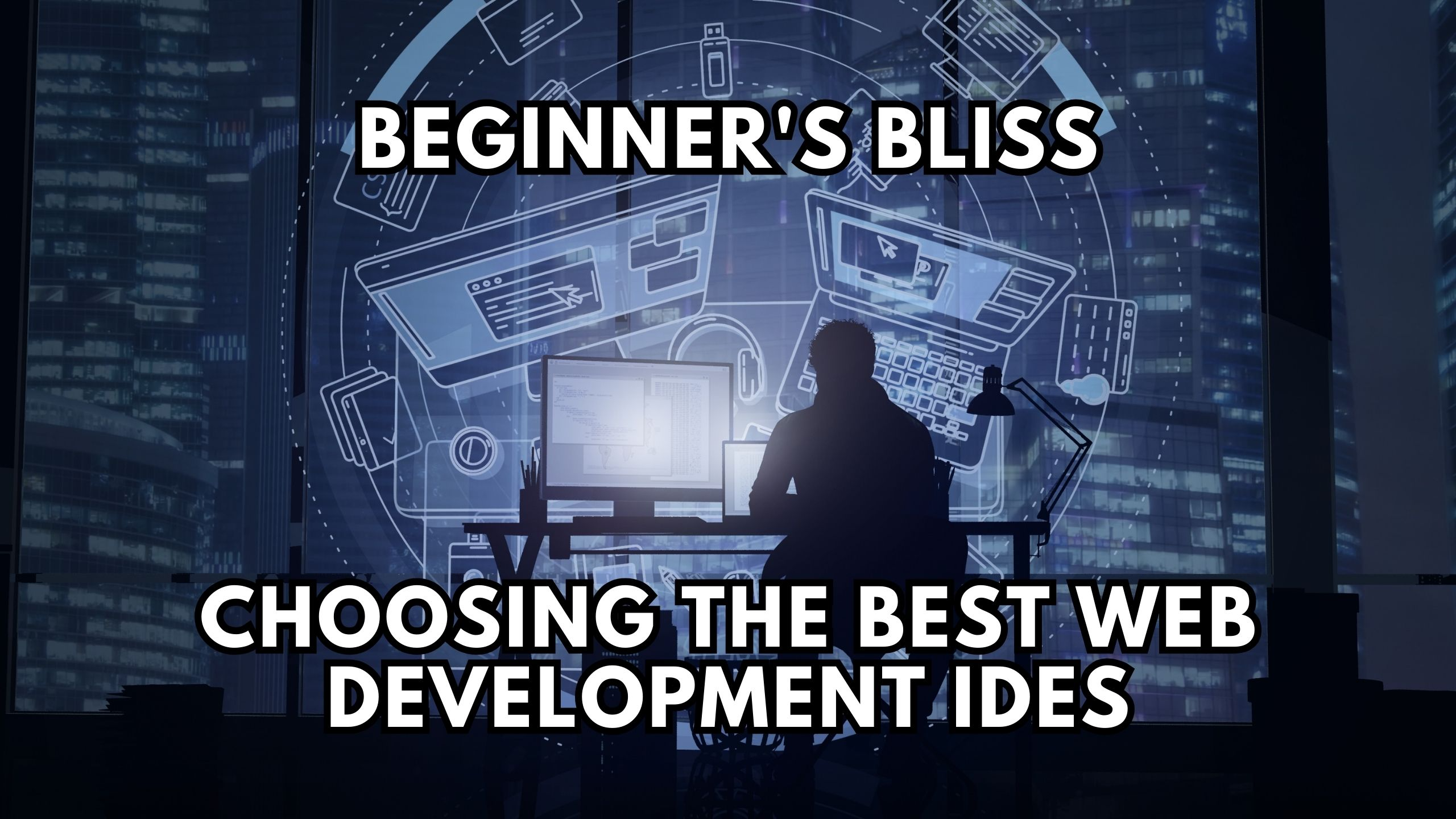
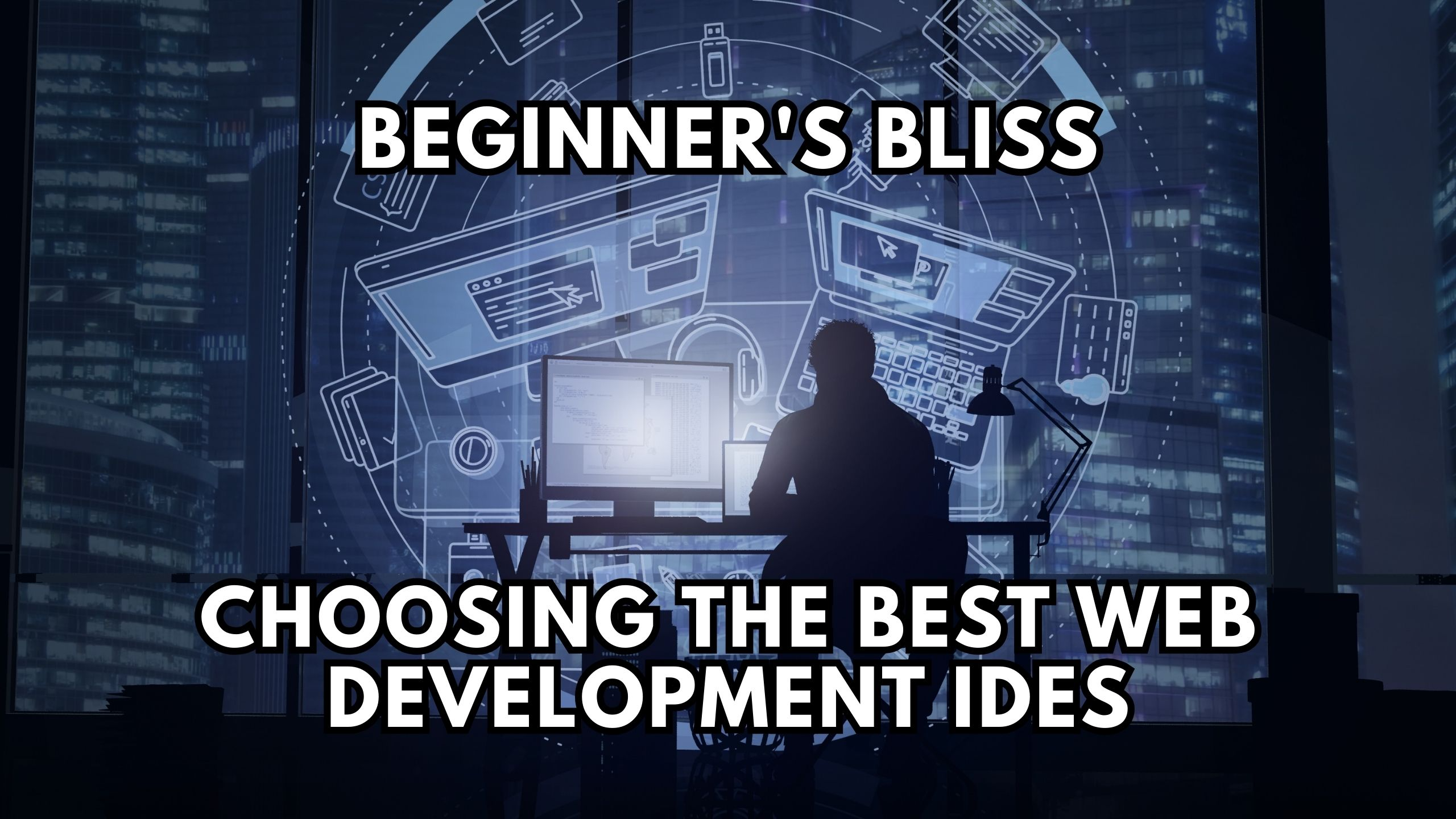
Beginner’s Bliss: Choosing the Best Web Development IDEs
Are you a novice in the realm of web development, eager to find the ideal Integrated Development Environment (IDE)? Look no further! In this comprehensive guide, we’ll explore the top web development IDEs suited for beginners, ensuring a smooth start to your coding journey.
Understanding the Basics
Before delving into specific IDEs, it’s crucial to grasp the fundamental characteristics that make an IDE beginner-friendly. An ideal IDE for beginners should offer an intuitive interface, robust debugging features, support for multiple programming languages, and the ability to easily integrate with other development tools. The choice of an IDE lays the foundation for a seamless and enjoyable coding experience.
Exploring Noteworthy IDEs
1. Visual Studio Code
Visual Studio Code is a standout choice, known for its lightweight design and extensive extensions. Its versatility accommodates various programming languages, making it an excellent choice for beginners diving into diverse coding projects. With a vibrant community actively contributing extensions, you can customize your environment to suit your specific needs, enhancing both functionality and aesthetics.
2. Atom
Atom boasts a user-friendly interface and extensive customization options. With its open-source nature, Atom allows for continuous community-driven enhancements, ensuring a dynamic and supportive environment for beginners. Additionally, its “Teletype” feature facilitates real-time collaborative coding sessions, fostering learning through shared experiences with peers.
3. Sublime Text
Sublime Text is revered for its speed and simplicity. It provides a distraction-free coding environment, making it an excellent choice for those focusing on honing their coding skills without unnecessary complexities. Sublime Text’s “Goto Anything” feature enables swift navigation through files, lines, and symbols, streamlining the coding process for beginners.
4. Eclipse
Eclipse is a versatile IDE supporting various languages. Its strong emphasis on project organization and built-in tools for collaboration make it a preferred choice for beginners embarking on collaborative coding projects. Eclipse’s integrated development environment facilitates seamless project management, allowing beginners to focus on code creation rather than organizational challenges.
5. Brackets
Brackets stands out for its live preview feature, offering real-time feedback on code changes. This feature is invaluable for beginners seeking immediate visual results while coding. With a strong emphasis on front-end development, Brackets simplifies the process for beginners, allowing them to visualize the impact of code changes instantly.
Relevant SaaS Products for Enhanced Development
As you embark on your coding journey, consider complementing your chosen IDE with these relevant SaaS products:
- GitHub: Facilitates version control and collaborative coding efforts. GitHub’s branching and merging capabilities provide a seamless collaboration experience for teams, ensuring code integrity.
- Netlify: Simplifies the deployment of web projects with seamless hosting and continuous integration. Netlify’s automatic deploys and serverless functions empower beginners to focus on coding, leaving deployment complexities to the platform.
- Slack: Enhances team communication and collaboration, crucial for successful project development. Slack’s channels and integrations provide a centralized communication hub, fostering efficient information exchange among team members.
- Trello: A user-friendly project management tool, ideal for organizing tasks and deadlines. Trello’s visual boards and card-based structure simplify task management, enabling beginners to stay organized and focused.
- Jira: A comprehensive project management tool, perfect for agile development teams. Jira’s customizable workflows and issue tracking capabilities empower beginners to adapt project management processes to their specific needs.
Conclusion
Choosing the right web development IDE is a crucial step for beginners. Pairing it with relevant SaaS products can significantly enhance your development experience. Now armed with knowledge, embark on your coding adventure with confidence!
Take Control of Your SaaS Stack with Subscribed.fyi
Ready to optimize your SaaS subscription stack? Explore exclusive deals on 100+ SaaS tools, saving you over $100,000 per year. Sign up for free at Subscribed.fyi Deals and take charge of your subscriptions effortlessly.








