Boost Your On-Page SEO with Webpage Sherlock 2: All-in-One Chrome Extension for Effortless Optimization
- WebOps Platforms Bug Tracking & Feedback Software Web Development & Design
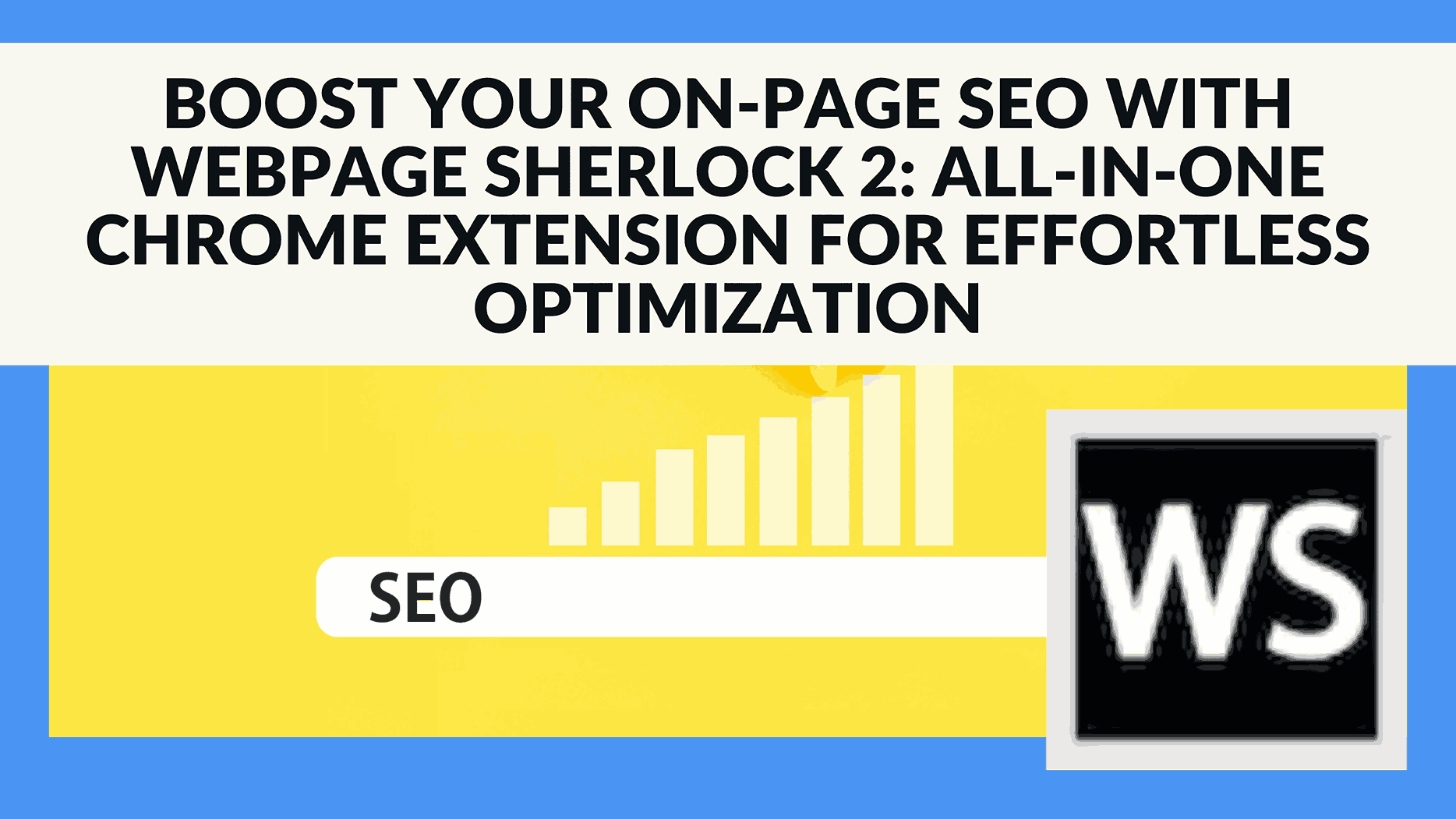
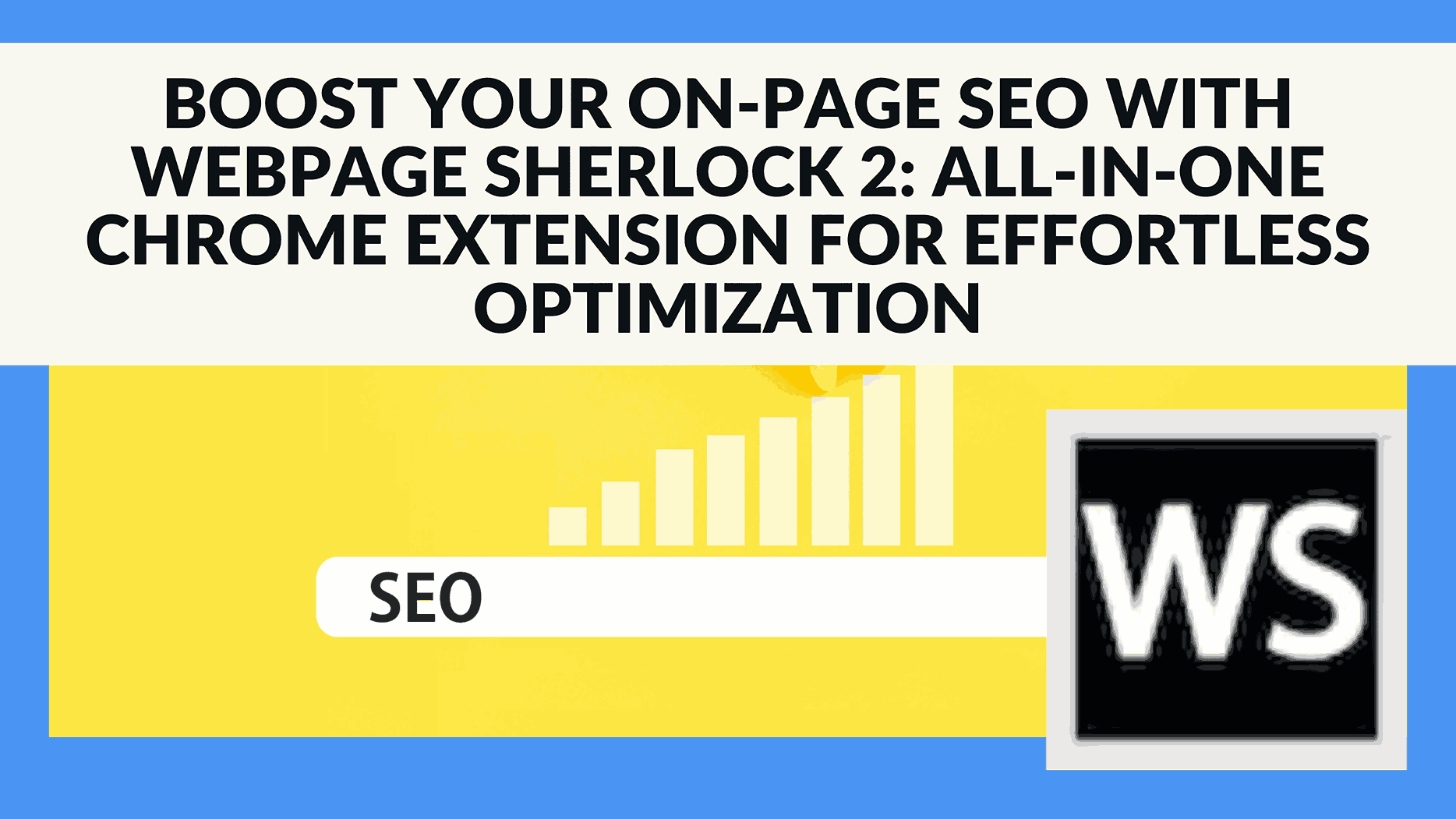
Boost Your On-Page SEO with Webpage Sherlock 2: All-in-One Chrome Extension for Effortless Optimization
In the world of website analysis and SEO, efficiency and simplicity are key. The ability to gather page insights quickly, without the need for complex tools or the hassle of visiting a website, can be a game-changer. This is where Webpage Sherlock 2 comes into play, making website analysis a breeze with just a single click.
Analyzing with Ease
Webpage Sherlock 2 is designed to provide a comprehensive snapshot of a webpage, saving you valuable time and effort. Let’s dive into the features that make this all-in-one Chrome extension a must-have:
1. Meta Information
Webpage Sherlock 2 captures all the meta information from the page, ensuring that critical aspects align with Google’s guidelines on titles and descriptions. Here are the 13 meta tags it covers:
- Title
- Meta Title
- Meta Description
- Open Graph Title
- OG Description
- OG Type
- OG URL
- OG Image
- Twitter Card
- Twitter Title
- Twitter Description
- Twitter URL
- Twitter Image
2. Speed Check
With a simple click, you can access Google’s pagespeed.web.dev. This feature provides you with valuable speed insights for your page, ensuring that your website’s performance is up to par.
3. Word Count
Content creators, bloggers, and SEO enthusiasts will appreciate the Word Counter tool. It extracts all the content from your website and counts the total number of words. This tool is ideal for planning and optimizing your content strategy effectively.
4. Favicons
Webpage Sherlock 2 checks for favicons, and if found, they are displayed. If not, an alert is provided. Additionally, it identifies broken image links, making it a valuable tool for spotting and resolving such issues.
5. Images
For images, the extension checks for those without alt tags, offering both the total image count and the count of images lacking alt tags. This feature simplifies the process of identifying and rectifying issues with image tags.
6. Links
The extension examines links on the page and categorizes them as valid, broken, or blocked based on the response code. However, be aware that some popular websites don’t allow direct access to their links from other pages, leading to a response code of 0. This doesn’t necessarily indicate a bad link but may require manual verification.
7. Headings
Proper page structure is vital for SEO and user navigation. Webpage Sherlock 2 extracts headings from the page structure and checks for H1 headings. If there are no H1 headings or multiple H1s, you’ll receive a heads-up.
8. Schema
Structured data plays a crucial role in enhancing your website’s search engine visibility and providing valuable information to users and search engines. The extension actively checks for the presence of schema markup on your page and displays available structured data.
9. Social Preview
Webpage Sherlock 2 offers a sneak peek at how your website appears on Google, Facebook, Twitter, LinkedIn, and other social sites. This feature allows you to inspect how your site is presented on various platforms, including social data and images.
SEO Optimization Made Easy
Webpage Sherlock 2 isn’t just a tool; it’s your partner in SEO success. It empowers you with the information and insights needed to make informed decisions and enhance your site’s rankings and user experience.
Getting started is a breeze:
- Find Webpage Sherlock 2 on the Chrome Web Store and download it for FREE.
- Click on the extension icon or use the keyboard shortcut Ctrl/Cmd + B to activate it on any web page.
Customizing Your Shortcut:
- Open your Chrome browser and type chrome://extensions/shortcuts into the address bar, then press Enter.
- Locate the “Webpage Sherlock” extension and click on it to edit the shortcut.
- Input the new shortcut keys you wish to assign to the extension, and it will be instantly activated.
In Conclusion
Webpage Sherlock 2 has been crafted to cater to SEO needs, offering user-friendly solutions for everyday tasks. We hope it proves valuable to you. Should you encounter any bugs, issues, or have suggestions for new features, please reach out via email.
Boost your on-page SEO with Webpage Sherlock 2 and embark on a journey of effortless optimization. Your website’s success is just a click away!
If you’re looking to optimize your on-page SEO and streamline your workflow, Webpage Sherlock 2 is an excellent choice. With its comprehensive suite of tools, it’s a game-changer for anyone looking to boost their website’s performance. And if you’re interested in further enhancing your productivity and managing your SaaS stack, be sure to check out Subscribed.FYI. This platform offers a wealth of insights and deals on a wide range of SaaS tools, empowering freelancers and small teams to make informed decisions and save big on their subscriptions. With Subscribed.FYI Deals, you can unlock exclusive member-only offers and take control of your expenses, making it easier than ever to manage all your subscriptions in one place.
So, whether you’re focused on optimizing your website’s SEO or streamlining your SaaS stack, Webpage Sherlock 2 and Subscribed.FYI have you covered. With these powerful tools at your disposal, you can take your online presence to new heights while effectively managing your software expenses. Don’t miss out on the opportunity to enhance your productivity and save big with Subscribed.FYI Deals – sign up for free today and unlock the secret deals waiting for you!
Relevant Products:








