Boosting TypeScript App Quality: Why You Should Use Harmony’s ESLint Config
- WebOps Platforms Bug Tracking & Feedback Software Web Development & Design
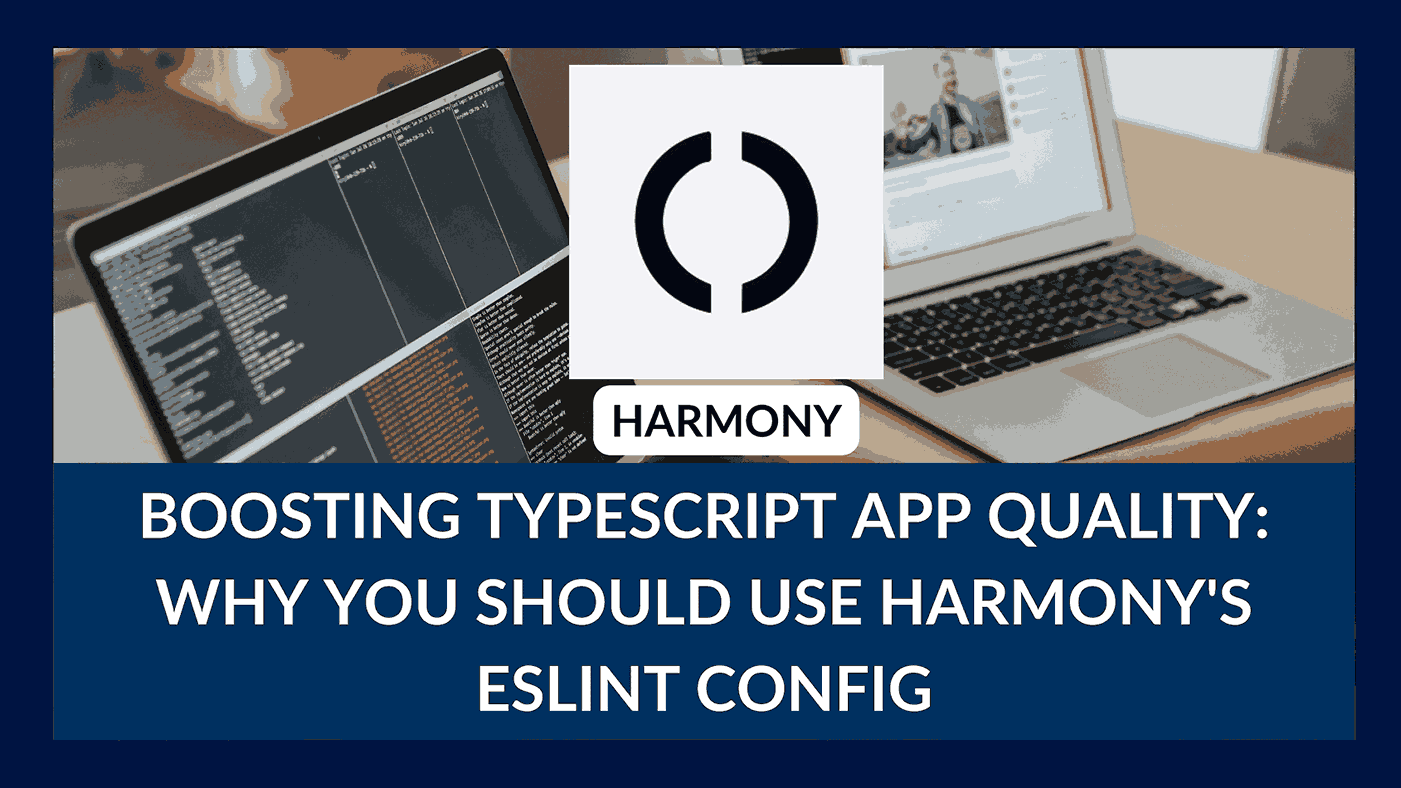
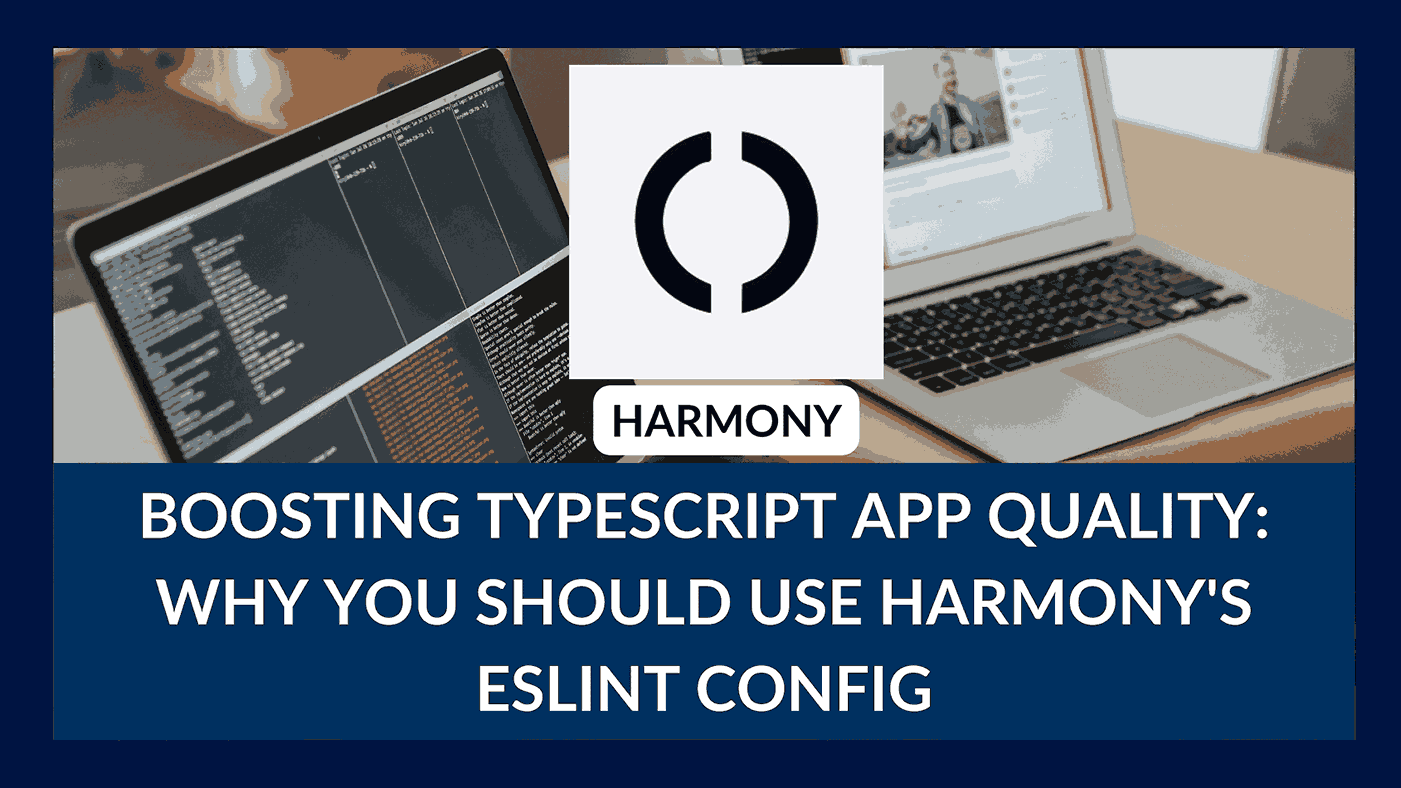
In the dynamic world of modern TypeScript applications, maintaining code quality and type safety is of utmost importance. To help you achieve this, there’s an invaluable tool at your disposal: Harmony’s ESLint Config. Harmony is a strict, opinionated ESLint configuration specifically designed for TypeScript applications, and in this article, we’ll delve into why you should consider using it to boost your TypeScript app quality.
Introducing Harmony
Harmony is not just your typical ESLint config; it’s a comprehensive solution tailored for the challenges of developing modern TypeScript applications. Designed to work seamlessly with Prettier and Stylelint, Harmony is incredibly opinionated and strict in its approach, enforcing the maximum level of type safety and code quality through ESLint rules and TypeScript compiler options.
A Versatile Solution
One of Harmony’s key strengths is its versatility. While it’s designed with Next.js applications in mind, it’s not limited to a single framework. You can easily incorporate Harmony into any TypeScript project, whether it’s a React Native application, a Node.js server, or something else entirely. Its flexibility makes it a powerful choice for a wide range of applications.
VS Code Integration
For developers who rely on Visual Studio Code (VS Code), Harmony offers a seamless integration experience. It includes a .vscode/settings.json file that enables full formatting on save, reducing the need for manual code formatting and making your development workflow smoother.
Comprehensive Rulesets
Harmony goes above and beyond by combining with pre-defined rulesets for ESLint and more. By default, it includes rules for:
- Import
- jsx-a11y
- React
- React Hooks
- jest
- promise
- n
- Typescript
- Prettier
- Tailwind
- Stylelint
- Stylelint-Prettier
- Next.js
- Cypress
This comprehensive coverage ensures that your codebase adheres to best practices and industry standards, leaving no room for common pitfalls.
Easy Installation
Getting started with Harmony is a breeze. All you need to do is run the following command to install Harmony along with its peer dependencies:
yarn add -D eslint-config-harmony eslint prettier stylelint typescript jest
Additionally, if you’re using VS Code, make sure to have the following extensions installed to make the most of Harmony’s capabilities:
dbaeumer.vscode-eslintesbenp.prettier-vscodebradlc.vscode-tailwindcssstylelint.vscode-stylelint
Conclusion
In the ever-evolving landscape of TypeScript development, maintaining code quality and type safety is a non-negotiable aspect of building successful applications. Harmony’s ESLint Config provides a comprehensive solution that is opinionated, strict, and versatile enough to suit a wide range of TypeScript projects.
By incorporating Harmony into your development workflow, you not only ensure that your code adheres to the highest quality standards but also save time by automating code formatting through VS Code integration. It’s time to boost your TypeScript app quality with Harmony’s ESLint Config and enjoy the benefits of cleaner, safer, and more efficient code.
Start your journey towards better TypeScript development today by integrating Harmony into your project. Your future self and your collaborators will thank you for the improved code quality and developer experience that Harmony brings to the table. Discover more about Harmony on Product Hunt.








