Can AI Replace DevOps for Small Teams?
- WebOps Platforms Bug Tracking & Feedback Software Web Development & Design Website Builder
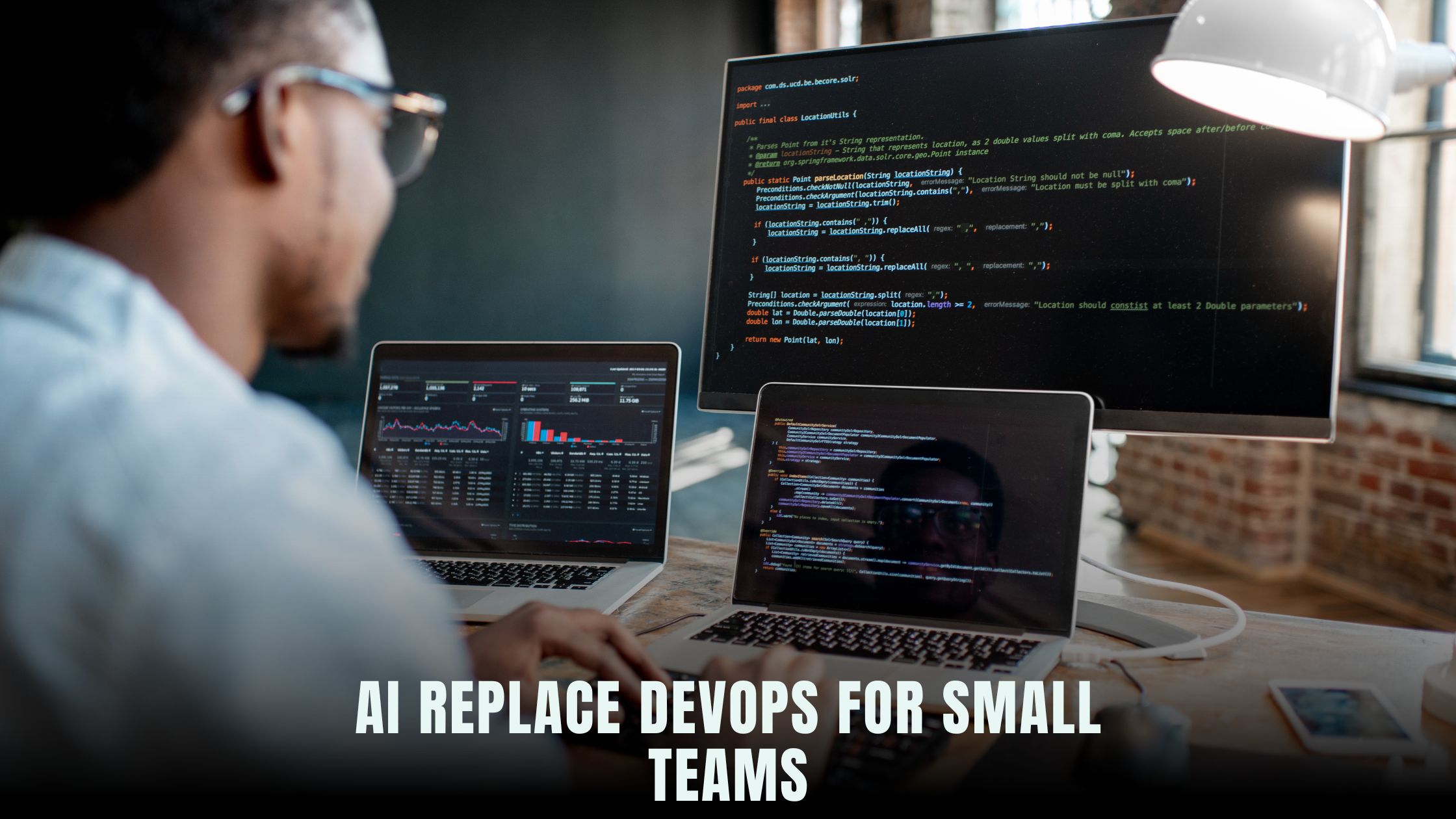
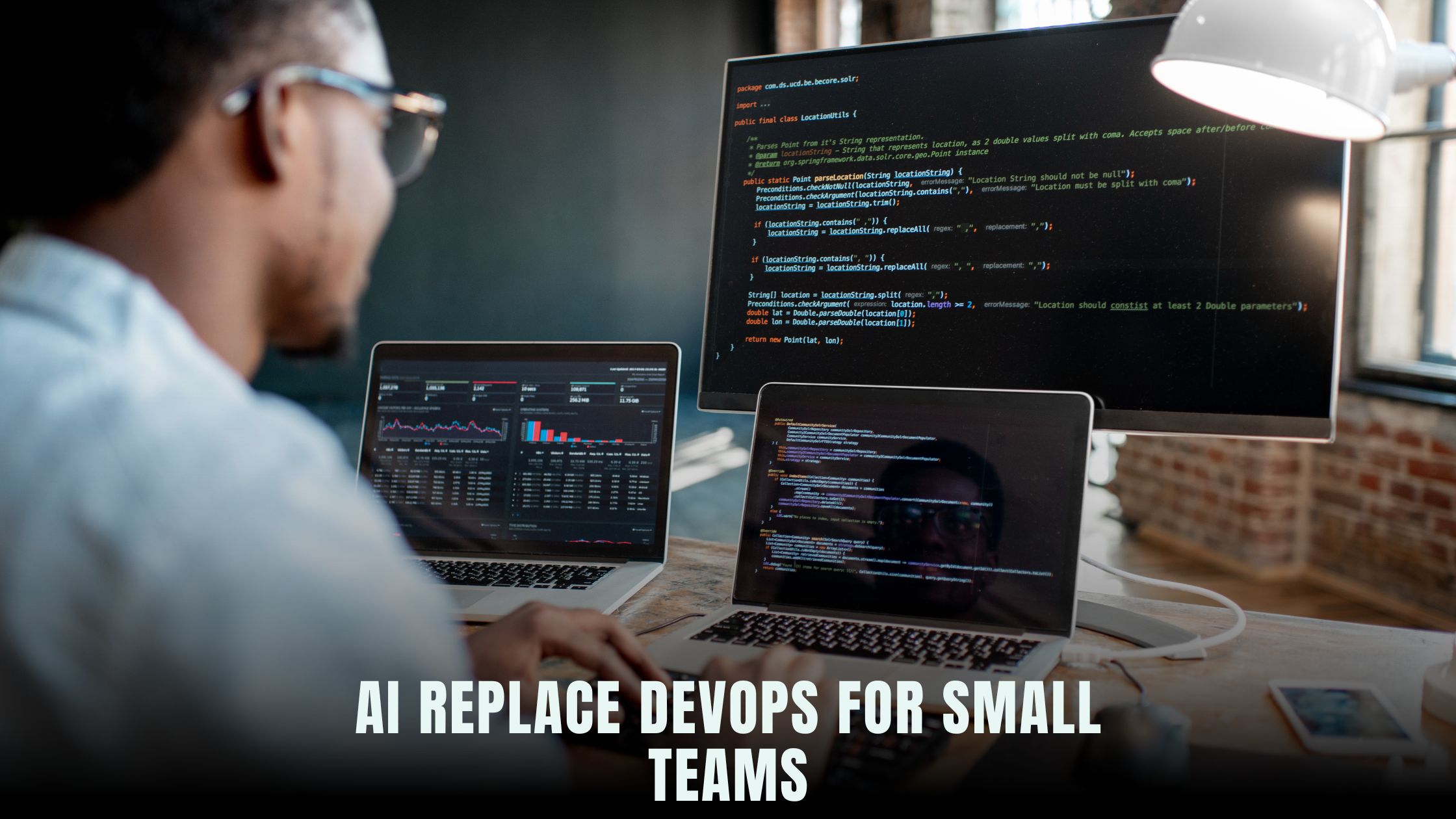
Working with limited resources, small teams often struggle to set up and maintain DevOps pipelines for continuous integration and deployment. AI-driven platforms like Hostinger Horizons simplify the process by handling build, test, and deployment through an intuitive AI chat interface. Instead of configuring separate CI/CD tools, teams describe their needs—such as “create a build pipeline for my React app and deploy to production”—and Horizons generates the pipeline, provisions hosting, and manages SSL certificates in one seamless workflow. You can also explore other solutions in the Vibe Coding directory or browse a variety of AI-powered website builders to compare features and pricing.
Small teams benefit from solutions that combine hosting, domain management, email, and expert support under a single plan. By reducing setup time from weeks to minutes, AI platforms like Hostinger Horizons cut development costs by up to 90%. With over 80 languages supported, image uploads, real-time sandboxes, and 24/7 assistance, your team can focus on building features rather than wrestling with infrastructure. In this article, we’ll examine whether AI can fully replace traditional DevOps for small teams, covering ChatOps, no-code CI/CD, and real-world use cases.
What We’ll Cover
This article guides you through the key aspects of AI-powered operations for small teams:
- How ChatOps brings DevOps tasks into conversational workflows, enabling developers to trigger builds and monitor deployments without leaving their chat apps.
- Core concepts of no-code CI/CD, such as automated testing, version history, and feature flags, that replace manual scripting with visual or AI-driven interfaces.
- Practical steps to set up automated deployments using AI chat commands, eliminating the need for separate pipeline tools.
- Best practices for monitoring, rollback, and error handling in AI-managed environments.
- A deep dive into Hostinger Horizons’ capabilities for AI-driven DevOps, showing how to spin up pipelines, view logs, and manage releases from a single dashboard.
Some outline sections will show how Hostinger Horizons specifically addresses each area, making it easy for small teams to adopt robust DevOps practices without dedicated engineers.
ChatOps: Conversational DevOps for Small Teams
ChatOps merges development and operations into chat platforms like Slack or Microsoft Teams, turning conversations into actionable commands. Your team no longer needs to switch tabs to trigger builds, check deployment status, or roll back releases. Instead, ChatOps bots listen for commands such as /build production or /rollback last-deploy and execute them instantly. This approach centralizes knowledge in one place and reduces context switching.
When paired with AI assistants, ChatOps becomes even more powerful. Hostinger Horizons provides an AI chat interface that understands natural language. You describe your need—“run unit tests and deploy to staging”—and the AI orchestrates the pipeline. This reduces complexity for team members who may lack deep DevOps expertise, enabling everyone to participate in deployment workflows.
No-Code CI/CD: Building Pipelines Without Code
Continuous integration and continuous deployment are core DevOps practices. Traditional CI/CD requires writing YAML or JSON configuration files, setting up build agents, and integrating version control services. No-code CI/CD platforms remove these steps by offering visual pipeline editors or AI chat configuration. In a no-code environment, you select triggers (like a new Git commit), define stages (build, test, deploy), and configure notifications—all without writing custom scripts.
Hostinger Horizons defines pipelines through conversational prompts. For example, ask “create CI pipeline that runs tests on push to main, then builds a Docker image and deploys to our CDN,” and the AI constructs the entire workflow. You can preview the steps in the Horizon sandbox, make adjustments via chat, and then publish to production. This streamlined approach slashes setup time and minimizes human error.
Automated Testing and Quality Gates
A robust DevOps process includes automated tests to catch bugs before deployment. Tests range from unit tests to end-to-end integration checks. No-code platforms integrate testing tools directly into the pipeline. You might select built-in test runners for popular frameworks or connect external services like Cypress for UI testing.
Hostinger Horizons supports test integration by default. When you define your CI/CD pipeline, you include a test stage with a single prompt: “add Jest unit tests and Cypress UI tests to the pipeline.” The AI installs dependencies, configures test commands, and parses results. If tests fail, the pipeline halts and notifies your team through Slack or email, ensuring only high-quality code reaches production.
Feature Flags and Safe Rollouts
Feature flags enable gradual rollouts and quick rollbacks. Instead of deploying code to all users at once, you can enable a feature flag for a subset of users or environments. If an issue arises, you turn off the flag without a full rollback.
In ChatOps and no-code CI/CD, feature flags integrate seamlessly. With Hostinger Horizons, ask the AI “add feature flag for ‘new-dashboard’ and deploy behind that flag,” and the system wraps code sections in conditional checks. You can then toggle flags in the Horizon dashboard, controlling exposure without re-deploying. This granular control reduces risk and supports A/B testing of new features.
Monitoring, Logging, and Alerting
Automated deployments require automated monitoring. DevOps teams use tools like Sentry for error tracking, Grafana for metrics, and PagerDuty for alerts. In no-code contexts, these integrations occur through simple connectors.
Hostinger Horizons automates monitoring setup via AI. Prompt “connect Sentry DSN for error tracking and set up CPU and memory alerts in Horizon,” and the platform provisions the integration, creates dashboards, and configures alert rules. Logs from your application and infrastructure flow into Horizon’s console, giving you one place to view performance issues, errors, and deployment history. This unified view saves small teams from juggling multiple monitoring tools.
Rollback Strategies and Disaster Recovery
Even with best practices, deployments can fail. Rapid rollback strategies ensure minimal downtime. Traditional rollbacks involve reverting Git commits or redeploying previous versions manually. No-code pipelines simplify this by preserving previous builds as artifacts.
In Hostinger Horizons, ask “rollback to last successful build” in chat or click the rollback button in the CI/CD interface. The AI restores the previous environment state—code, database migrations, and configuration—automatically. For disaster recovery, you can configure automated backups of databases and file stores with prompts like “schedule daily backups at 2 AM and store in S3.”
Collaboration and Knowledge Sharing
Small teams thrive on shared knowledge. DevOps documentation traditionally lives in wikis or shared drives, often outdated. No-code platforms with AI assistants keep documentation close to the code. When you ask the AI “show me the current pipeline configuration,” it returns the live CI/CD script, making it easy to review and share.
Hostinger Horizons’ AI chat logs every command and configuration step, acting as a living audit trail. You can search chat history for “deployment to production” and find the exact commands used. This record helps onboard new team members quickly and provides transparency in compliance audits.
Cost and Resource Efficiency
Building and maintaining your own DevOps infrastructure—servers, agents, VPNs—can be costly and time-consuming. Cloud CI/CD services charge based on build minutes or agent hours, which can add up for small teams. No-code AI-driven platforms like Hostinger Horizons bundle infrastructure costs into a flat subscription, covering hosting, domains, SSL, and build execution.
By describing your pipeline needs in plain language, you avoid expensive custom development. Horizon’s autoscaling environment provisions build containers as needed and tears them down afterward, optimizing resource usage. This efficiency makes professional-grade DevOps accessible to teams of any size.
Security and Compliance
DevOps workflows must be secure. Build scripts often handle sensitive data—API keys, database credentials, and certificates. Best practices include secret management and environment segregation. No-code platforms integrate secret stores and environment variables without exposing them in plaintext.
Hostinger Horizons secures credentials in an encrypted vault. You prompt “add GitHub personal access token” and then reference it in your pipeline without revealing it in chat logs. Horizons also supports role-based access, ensuring only authorized users can modify CI/CD configurations or view secrets, maintaining compliance with standards like SOC 2 or ISO 27001.
Customization and Extensibility
While AI-driven CI/CD covers most use cases, advanced teams may require custom steps. No-code platforms often offer webhooks, custom script stages, or plugin installations. Hostinger Horizons supports these via chat prompts: “add a webhook to notify Discord channel after deployment” or “run custom shell command to seed test data.”
By combining AI chat configuration with extensible build stages, you get the best of both worlds: quick setup for standard pipelines and flexibility for bespoke requirements.
Real-World Example: From Code to Production in Minutes
Imagine a small e-commerce team launching a new Shopify-integrated storefront built on no-code. They need a pipeline that runs UI tests, builds assets, deploys to a static CDN, and updates the Shopify theme. Using Hostinger Horizons’ AI chat, they simply say:
- “Create pipeline with Cypress tests on push to main.”
- “Build static site and deploy to global CDN.”
- “Update Shopify theme via API.”
Within minutes, the pipeline is configured, assets are built, and the storefront goes live, all without writing YAML or configuring servers. This example shows how AI can handle the heavy lifting for small teams.
When Human DevOps Expertise Still Matters
While AI-driven platforms cover many DevOps tasks, there are scenarios where human expertise remains crucial. Complex infrastructure architectures, advanced security audits, and multi-cloud deployments benefit from a seasoned DevOps engineer. AI can scaffold standard pipelines, but domain-specific knowledge is essential for custom networking, compliance certifications, and performance tuning at scale.
For most small teams, however, AI chatops and no-code CI/CD provide sufficient automation. Teams can focus on product features and user experience, calling in DevOps experts only for large-scale projects or specialized requirements.
Assessing the ROI of AI-Driven DevOps
Small teams must weigh the cost of AI-driven DevOps against traditional pipelines. Consider metrics such as time saved in setup, reduction in deployment failures, and increased release frequency. AI-driven platforms like Hostinger Horizons deliver measurable ROI by cutting manual tasks, reducing infrastructure overhead, and speeding up time to market.
Teams that adopt AI chatops often release features weekly instead of monthly, leading to faster user feedback and iteration. With built-in monitoring and rollback capabilities, the risk of downtime decreases, translating into better user satisfaction and revenue protection.
Next Steps for Small Teams Exploring AI DevOps
If you’re ready to experiment, start with a small proof-of-concept. Choose a simple project—maybe a static site or a small microservice—and prompt your AI platform to create a CI/CD pipeline. Test various configurations, monitor results, and gather team feedback. As you grow more comfortable, expand automation to more complex workflows, integrate security scans, and link performance monitoring.
Hostinger Horizons offers a free trial where you can test build commands, domain mapping, and AI chatops. Evaluate how quickly your team can onboard and deploy changes, then compare against your existing processes to gauge efficiency gains.
Why Hostinger Horizons Stands Out for AI-Driven DevOps
Hostinger Horizons bundles AI-driven pipeline creation, hosting, domain management, SSL, and expert 24/7 support into one platform. You describe build, test, and deploy steps in natural language, and the AI chat generates a full pipeline—no separate tools required. With real-time sandbox insights and integrated monitoring, you see build logs, error reports, and performance metrics all in one place.
For small teams, this unified approach removes the complexity of stitching together multiple services. Horizons scales with your needs—whether you run five builds a day or a hundred—and maintains security best practices by managing secrets and permissions. By cutting development costs by up to 90% and streamlining deployment workflows, Hostinger Horizons empowers teams to focus on innovation, not infrastructure.
Embracing a New Era of DevOps Automation
Can AI replace DevOps for small teams? For many standard workflows—build automation, testing, deployment, monitoring, and rollbacks—AI-driven no-code platforms deliver everything small teams need. Human expertise remains vital for complex architectures and specialized domains, but day-to-day operations can be managed through ChatOps and no-code CI/CD.
By adopting platforms like Hostinger Horizons, small teams accelerate time to market, reduce infrastructure overhead, and maintain high reliability without dedicated DevOps engineers. This shift democratizes advanced operations practices, making robust DevOps accessible to teams of all sizes. As AI chatops and no-code pipelines evolve, the boundary between code and no-code will continue to blur, empowering every team to build, test, and deploy with confidence and speed.
Relevant Links
- Hostinger Horizons
- Lovable AI
- Bolt
- Tempo
- V0
- Lazy AI
- Fine AI
- Windsurf
- Cursor
- Vibe Coding Directory
- AI-Powered Website Builders








