Cancel Microsoft Office 365: Subscription Guide
- Conversational Marketing Software SEO Software Affiliate Marketing Software Marketing Tools
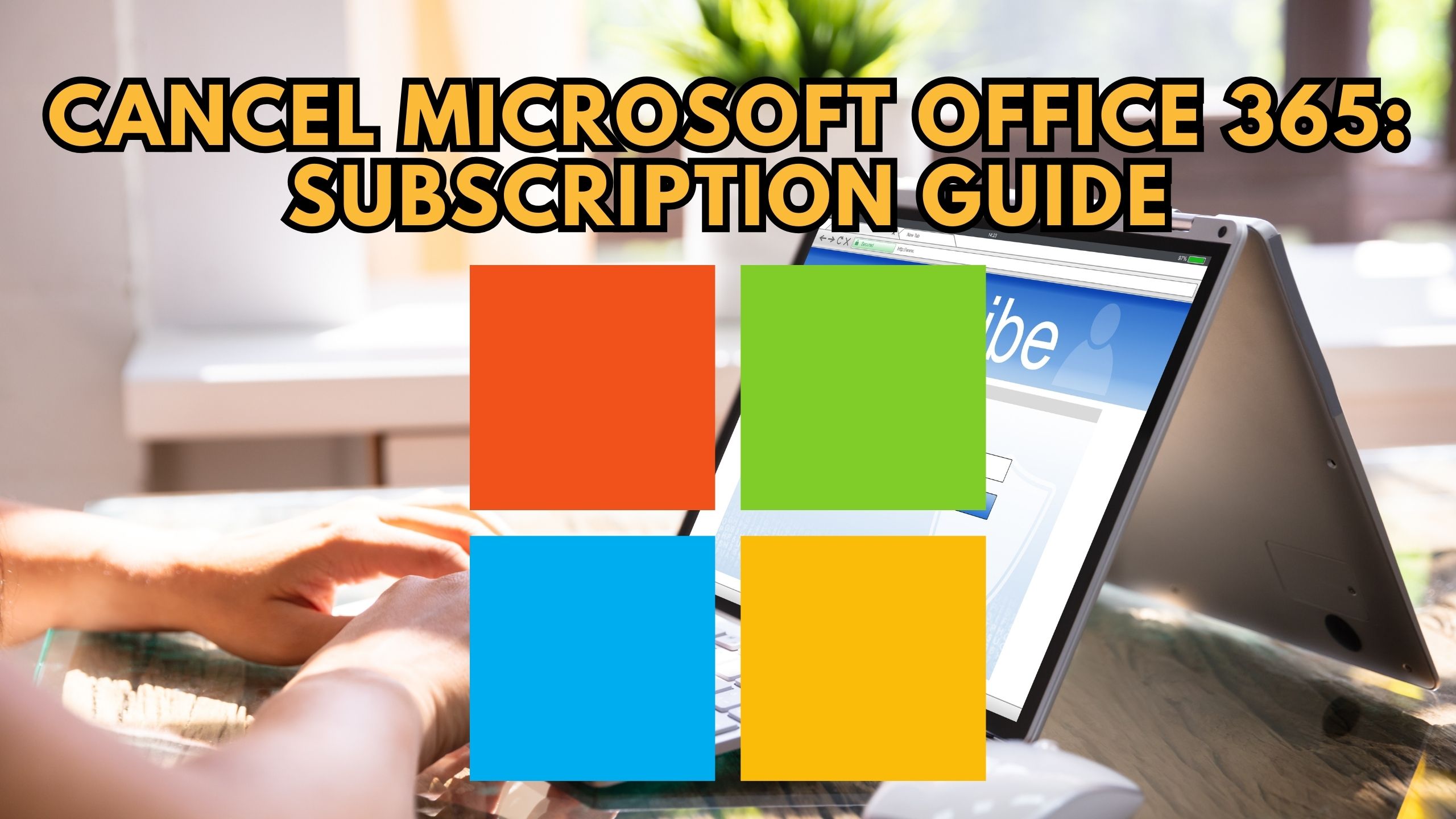
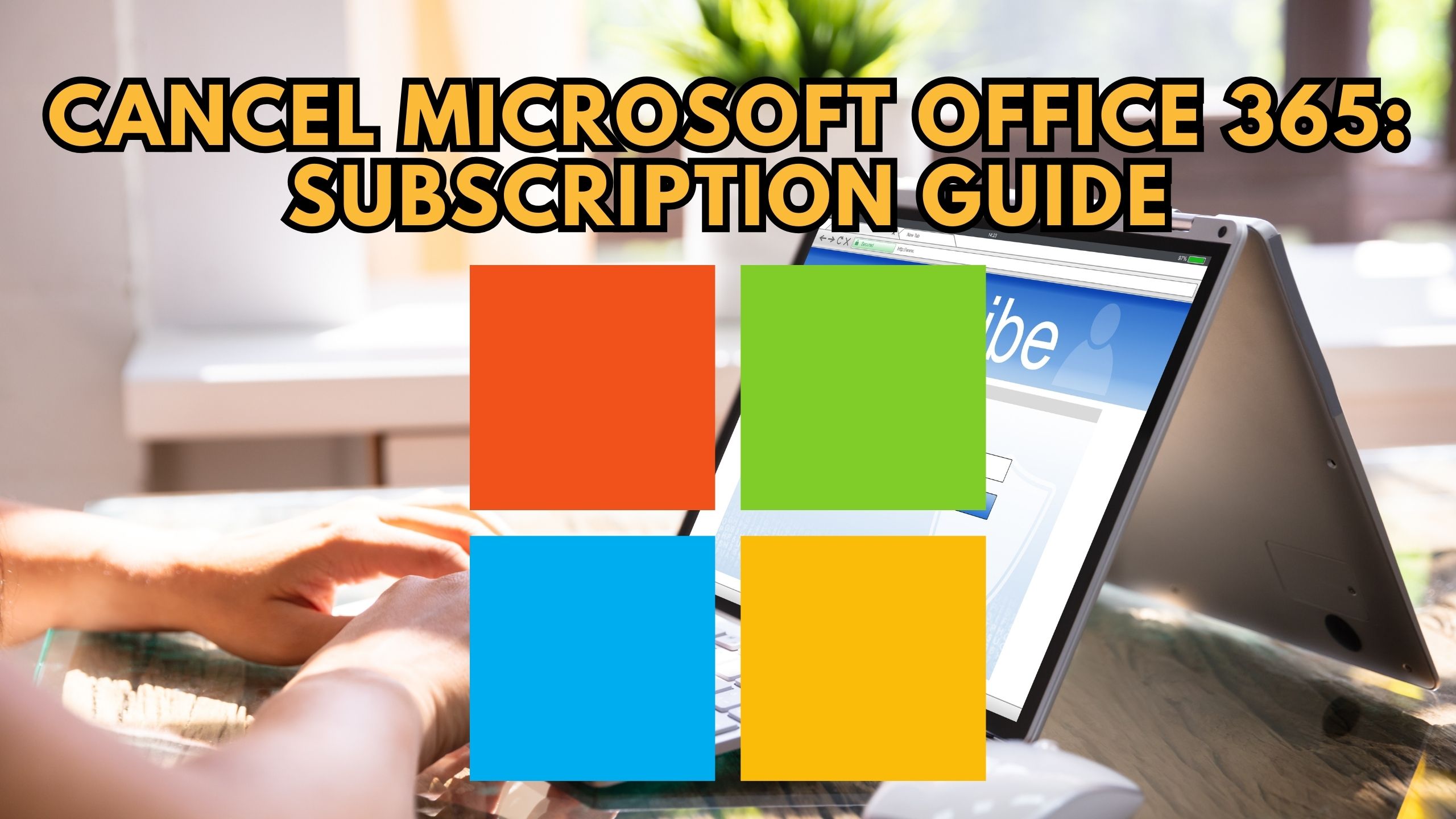
Cancel Microsoft Office 365: Subscription Guide
In the fast-paced world of SaaS subscriptions, managing services efficiently is paramount. This comprehensive guide is dedicated to assisting users in canceling their Microsoft Office 365 subscription. Navigating this process smoothly is crucial, and we’ll explore the steps to make the cancellation hassle-free.
Understanding Microsoft Office 365 Subscription Models
Before canceling, it’s essential to understand the different subscription models offered by Microsoft Office 365. Whether it’s Business, Enterprise, or Personal, each comes with unique features and pricing. Familiarizing yourself with these models ensures you make informed decisions about your subscription.
How to Cancel Your Microsoft 365 Subscription
Access the Manage Subscription Page:
Visit the Manage subscription page and, if prompted, sign in using the Microsoft account associated with your Microsoft 365 subscription.
Initiate the Cancellation Process:
Select the “Cancel subscription” option. Note that it may be labeled as “Upgrade or cancel.” If you encounter a link saying “Turn on recurring billing,” it indicates that your subscription is set to expire on the displayed date, and no automatic charges will occur after that.
Review Your Subscription Details:
Take note of the information in the “Please review” section at the top of the cancel page. This section outlines the benefits you currently enjoy with your subscription and what you’ll lose upon cancellation.
Understand the Implications:
Be aware that canceling certain Microsoft 365 subscriptions, such as Basic, Personal, or Family, may result in a reduction of storage allowances. For instance, your OneDrive storage will revert to 5GB, and after 12 months, your OneDrive and its contents may be deleted.
Consider Storage Allowance for Shared Subscriptions:
If you shared your subscription with others, be mindful that canceling a Microsoft 365 Family subscription will also reduce the storage allowances for those individuals.
Select Your Preference:
At the bottom of the page, choose either “I want to keep my benefits” if you decide to retain your subscription or “I don’t want my subscription” if you opt to proceed with cancellation.
Refund Eligibility in Certain Countries:
Note that in select countries, canceling your subscription may entitle you to a prorated refund, depending on the subscription length. Refer to the “Countries with prorated refunds for Microsoft subscriptions” section for more details.
Troubleshooting Tips
If you encounter issues while trying to cancel your Microsoft 365 subscription, consider the following steps:
- Ensure you are signed in to the Microsoft account dashboard with the correct account used for the subscription purchase.
- If you see the option to “Turn on recurring billing,” rest assured that your subscription will expire on the displayed date, and no further action is needed.
- Check if your payment method needs an update by navigating to the “Services & subscriptions” section and selecting “Change how you pay.”
Alternatives to Microsoft Office 365: Exploring Productivity Suites
While canceling your Office 365 subscription, it’s worthwhile to explore alternative productivity suites. Tools like Google Workspace and Zoho Office Suite offer comparable features and may better align with your requirements. We delve into the key features of these alternatives, providing insights into their relevance for your workflow.
Subscription Management with Subscribed.fyi
To streamline your subscription management beyond Microsoft Office 365, consider utilizing Subscribed.fyi. Our platform empowers users to effortlessly find, track expenses, and manage all subscriptions in one centralized place. With a user-friendly interface, Subscribed.fyi is the ultimate subscription management solution for individuals, freelancers, agencies, and teams.
Ensuring Data Security: Backing Up Your Microsoft Office 365 Data
Canceling a subscription may raise concerns about data security. We discuss the importance of backing up your Microsoft Office 365 data before cancellation. Tools like CloudAlly provide secure and automated backups, ensuring you retain essential information during the transition.
Conclusion: Empowering Users in Subscription Management
In conclusion, canceling a Microsoft Office 365 subscription involves strategic considerations, from understanding subscription models to exploring alternatives and managing your subscriptions efficiently. This guide aims to empower users in making well-informed decisions regarding their SaaS subscriptions.
Unlock Seamless Subscription Management with Subscribed.fyi
Empower your subscription management journey with Subscribed.fyi, your go-to solution for understanding, comparing, and managing your SaaS stack. Sign up today to unlock exclusive deals, streamline subscription management, and gain insights that elevate your SaaS experience.
Relevant Links:








