Creating a customized inventory management program in Excel: A tutorial
- Expense Management Software Credit Cards Investing Business Solutions
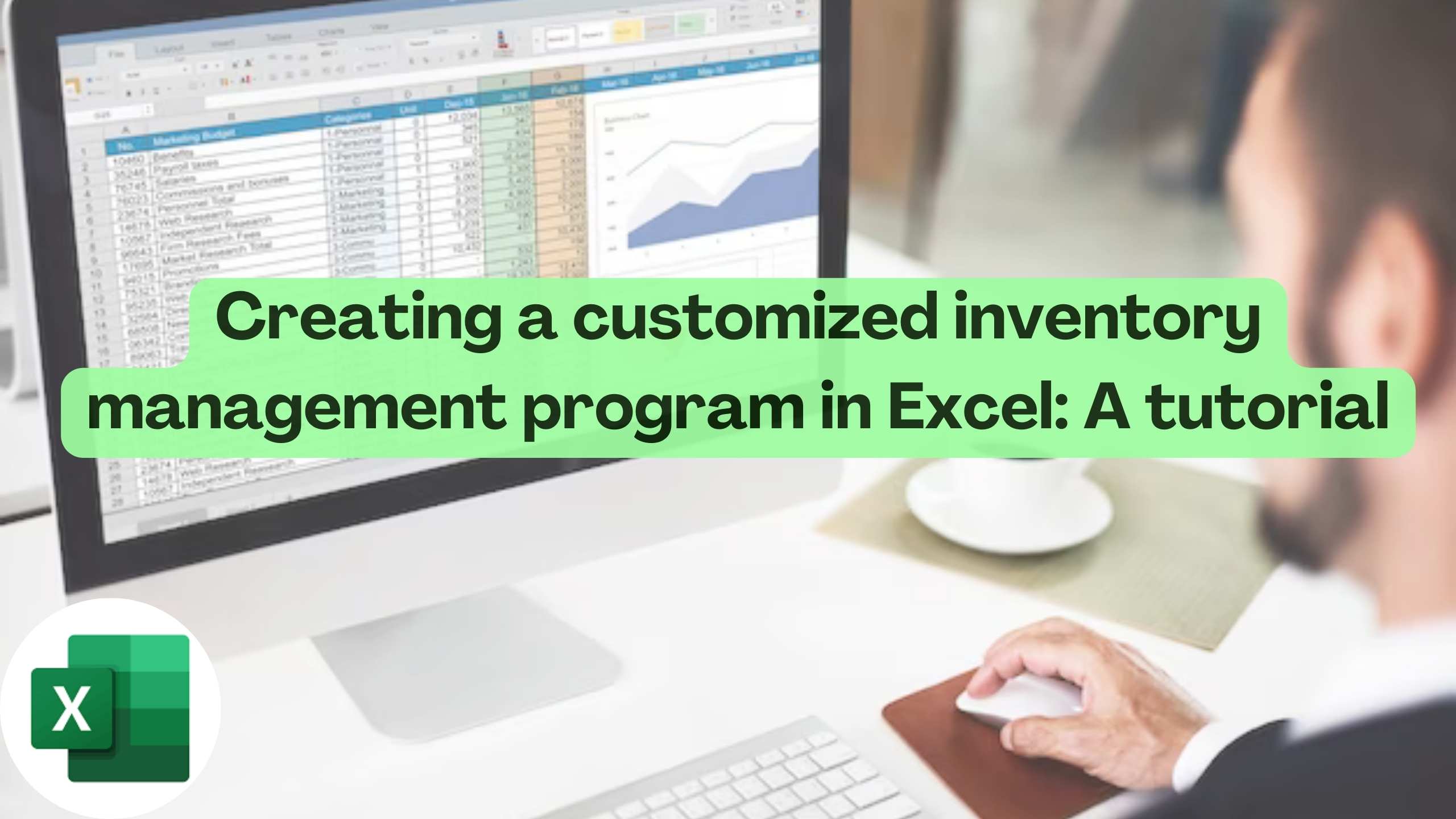
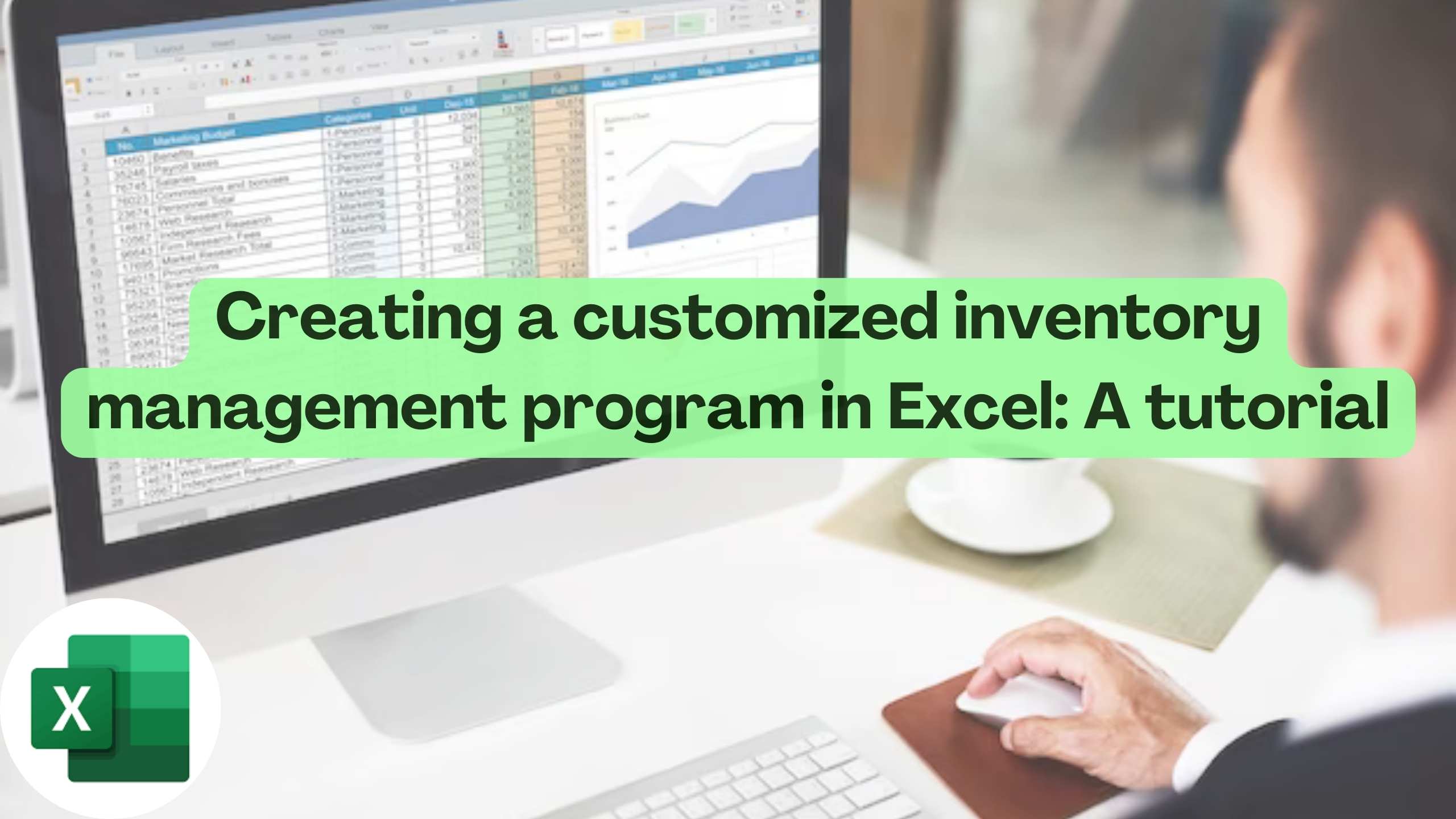
Creating a Customized Inventory Management Program in Excel: A Comprehensive Tutorial
Effective inventory management is a critical aspect of business operations, ensuring smooth processes and financial stability. In this detailed tutorial, we will guide you through creating a customized inventory management program using Microsoft Excel. This step-by-step guide is tailored for small business owners and freelancers, providing an in-depth understanding of Excel functionalities for efficient inventory tracking.
Understanding the Basics of Excel for Inventory Management
1. Spreadsheet Setup
Begin the process by setting up your Excel spreadsheet. Organize columns for vital information such as item name, quantity, cost, supplier details, and any other relevant data. A well-organized spreadsheet is the foundation for effective inventory management.
2. Data Validation
Excel’s data validation feature is invaluable for maintaining data accuracy. Implementing this feature ensures that only valid data is entered, reducing the risk of errors and improving the overall reliability of your inventory data.
3. Formulas for Automated Calculations
Leverage Excel’s powerful formulas to automate calculations. Calculate total costs per item, overall inventory value, and other critical metrics. This dynamic functionality not only reduces manual errors but also saves time on repetitive calculations.
4. Conditional Formatting
Enhance visual insights into your inventory by utilizing conditional formatting. Highlight low stock levels, expiration dates, or any other important parameters. This visual aid allows for quick assessments of your inventory status.
5. Creating a User-Friendly Interface
Designing a user-friendly interface is essential for ease of navigation. Utilize Excel’s capabilities to include dropdown lists, buttons, and tabs. Transform your spreadsheet into an intuitive inventory management tool with a well-thought-out user interface.
Step-by-Step Tutorial: Building Your Inventory Management Program
1. Item Information Sheet
Create a dedicated sheet for entering detailed item information. Include fields for item name, description, supplier information, and any additional details relevant to your inventory.
2. Inventory Tracking Sheet
Develop a comprehensive sheet to track item quantities, costs, and any relevant notes or comments. Utilize Excel formulas to automate calculations based on the data entered, ensuring accuracy and efficiency.
3. Ordering and Restocking Sheet
Implement a sheet to manage orders and restocking processes. Include supplier details, order quantities, and expected delivery dates. This sheet helps in maintaining a systematic approach to inventory replenishment.
4. Dashboard
Construct a dashboard that provides a quick overview of your inventory. Integrate charts and graphs to visually represent key metrics, aiding in quicker decision-making.
Relevant SaaS Products to Enhance Your Inventory Management
1. Zoho Inventory
Zoho Inventory: A comprehensive solution for streamlining inventory processes, offering features like order management and multichannel selling.
2. TradeGecko
TradeGecko: An all-in-one inventory management solution with features for order fulfillment, demand forecasting, and seamless integration.
3. inFlow Inventory
inFlow Inventory: An easy-to-use platform offering order management and reporting to optimize your inventory.
4. Fishbowl
Fishbowl: A robust inventory management solution that integrates seamlessly with QuickBooks, enhancing overall business operations.
Conclusion: Elevate Your Inventory Management with Excel and SaaS Tools
Creating a customized inventory management program in Excel provides a cost-effective solution, especially for small businesses. However, as your business expands, consider exploring SaaS tools like Subscribed.FYI to manage your SaaS stack comprehensively. With Subscribed.FYI Deals, access exclusive savings on SaaS tools, complementing your inventory management needs for a holistic approach to business operations.
Relevant Links:








