Drop Ship in QuickBooks: Simplifying Processes
- Expense Management Software Credit Cards Investing Business Solutions
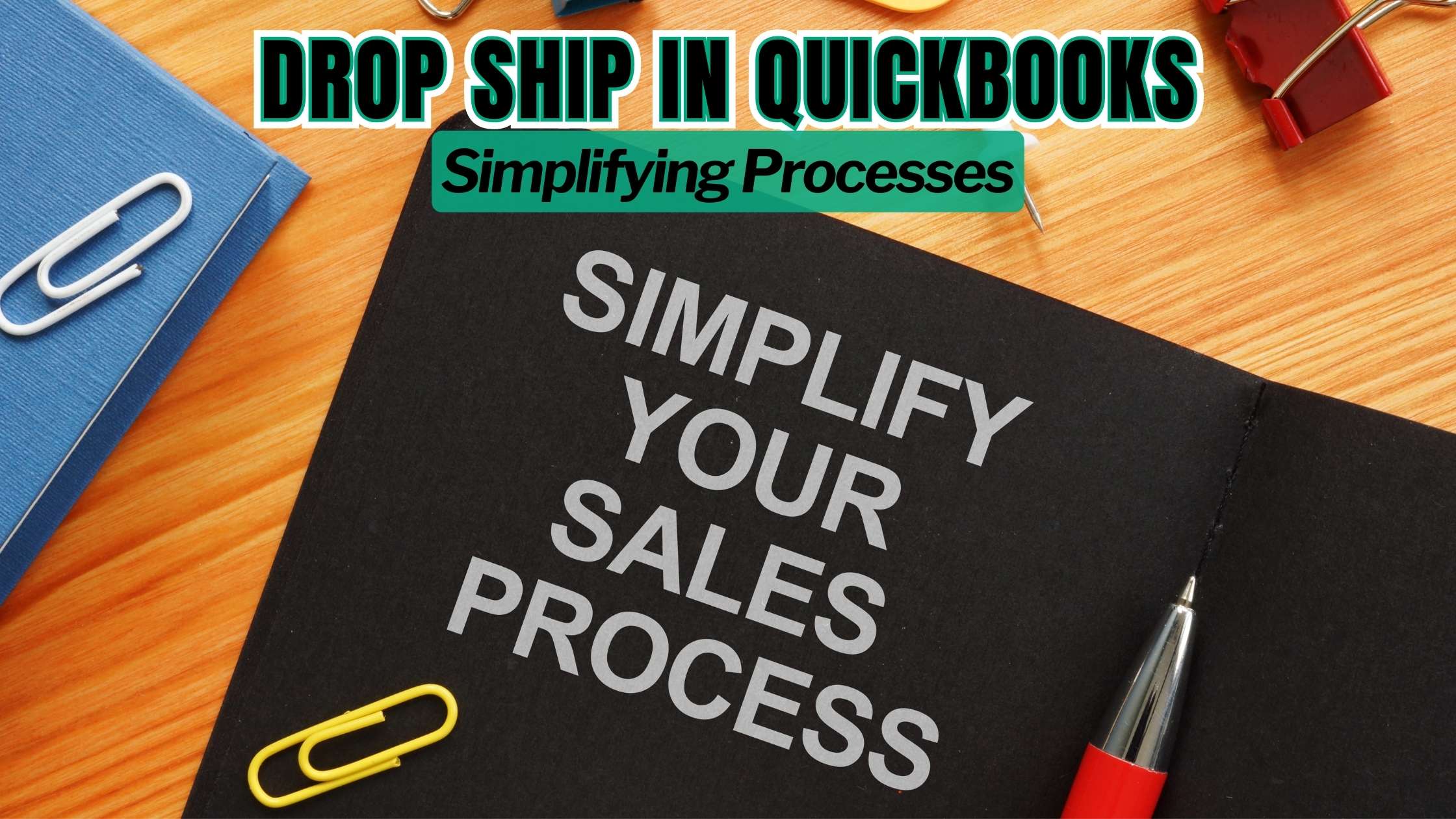
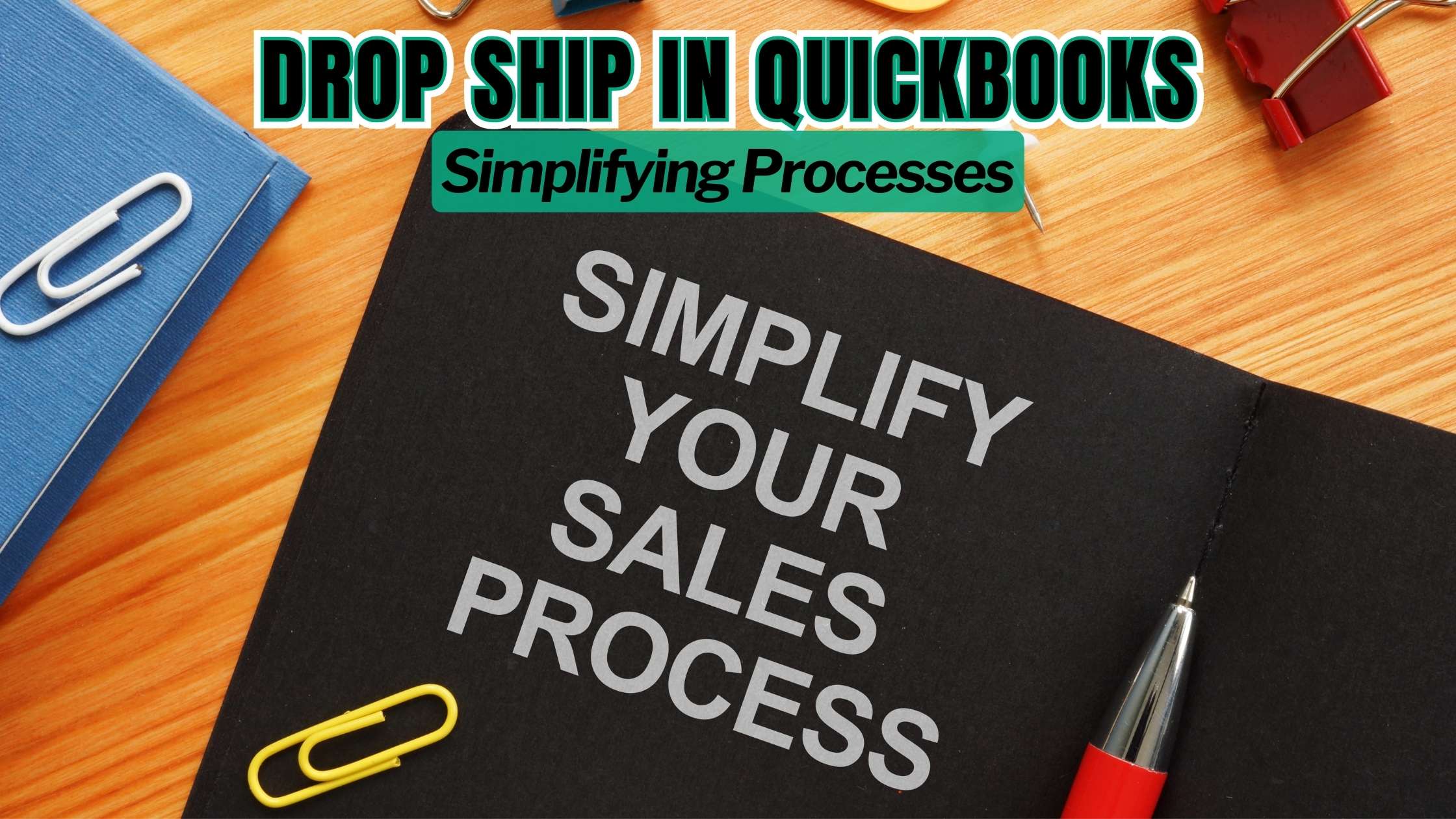
Drop Ship in QuickBooks: Simplifying Processes
Drop shipping, a popular fulfillment method in e-commerce, allows retailers to sell products without holding inventory. Instead, when a customer places an order, the retailer purchases the item from a third-party supplier who ships it directly to the customer. QuickBooks, renowned for its accounting and financial management capabilities, offers tools and features to streamline drop shipping processes for businesses. In this comprehensive guide, we’ll explore the concept of drop shipping within the QuickBooks ecosystem, highlighting its benefits, functionalities, and how it simplifies business operations for entrepreneurs.
Understanding Drop Ship in QuickBooks
Drop ship functionality in QuickBooks enables businesses to manage sales orders, purchase orders, and inventory seamlessly. By integrating drop shipping into their workflow, businesses can eliminate the need to maintain physical inventory, reduce overhead costs, and improve order fulfillment efficiency. QuickBooks facilitates the entire drop shipping process, from creating sales orders and tracking inventory levels to generating purchase orders and managing vendor relationships. With its user-friendly interface and customizable features, QuickBooks empowers businesses to automate repetitive tasks and focus on core activities, thereby enhancing productivity and profitability.
Exploring Key Features of Drop Ship in QuickBooks
1. Sales Order Management:
QuickBooks allows users to create and track sales orders for drop shipped items, enabling businesses to efficiently manage customer requests and ensure timely delivery. Sales orders serve as a central hub for tracking order status, customer information, and shipping details, providing businesses with valuable insights into their sales pipeline and performance metrics.
2. Inventory Tracking and Management:
With QuickBooks’ inventory tracking capabilities, businesses can monitor stock levels, receive real-time updates on inventory movements, and avoid stockouts or overstocking situations. By accurately tracking inventory across multiple locations, businesses can make informed decisions about reorder points, stock replenishment, and supplier management, optimizing their supply chain operations for maximum efficiency.
3. Purchase Order Generation:
QuickBooks streamlines the purchase order generation process, allowing businesses to create and send purchase orders to drop shipping suppliers directly from the platform. By automating the purchase order workflow, businesses can reduce manual errors, expedite order processing, and maintain transparent communication with suppliers, fostering strong relationships and ensuring timely order fulfillment.
4. Vendor Management:
QuickBooks enables businesses to manage vendor information, track vendor performance, and streamline communication with drop shipping suppliers. By centralizing vendor data within the platform, businesses can easily access supplier contact details, view purchase history, and negotiate favorable terms, enhancing transparency and accountability in vendor relationships.
5. Financial Reporting and Analysis:
QuickBooks provides robust reporting and analysis tools that enable businesses to gain insights into their drop shipping operations, track expenses, and measure profitability. By generating customized reports on sales performance, inventory turnover, and cost of goods sold, businesses can identify trends, forecast demand, and optimize their drop shipping strategy for long-term success.
Relevant SaaS Products for Drop Shipping in QuickBooks
- ShipStation: ShipStation is a leading shipping and order fulfillment platform that integrates seamlessly with QuickBooks. It offers features such as batch shipping, automated order imports, and customizable packing slips, making it easier for businesses to manage their drop shipping operations efficiently.
- Oberlo: Oberlo is a popular drop shipping app that connects merchants with suppliers and automates order fulfillment processes. With its integration with QuickBooks, merchants can import products directly into their store, track inventory levels, and fulfill orders with ease.
- Shopify: Shopify is an e-commerce platform that allows businesses to create online stores and sell products. With its integration with QuickBooks, Shopify enables merchants to sync orders, track sales, and manage inventory seamlessly, making it an ideal solution for drop shipping businesses.
- Avalara AvaTax: Avalara AvaTax is a cloud-based tax compliance solution that automates sales tax calculations and filing processes. Integrated with QuickBooks, AvaTax ensures accurate tax calculations for drop shipped items, simplifying tax compliance for businesses operating in multiple jurisdictions.
- Inventory Planner: Inventory Planner is an inventory forecasting and replenishment tool that helps businesses optimize their inventory levels and reduce stockouts. By integrating with QuickBooks, Inventory Planner enables businesses to forecast demand, create purchase orders, and maintain optimal inventory levels for drop shipping operations.
In addition to QuickBooks’ native features, platforms like Subscribed.FYI offer valuable resources and insights to help businesses navigate the complexities of drop shipping and SaaS tools. Subscribed.FYI serves as a comprehensive platform where users can discover, compare, and manage a wide range of SaaS tools tailored for e-commerce and drop shipping. By accessing Subscribed.FYI Deals, businesses can unlock exclusive savings on essential tools and services, empowering them to optimize their drop shipping processes and maximize profitability.
Relevant Product Links:
- QuickBooks
- ShipStation
- Oberlo
- Shopify
- Avalara AvaTax
- Inventory Planner
- Subscribed.FYI
- Subscribed.FYI Deals





