Enhance Productivity: Blur YouTube Distractions with FocusTube Chrome Extension
- WebOps Platforms Bug Tracking & Feedback Software Web Development & Design
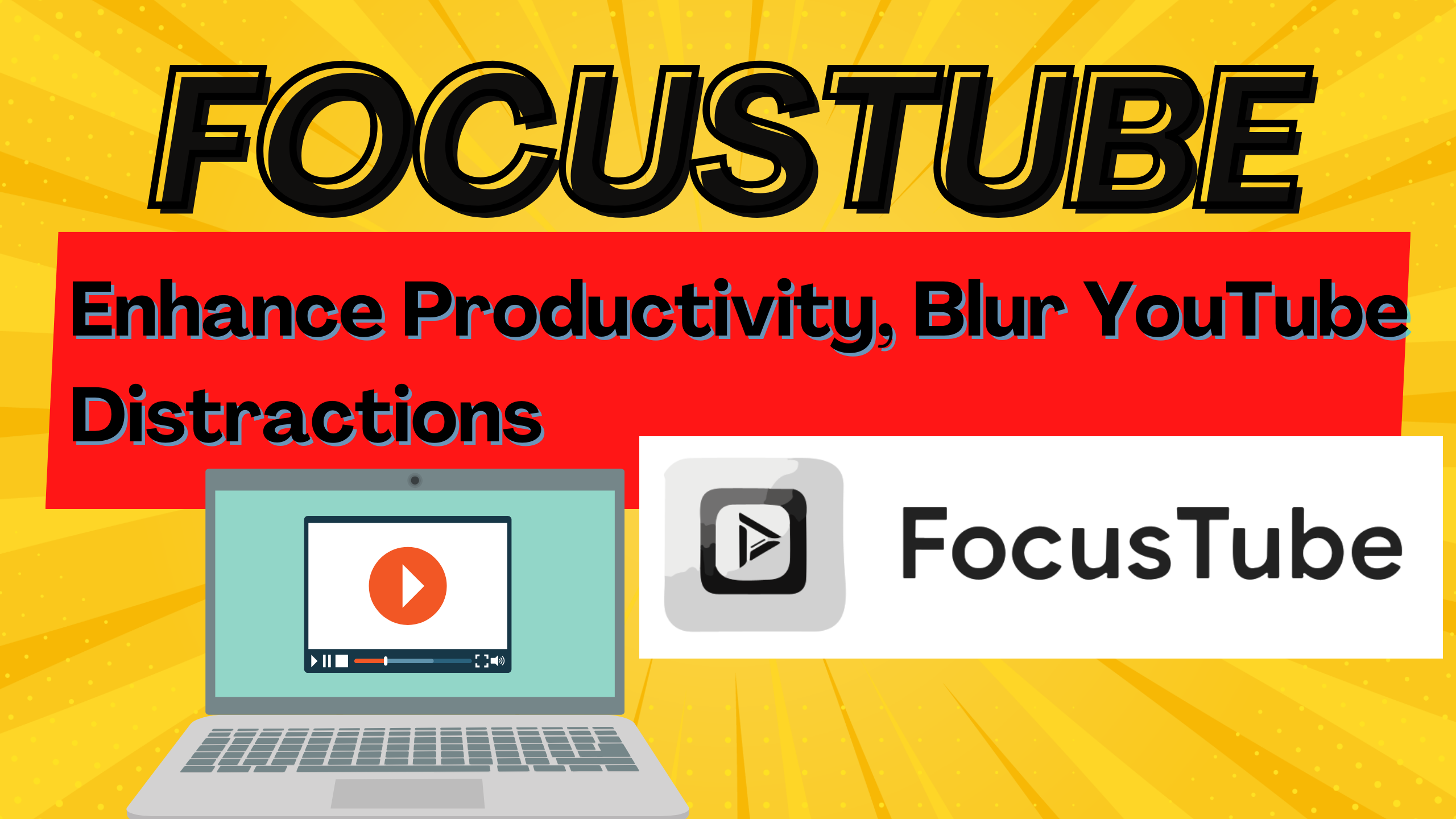
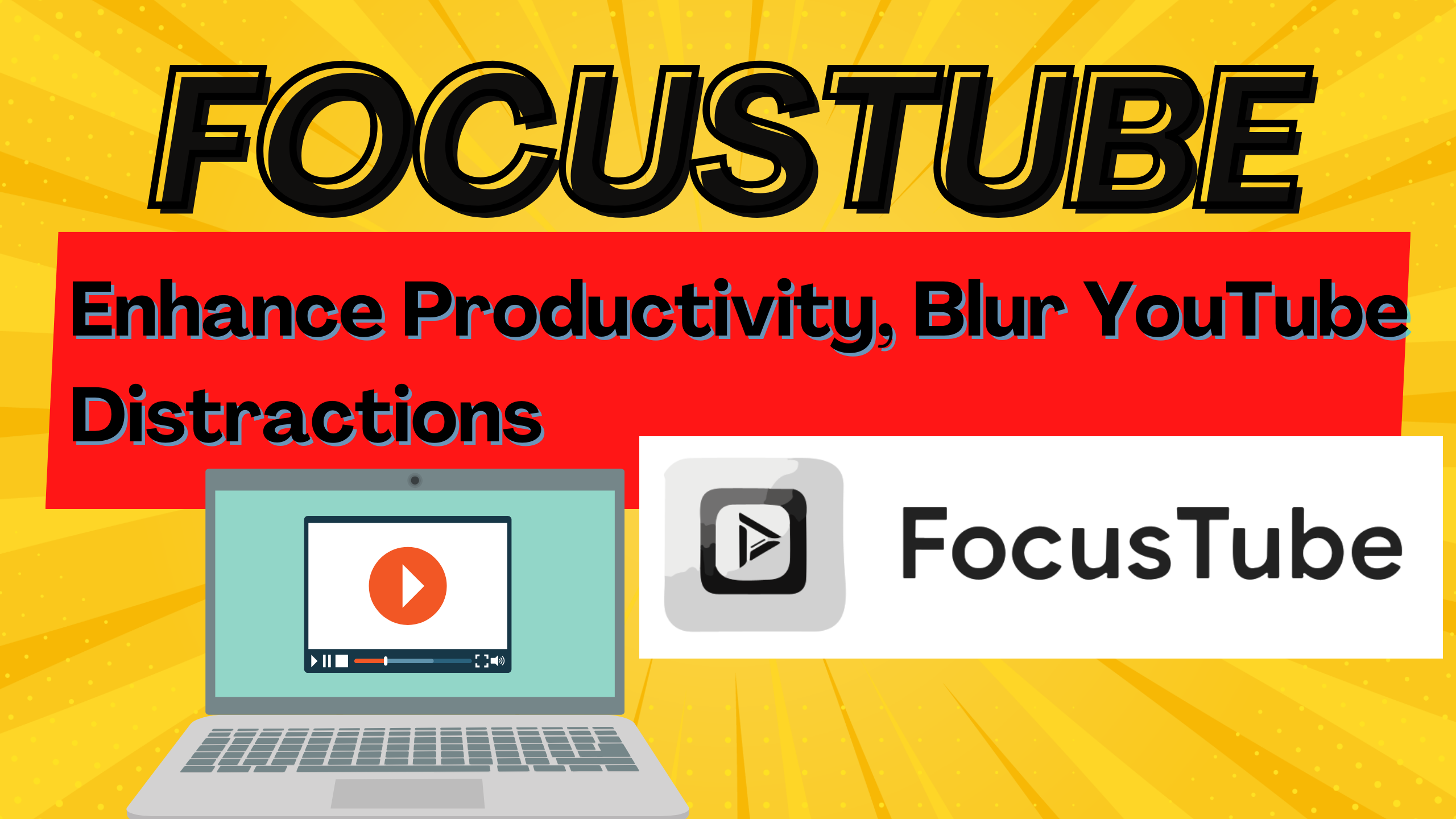
Mastering Focus on YouTube with FocusTube Chrome Extension
Do you find yourself endlessly scrolling through YouTube, falling deeper into the rabbit hole than you intended? We get it, and so does FocusTube – the game-changing Chrome extension designed to put you back in control. In this blog post, we’ll explore how FocusTube lets you regain focus on what matters by blurring YouTube thumbnails and titles.
Unveiling FocusTube: Your YouTube Productivity Ally
The YouTube Rabbit Hole Dilemma
YouTube, with its endless stream of captivating thumbnails and attention-grabbing titles, can be a productivity black hole. Hours slip away as you succumb to the temptation of just one more video. But fear not, because FocusTube is here to rescue your productivity.
How Does FocusTube Work?
FocusTube empowers you to take charge of your YouTube experience. It allows you to selectively blur elements that can distract you, such as thumbnails, comments, end screen feeds, and video titles. The result? A cleaner, less tempting YouTube homepage that encourages focus.
Key Features of FocusTube
- Thumbnail Blur: Blur those enticing thumbnails that lure you into clicking on videos you didn’t plan to watch.
- Comment Concealment: Hide comments to avoid getting sidetracked by engaging discussions that can pull you away from your tasks.
- End Screen Feed Blur: Minimize distractions by blurring the end screen feed, keeping your focus intact after a video ends.
- Title Obfuscation: Blur video titles to prevent them from grabbing your attention when you should be working or concentrating on other activities.
Customizable Focus for Your Needs
FocusTube doesn’t enforce a one-size-fits-all approach. You have the power to choose which elements to blur or unblur. Whether you’re hiding spoilers, minimizing distractions while working, or blocking thumbnails during a presentation, FocusTube adapts to your needs.
Seamless Toggle Functionality
Need to switch back to regular YouTube browsing? No problem. Simply toggle off FocusTube when you’re done working, and enjoy YouTube as you normally would.
User-Friendly Chrome Extension
FocusTube is designed with user-friendliness in mind. The Chrome extension ensures a hassle-free experience, allowing you to enhance your productivity without unnecessary complexity.
What Users Are Saying
Want to hear what others think about FocusTube? Check out the Product Hunt reviews to see how users are leveraging this extension for a more focused YouTube experience.
Get Started with FocusTube
Ready to regain control over your YouTube habits? Here’s how you can get started with FocusTube:
- Explore the extension on Product Hunt.
- Install FocusTube directly from the Chrome Web Store.
- Watch a quick tutorial on how to maximize FocusTube’s potential on YouTube.
Conclusion: Redefine Your YouTube Experience
In a world where digital distractions abound, FocusTube stands out as a beacon of productivity. Take back control of your time, minimize temptations, and create a YouTube environment that aligns with your goals. Try FocusTube today, and let us know what you think!
Ready to blur out distractions? Install FocusTube and make YouTube work for you!
If you’re interested in exploring the world of SaaS tools and maximizing your productivity, don’t miss out on the exclusive deals and insights offered by Subscribed.FYI. Visit Subscribed.FYI and Subscribed.FYI Deals to start optimizing your SaaS stack today.
Relevant Links:








