Ensure Your Camera and Mic are Ready with Hand Mirror: The One-Click Camera and Mic Check App for Mac
- WebOps Platforms Bug Tracking & Feedback Software Web Development & Design
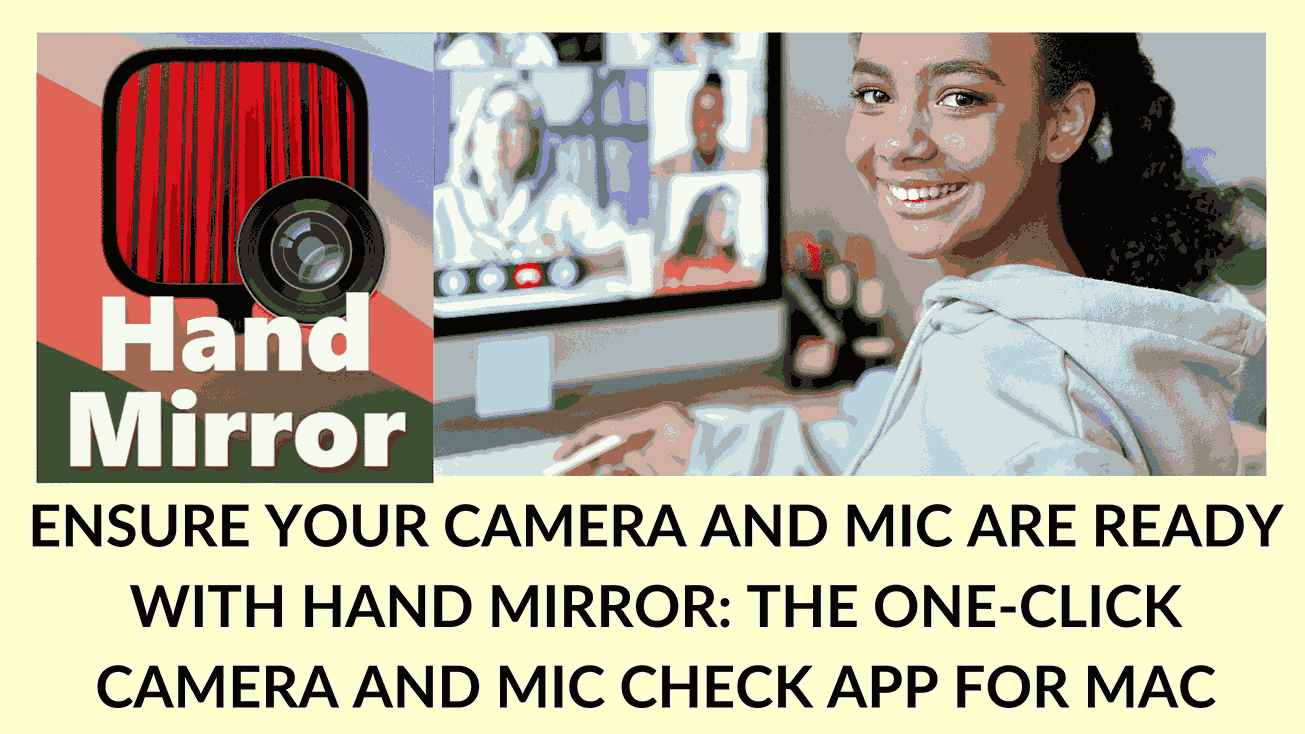
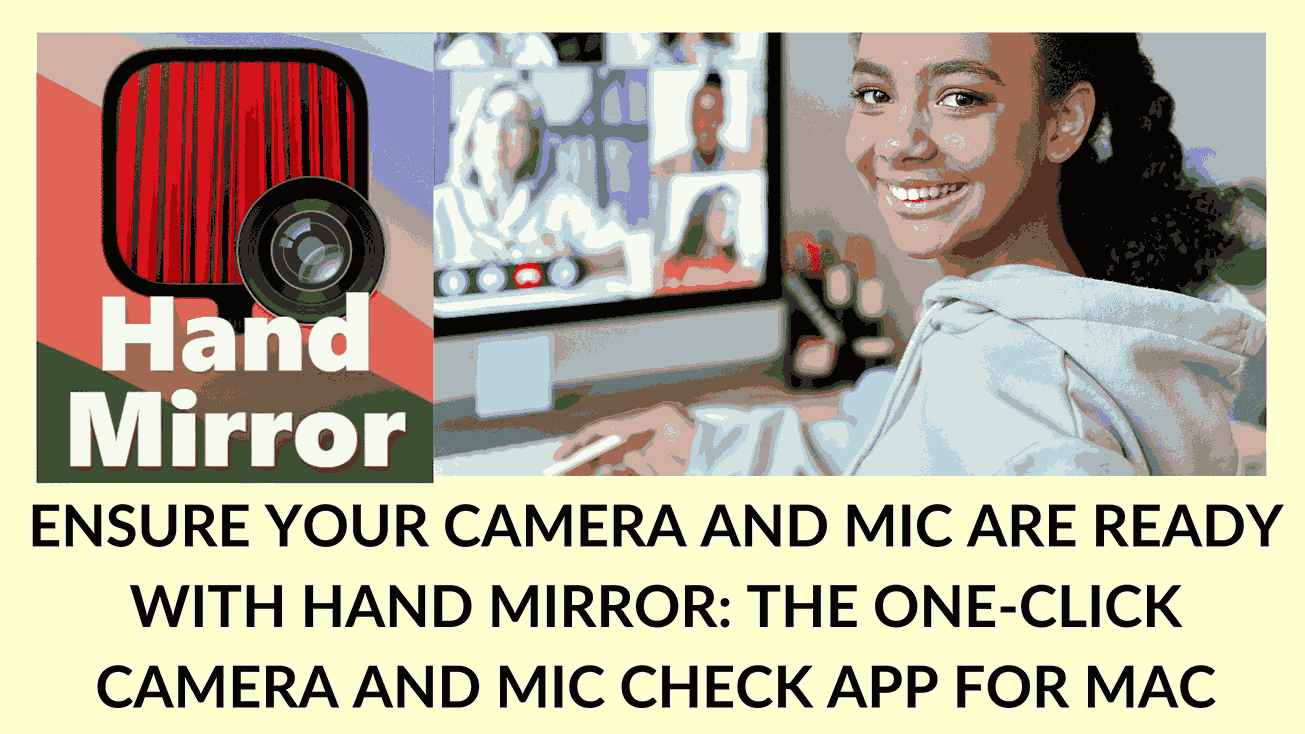
In the world of virtual meetings, online content creation, and remote work, ensuring your camera and microphone are in perfect working order is a top priority. That crucial moment just before a video call, presentation, or live stream is when you need to make sure everything looks and sounds flawless. However, navigating through settings and launching dedicated apps can be a hassle. What if I told you there’s a simple, one-click solution? Allow me to introduce you to “Hand Mirror” – the one-click camera and mic check app for your Mac, residing in your Menu Bar, offering an effortless way to verify your setup.
What is Hand Mirror?
“Hand Mirror” is a wonderfully straightforward macOS app that takes its place in the cozy top-right corner of your Mac’s Menu Bar. A single click on its icon grants you instant access to your camera view. It’s as easy as it sounds and caters to a specific need – simplifying your camera and microphone checks.
Why Do You Need It?
Think about those moments right before joining a Zoom call or any other video conference. You want to check your appearance, ensure nothing embarrassing is within the camera frame, and confirm that your microphone is working perfectly. Sure, you could open Photo Booth or a similar app, but it takes a few keyboard presses to get there. “Hand Mirror” simplifies this process with a single click, saving you those precious seconds.
Why Not Use Photo Booth?
While Photo Booth is a useful tool, opening it isn’t always as straightforward as you’d like. Sometimes, typing “Phot” in Spotlight might default to Photo Booth or Photos, resulting in a less-than-smooth experience. To avoid this inconvenience, “Hand Mirror” was created, offering a more direct and efficient way to check your camera and mic.
What Does Hand Mirror Offer?
“Hand Mirror” is renowned for its simplicity and efficiency. It provides a quick camera check for your video calls and content creation needs. But there’s more to it – allow me to introduce you to “Hand Mirror Plus.” It’s a one-time purchase that unlocks all existing and future features, forever. The best part is that as new features are added, the price of the bundle will go up, so the earlier you get it, the cheaper it is.
Hand Mirror Plus Features
- Mic Check: Ensure your microphone is correctly connected and check audio levels directly from “Hand Mirror.”
- Reactions Playground: Have fun with macOS Sonoma’s Reactions by using custom triggers right in the camera window for entertaining screenshots.
- Smart Window: Get a fully resizable, draggable, and always-on-top window for more flexibility than the standard Popover.
- Window Masks: Customize the size and shape of your camera view, allowing you to create a circular frame or any shape you prefer.
- Custom Default Position: Choose where on your screen you want your camera window to appear, making it convenient for your setup.
- Custom Icons: Select from a variety of app and Menu Bar icons, including options resembling popular webcams.
- Notch Trigger: If you have a Mac with a notch, you can click under it to trigger the camera.
- Snaps (Coming soon): [MESSAGE REDACTED].
![]()
![]()
Older macOS Versions
If you’re running an older version of macOS, you can still enjoy “Hand Mirror” by downloading a vintage version of the app. It’s as simple as it gets, with no new features or bug fixes, making it perfect for those who prefer a classic and straightforward camera check.
What People are Saying
“Hand Mirror” has received praise from various users and publications:
- “A-Plus Apps for Students” – App Store
- “Your Work-From-Home Toolkit” – App Store
- “It’s incredibly useful” – Jay Peters, The Verge
- “It’s free, it’s cute, it’s awesome” – Quinn “Snazzy Labs” Nelson
- “Hand Mirror is a great little app (…) just download it!” – Brett Burney, on Mac Power Users
- “I’m putting this on every device now, it’s incredibly handy” – Charlie Chapman, also on Mac Power Users
- “One of my favorite apps of all time.” – Sara Soueidan
- “It is so good!” – Dieter Bohn
- “Every remote worker needs this Mac app – quick check yo’self camera reviews before you jump on that Zoom call!” – James Doman-Pipe
- “Mac users, Hand Mirror by Rafa is by far the best way to check your video’s look before jumping on a Zoom call. Worth every penny. Which is none. It’s free.” – Keith Monaghan
“Hand Mirror” is the app you didn’t know you needed until you tried it. It’s incredibly handy, especially for those in the world of virtual communication and content creation. With “Hand Mirror” and “Hand Mirror Plus,” you have the perfect tools for a quick and efficient camera and mic check, without the hassle of navigating through multiple apps or settings.
Get Hand Mirror for Your Mac and simplify your camera and microphone checks. It’s the ultimate convenience for virtual meetings and content creators.
Don’t forget to check out the Product Hunt listing for more insights and community reviews: Product Hunt – Hand Mirror.
Also, you can download “Hand Mirror” directly from the Apple App Store to ensure your Mac’s camera and microphone are always ready for action.








